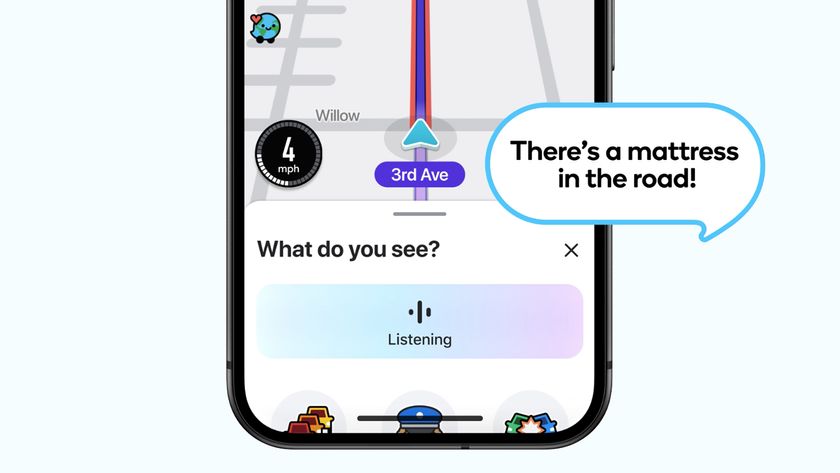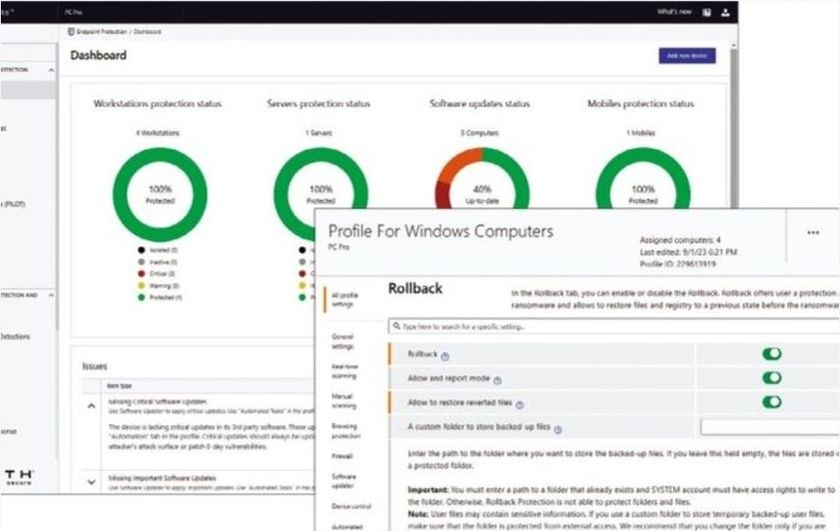TechRadar Verdict
The Go 610 is a nice piece of kit, but ultimately some of the UI decisions and the shiny screen may not convince people that it's a better option than their smartphone
Pros
- +
Great navigation and maps
- +
Big colourful screen
- +
Quality build and materials
Cons
- -
Some infuriating user interface decisions
- -
Screen is very reflective in sunlight
- -
Information not always clear
Why you can trust TechRadar
As GPS-enabled phones services like Google Maps and Waze, which boast live traffic information, start to lead the in-car navigation charge, the humble sat nav has become a much more niche acquisition. That means it needs to include features that appeal to those who want a standalone device.
TomTom remains a giant in the sat nav world for good reason – it offers great maps, terrific traffic updates and sensible routing, plus a proven desire to keep making great devices. And despite some flaws, a good number of those who buy this device will be pleased with it.
The heart of the TomTom GO 610 is its MyDrive functionality, which enables you to do the detailed stuff – planning routes and looking at real-time travel information – on your computer, tablet or phone, and send the information directly to the sat nav.

Also included is the capacity to add points of interest to the TomTom community to your device in .ov2 format, which has apparently been a feature desired by users of the TomTom forum. Other improvements include personalisation of menus, a 'wake-up' phrase for the sat nav and various tinkerings that have definitely improved the user interface.
This device is not at the top end of the market – its bigger brother, the SIM-bearing 6100, is significantly more expensive – but the 610 still represents a big outlay, and that's reflected in beautiful build quality, nice packaging and a premium feel.
The lack of a SIM means you're reliant on pairing your device to your phone in order to get the traffic and speed camera data, and again this works superbly. I had no problem getting this up and running, and it worked seamlessly every time I got back in my car.
The screen is large and colourful, and in my few weeks of using the device the route choice was always sensible, and quickly adapted to any human errors in following what are clear instructions.

But that big screen, at least to my eyes, brings with it two of the largest flaws with the GO 610.
The first one might be down to personal preference, but I felt that the screen was incredibly reflective for a device that spends most of its time static in a situation where the light changes constantly.
This means that, however carefully you position the device using its large and strong screen attachment sucker (which worked flawlessly), at any given point on a sunny day you'll find yourself struggling to see your instructions because you're seeing a reflection of your shirt or your face.
But at least the screen is big, and you'd think this would mean there's plenty of real estate for large, clear instructions that you can view with a quick glance – and unfortunately that's not the case.

Road names are difficult to make out, and I often had to look at the screen slightly longer than necessary to overcome the combination of glare and the strangely small information arrayed around the map.
Which is a bit of a shame, because so much of the TomTom's software is fantastic – it's subscription-free (which is increasingly necessary given the smartphone competition) and clearly visualised, and features like the 'Jam ahead' alert are clever.
Whether or not a sat nav user interface works for you remains a very personal thing – as shown by the fact that, although I was a huge fan of the right-hand journey bar which shows key points, petrol stations and the like, my wife was not.
Verdict
Ultimately the TomTom GO 610 is a lovely piece of kit, but it may prove to be divisive. The fact that I was coming to it from a sat nav with a screen that was less reflective and displayed information more prominently meant I didn't fall for the GO 610's obvious charms, although for many that glossy display will be a draw.
The actual navigation software is great – effortlessly guiding me past a major problem on the A40 for instance – but then it needs to be in this land of info-tech giants such as Apple and Google. Is it enough? That's a tough call, but ultimately a lot will come down to personal taste. And to my mind it's a no.
Patrick Goss is the ex-Editor in Chief of TechRadar. Patrick was a passionate and experienced journalist, and he has been lucky enough to work on some of the finest online properties on the planet, building audiences everywhere and establishing himself at the forefront of digital content. After a long stint as the boss at TechRadar, Patrick has now moved on to a role with Apple, where he is the Managing Editor for the App Store in the UK.