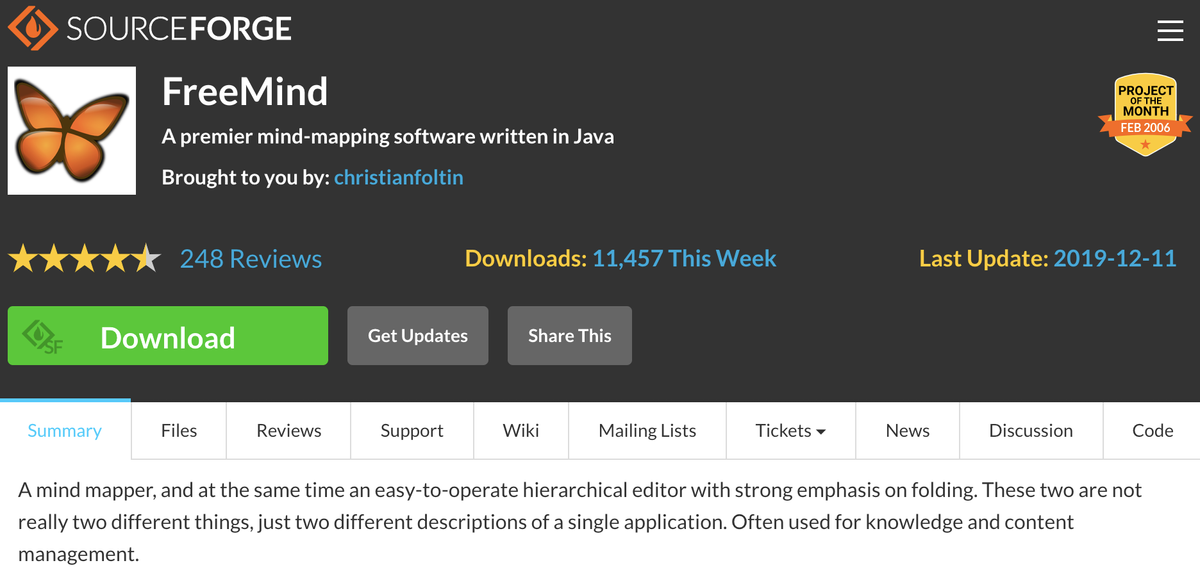TechRadar Verdict
FreeMind is a useful mind mapping tool, but its user interface is 20 years out of date. While free to use, it lacks the friendliness of competing tools.
Pros
- +
It’s free, open source, and cross-platform
- +
Simple to make a mind map
Cons
- -
Dated user interface
- -
Lacks the slick presentation and usability of modern apps
- -
Even with formatting, your mind map will look old
Why you can trust TechRadar
FreeMind is a mind mapping tool that allows you to create images that capture ideas visually. Whether you are planning a project, writing an article or a book, or simply working through a concept visually, FreeMind can help you create diagrams that can be easily manipulated.
Unlike a simple document or spreadsheet, you aren’t confined to linear structures such as paragraphs, or spreadsheet cells. Instead, your ideas can be expanded on with few constraints.
FreeMind is a cross-platform tool that runs on Windows, Linux, and macOS machines with the Java Runtime Environment installed, which means that it is accessible to most users. It is an open source project, so anyone is welcome to contribute to the software.
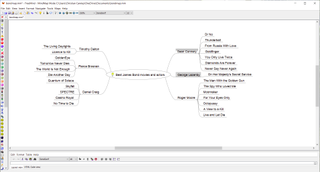
FreeMind: Plans and pricing
FreeMind is an open source project and therefore free to use. It can be downloaded and installed by anyone running a Windows, Linux, or macOS machine, though the product does require the Java Runtime Environment (JRE). JRE is a product offered by Oracle, and you can get it free of charge from the company's website.
You can download FreeMind via its SourceForge repository. The installation wizard will walk you through the whole process, but unfortunately, if you run into issues or get stuck, you’re on your own—FreeMind, which is available free of charge, doesn’t guarantee you access to customer support agents.
We tested it on Windows and Linux (Ubuntu 24.04). Running on Ubuntu, some conflicts with Java lead to a bit of a time sink, but the Windows version ran straightaway. There is also the option to install FreeMind with Java RE bundled alongside, this saves messing about with multiple downloads.
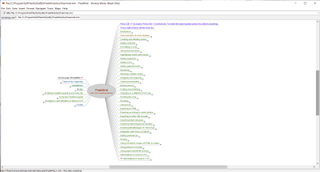
FreeMind: Features
The purpose of FreeMind is to enable non-linear approaches to brainstorming and mindmapping, and most of the product’s noteworthy features support these tasks.
FreeMind’s mindmaps are created using notes that are joined by branches. You can choose to have your nodes and branches shifted around automatically, but you can also rearrange items manually if desired. FreeMind also allows you to make batch edits by copying and pasting groups of items (without loss of formatting).
Other design features include folding branches, icons on individual nodes, and clouds around branches. And if you want to refer to outside files, you can add HTML links, as well as links to files living on your local machine.
FreeMind allows you to export your work into HTML, XHTML, PDF, and OpenDocument formats. However, if you prefer to create an image file, FreeMind also supports PNG, JPEG, and SVD.
The software stores its maps in XML format, so if you decide to move to another product, you may be able to export the maps it creates and then import them into the tool of your choice (assuming it supports XML imports).
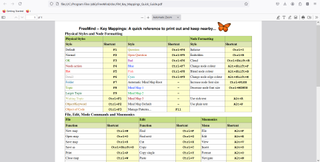
FreeMind: Ease of use
One of the first things you will likely notice is that FreeMind appears a bit dated. Its user interface (UI) screams early 2000s, and we found it somewhat difficult to find the features we needed in the various menus.
However, once we figured out where different features lived, we felt that it was definitely usable for mind mapping, especially since the product is free.
FreeMind supports a number of features that make it easier to use in spite of its UI, including keyboard shortcuts and its preservation of formatting when you copy and paste content.
It’s worth learning keyboard shortcuts with mind mapping tools, as you will quickly find that you need them. Switching between keyboard and mouse is time-consuming and potentially disrupts a good flow of ideas. Hitting Insert for a new node and Enter for a new sibling node keeps things simple.
However, some features remained a bit clunky, even with the keyboard shortcuts committed to memory. Moving nodes, for example, relies on a tiny ellipse slightly to the right of each label. If you don’t find this, you don’t get the chance to drag the node.
FreeMind: Customer support
FreeMind’s documentation is itself a FreeMind mindmap, which you can use to familiarize yourself with the product. This can be accessed via the Help menu.
If you want to use the documentation outside the software, you can export it and view it using a browser with Adobe Flash installed and enabled.
A keyboard shortcut cheat sheet is also available, which again can be launched from within the Help menu. This is also in PDF format.
As a free product, FreeMind does not come with guaranteed support. Nevertheless, you can post your questions to the project’s forums and hope to get answers from the FreeMind community.
FreeMind: The competition
FreeMind is not the only mind mapping tool on the market. Some competing tools are free, others are paid.
MindMeister is good alternative, a cloud-based mind mapping software that features a modern, easy to use UI. Although MindMeister offers a free plan, you will need to purchase a subscription if you want to access all of its features. The subscription will also get you access to the MindMeister customer service team if you have any questions or concerns. In terms of usability, MindMeister has the upper hand over Freemind.
Finally, Draw.io is a free, web-based general diagramming app with mind mapping as an option. You have the option of saving your work locally onto your machine, Google Drive, or Microsoft OneDrive. Again, this is more intuitive to use than FreeMind.
FreeMind: Final verdict
FreeMind is open source, cross-platform mind mapping software that allows you to brainstorm in a nonlinear fashion. It doesn’t have the most aesthetically appealing interface, and the way its menus are set up can be confusing to many.
Worse, however, is that it is clearly several generations behind most competing apps. FreeMind looks like it might have been bundled with Windows 2000, and it lacks the slick presentation and ease of use of contemporary mind mapping tools. Recent updates to the software have been sparse, with the most recent we could find dated 2019, a full 5 years ago.
However, as it is free and can fulfill the basics of mind mapping, FreeMind is worth a try.