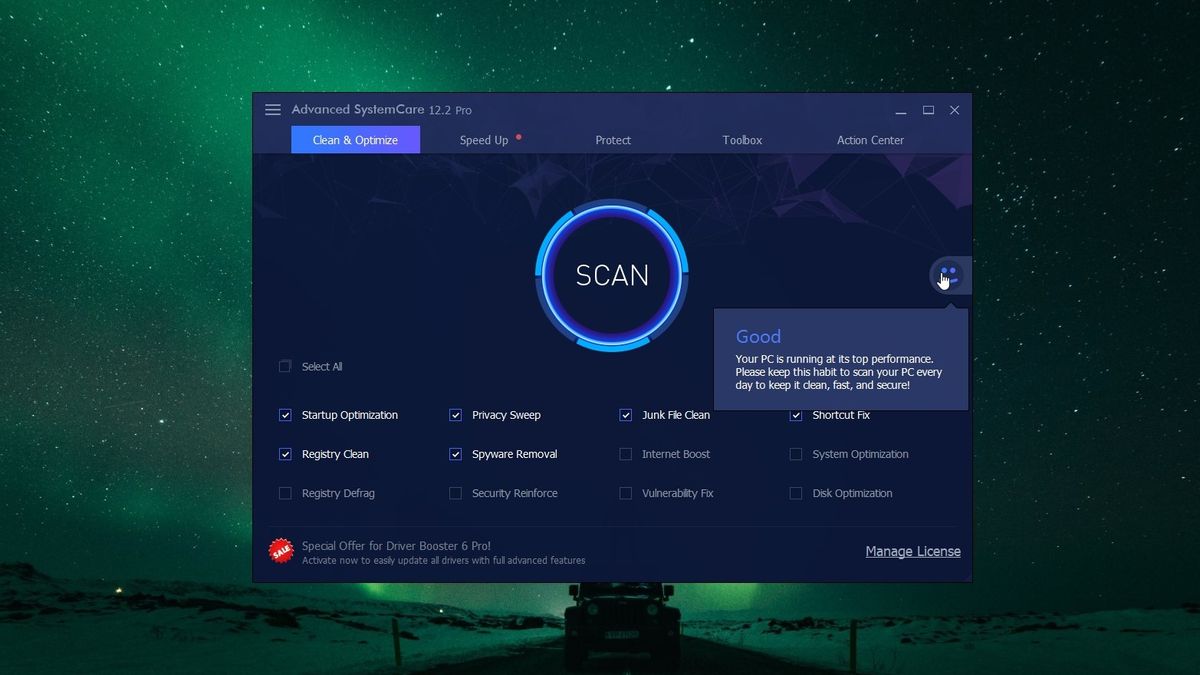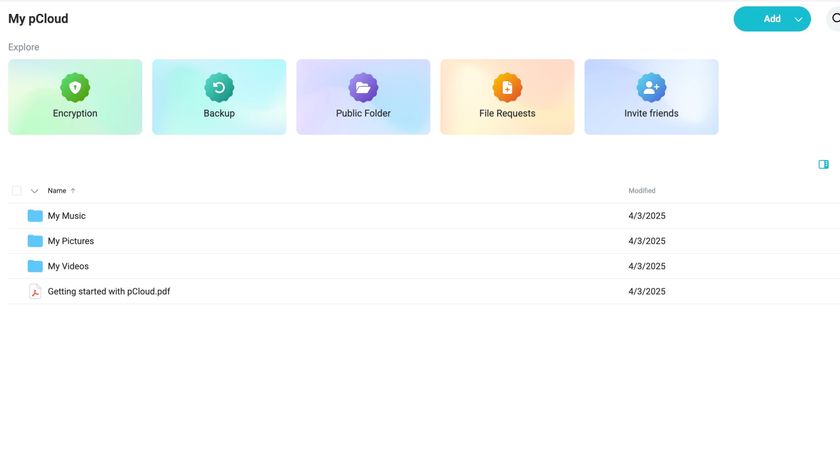TechRadar Verdict
The latest version of IObit's premium PC cleanup tool looks familiar, but has a lot to offer under the hood, including tools to tackle emerging threats like cryptojackers. It can have a noticeable effect on your computer's performance and boot time, and automated cleaning will help keep it running smoothly in the long run.
Pros
- +
Clean, customizable interface
- +
New security tools for online threats
- +
One-click and automated cleanup
Cons
- -
Can't exclude individual files found during scans
- -
Some icons tricky to see
Why you can trust TechRadar
Advanced SystemCare 12 Pro is the latest edition of IObit’s premium PC optimization software. There’s also a free version of the software, but the Pro edition adds features including scheduled cleaning, real-time system monitoring and internet optimization to name just a few.
The new edition of Advanced SystemCare 12 Pro detects more types of junk files than previous versions, and features an improved startup manager intended to cut boot times. It also includes a new Privacy Shield designed to prevent unauthorized access to your data, and an Anti-Tracking feature to stop advertisers following you around the web. IObit has also improved its ad-blocker and popup-blocker, which now offer effective protection from cryptojackers.
Installation
When you install IObit Advanced SystemCare 12 Pro, you’ll be offered the opportunity to install the Opera web browser as well. Opera is a great browser, but if you don’t fancy trying something new, you can easily decline (the option to skip it is selected by default).
You’ll also be offered the chance to sign up for IObit’s newsletter to receive perks like a free ebook and opportunities to enter competitions, but again you can easily skip this if you prefer.

Interface
IObit Advanced SystemCare 12 Pro’s interface is clean and stylish, with a choice of light and dark designs, and more on the way soon. There’s also a choice of three font sizes, and it’s refreshing to see attention being paid to users who find smaller text tough to read on-screen. You can even set a photo as a background to personalize the program further.
Our only complaint about the interface is that some elements can be tricky to see due to being a similar color to the background. For example, the small ‘i’, which you can hover over for more information about a feature, is very small and a similar dark blue to the surrounding window. It only appears if you hover over an item, and if you click it no text appears.
When running, IObit Advanced SystemCare 12 Pro will put a small widget at the top right of your screen (which you can reposition or close) showing your system’s current RAM and CPU usage. You might not need that information frequently, but the widget is very discreet and it’s a great way to see the effect of certain programs on your PC’s performance – and the difference made by running IObit Advanced SystemCare’s Pro various optimization tools.
You’ll also notice a status notification on the program’s desktop icon letting you know whether it’s time to run a scan.
System cleanup
At its most straightforward, IObit Advanced SystemCare 12 Pro offers a one-click optimization scan that will check for common issues including junk files, broken shortcuts, spyware and broken registry entries. It works brilliantly if you’re pressed for time or don’t feel confident dealing with more advanced options, but if you’re feeling confident you can also choose to defrag the registry and perform various quick fixes including disk optimization and internet boost.
You can choose to automatically fix any issues identified, but by default this option is deselected, meaning you can review everything first and deselect anything you’d rather leave alone (like your browser download history, for example). It’s also possible to shut down or restart your PC after issues have been fixed, or set it to sleep or hibernate (though the cleanup process is typically quite fast).

IObit Advanced SystemCare 12 Pro does a good job of balancing transparency and clarity. You can access extra information about all the items found by selecting a category. Unfortunately, although you can choose to keep or remove specific tracking cookies and broken shortcuts, you can’t choose to keep specific files identified as ‘Privacy traces’ and ‘Junk files’. That means you either remove your entire browsing history (including typed URLs and browsing sessions) for all your browsers, or keep everything.
Thankfully, this issue can be solved by a quick dive into Advanced SystemCare 12 Pro’s settings, where you can choose exactly what is picked up in a scan. For example, if Chrome is your regular browser, you can choose to keep cookies, typed URLs and history for convenience, while wiping them in Internet Explorer and Firefox. Alternatively, you can opt for an even deeper clean, erasing saved passwords and saved form information as well. The choice is yours – provided you know where to find it.
PC optimization
In addition to its system cleanup utilities, IObit Advanced SystemCare 12 Pro also offers a range of tools to optimize your PC’s performance. These include: Turbo Boost, which stops unnecessary apps and services, with dedicated options for work, gaming and ‘economy’; Hardware Accelerate, which checks for outdated drivers and App/Toolbar cleaner, which clears up potentially unwanted clutter from your browser. There’s also ‘Deep optimization’ , which sounds a little vague but includes features like disabling autoplay for removable devices, preventing automatic creation of system error logs, and optimizing the appearance of Windows menus and lists to optimize system performance.
These all have the potential to boost your PC’s speed a little, but it’s worth taking a look through before clicking ‘Optimize’. For example, if you regularly use your PC to play CDs and DVDs, then disabling autoplay might be more of an annoyance than a help, and if you’re fond of Windows’ translucent interface elements, you’ll be disappointed to see them turned opaque.
You’ll occasionally see a prompt to install an additional IObit program (such as IObit Uninstaller and Driver Booster) that isn’t part of Advanced SystemCare 12 Pro. It’s worth noting that although there are free versions of these programs, unlocking the full Pro versions will cost a further license fee.

The Toolbox section is particularly interesting, packed with an array of tools for cleaning up and securing your PC, including lots of options you won’t find in other optimization software. Alongside essentials liks a secure file shredder and startup manager, you get various handy tools for finding empty folders, duplicate files, and unusually large files – all of which are very handy for finding data that can be safely deleted.
The Action Center mainly serves to house discounted offers on software from IObit and its partners. These are well worth checking out ($4.99 for Uninstaller Pro is a great deal), but even if you’re not in the market for any more premium apps, scroll down a little and you’ll find a useful updater for programs including browsers and plugins that can present serious security risks if they go unpatched.
Scheduled cleaning
After an initial scan and cleanup, it’s well worth diving into IObit Advanced SystemCare’s settings to schedule the process so it happens automatically in future. You can choose to have Advanced SystemCare do its thing while your PC is idle, or set it to start at a particular time every day, or on a specific day of the week.
Having your browser history cleaned whenever your PC is idle might be inconvenient, but you can specify which objects should be checked automatically using a list of tickboxes. Simple, but effective.
Conclusion
The previous version of IObit Advanced SystemCare Pro was excellent, and on the surface little seems to have changed, but if you spend a little time with SystemCare 12 Pro you’ll find lots of updates (small and large) that bring it up to date for 2019, helping tackle modern security threats while improving the speed of your PC and cutting startup times.
We would have liked a little more flexibility when it comes to choosing which elements should be cleaned up following a scan, but otherwise, this is a PC optimization tool that’s hard to fault and it will have a noticeable effect on your computer’s performance.

Cat is TechRadar's Homes Editor specializing in kitchen appliances and smart home technology. She's been a tech journalist for 15 years and is an SCA-certified barista, so whether you want to invest in some smart lights or pick up a new espresso machine, she's the right person to help.