Early Verdict
The K3 sees the return of a neat concept in the keyboard PC, but in practice, this implementation fails to make a clear use case for itself.
Pros
- +
Very light and compact
- +
Sturdy build quality
- +
Easy to set up
Cons
- -
Terrible touchpad
- -
No clear use case
- -
It's a fingerprint magnet
Why you can trust TechRadar
We've witnessed the arrival of new designs over the past decade when it comes to personal computer form factors. The traditional towers and boxy cases have made way for all-on-ones, HDMI dongles, micro-computers and even entire units that live in something as small as a power socket.
But there's a new kid on the block – or rather, it's actually an old favourite that's making a comeback. Meet the K3, a keyboard that houses a computer, just like in the good old days of home computing dominated by the Sinclair ZX Spectrum and the Commodore 64.
(Incidentally, while writing this piece, we found out that, surprisingly, there are a few keyboards called K3).

Asus tried to bring this concept back in 2009 but its EEE PC keyboard barely registered a blip on the radar – while the device was quite promising with its touchscreen trackpad, it regrettably never really delivered. There are also a number of niche players like industrial PC vendor, Cyberman, which sell keyboard PC units.
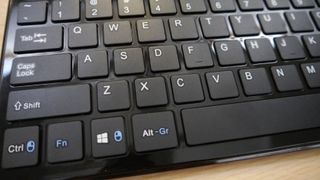
Nearly seven years on though, the K3 aims to do a bit better than the EEE PC keyboard but without a lot of the bells and whistles and at a much reduced price.
The device is essentially a modified laptop keyboard with a computer and a few connections shoehorned underneath. It's extremely light and far more compact than a classic desktop keyboard.
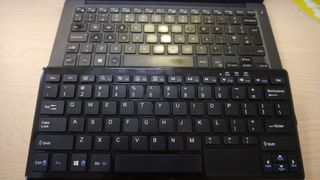
It might be purely coincidental, but it's very interesting to note that the key layout is almost the same as the Dell XPS 13 (see the above image). There are six rows of keys, with the Delete key on the top right-hand side although the arrow keys are far more squeezed-in to make space for a tiny touchpad that's about the size of a razor blade.
Opting for that solution is a compromise gone too far though, and handicaps the K3 from the outset. Such a tiny touchpad doesn't allow for precise control and to make matters far worse, there's no right or left mouse button, you need to use a combo key (fn + Ctrl key or fn + Windows key) in order to generate left and right clicks.

As for the 76 keys themselves, they have decent travel, good feedback and do not exhibit much of the 'Scrabble effect' that affects the keyboard on a lot of entry level peripherals. There's very little flex when typing, making the experience a rather pleasant one.
By default, the keyboard is raised to make space for the computer and the I/O ports underneath – three status lights are located just above the F10 and F11 keys and the absence of a palm rest doesn't improve things.

The build quality is surprisingly good for what is essentially an entry-level device. It might only be plastic but it is sturdy. The fact that it is glossy however means that it will be covered with fingerprints most of the time.
Inside the device is an Intel Atom Z3735F quad-core Bay Trail-based CPU, 2GB of RAM, 32GB solid state memory, 802.11n Wi-Fi, Bluetooth 4.0, with everything running on Windows 10 Home.
At the back there's a power button, an earphone jack, a VGA port, an Ethernet connector, two USB ports with a reset button in-between the two, an HDMI port, the power socket and a microSD card slot.

Getting it to work required little expertise. Plug it in, switch it on and presto, you're almost ready to surf. Windows 10 loads moderately fast and simple tasks (opening a few browser windows or watching YouTube) were painless.
It should be on par with previous devices that ran the quasi-ubiquitous Z3735F CPU like Intel's own HDMI dongle, the Linx 7 or the Pipo W2 tablet. In other words, it will be great for lightweight workloads but likely to struggle with anything else.
Early verdict
This K3 review sample was provided by Geekbuying – it costs £76 there (there's currently a deal on which means it's $110 for US punters, which is around AU$145) – but can be purchased from a number of other online retailers (it's £82 at Banggood, £85 at Focalprice). Just bear in mind that some of the vendors have warehouses in Europe, which means that you won't pay VAT.
Most however ship straight from mainland China which means that there is a chance that you will be hit with an additional levy. Bear in mind as well that you'll need to ship back the item for repairs should you encounter any dead-on-arrival issues. Before you commit to any purchase, it's well worth checking out our guide to buying tech from online Chinese retailers.
The form factor is promising and there seems to be a nice little niche market for a proper all-in-one device housed in a keyboard and requiring nothing more than a power supply and a monitor. But the K3 fails to deliver the goods sadly as it simply doesn't come up with a strong use case.
You can't use it as an innovative presentation device/laptop replacement as it still needs cables to connect to a monitor (or large TV) via HDMI and the touchpad is simply abysmal.
Want to use it as a desktop replacement in an office setup? Then you'll still need to plug a mouse in, and the keyboard doesn't stand up to comparison against a full-size keyboard.
So where does the K3 go from there? Well, not far we're afraid, and given the logistical and the physical issues associated with the device, it is hard to recommend. An HDMI dongle or one of the numerous micro or nano x86 PCs on the market will likely be a better alternative.
Should there be a K4, it will have to iron out the touchpad conundrum – the current one is simply not good enough. Perhaps the makers should get some inspiration from the Keysonic ACK-540RF keyboard…
Because really, how difficult would it be to remove the screen of a laptop and just deliver the base unit to us? Add in seamless wireless charging and connectivity (Wi-Di) and you could have a great enterprise device, one that allows users to truly embrace hot-desking and space sharing.
Alternatively, an Android or Chrome OS version using an ARM CPU could easily last days off the grid with a near-laptop size battery. Now that's an idea worth mulling over.

Désiré has been musing and writing about technology during a career spanning four decades. He dabbled in website builders and web hosting when DHTML and frames were in vogue and started narrating about the impact of technology on society just before the start of the Y2K hysteria at the turn of the last millennium.
What is a hands on review?
Hands on reviews' are a journalist's first impressions of a piece of kit based on spending some time with it. It may be just a few moments, or a few hours. The important thing is we have been able to play with it ourselves and can give you some sense of what it's like to use, even if it's only an embryonic view. For more information, see TechRadar's Reviews Guarantee.

Is Intel about to turn Arrow Lake CPUs around? Leak suggests ‘big changes’ are coming for Core Ultra 200 chips

Bang & Olufsen unveils beautiful ANC wireless earbuds that are the prettiest I've seen for years

I tried Adobe’s free AI podcast enhancer, and I can’t believe how good it makes even bad recordings sound
