TechRadar Verdict
The Acer Aspire S 13 takes direct aim at Apple and offers a fantastically featured 13-inch laptop that doesn't break your bank.
Pros
- +
High performance and decent battery life
- +
Low price
- +
Non-reflective touchscreen
Cons
- -
Exterior feels a little cheap
Why you can trust TechRadar
Updated: Upon Acer's request, we've retested the battery life on a second Aspire S 13 review unit and have gotten much longer results.
Acer's Aspire S 13 proves that there's always room for another Ultrabook on the market. Ever since the MacBook Air first launched, PC makers such as Lenovo, Asus and Samsung have been in a race to build the thinnest, lightest and most feature complete Ultrabook around.
Although the Aspire S 13 might not be the thinnest nor lightest 13-inch notebook around, it certainly packs an impressive amount of performance into a lightweight system — and all at an attractive price.
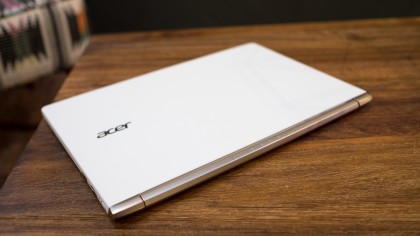
Design
Acer sticks to its longstanding sense of style with the Aspire S 13. The system uses Acer's signature micro-etching on the exterior of the lid, which is made up of super-thin pinstripes that are barely visible from a distance. The etched texture is both aesthetically pleasing and functional in that it helps improve grip.
However, as a trade-off we can't really tell that the cover is made out of aluminum. In fact, the smooth white coating covers everything but the hinge in a plastic-like feel, which makes the magnesium-aluminum alloy base feel a little cheap.
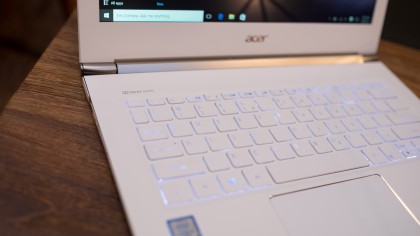
Fortunately, the rest of the design makes up for the tackiness. The notebook features tapered sides so that the sound comes through clearly from the downward-facing speaker grills. Although the sound comes through nice and loud, it lacks the depth to fully bring movies and music to life.
The keyboard and large touchpad are comfortable to work with, despite the computer's diminutive size – although, going with white backlighting on white keys probably wasn't the best idea.
We found the letters hard to see under certain lights unless you remember to turn off the backlighting. Even in dark conditions, it can be difficult to make out the secondary blue numeric keypad positioned on the right side of the keyboard.

The white color gives the notebook a strong sense of minimalism. There isn't even much in the way of pre-installed software. The Aspire S 13 has the basics, such as Microsoft Office 365 and the apps that come with Windows 10, but nothing beyond that to clutter things up.
Its ports are fairly standard, with two USB 3.0 ports (one on either side), HDMI, a headset jack and a USB 3.1 Type-C port for faster data transfers and charging supported devices. There's also an SD card reader, which doesn't add much thickness to the notebook, but it does have a silly little plastic cap just waiting to be lost someday.

Seeing clearly
The Acer Aspire S 13's most attractive feature is its 13.3-inch matte touchscreen, which reflects practically nothing. So you can use it in almost any lighting short of direct sunlight while producing very deep blacks.
Unfortunately, the picture ends up looking very dark unless the brightness is turned up all the way. The display's LED backlighting is enhanced with BluelightShield technology, which reduces eye-straining blue light emissions while reading. We didn't notice its effects while using the notebook, but we suppose that's the point.
The Aspire S 13 features a Full HD (1,920 x 1,080) display, putting it on the same level as most of its competitors, but the screen can start to get crowded after a short while — especially when editing a Word document or touching up a picture with Photoshop CC. Still, it's better than the MacBook Air, which is stuck at 1,440 x 900 resolution.

Whether or not the touchscreen is a useful feature is strictly a matter of taste. If nothing else, it's the one feature that helps the Aspire S 13 stand out from the competition. This Ultrabook does not convert into a tablet the way Lenovo's Yoga series can, so the utility of a touchscreen is generally limited to scrolling through web pages, zooming in on images or text, and a few other minor tasks.
Although it's a nice feature to have, especially given the low cost of the notebook, we probably wouldn't missed it if it were gone. However, it beats dealing with the notebook's small arrow keys, and the matte screen prevents it from being a fingerprint magnet. Other versions of the Aspire S 13 can be purchased without a touchscreen.
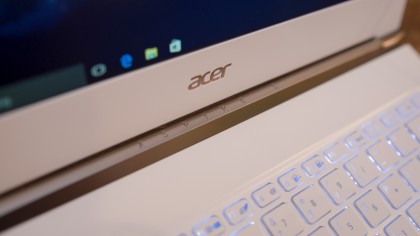
Small and speedy
Between the SSD and Intel Core i7-6500U processor, the Aspire S 13 is incredibly speedy. Applications and web pages loaded very quickly, and we hardly had to wait for anything to load including buffering streaming video from services such as Netflix, Google Play Music and Twitch.
However, heat is vented in the back through the hinge, and it gets noticeably warm when running more intensive applications like Photoshop CC with the notebook on our laps, but never too uncomfortably hot. The high-pitched whine of the fan was far more annoying than the heat itself.
Weighing in at around 3 pounds, the Aspire S 13 is about the same weight as a MacBook Air, but there are plenty of lighter notebooks out there. For example, the Samsung Notebook 9 is a feather light pounds 1.85 (0.83kg), while Asus ZenBook 3 just barely outweighs that at 2 pounds. Still, we have no trouble carrying the Aspire S 13 around in a messenger bag, and its weight is practically unnoticeable in a backpack.
The Aspire S 13's battery is supposed to last up to 13 hours, which might be close to the case if you stick to basic tasks and cloud-based applications, but it falls far short with about four or five hours when watching movies running mid-to-heavy applications locally.
