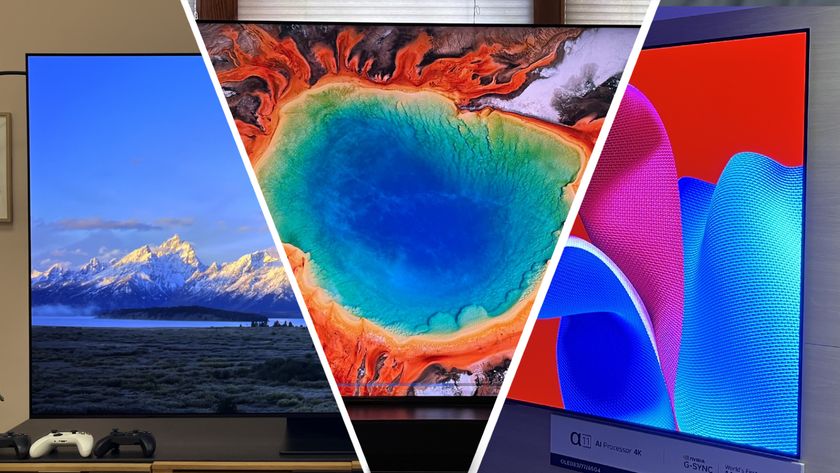TechRadar Verdict
A little short on battery life and savings, this updated, thin and light 13-inch laptop is the best, fully-loaded Chromebook for the average user.
Pros
- +
Gorgeous 1080p screen
- +
Thin and light
- +
Core i3 power
Cons
- -
Annoying screen glare
- -
Mismatched casing parts
- -
A bit pricey
Why you can trust TechRadar
Chromebooks have come a long way from their humble beginnings. First started as an experiment for affordable cloud computing, manufacturers have been stepping up the hardware to include full HD displays and even Intel Core i-series processors.
The Toshiba Chromebook 2 was one of the first models to really shake things up with a vibrant 1080p display, and now it's back with an added Broadwell Core i3 processor and a new backlit keyboard. Unfortunately, the new premium components come with a slightly inflated $429 (about £299, AU$612) price tag, putting it in the cross hairs of premium Chrome OS notebooks, like the Google Chromebook Pixel and Dell Chromebook 13.

Design
The refreshed Toshiba Chromebook 2 is largely the same as its Celeron-powered predecessor from 2014. In fact, it comes sporting nearly the same chassis with matching dimensions. While it looks the same from the outside, going with a Core i3 processor means Toshiba had to put a cooling fan in. As a result, this notebook is 0.02 pounds heavier, but who is really counting at this point?
The Toshiba Chromebook 2 is still one sleek, plastic package whose front end tapers gradually into a thin edge. The corners of the laptop come to a sharp, square angle, which adds to the Chromebook 2's edgier look. The outside surface also features a finely dimpled texture to make it far more unique compared to most other smooth-skinned Chrome OS machines.

Overall, the Toshiba Chromebook 2's aesthetics are neither egregious nor do they look like it was made on a flimsy budget. That said, this 13-inch Chrome OS machine is not going to turn any heads when you pull it out of your bag at the cafe. A the end of the day, this is still just a gussied-up, plastic notebook.
The only knock I have against the design is that the underside is made with a piece of lighter-gray plastic, while the rest of the device is painted in a metallic silver. This mismatching color sticks out from the otherwise completely silver body, as if the laptop was mistakenly built with the wrong bottom panel.

Port side
Along the right side of the device is an HDMI port to plug in your Chromebook to an external monitor or HDTV. Additionally, on the right side of the laptop is one USB 3.0 port for high-speed data transfers. On the opposite side, there's a USB 2.0 port for a mouse or any other peripherals – not that you'll need them.
The keyboard is more than serviceable, with a traditional layout, and the keys are backlit, too – a rare feature for Chrome OS devices. Just below the keyboard, the trackpad is sizable and clicks with precision.
Although the Toshiba Chromebook sports a 13.3-inch screen, it's an extremely light machine, weighing only 2.97 pounds (1.35kg). By comparison, Google's all-metal, 12.5-inch Chromebook Pixel weighs 3.3 pounds (1.5kg). By comparison, the enterprise-level Dell Chromebook 13 tips the scales 3.23 pounds (1.47kg).
In terms of the dimensions, the 12.6 x 8.4 x 0.76-inch or 32 x 21.3 x 1.93cm (W x D x H) Toshiba Chromebook 2 isn't as thin as the Chromebook Pixel, which measures 11.7 x 8.8 x 0.6 inches (29.7 x 22.4 x 1.5mm). The Dell Chromebook 13, however, is the biggest laptop in the bunch, with dimensions of 12.93 x 9.03 x 0.84 inches (32.8 x 22.9 x 2.13cm).

Here is the Toshiba Chromebook 2 configuration sent to techradar:
Spec Sheet
- CPU: 2.1GHz Intel Core i3-5015U (dual-core, 3MB cache)
- Graphics: Intel HD Graphics 5500
- RAM: 4 GB DDR3L (1,600MHz)
- Screen: 13.3-inch, 1,920 x 1,090 FHD TruBrite TFT LED backlit display
- Storage: 16GB eMMC
- Ports: 1 x USB 3.0, 1 x USB 2.0, HDMI, SD card slot, headphone/mic jack
- Connectivity: Intel Dual-Band Wireless-AC 7260; Bluetooth 4.0
- Camera: HD webcam with dual array microphones
- Weight: 2.97 pounds
- Size: 12.6 x 8.4 x 0.76 inches (W x D x H)
The Toshiba Chromebook 2 comes at a higher $429 (about £299, AU$612) premium compared to most Chromebooks, and it's largely thanks to the beefier CPU. This latest model is also equipped with 4GB of RAM right of the bat and a high-resolution, 1080p screen.
If that's a little too rich for your blood or the Core processor power seems like overkill, Toshiba also offers a Celeron-powered system for $329 (about £230, AU$469). Going that route nets you a teensy bit lighter and fanless unit, complete with a full HD screen and backlit keyboard.

At this price point, the Toshiba Chromebook 2 broaches a whole new trend of premium Chrome OS machines that has sparked up recently. Starting at $999 or £799 (about AU$1,277), the Chromebook Pixel comes at a huge price tag comparatively, but you're also getting a top-of-the-line machine. On top of a fully-aluminum shell, Google's developer-bent machine packs a 2,560 x 1,700 resolution touchscreen and Intel Core i5 Broadwell processor on top of double the amount of storage and memory.
Likewise, the Dell Chromebook 13 is a partially metal-bound, cloud-connected laptop meant for the business world. Priced at $529 (£556, AU$969), it boasts an impressive spec sheet on par with Toshiba's components, save for a lower-end Intel Core i3-5005U processor.

Performance
I had little to no performance issues with the Toshiba Chromebook 2. The laptop ran swimmingly, with dozens of tabs open after I hopped onto a train. All the while, Google Music and a YouTube video I forgot to close played in the background.
Here's how the Toshiba Chromebook 2 performed in our suite of benchmark tests:
Benchmarks
- Octane: 21,554
- Mozilla Kraken: 1,535.6
With an intel Core i3 processor humming under its plastic hood, this notebook performs better than any Celeron-powered Chromebook. Here's how the old Toshiba Chromebook 2 performed with a Intel Celeron 3215U processor.
- Octane: 16,921
- Mozilla Kraken: 1,976.4
In both these cases, the Core i3 model wins out with far better scores in both the Javascript engine-stressing Octane and Mozilla Kraken tests. Other outlets claim the more expensive and powerful Pixel is able to push an Octane score of 24,564 and 1,428 in Mozilla Kraken (for Kraken, lower scores are better).
The Dell Chromebook 13 sits at the bottom rung, with other users reporting an Octane score of roughly 20,000. In the grand scheme of things, though, each and every one of these machines will be more than ready to tackle any web-oriented task you need.

All the colors of the rainbow
Two years ago, the Toshiba Chromebook 2 was the first Chrome OS laptop to come with a vibrant Full HD screen. Sure, 1080p screens have become more commonplace in the Chromebook world since then, but Toshiba still makes some of the best looking displays on any notebook.
The 1080p screen is a moderate bump up from the 1,366 x 768 resolution typically seen on Chromebooks, but it makes a world of difference even for laptops that serve little more as dedicated web browsing devices. Thanks to this higher resolution, text on websites looks sharper, and there's more screen real estate to multitask with.
The Toshiba Chromebook 2 not only has more pixels but also a higher quality screen in general. Rather than use a TN panel as most Chromebooks have, Toshiba has opted for a TFT screen, which renders vibrant colors and produces deep blacks.
This is the first Chromebook that I actually wanted to watch videos with, and the display's remarkable quality still holds up today. I even found the 13-inch laptop handy for editing images through Photoshop Cloud, as the brilliant display makes it an excellent platform for photographers.
Toshiba also went with a less reflective finish on the screen with this refreshed unit. The screen still catches a few rays of light, but it has seen a great deal of improvement.

Pinched battery life
Of course, the downside of pushing so many more pixels and the more powerful processor is shorter battery life. The Toshiba Chromebook 2 only lasted 6 hours and 2 minutes between switching through a dozen Chrome tabs, streaming Google Music, slipping into an hour of YouTube and writing this review.
This test was also done with the display just a tick under 50% screen brightness and the speakers set at roughly 20%. Compared to the original Toshiba Chromebook, the extra power draw of the Core i3 processor shortened battery life by 24 minutes.
In techradar's standard movie playback battery test the Chromebook 2 again called it quits after 6 hours and 2 minutes. The Celeron-powered model, meanwhile, had a battery life of 6 hours and 26 minutes. By comparison, the longest I was able to stretch the Pixel was 8 hours and 22 minutes, and the Dell Chromebook 13 is rated for up to 12 hours of use.
The Toshiba Chromebook 2 will still outlast most laptops outside of Ultrabooks. But, if you have a particularly long day ahead of you, be sure to bring the power cord along.
The Toshiba Chromebook 2 is a largely an improvement from the 2014 model in every way, with more power under the hood and now a backlit keyboard. You'll be paying a bit more for this high-end Chromebook, but it's the most affordable option compared to the Pixel, aimed at developers, and the business-minded Dell Chromebook 13.
We liked
This 13-inch Chrome OS notebook still has everything we loved about the 2014 model and then some. With a more substantial processor behind it, the Toshiba Chromebook 2 has no problems handling dozens of tasks at the same time. Using the laptop in the dark is also a bit easier, thanks to the newly added backlight beneath the keys.
The 13-inch Chromebook's screen is still one of the very best, with a sharp resolution and excellent colors. Plus, the excellent display is paired with a decent set of laptop speakers made by Skullcandy. It all adds up to make this notebook an excellent portable streaming system for everything from YouTube and Google Play to Hulu Plus and Netflix.
We disliked
The screen glare has been reduced but it's still a real problem with this device. You'll avoid taking this notebook outdoors and run for shade. The Toshiba Chromebook 2 also has a fairly short battery life when compared against its costly competitors, and there are more modest Chrome OS machines that can run for longer, too.
The Core i3 version also might not be desirable for everyone considering the higher price point against whether the extra performance is useful for them. In this case, the Celeron offers more than enough power to get you through the day and a sliver more battery life.
Final verdict
Over 400 bucks is a bit much to ask for what is essentially a web browsing machine. However, the Toshiba Chromebook 2 helps push the envelope on what a Chromebook can be. The laptop comes with what is still the best display you can get on a semi-budget laptop and better specs to boot.
It's as fast as some of the most powerful Chrome OS machines around, but this 13-inch machine comes with a lower price point that's more approachable than its competitors. On the other hand, the price and configuration of the Toshiba Chromebook 2 pushes it closer to the realm of affordable Windows 10 laptops. This is especially true as more affordable options, like the HP Pavilion x2, rise up.
Budget Windows laptops, such as the HP Stream, won't be as thin or provide as long of battery life. But those machines built on a much more fully-featured operating system with support for image editing, gaming and much more running without a web browser.
So, you might want to consider what Windows-flavored options you can pick up for the cost of a Toshiba Chromebook 2. But, if you're one of the millions already engrossed in Google's ecosystem, Toshiba just put forth a compelling and gorgeous solution to access all that good stuff.
Kevin Lee was a former computing reporter at TechRadar. Kevin is now the SEO Updates Editor at IGN based in New York. He handles all of the best of tech buying guides while also dipping his hand in the entertainment and games evergreen content. Kevin has over eight years of experience in the tech and games publications with previous bylines at Polygon, PC World, and more. Outside of work, Kevin is major movie buff of cult and bad films. He also regularly plays flight & space sim and racing games. IRL he's a fan of archery, axe throwing, and board games.
Most Popular