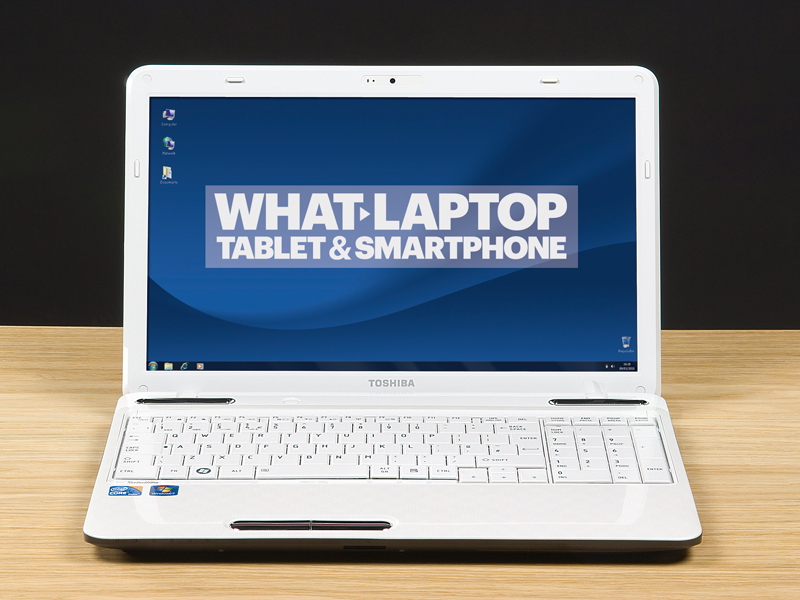TechRadar Verdict
Pros
- +
Core i3 processor
- +
Bright and colourful screen
- +
Decent battery life and portability
Cons
- -
No dedicated graphics
- -
Audio playback
Why you can trust TechRadar
The Satellite L755-13F has the same Intel Core i3 processor as the Acer Aspire 5742G-384G64Mnkk and Samsung RV511-S01UK is used here and the results of our benchmarking tests were just as encouraging.
As with those machines, you can comfortably multi-task with all of your software. There's little to no slowdown, even when working with the most complex design suites, and you shouldn't need to upgrade to a more powerful laptop until your studies are over.
Unfortunately, while the Samsung has a dedicated graphics card for rendering images – an important feature if you wish to edit video or play games – the L755-13F makes do with basic integrated graphics, where the processor handles all the heavy lifting.
You can still watch high-definition (HD) video and edit your photos, but if your studies demand the use of more complex multimedia software, there are more suitable machines here. You're also restricted to the oldest, most basic games.
Tech Labs

Battery Eater '05: 175 minutes
Cinebench: 7691
3DMark 2006: 3893
Bright screen
Still, the screen is brighter than many of its competitors here and a perfect means of viewing your photos or films, with rich colours and strong contrast levels. You also have VGA and HDMI outputs if you want to connect an external display instead.
Audio playback sadly isn't a strength, with rather weak output compared to the Dell Inspiron 15r N5110 and HP G62-b32SA. There's plenty of space on the generous 640GB hard drive for storing your files and media.
Three USB ports can be used to attach peripherals such as mice, and one features sleep and charge technology.
The L755-13F is also reasonably portable and a decent choice if you want to stay creative on the move. Three hours of battery life is good, although you should still pack your charger if you're going to be out all day.
This laptop's bright white chassis can be carried around when needed, with a weight of 2.5kg. It's also solidly built, with only a little flex around the DVD drive, so you needn't worry about it falling to pieces in your bag. However, anyone looking for a highly portable machine should consider the Packard Bell EasyNote NS44 HR-033UK.

While the Satellite's keyboard looks and feels a little plasticky, it does the job well. The keys are well sized, even with the inclusion of a numeric keypad, as they stretch the entire width of the chassis. It's a quiet board, so you won't disturb others when you're typing, which is perfect for those long stints in the library. We also liked the touchpad, which at first glance appears to be rather cramped, but makes up for it with its sensitivity.
As with the other laptops here, speedy 802.11n Wi-Fi support allows you to hook up to wireless networks, so you can surf the web or catch up with friends online. A built-in webcam can be used to webchat, if you'd prefer to speak face to face rather than through an instant messaging program, and this is a big plus point for many students who are away from home.
If you don't need a laptop for gaming or editing video, the Satellite L755-13F is a great student option, offering strong usability, lots of storage and a colourful screen. Best of all, you get all this at a price that won't destroy your bank balance or soak up all of your student loan.
Follow TechRadar Reviews on Twitter: http://twitter.com/techradarreview