TechRadar Verdict
It's not the highest performing hybrid out there, but the Miix 700 is better value than Microsoft's Surface 4 thanks to its bundled keyboard and stylus. It's a looker too.
Pros
- +
Comes with pen and keyboard
- +
Looks great in black
- +
Good value
- +
4G LTE option
Cons
- -
Processor not the fastest
- -
Problems with the use of USB ports
- -
Style is divisive
Why you can trust TechRadar
Lenovo has been a trailblazer in the hybrid laptop market. Its original Yoga ushered in a new era of portable computing with four modes of use - laptop, stand, tent, and tablet - meaning laptops and tablets were no longer separate entities.
The company's latest device, the IdeaPad Miix 700, is aimed firmly at Surface Pro 3 buyers - but there's plenty here to turn heads of Surface Pro 4 fans too. Here's the killer move: the Miix 700 with 256GB of solid-stage storage (SSD) comes bundled with both a pen and keyboard, making it a complete hybrid device, for £899 (around $1,313 or AUS$1,813).
The Surface Pro 4, on the other hand, can be had with a 256GB SSD and an Intel Core i5 processor for £1,079 (around $1,575 or AUS$2,176). While that includes a pen, the keyboard is an extra £109.99 (around $150 or AUS$222), which adds up to £1188.99 (around $1,753 or AUS$2,397). Yes - that includes a faster Intel Core-series processor, but if you don't need the extra power under the hood then the Miix is a compelling alternative.
With no hidden costs, it could be the clincher if you're after a Windows 10 hybrid that just works straight out of the box. There's no fiddling round with purchasing peripherals here.
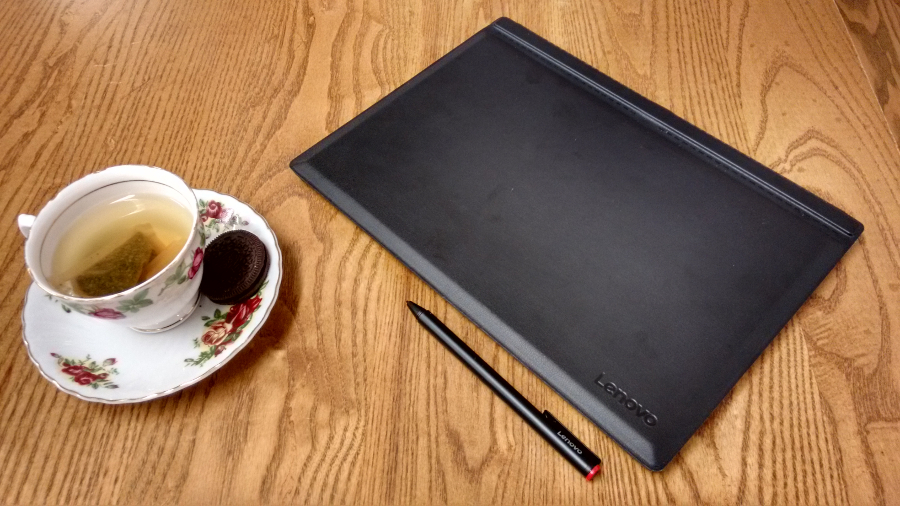
Another alternative to the Miix 700, Apple's 12-inch iPad Pro, is just sold as a tablet. It comes in at £1,019 ($1,229 or AUS$1,599) for the version with 256GB of flash storage. The keyboard accessory is an extra £139 (around $203 or AUS$280) and the pen is another £79 (around $115 or AUS$159), pushing the Wi-Fi-only model up to £1,237 ($1,547 or AUS$2,038). The iPad Pro runs Apple's tablet-friendly iOS 9 operating system, making it more of a consumption device than one geared for mouse-and-keyboard work like the Miix 700.
Design
With many laptops such as the Surface Book and XPS 13 opting for silver-inspired designs, it's refreshing to see Lenovo stick to 1980s-inspired black. Like Dell's XPS 12, another convertible, it looks positively executive rather than dated.
Tablets and hybrids tend to take a lot more life abuse than a traditional laptop. They're not just used in offices, but kitchens, public transport, cafes wherever, so the ability to look good whatever the weather is appreciated.

Design-wise it's a slightly blocky square shape which fits the 80s matte black look. There are stereo speakers, one on each side, which are a little tinny but functional - certainly decent enough for the odd Skype call. It's worth noting that the IdeaPad Miix 700 is also available in Champagne Gold, so if that tickles your tastebuds then quaff away.
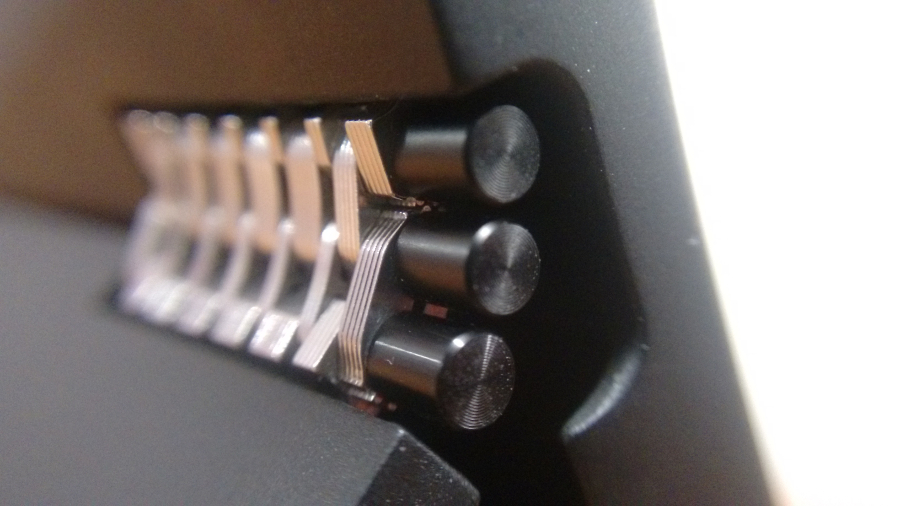
Lenovo's famous Watchband Hinge-inspired design, which is borrowed from the Yoga 900, lets the kickstand fold almost flat and is very discreet. While it's not as thin as an iPad Pro, the hinge means that in tablet mode it's slimmer by 0.02 inches than a Surface Pro 4 in tablet mode. However the large bezel around the screen makes it a little chunkier than the one on Microsoft's machine. The Miix 700's stand can be a little stiff to pull out but that does mean it's extremely sturdy.

There's a small eight-pin connector on the keyboard that neatly grabs onto the base of the screen with ease, latching on like a magnet. It's the same satisfaction to be had when flapping shut the smart case on an iPad, even sounds off a similar click.
The keyboard can be laid flat while featuring a clever little kink just close to where it attaches to the screen. This provides elevation at the back so there's a small slope that makes typing easier. Admittedly this adds a little bit of bounce when typing quickly, but it's not a deal-breaker. The back of the keyboard is decked in plush material with a leather effect that doesn't feel cheap and is hard-wearing.

Lenovo's placing of the keys on the right-hand side where the Enter and Shift keys are located is slightly different to a normal office keyboard. I tested its performance with a words-per-minute online app and found the results were only slightly less than when using a wireless Apple keyboard. The IdeaPad's keyboard is not backlit, which is reflected in the relatively cheap price of the unit.
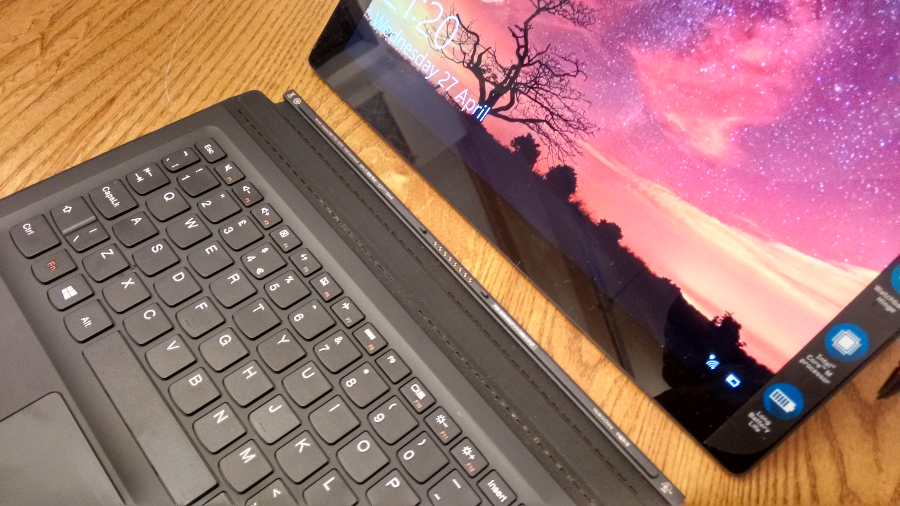
Screen and pen
The display is bright and its colours are clear and defined. On the highest brightness the screen shines in even harsh outdoor light. The touchscreen is responsive, and because the resolution is so high it's good to have the pen handy for more intricate work.
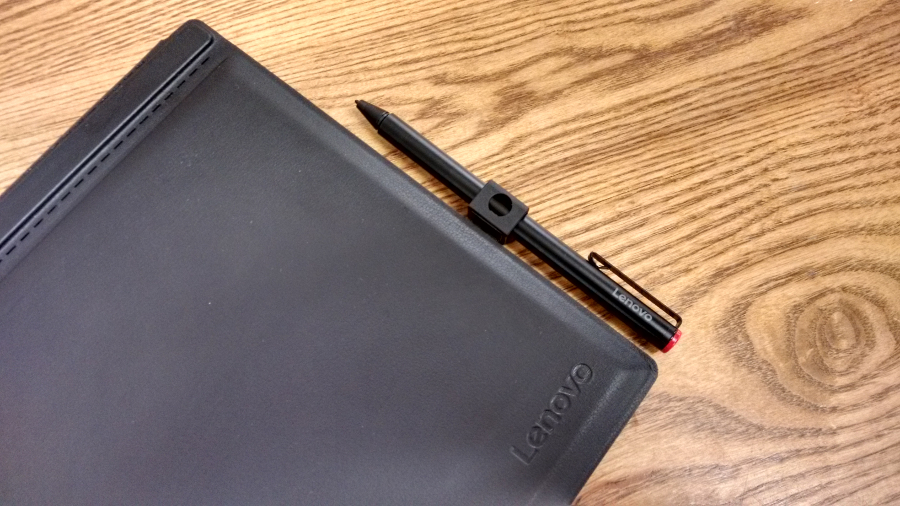
The pen takes one AAAA battery (that's not a typo - they're one smaller than AAA). It's light and made of metal with two buttons on top. The upper of the two serves as a right click, or you can just hold down the pen to right click too. In the box is a small plastic clip with three holes which is designed to fit in either of the two USB slots (one on each side).
The pen can be placed downwards, so parallel to the screen. Or it can be perpendicular sticking straight out like a 1980s executive pen holder, so be careful you don't take your eye out with it.
