TechRadar Verdict
The Samsung M7 has decent image quality, loads of features, and a keen price, but it’s sluggish in some areas and a little underwhelming in others, so it won’t suit every office.
Pros
- +
Good 4K image quality
- +
Loads of connectivity and smart features
- +
Slick, stylish design
Cons
- -
Underwhelming Office365 features
- -
Mediocre build quality
- -
Only suitable for mainstream workloads
Why you can trust TechRadar
It’s not unusual to find affordable 4K panels these days. Still, the Samsung M7 tries to go beyond rivals by offering more functionality than you’d expect from an office display.
This panel offers smart features usually included on Samsung’s TVs, and the M7 also provides Office 365 and the ability to use the screen to open a desktop environment from your smartphone or tablet.
Samsung reckons that the M7 makes sense, with so many people now working from home and using the same display for computing and entertainment, but can this display really do everything for $370 (£349, around AU$719)?
- These are the best 4k monitors on the market
Price and availability
The Samsung M7 (part number M70A) has a bulging spec list, making the $370 (£349, around AU$719) price particularly impressive. It’s available in all major territories, with the only change being the kinds of apps installed.
The Samsung’s nearest rival is the Philips 288E2UAE/288E2E, which is currently available for $300 (£289, around AU$400). That panel doesn’t have the smart features of the M7, but it’s a smaller, sharper 4K display with plenty of connectivity.
If you want something cheaper or smaller, Samsung produces the M5. This display is available in 27-inch and 32-inch guises with prices of $229 (£229, around AU$409) and $279 (£279, around AU$519), and it has a 1080p resolution and no USB-C connectivity.
Design and features
One of the M7’s best features is its connectivity. If you’ve got a compatible Samsung smartphone or tablet you can use DeX, enabling you to wirelessly open a desktop environment from your mobile device on the M7. Combine this with Bluetooth peripherals, and you can quickly get working.
Sign up to the TechRadar Pro newsletter to get all the top news, opinion, features and guidance your business needs to succeed!
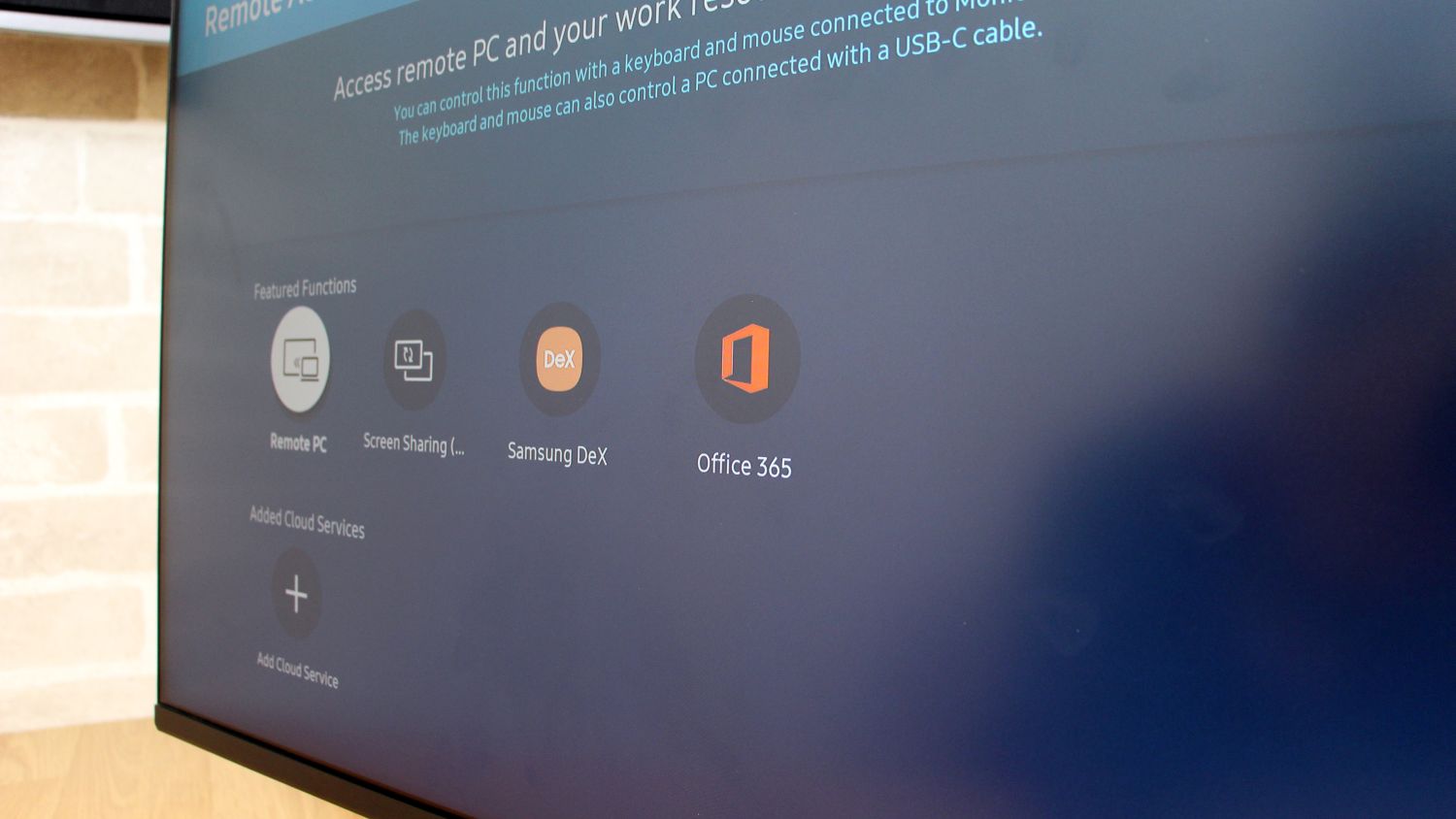
The M7 can wirelessly extend displays from Windows, iOS, and Android devices, it supports screen mirroring and Apple AirPlay 2, and it includes dual-band 802.11ac wireless. It’s effective at creating a versatile, multi-display environment without cables, and the Samsung worked consistently when we tested using different kinds of wireless connectivity.

Wired connectivity is reasonable, too. The M7 has three full-size USB 2.0 ports and a USB-C connector that supports DisplayPort and provides 65W of power – enough for a laptop. There are two HDMI ports, too. Automatic backlight adjustment and source switching are also included.

The M7 has plenty of other welcome features, too. All of the big entertainment apps are present, and there’s an app store with plenty of additional options. Samsung’s display supports Amazon Alexa and Google Assistant in eight languages.

Samsung makes a big deal of Office 365, but this is one of the M7’s biggest disappointments. While Office, Outlook, and OneDrive do all work on this panel, apps and files load very slowly, and there’s lots of lag when inputting text. It’s too frustrating to use.

This hardware slots inside a superb-looking design. The M7 is elegant and straightforward, with slim bezels and a thin, stylish metal base. The weight of 6.5kg is reasonable, and it’s about as small as it gets for a 32-inch display so that it won’t take up loads of space.

Get hands-on, though, and the M7 is more ordinary. It wobbles too much, and the plastic around the rear flexes under pressure. This display is irritating to build, with loads of screws required, and the OSD is a little sluggish, despite it being large and well-organised.

Happily, Samsung does include a sleek remote control, so it’s easy to use from across the room and without reaching around the screen's rear to find awkward buttons.
The small, simple stand also means that you don’t get height, swivel, or pivot movements on this display. It tilts and supports 100mm VESA mounting, but that’s it.
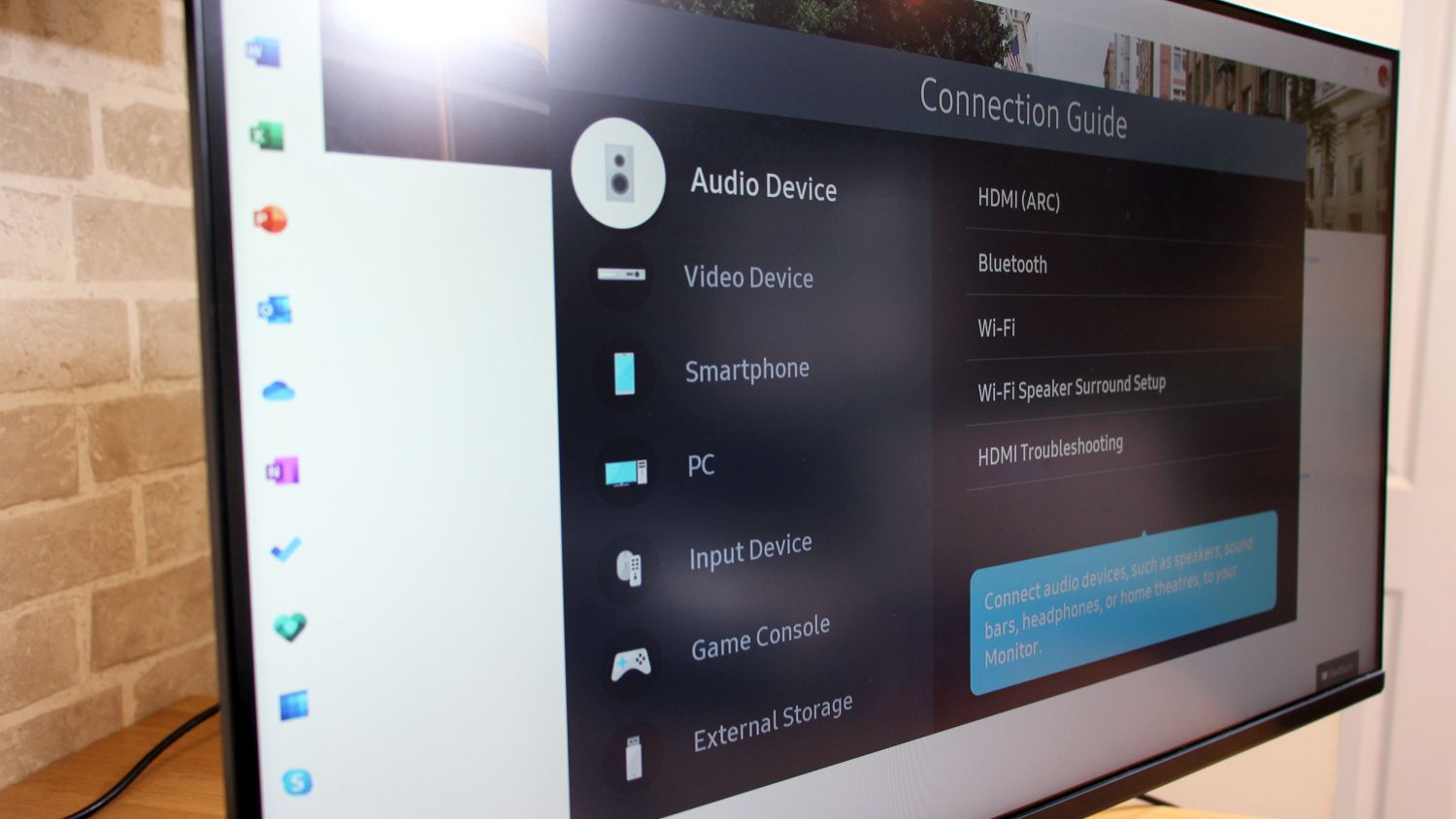
The two five-Watt speakers are fine for casual media use, but they feature blunt bass, a tinny top-end, and a muffled mid-range so that this audio gear won’t compare to a TV at this price. It’s also a shame that Wi-Fi 6, Thunderbolt, and faster USB ports aren’t supported on this panel.
The rival Philips 288E2UAE doesn’t have the smart features, but it does have better USB connectivity, height adjustment, and a DisplayPort input. Depending on your needs, the Philips could prove more versatile.

Performance
The screen beneath these features is a 32-inch VA display with a 4K resolution, which means you’ve got crisp imagery and loads of on-screen real estate for multitasking and detailed work.
At factory settings the Samsung delivered a contrast ratio of 3,233:1, which is tremendous and helps provide loads of vibrancy and nuance. The maximum brightness of 268cd/m2 is ideal for an office, and the black point of 0.06cd/m2 is superb, creating admirable depth in darker areas.
Mainstream colour reproduction is decent on this panel, too. The Delta E of 2.3 ensures reasonable accuracy, and the colour temperature of 6,248K is not too wayward. The M7 rendered a decent 97% of the sRGB colour gamut, so it’ll handle every shade required by mainstream tools and media apps.
Here is the Samsung M7 configuration sent to TechRadar Pro for review:
Panel size: 32-inch
Panel type: VA
Resolution: 3,840 x 2,160
Brightness: 250cd/m2
Contrast: 3,000:1
Pixel response: 8ms
Refresh rate: 60Hz
VESA: 100mm
Inputs: 2 x HDMI 2.0, 1 x USB-C, 3 x USB 2.0
Adjustment: 24 degrees tilt, 100mm VESA
Weight: 14.3 pounds (6.5kg)
Dimensions: 28.1 x 20.3 x 7.6in (716 x 517 x 194mm) WxHxD
Go beyond this, though, and the M7 begins to falter. It only displays 71% of the Adobe RGB gamut and the VA panel uses 8-bit rather than 10-bit colour, so it’s not got the ability to handle colour-sensitive design and photography tasks. The peak brightness and the DCI-P3 gamut coverage level of 73.9% means it’s not good enough to handle HDR media or workloads either.
Also bear in mind that the M7 has an 8ms response time, a 60Hz refresh rate and no adaptive sync. This makes no difference in work applications, when browsing the web, and watching media, but it’s not ideal if you want to play games on this display too, and you’ll want a higher refresh rate if you want smooth animation in certain work tasks too.
The Philips’ smaller diagonal size means it’s a little crisper than the Samsung (Philips offers a 157ppi density level; Samsung only manages 138ppi) and it uses IPS technology, which means better colours than the M7. Conversely, though, the Philips does have poorer contrast.
The M7 doesn’t have the quality or gamut ability to handle colour-sensitive workloads, but it does have lashings of vibrancy, reasonable accuracy and stonking contrast, which makes it ideal for tackling everyday, mainstream workloads where colour isn’t key – and it’s great for media after work, too.
Final verdict
The M7’s image quality and 4K resolution means it can take on lots of different workloads, and the bright, punchy panel is paired with loads of connectivity options and plenty of smart features. The Samsung looks great and is surprisingly affordable given the hardware and software on offer.
The low price does mean compromise. There are some notable connectivity omissions despite the ample features, and the Samsung has middling build quality and adjustability. Office 365 is a key productivity feature but it’s too slow, and image quality is good – but not great.
These issues do mean that Samsung isn’t suitable for certain tasks or colour-sensitive workloads. Nevertheless, there are plenty of areas where the M7 does succeed, and it’s a good option if you need a versatile, good-looking 4K panel for everyday work and home use.
- We've also featured the best business monitor
Mike has worked as a technology journalist for more than a decade and has written for most of the UK’s big technology titles alongside numerous global outlets. He loves PCs, laptops and any new hardware, and covers everything from the latest business trends to high-end gaming gear.
