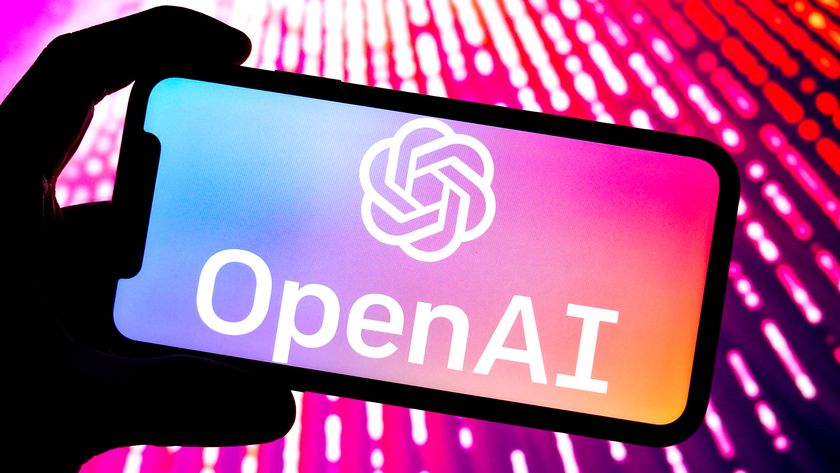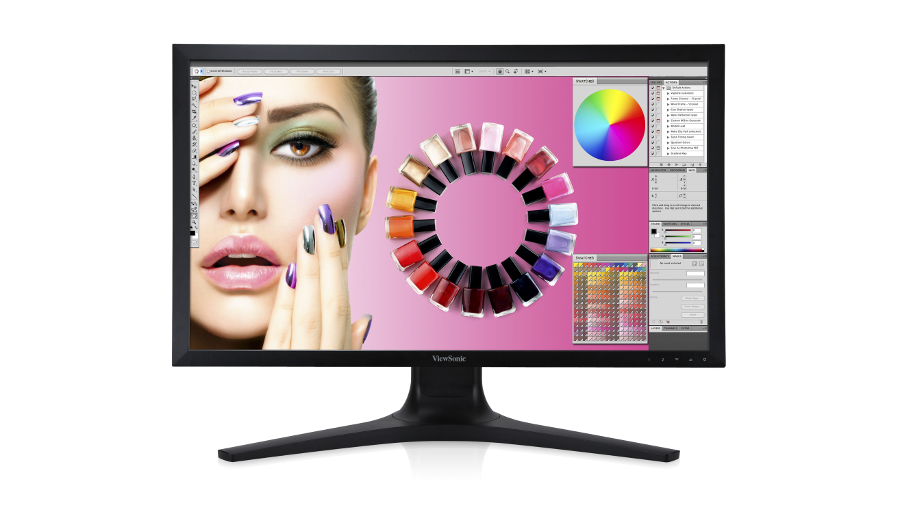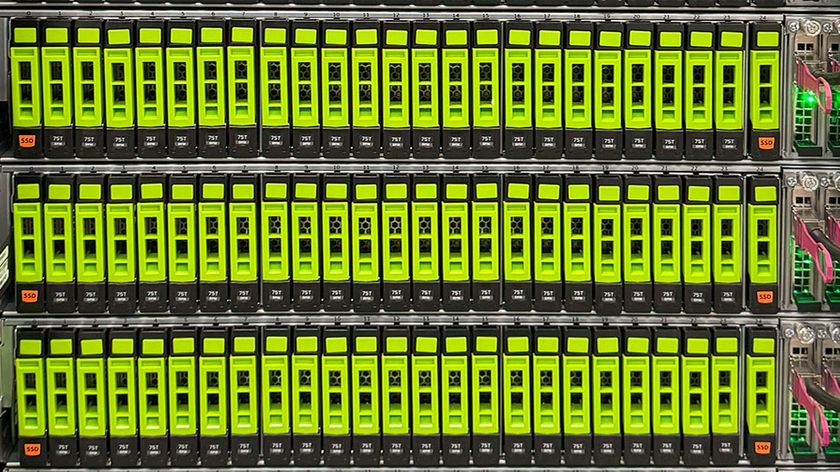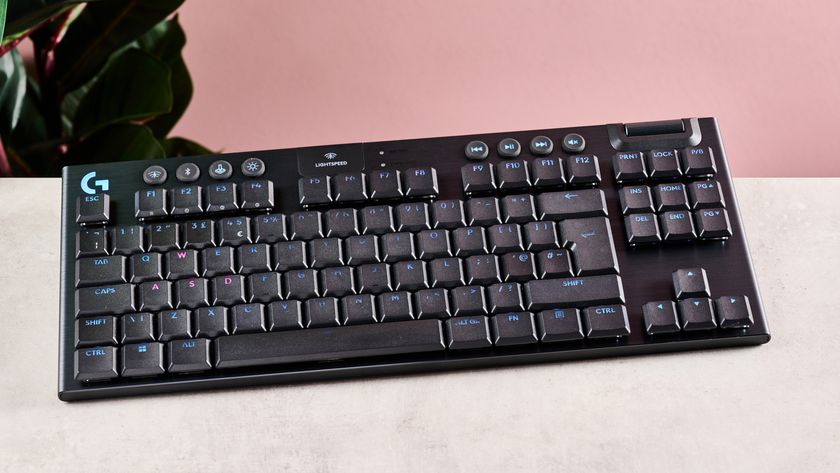TechRadar Verdict
The ViewSonic VP2780-4K has a high resolution, impressive quality levels and great versatility from its design, but it's expensive and lacks some consumer features.
Pros
- +
Excellent image quality
- +
Versatile stand design
- +
High resolution
- +
Consistent across whole screen
Cons
- -
No speakers
- -
Heavy and bulky design
- -
Pricier than rivals
Why you can trust TechRadar
ViewSonic screens are sometimes associated with the budget market, but there's nothing cheap about the VP2780-4K, which costs a hefty $1,093 (about £700, or AU$1,430).
For that money you get a screen with an impressive spec sheet: the 4K resolution lifts it into the top tier of office panels, and ViewSonic claims it displays 100% of the sRGB colour gamut. Each screen is individually calibrated at the factory to ensure consistent quality levels, too, and ViewSonic says it's designed for photo editing, video processing and CAD/CAM tasks in particular.

Design
This monitor certainly looks the part: the matte black bezel that surrounds the screen is subtle and narrow, and the three-pronged base ensures firm footing on any kind of desk. The office-friendly looks are matched with impressive versatility, with swivel, pivot and tilt options, support for VESA mounts and 5.9-inches (about 150mm) of height adjustment. It can also be used in portrait mode.
It's easy to put together. The screen emerges from its box with the stand already attached, and the base slots in place with a single screw.
That's more versatility than most of the competition. The LG UltraWide UC3497 has a curved, wide design that means it can't switch to portrait mode or do much movement at all, and the Acer S277HK can tilt back and forward – but that's it.
Problems are minor. The biggest will affect professionals who use the Adobe RGB gamut, as the VP2780-4K will only display about 80% of its colours. It's also missing a couple of features found on screens like the LG and Acer panels – no card reader, no headphone jack and no speakers.
This monitor is a chunky bit of kit, too. Its 17.6lb weight (about 8kg) is comparable to the curved LG but it's almost 7lb (about 3kg) more than the Acer, and the stand is 13.7-inches (about 348mm) from front to back – quite a distance. You'll need a big desk.

Specs
The ViewSonic uses an IPS panel – a screen technology that brings several advantages. These screens usually have the best viewing angles and colour accuracy of mainstream panels, although they sometimes fall down when it comes to black point. That's something we'll look out for in benchmarks.
The 27-inch diagonal and 3,840 x 2,160 resolution are a combination designed for sharpness. The screen's density level of 163ppi means it matches the Acer, and easily beats the 110ppi of the LG.
That density has obvious advantages. Images and text look pin-sharp, which helps when working with media, and the increased resolution means more applications and larger windows can be spread across the screen.
4K remains a double-edge sword, though. The increased resolution means you may have to scale up windows to see icons and text properly, which somewhat negates the high pixel count – and some third-party applications in particular struggle to cope with this scaling.

Connectivity is impressive. The HDMI 2.0 port accepts 4K signals at 60Hz alongside four simultaneous 32-bit audio streams, which wasn't possible using HDMI 1.4, and there's DisplayPort 1.2 and four USB 3 ports.
Some features are missing, but we don't expect to see 144Hz operation, G-Sync or FreeSync on a screen like this – they're more suited to consumer monitors and gaming panels.
Mike has worked as a technology journalist for more than a decade and has written for most of the UK’s big technology titles alongside numerous global outlets. He loves PCs, laptops and any new hardware, and covers everything from the latest business trends to high-end gaming gear.