TechRadar Verdict
Apple's smallest all-in-one features a great design and fantastic 4K display. Just make sure you upgrade to the Fusion Drive (at the very least) for faster boot and resume times.
Pros
- +
Display
- +
Design
- +
Speakers
- +
Accessories
Cons
- -
Fusion drive not standard
- -
Chunky display bezel
Why you can trust TechRadar
Did you know that a new models of the Apple iMac 21.5-inch (2019) is now available? Check out our review of the upgraded model to see if it's the ideal choice for you.
Fans of compact all-in-one desktops rejoice: Apple has finally upgraded its 21.5-inch iMac with a 4K Retina display. If you've owned one of the company's non-Retina iMacs in the past and grimaced at its jagged fonts and wonky lines, an upgrade to the newest, sharpest, most eyeball-pleasing iMac on the block might be just what you need.
Apple's 27-inch iMac has received not one, but two upgrades since 2014. The first introduced a 5K Retina display, while the most recent refresh brought Intel's sixth-generation Skylake processors into the mix.
The 21.5-inch iMac with 4K Retina display features a screen that's equally as impressive as the one on the 5K iMac - only more compact. However, on the inside it's only seen an upgrade to Intel's fifth-generation Broadwell processor.

Design
Just as the 5K iMac was pretty much the only affordable option if you wanted a 5K display in 2014, Apple's 21.5-inch 4K iMac stands out from the crowd for several reasons.
First off, it's the smallest 4K monitor around. Most Ultra HD panels are 24-, 27- or 28 inches in size. AOC markets its 23.6-inch U2477PWQ as a "space-saving" 4K monitor, which gives you some idea of just how compact Apple's 21.5-inch 4K iMac is. Its unibody aluminium chassis remains unchanged from the non-Retina model, which was slimmed down along with the 27-inch iMac in 2012.
In my eyes, the appeal of Apple's 21.5-inch iMac has always been its compact nature. It's probably a stretch to call a slab of aluminium and plastic "cute", but the iMac's small footprint makes it feel like a computer that could I could tuck away in the corner of any bedroom or office without worrying about it not blending in. It's the cool metallic chameleon of the desktop world.
Faults in the design are hard to find, but if I had to pick one out, it would be the display's bezel. While it would be difficult to slim down the computer's rear any further - after all, the components have to go somewhere - I can see Apple eventually making the black bezel around the display smaller. Additionally. as with the 5K iMac, the 4K iMac's display doesn't feature height adjustment - so you'll have to buy a dedicated height adjustment stand or find a pile of sturdy books to stand it on to raise it up to eye level.
Display
Packing four-and-a-half times the pixels of the non-Retina 21.5-ich iMac, the new iMac's 4K (or Ultra HD) display is stunning. Sure, there are other 4K monitors on the market, but few can match the quality of the iMac's. The increased clarity makes text incredibly sharp and easy to read, and high-resolution photos pop out of the display. Videos are even more impressive – you haven't lived until you've loaded up a gang of snow monkeys on YouTube larking around on the top of a mountain in 4K.
Those extra pixels make for more than just a visual feast – they also provide more space to work with on the desktop. The 4K iMac ships with Apple's default scaling option (200%), which gives you roughly the same amount of real-estate as a 1,920 x 1,080 pixel-resolution monitor. Of course, you can choose one of the "more space" or "less space" options to increase the amount of room you have to work with.
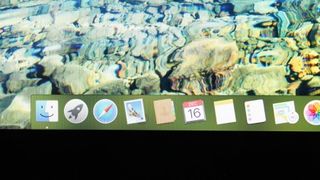
Whichever scaling setting you use, OS X 10.11 El Capitan scales brilliantly – you never have to worry about fonts or menu icons being too small to see comfortably. You can download a third-party tool like SwitchRes to increase the resolution further all the way up to the native 4K which, if you have decent eyesight, makes the iMac a formidable tool for productivity work, graphic design, editing in Ultra HD resolution (with room to spare for toolbars) and browsing the web with multiple windows open.
At 4,096 x 2,304, the 4K iMac has a slightly higher pixel-resolution compared to conventional Ultra HD monitors. Apple likely raised the resolution to give it 219ppi (or pixels per inch) across the display's 21.5 inches to match the 218ppi on the 5K iMac. In other words, if you opt for the 4K iMac, you won't feel short-changed when it comes to clarity: they're both on equal footing there.
- Check out Apple's best Mac machines
As with the 5K iMac, the 4K iMac's display supports the DCI P3 colour space, which displays a wider range of colours than non-P3 monitors through the use of red-green phosphor LEDs. It can prove particularly useful to photographers who shoot using a camera's RAW setting, as images appear more "life-like" with accurate colours and a greater vibrancy. For everybody else, the difference is subtle - unless you're a professional, it's unlikely that you would notice it.

Arcane season 2 act 3 ending explained: is [SPOILER] dead, is there a post-credits scene, will there be a season 3, and more of your biggest questions answered

How to win at the Black Friday deals - top tips from our deals experts

Huge savings for your handheld! Crucial drops this 2230 SSD to its lowest price ever for Black Friday
