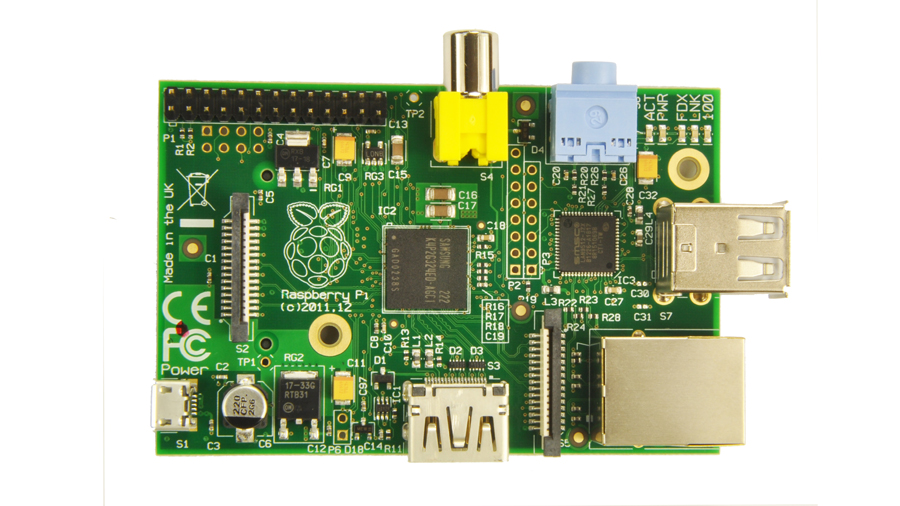TechRadar Verdict
Pros
- +
Supremely affordable
- +
Lots of interfacing options
- +
Almost 100% open source
- +
Massive community
- +
Many example projects
Cons
- -
No VGA connectivity
- -
Lack of decent starter guide
- -
Tricky to install
- -
Modest CPU performance
- -
No ARMv6 Flash support
Why you can trust TechRadar
The humble Raspberry Pi came to life as little more than a prototype in late 2011, knocking around some trade-fairs. But even at this point, it had been in development for over four years.
The brainchild of Eben Upton, who started piecing together the Pi on the longest piece of breadboard he could buy from Maplin, its principal motivation was to make computing accessible, with a plan to give the boards to school kids in the hope they'd get enthusiastic about hacking on the devices, just as the Raspberry Pi's founders had done with their home computers in the 80s.
It was this 80s computing meme, along with co-conspirator David Braben's address book famously plundered for contacts and the idea that programming should be taught to everyone, that has helped the Raspberry Pi get phenomenal traction.
Just a few months after those prototypes were shown at trade shows, over 200,000 people registered their interest for the first 'Model B' boards, 20 times the capacity of the first production run, and the rest is history.
The Raspberry Pi sold half a million units in 6 months, not into the educational market it was designed to revolutionise, but into a wide demographic of hackers, makers and tinkerers.
Complete PC
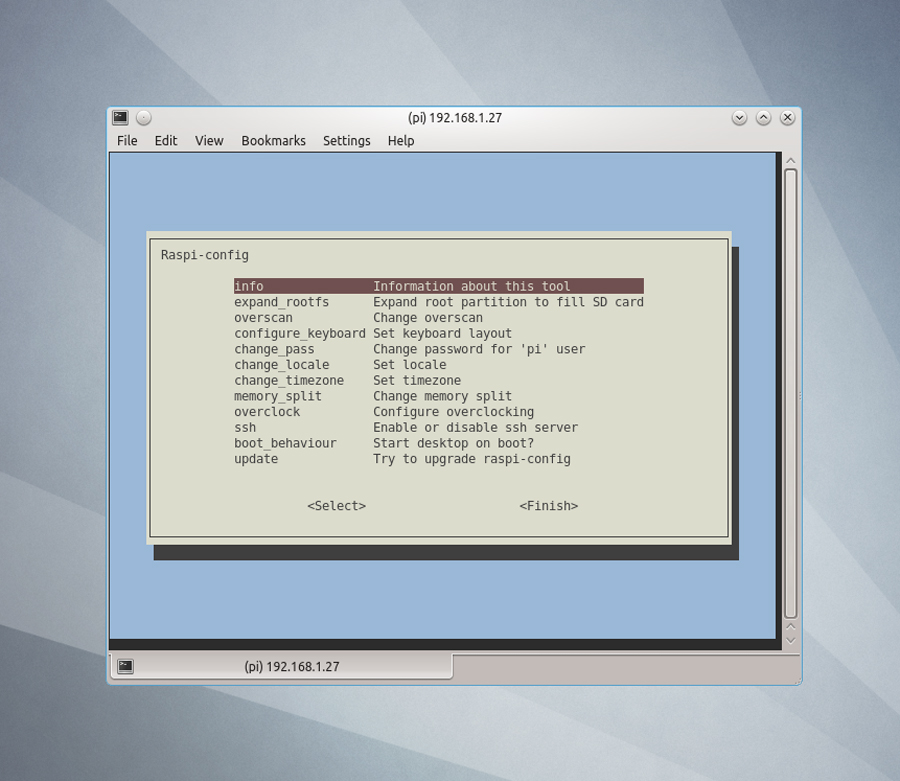
This is a device that can legitimately be described as a fully-fledged PC, albeit one that's embedded into a diminutive printed circuit board, measuring just 85.60 mm by 53.98 mm. The CPU isn't powerful, an ARMv6 running by default at 700Mhz, but it can be powered by a USB cable, and even batteries, and is capable of running a graphical environment with accelerated video - through either an HDMI port or a composite RCA jack suitable for televisions.
The lack of old-style VGA is a problem when you consider there are now so many old redundant monitors, but this oversight is more likely to be a limitation of the SoC hardware than a shortfall in design.
Sign up to the TechRadar Pro newsletter to get all the top news, opinion, features and guidance your business needs to succeed!
Either way, the Pi's killer feature isn't the hardware specification, it's the price. The Raspberry Pi can be yours, delivered, for around £25 - and that includes 20% UK VAT.
Supply and demand
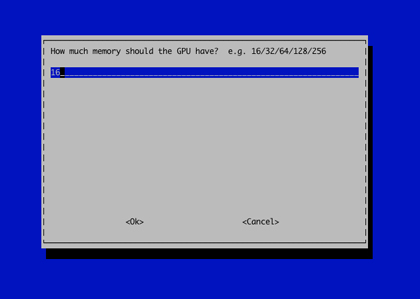
The demand has been such that the cheaper 'no networking' Model A has yet to be released.
But in the short time that the Model B has been available, there have been 3 revisions. The first two, marked revisions 2 and 3 when you check the processor identifier, differ only by the removal of a D14 component, originally situated beneath the HDMI port, and some fuse modifications.
But the third update, officially called 'Revision 2.0' and available from the end of September, packs more significant updates, despite looking almost identical to previous versions. The 'almost' refers mostly to the additional two mounting holes, which should make it easier to attach your Pi to a case or anything else, and a supplementary 'P5' header, consisting power, ground and 4 additional connections to add to the array of GPIO ports.
The biggest improvement is the amount of RAM. This doubles, from 256MB to 512MB whilst keeping the price the same, making the Raspberry Pi much more feasible for running desktop applications. On our system, a default boot to the command line left us with 384.4 MB free, rather than a measly 126 MB on the first model.
The general purpose pins have also been tweaked, reversing those used for I2C, a widely used data bus system. GPIO is where the Raspberry Pi overlaps with other projects like the Arduino, because it allows the user to build their own hardware and hook it up to both digital and analog signals managed from software running on the Raspberry Pi. The advantage with the Pi, of course, it that you can run a full operating system on the hardware, rather than bytecode.
The official operating system is a Debian-derived Linux distribution called 'Raspbian'. This too has changed little over the months, and while we've been able to successfully install the system onto a 2GB SD Card, you'll have a better experience with more storage, as you'll have more freedom to add your own files.
If you've used the command-line on a Debian-based distribution before, such as Ubuntu, you shouldn't have any problems as many of the same commands and configuration options will be familiar. But even if you've only ever used Windows, the command line isn't that difficult. Arm yourself with a couple of tutorials and start investigating. If you break the installation, the worst that can happen is you'll need to reflash your storage with a new version of the distribution.