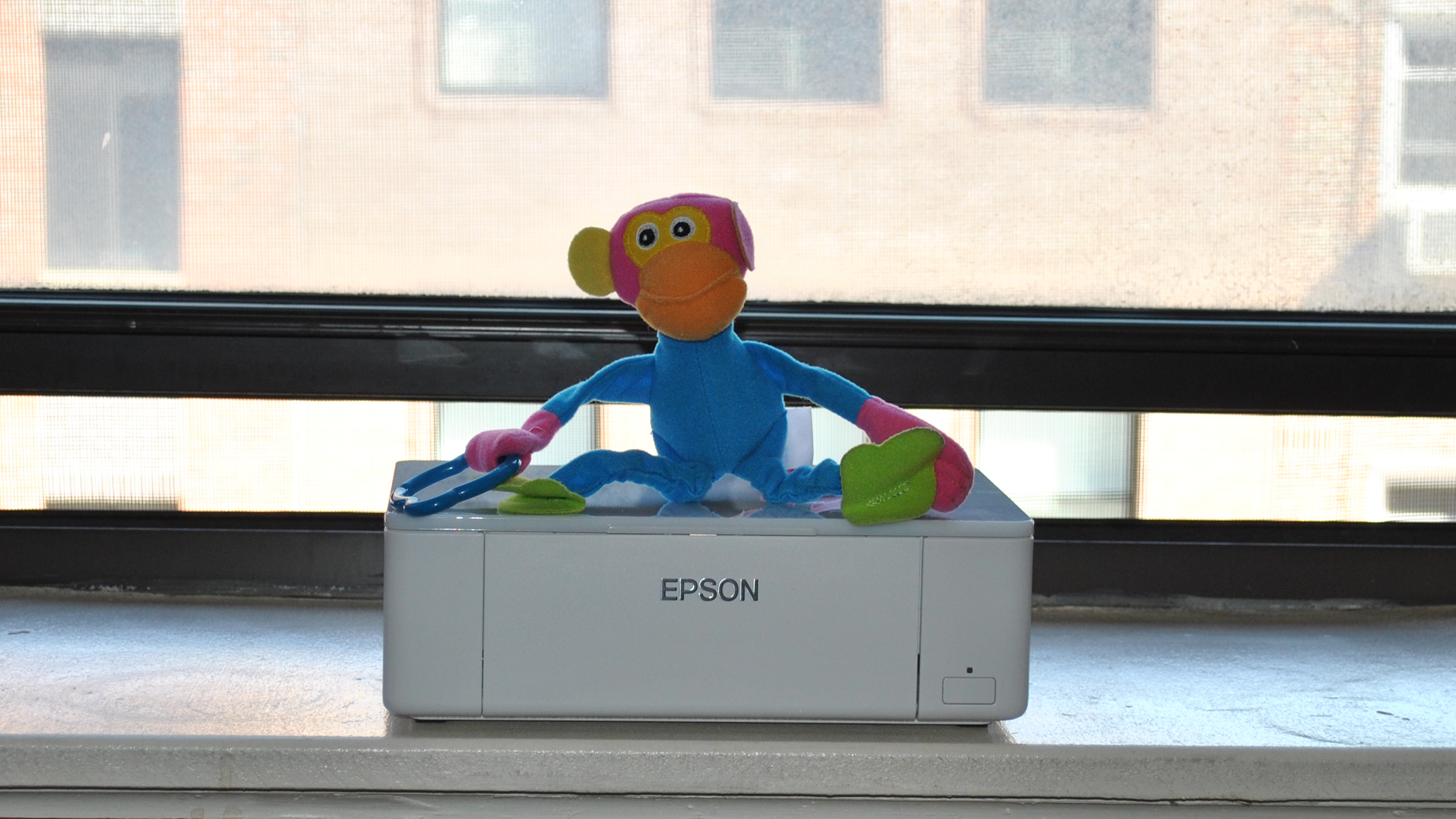TechRadar Verdict
I doubt you'll ever enjoy using a printer more than the Epson PictureMate PM-400. It turns your small-format digital images into prints that will last a lifetime. But you'll want to wait until the price drops.
Pros
- +
Gorgeous build
- +
Lightweight
- +
Easy to use
Cons
- -
Slow print speed
- -
Pricey
- -
Isn't versatile
Why you can trust TechRadar
I was never much of a photo-taker. Most of the snaps I took were of important moments with family and friends, or vacation landscapes that I wanted to remember later. I usually just fired off a few pics, loaded them onto Facebook and returned to them from time to time, to reminisce.
There was no real effort, no attention to detail and I didn't really think anything should happen to these images outside of their digital existence.
That all changed this past March when my wife and I had our first child – a baby girl we named Mila. Mila's birth didn't turn me into a shutterbug. I still use the automatic setting on my DSLR, and I can't tell you the difference between my aperture and ISO settings.
But having a baby made me want to take a million photos and turn them into something. Putting them on Facebook and forgetting them just didn't seem right. I wanted to print them, send them to family members, hang them on the walls and carry them around to show off.
Unfortunately, most printers are tedious to use, especially if you're using them for work and play, which typically requires you to switch between paper types and sizes. I wanted an easy way to roll off a bunch of small prints without having to switch back and forth between my work and home settings.

The $249.99 Epson PictureMate PM-400 (about £200, AU$205) is a dream come true for anyone who has a similar need. This small-format wireless printer produces only 4 x 6 and 5 x 7 prints, and it's the simplest printer you'll ever use.
Design
At just 4 pounds (1.8kg), the PM-400 is an incredibly lightweight printer that won't give you any portability issues. It's a tiny machine that measures 9.8 x 15.1 x 7.9 inches (W x D x H), a size can easily fit into most backpacks and messenger bags should you need to bring it with you outside of your home.
Unlike most printers, which are designed with inconspicuous glossy black plastic, the PM-400 is a gorgeous bone white, with gray lettering and blue and red buttons. Although the top flap that is used to protect the tuckaway, 2.7-inch screen is a glossy white plastic, it won't smudge like other units, and it will look neat and tidy on any desktop.

Like the screen, the receiving tray folds into the body of the printer, so the device can be stored as a tidy little rectangle. The tray is a bit flimsy, so I don't suggest you slap it closed or yank it open. As you would when taking the photos you'll print on this device, you'll want to be thoughtful and caring when you handle it.
Rather than include a touchscreen, Epson chose to go with button navigation, which simplifies the user experience. Unlike Canon printers, which mostly utilize a difficult-to-scroll touchscreen, Epson opted for a direction pad, home, back, power and help buttons. This is exactly the amount of buttons you need on a printer, especially one that doesn't come with fax capabilities. I never spent more than a few seconds getting from one option to the other, thanks to this intuitive navigation.