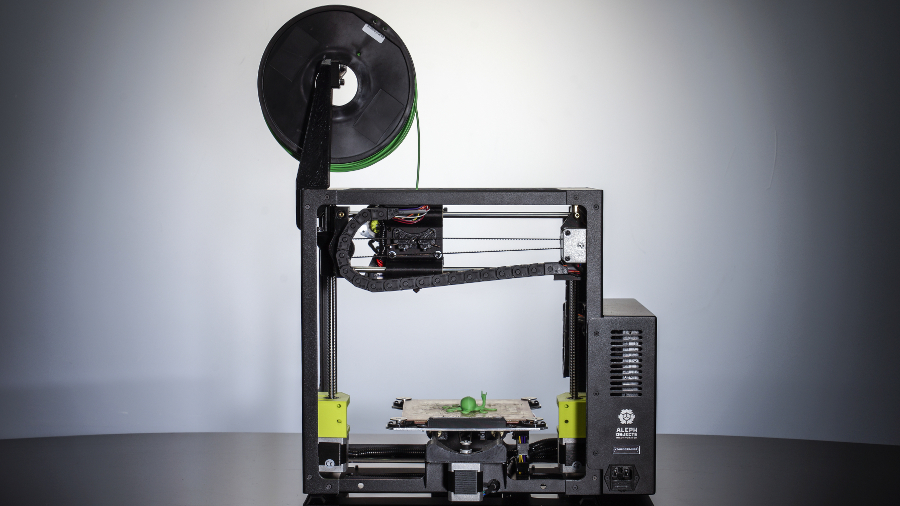TechRadar Verdict
Featuring a decent-sized print base, respectable resolution, and supporting a huge variety of materials, the Lulzbot Mini is nicely priced and benefits from an open approach and enthusiastic community.
Pros
- +
Setup takes minutes
- +
Supported by Cura software
- +
Plenty of materials supported
Cons
- -
Only prints to 50 Microns
- -
Motors can be noisy
- -
Needs to be tethered
Why you can trust TechRadar
Lulzbot 3D printers are visually distinctive with their black steel metal frames and show of 3D printed parts. The inner workings are all on display and make the printer look like it's been taken from some kind of science lab.
Actually that's not too far from the truth as Aleph Objects, the company behind the Lulzbot line of printers, bases much of its products on the work done by the RepRap project, and propagates a very clear message that it works with the Free Software, Libre Innovation, and Open Source Hardware communities. This means that its hardware is accessible and you can update it as you see fit – at least if you have the skill.
This also means that the Lulzbot Mini is a refinement of all those open source projects, so while you are buying a commercial 3D printer you are also buying into the 3D community. Speaking of buying, the asking price for this 3D printer is £1620 (it's pitched cheaper at $1350 over in the States, which is equivalent to AU$1815).

Design
Fabricated steel sheet forms the basic shape of the printer and while this form of casing may be pretty primitive the quality of finish and weight of the material used gives the machine a reassuringly solid quality. Altogether the whole machine weighs in at 8.55kg, and this is just enough to keep vibrations caused by the stepper motors to a minimum while still ensuring that the printer is easy to move when needed.

The main power supply and control panel are hidden away in the main casing to one side of the unit, but the rest of the machine is open so all the print head and build area can be seen during the print process. This visibility of the print area is handy as you can easily get a good view of the print as it builds. The open design of some 3D printers is something that can raise concern, but as long as the printer is placed in a sensible position and people are warned that sticking their fingers into the workings isn't a great idea, then this open frame approach doesn't seem to affect the quality of the print in any way.
The Lulzbot Mini features a heated print bed that measures 15.2 x 15.2cm and will print to a height of 15.8cm, really not a bad size for a printer with the Mini designation.
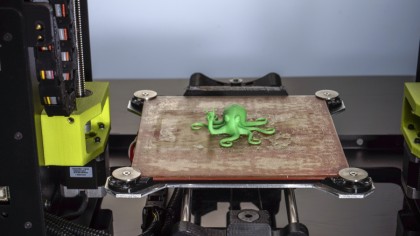
The design of this print bed means that it moves along the y axis while the print head moves along the x and z axis. This print size compares well against the Ultimaker Go which features an unheated print bed at 12 x 12 x 11.5cm, and the more expensive Ultimaker 2 at 23 x 22.5 x 20.5cm for its heated build plate.
When it comes to loading 3D models you need to connect the Lulzbot Mini directly to a computer via a USB cable, and this connection must remain throughout the duration of the print.

Filament loading and swapping is relatively straightforward with the control panel in the Cura software used to heat the head, and then the spring-held filament clamp above the head can be released by hand and the filament removed and replaced. The process takes a couple of minutes just to wait for the head to heat but is far easier and less frustrating than many other printers including the Ultimaker 2.