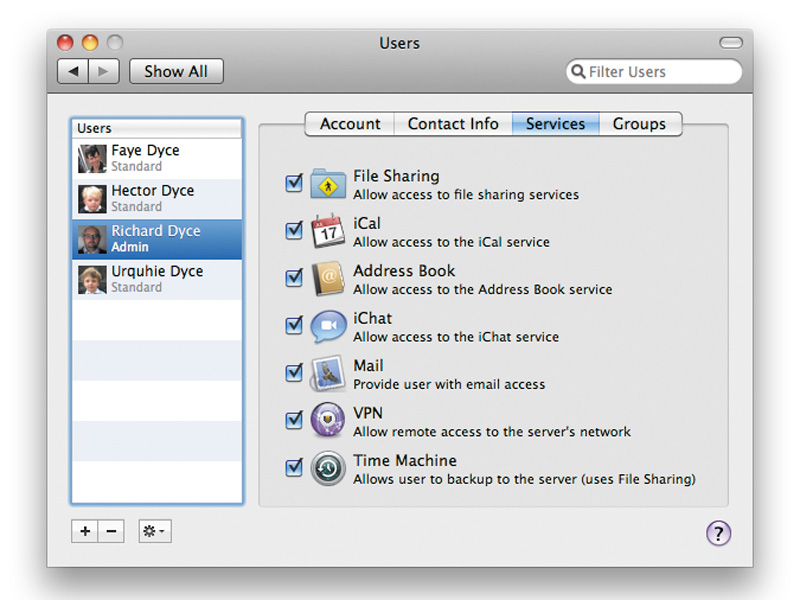TechRadar Verdict
For Mac-only environments it's a no-brainer. If you're in a mixed environment, then there are issues, but for most small users the immense functionality outweighs the cost
Pros
- +
Unlimited client licence
- +
Low cost
- +
Easy setup and administration
- +
Full suite of services
Cons
- -
Address Book sharing 10.6 only
- -
Intel only
Why you can trust TechRadar
Forget 'think different', the motto for the £29 Snow Leopard upgrade was 'think thin': hold the new features and concentrate on making it lean and fast. At £399, Snow Leopard Server 10.6 is cheaper too: its motto is 'bigger, better, faster, more'.
'64-bit kernel' might not mean much to desktop users, but on a server it means you can access more memory, keeping more balls in the air at one time and making applications and data access faster.
Apple has in fact just released a server edition of the Mac mini (£800), adding 4GB of memory, dual 500GB hard drives and a copy of Snow Leopard Server 10.6.
Successfully simple
Server's mission is to keep things simple – no arcane training required. Installation is as simple as the client version. (The only technical issue: to access server services from the internet you need a fixed IP number and a DNS entry from your ISP.)
After restart, a Next Steps hints and tips document tailored to your installation appears on the desktop. In use, Admin is via the Server Preferences app: here you add users, control the services offered and check on how things are running. (But, if you really must get under the hood, the old Server Admin, Workgroup Manager, and XGrid Admin tools are still there.)
Server 10.6 provides file sharing for Mac, Windows and UNIX (Linux) users via standard protocols – AFP, SMB and NFS. The 64-bit optimisations offer substantial speed improvements – more than double for non-Mac clients.
Like 10.5, it supports centralised Time Machine backups but they still tend to devour your storage.
Apple claims the re-written Mail Server is twice as fast, faster than a dedicated Sun Java Messaging Server. It seamlessly ties into the users and groups, every new user automatically gets an email account, and new groups get mailing lists.
Standard mail protocols cater to Mac and PC clients, plus there's a built-in webmail client. iPhone users get push email, and server-side rules for pre-filtering emails and out-of-office replies.
Security-wise, there are spam and virus filters and support for blacklist servers. Small businesses take note: internal emails need never cross your firewall, and users won't need advert-laden Gmail accounts on Google servers. (Server includes iChat Server, so problems with careless users IMing attachments through your firewall also vanish.)
iCal Server 2 offers improved calendar sharing. You can view others' schedules, book rooms and search for the next slot when all invitees are free. With push notifications and improved iPhone support, there's no need to sync your iPhone to get diary updates.
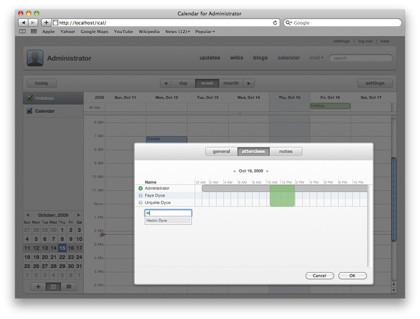
Apple (plus Oracle, IBM and Google) are championing CardDAV – an open standard for sharing vCards over HTTP. Using CardDAV, the new Address Book Server shares contacts among 10.6 users, so that every user has the latest details.
MS Outlook has no direct support for CardDAV, but there are third-party plug-ins, and LDAPs still there for PC users (and 10.5 users without Address Book 5); Server enables CardDAV users to search these existing services.
Key new features
Server 10.6 also offers external services. Easy-to-configure Apache based web hosting is a given, but also included are wiki and blog hosting – with Apple's ease-of-use twist. Again, they're integrated into user admin.
New users get their own blogs and groups get their own wikis, which are searchable, with per-page or per-search RSS feeds. Given the profusion of users' calendars, blogs, and mail lists, Server offers MyPage, which tracks interesting posts, comments and notifications for you.
The coolest feature is online Quick Look: browse to a page from an external PC, click on the icon next to a document and a window with the document's content pops up, even if it's in a non-PC app.
Apple's big new feature, though, is Podcast Producer 2, a podcasting suite to simplify standardised podcasts materials – no lecture theatre or training room should be without a copy.
In Podcast Capture on your Mac, select a workflow from the server, the podcast type (live feed, document based, pre-existing video and so on), add a title and description and record.

When you're done, Podcast Producer takes your material and: adds titles, transitions, watermarks and so on; encodes it; publishes it to a blog, FTP, iTunes, or, via Streaming Server, to iPhones; and notifies you that it's done via iChat, RSS, Atom, or the wiki.
For Mac-only offices, Snow Leopard Server is a no-brainer. There are issues for mixed environments but, for most small users, the huge functionality outweighs the cost.
It's impossible to get a Microsoft server solution for the same money, and even then, they'll nickel-and-dime you to death with extra client licensing costs.
Ubuntu's Linux server is of course free, and a snap to install. But for ease of use and Mac integration, £400 is a steal.
Follow TechRadar Reviews on Twitter: http://twitter.com/techradarreview