TechRadar Verdict
Pros
- +
Best multitasking of any tablet OS
- +
Metro UI perfect for touchscreen
- +
Skydrive and Microsoft account form seamless ecosystem
- +
Designed for great battery life
- +
Includes the best of Office 2013
Cons
- -
Relies on Desktop, but no Windows 7 software support
- -
Flash works on only a handful of sites
- -
Underdeveloped app store
- -
Cut off at the knees compared to Windows 8
- -
Video and music prices are not competitive
Why you can trust TechRadar
If you purchase a Microsoft Surface RT or Asus Vivo Tab RT, the snazzy tiles of Windows 8 will be there, but it'll be Windows RT powering your experience. But it has had numerous problems, with various manufacturers removing or winding down support.
What is Windows RT, you ask? Think of it as the mobile version of Windows 8. Built for the ARM processor that runs numerous smart devices, RT is built for the battery life and productivity mobile users expect, but lacks the compatibility of its big brother Windows 8.
It has also now been updated for the new 8.1 version of Windows - check out our Hands on: Windows RT 8.1 review
When long time Windows fans were worried about the big changes coming to their favorite operating system, Microsoft placated them with the promise of supporting "legacy" software.
The Desktop would be back, in a limited capacity, to run all the best Windows 7 programs.

Windows RT, however, doesn't support any Windows 7 software. While it has plenty of its own advantages, the aforementioned battery life and the essentials of Microsoft Office 2013 built right in, it has its quirks too.
However, RT's reliance on a Desktop that's not touch optimized results in a somewhat schizophrenic experience. There's also choosey Flash support, and limited compatibility makes it feel like Windows 8 lite.
Sign up to the TechRadar Pro newsletter to get all the top news, opinion, features and guidance your business needs to succeed!
So does Windows RT offer a good value for mobile customers? Or are there too many software limitations? Let's find out.
Design
Just like the standard Windows 8, Windows RT is based around the new tiled interface. It looks great, but since it took the place of the stalwart Windows taskbar, there was no shortage of fan outcry.
The "Metro" UI can be decked out with numerous aesthetic options. There are over two-dozen color schemes to choose from, and 20 "tattoos," designs that take the place of background wallpaper.
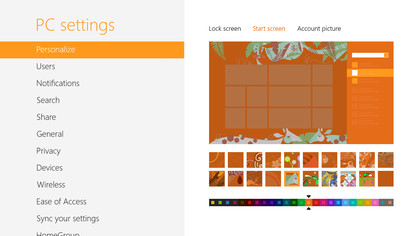
The tattoos and color choices mesh nicely. The results range from surprisingly artsy and eclectic, to something that looks like whimsical wallpaper in a child's bedroom.

While the tattoos and color schemes give "Metro" a charming look, users are limited to images provided by Microsoft. This is likely due to the unusual dimensions of these backgrounds, which are wide enough to fit "Metro's" scrollable design. However, the lock screen, which you'll see whenever you boot or wake your Windows RT or Windows 8 device, can be customized. You're allowed to use any picture on the hard drive, which are also rather stylish.
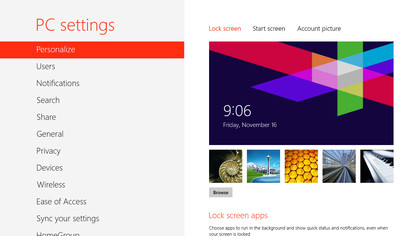
If you've already been using Windows 8, your transition to a Windows RT device will be especially easy. Simply log in with your Microsoft account and your settings and Internet Explorer 10 bookmarks will follow you onto your new RT device. Any apps you own can be downloaded individually or en masse. What's more, Skydrive - Microsoft's cloud solution - will make sure your (compatible) files are at your fingertips.
Desktop
The good old fashioned Windows Desktop makes an appearance in Windows RT, as well as Windows 8. That means customizable wallpaper, folders, the Recycle Bin and the Control Panel are here as well.
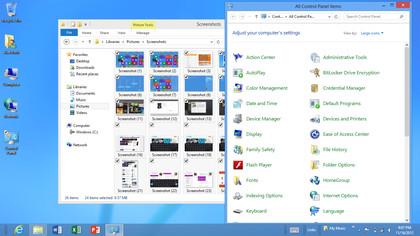
The Start button has been replaced with an Internet Explorer icon, which provides quick access to a familiar tabbed browsing experience. There's also icons for Word, PowerPoint, Excel and OneNote, the four Microsoft Office 2013 programs generously included with Windows RT.

These are the only applications you'll run from the desktop. Windows RT, unlike the full Windows 8, doesn't allow third-party applications to be installed there.
However, there's still a lot of the classic Windows functionality that can be accessed. Drag and drop file management is still there, and this includes importing and organizing media from USB thumb sticks and hard drives.
There's even the old file registry and DOS prompt. These functions are strictly power user territory, making their inclusion a bit of anomaly, since the desktop is so limited on Windows RT. We're not sure what can be done with them besides damaging the Windows file structure.
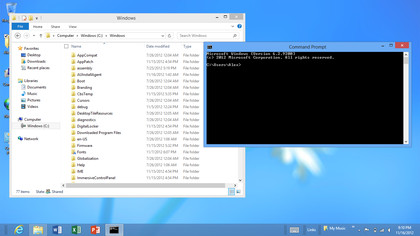
Overall, Windows RT's tiled Start Screen has the exact same strengths and weaknesses as it does on Windows 8. It's very attractive, works extremely well on a touchscreen, and does an excellent job of displaying your primary apps. It takes some repetition to grow accustomed to the layout, but once you learn it, your fingers will fly.
When it comes to the more under-the-hood functions, such as adjusting settings or managing apps tiles, there's an additional learning curve. It's none too steep, but whether you're an old-school Windows fan or a first-time user, you'll find yourself climbing it.