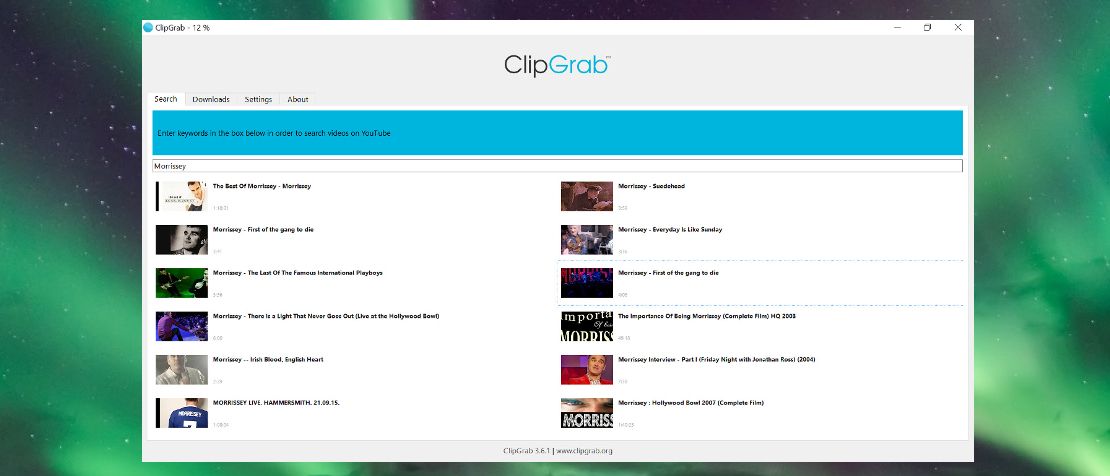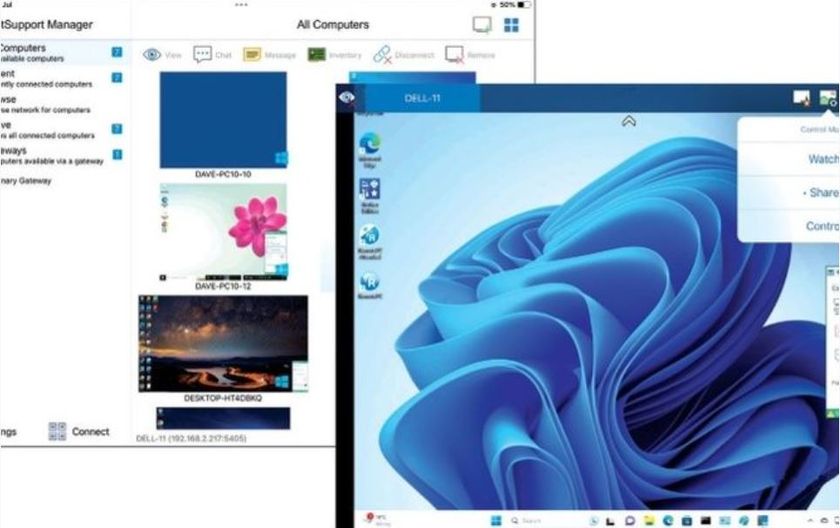TechRadar Verdict
An extremely well-designed tool for downloading videos from YouTube and other video sites. ClipGrab's built-in search sets it apart from the competition.
Pros
- +
Clipboard monitoring
- +
YouTube video search
- +
Clear interface
Cons
- -
Searches only return 12 results
Why you can trust TechRadar
How many times have you watched a video on YouTube – or another video site – and wished you could save a video to watch at a later time? This is where ClipGrab could help you out, as it lets you download streaming videos from a wide range of sites including Vimeo, YouTube and Dailymotion, converting to key formats in the process.
One of the highlights of ClipGrab is the integrated search feature. While this might seem like quite a minor thing, it's something that other similar tools overlook, which is a shame as it provides such a quick and easy way to find a video you want to download without having to switch to your browser.
Another neat touch – particularly if you are planning to download a lot of videos – is clipboard monitoring. If you copy a video link to the clipboard, ClipGrab can automatically download the associated video, saving you the hassle of manually switching to the program time and time again.
This is one of the best free YouTube to MP3 converters around. Before you get started with ClipGrab, however, you should only download videos when you have the copyright owner's permission – the terms of service for all popular video hosting sites prohibit unauthorized downloading.
User experience
There are several ways you can use ClipGrab, making it a very flexible tool that will suit many different style of working. The built-in search is the first thing you see when you fire up the program, but if you've already found the one you want, you're most likely to copy and paste specific URLs into the app.
ClipGrab quickly analyses the links you add, and asks you to specify a format for the download. As well as WMV, MPEG4 and OGG video formats, you also have the option of downloading audio-only versions of files. In the case of videos, you can also choose the quality you would like to download with ClipGrab, which is great if you want to save space on your phone by downloading a lower resolution version of a video you want to watch on the move. If you opt to convert videos to MP3, ClipGrab can take care of the business of adding ID3 tags using video metadata - but this is entirely optional.
The whole experience is very approachable. Downloading videos and selecting formats could be confusing for inexperienced users but, ClipGrab does an excellent job of making it all straightforward.
If you want to trim or edit your downloaded videos, take a look at our guide to the best free video editing software.
You might also like
- Check out our ultimate guide to the best video editing software

Sofia is a tech journalist who's been writing about software, hardware and the web for nearly 25 years – but still looks as youthful as ever! After years writing for magazines, her life moved online and remains fueled by technology, music and nature.
Having written for websites and magazines since 2000, producing a wide range of reviews, guides, tutorials, brochures, newsletters and more, she continues to write for diverse audiences, from computing newbies to advanced users and business clients. Always willing to try something new, she loves sharing new discoveries with others.
Sofia lives and breathes Windows, Android, iOS, macOS and just about anything with a power button, but her particular areas of interest include security, tweaking and privacy. Her other loves include walking, music, her two Malamutes and, of course, her wife and daughter.