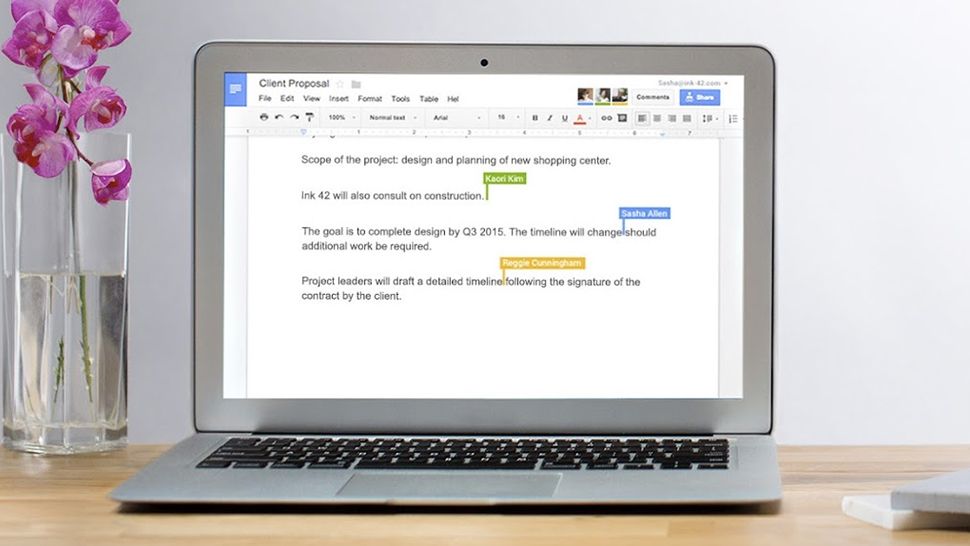TechRadar Verdict
Online office apps feel like the future – despite some limitations, the Docs, Sheets and Slides apps provided by G Suite are simple to use, slick in operation, and capable of producing some impressive results.
Pros
- +
Simple, always available web apps
- +
Collaboration tools work perfectly
- +
Packed with plenty of features
Cons
- -
Desktop apps offer more complexity
Why you can trust TechRadar
Sign up for G Suite for your business and you're likely to be making extensive use of Docs (word processing), Sheets (spreadsheets), Slides (presentations) and the other web apps Google offers. Here we'll take a look at how they fit into G Suite, and just how useful they're going to be for you and your colleagues.
The online apps don't differ from the versions you might have used with your personal Google account: they run smoothly and reliably in the browser, and are particularly adept at allowing multiple users to work on the same file. They don't offer the same power features or advanced controls as the desktop equivalents from Microsoft, but for a lot of small business owners and employees, they're going to be more than enough.
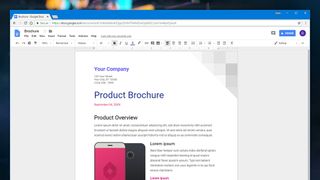
Google Docs for G Suite: interface
Docs, Sheets, Slides and the other office apps available inside G Suite all follow the familiar Material Design principles laid down by Google: lots of white space, clear and rounded page elements, and bold colors. Everything is simple to navigate around and to operate – you can literally be creating documents or spreadsheets in minutes, and extra elements like comments and annotations are intelligently laid out.
Most recently, Google added the same right-hand side panel to Google Docs that now appears Gmail – featuring Google Calendar, Google Keep and Google Tasks, it allows for more convenient access to other parts of the G Suite. Jumping between different apps is easy too, handled via icons and menus in the top left-hand corner, and because everything runs on the web, you can easily have multiple documents open in multiple tabs.
The Android and iOS mobile apps for all the tools in G Suite are also very polished and straightforward to use (though obviously not as straightforward as they are with a mouse and keyboard). It's taken a while for Google to get these mobile apps up to scratch, and include a decent level of editing flexibility, but they're now good enough to be viable to use on the go for getting some serious work done.
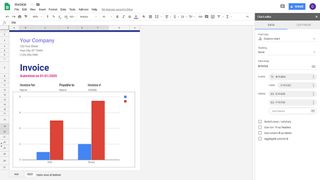
Google Docs for G Suite: apps and features
Unless your business relies on complex spreadsheets or databases, Google Docs may well have everything you need. The Sheets spreadsheet app, for example, supports hundreds of advanced functions, complex tools like pivot tables, a variety of embedded chart styles, data filters for rows and columns, and a host of add-ons and plug-ins, some of which can connect other services like BigQuery.
For word processing, Google Docs can embed pictures and links, format your text in a multitude of different ways, import and export files using the Microsoft Word file type, translate documents, and much more. Tools like Docs and Slides don't give you the kind of detailed, granular control over layouts that you get with Word and PowerPoint, but they feature all the basics and then some.
Where Docs, Sheets and Slides really excel are in the collaboration features, likely to be crucial for a lot of modern businesses. It took a while for Google to work out how to enable multiple users to edit a document (or a spreadsheet or a presentation) at the same time, but it now works perfectly – each edit is cleverly labelled, so you can see who is responsible for what, and you no longer have to worry about saving documents or unlocking them for other people to work on. Welcome to the future.
Other features, like commenting and revisions, are a testament to how far the Google Docs suite of tools has come in recent years. As a G Suite user you can roll back files without limit – all the way back to the moment they were created, if you want to. Comments are intuitive and easy to follow, and if they're not enough for your team, you can switch to a built-in chat window instead.
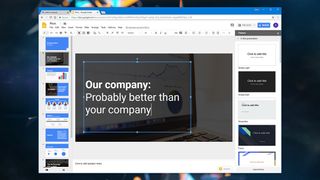
Sharing files with other people only takes a few clicks, and you get full control over who can view and who can edit the files you've created. All these features work across Docs, Sheets and Slides, and as you would expect the three apps work well together too (so you can copy a chart from a spreadsheet and paste it into a document, for example).
There's more to the Google Docs suite of tools as well. There's Google Forms, which is more advanced and capable than its basic interface might suggest – you can actually put together some fairly complex forms online, forms that are simple to share via customizable URLs, and which will feed back responses into a spreadsheet automatically for you.
You get a host of different input types to pick from, covering multiple choice, checkboxes, dates and so on. The layout options for your form are relatively limited, but you can still brand and customize your forms with a certain amount of color and imagery, if required. If you need responses from customers over the web, then you might be able to use Forms without paying for a separate solution.
Then there's the note-taking app Google Keep – it sticks to the basics, but gives users access to various jottings, images and links across multiple devices. Everything is kept simple and minimal, but there are some useful features here that work well: options to collaborate with other users on notes, turn notes into a reminder, and to tag notes with custom labels as well as colors.
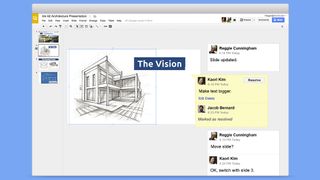
Google Docs for G Suite: pricing and verdict
G Suite is available in three different plans to pick from: Basic ($5/£3.30 per user per month), Business ($10/£6.60 per user per month), and Enterprise ($25/£20 per user per month). The differences include the amount of file storage per user and various advanced admin controls – the pricing doesn't really affect Docs, Sheets and Slides.
There are areas where Google Docs and the other G Suite apps can't compete with Microsoft Office: web apps just can't match the complexity of desktop programs, so Excel has more advanced calculations and visualizations available, for example, and can go deeper with its number crunching (it has more functions, more formulas, and more chart types). There are more animations and transitions available in PowerPoint than Google Slides, and a greater number of templates for all the apps available in Microsoft Office when compared with G Suite.
If you can live with those shortcomings, G Suite has a lot of benefits – slick online applications that are always updated and keep your files constantly backed up, and collaboration tools that are a dream to use. It feels like the future of software, which may be why Microsoft now makes its Office programs available in the browser too.
- We've also highlighted the best Microsoft Office alternatives

Dave is a freelance tech journalist who has been writing about gadgets, apps and the web for more than two decades. Based out of Stockport, England, on TechRadar you'll find him covering news, features and reviews, particularly for phones, tablets and wearables. Working to ensure our breaking news coverage is the best in the business over weekends, David also has bylines at Gizmodo, T3, PopSci and a few other places besides, as well as being many years editing the likes of PC Explorer and The Hardware Handbook.