TechRadar Verdict
Despite lacking a high-resolution display, Apple's remains an attractive and highly usable computer. Just remember to upgrade to a Fusion Drive to improve boot and loading times.
Pros
- +
Solid build quality
- +
Slick design
- +
Rechardable accessories
- +
Decent speakers
Cons
- -
Jagged, 1080p display fonts
- -
Fusion Drive not standard
- -
Awkward port location
- -
No height adjustment
Why you can trust TechRadar
Did you know that a new models of the Apple iMac 21.5-inch (2019) is now available? Check out our review of the upgraded model to see if it's the ideal choice for you.
Spare a thought for the standard 21.5-inch iMac, Apple's only all-in-one computer to lack a Retina display. It sits comfortably at the budget end of the Cupertino company's computing line-up, below the 21.5-inch iMac with Retina 4K display and the 27-inch iMac with Retina 5K display.
The 21.5-inch iMac doesn't boast an high-resolution display like those Retina-equipped machines, and it's certainly not the fastest iMac around. However, if you're seeking a stylish, convenient computer and prefer to do your work in Apple's OS X 10.11 El Capitan environment, the cheapest 21.5-inch iMac is worth considering.
In a way, it's Apple's most convenient iMac. Lift it out of the box, connect its Bluetooth keyboard and mouse, and you're good to go. With no Retina display, you don't have to worry about which scaled resolution is the best fit for your needs. As the old saying goes, "It just works."

Design and display
Apple redesigned its iMac line-up in 2012. The 21.5-inch iMacs features the same aluminium chassis that hides the computer's guts behind the display. It measures just 5mm at its thickest point to make for an elegant design that blends into most environments. From the cable tidy hole in its stand to its minimal silver and black colour scheme, the iMac remains effortlessly classy.
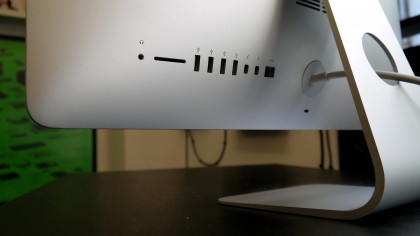
The 21.5-inch iMac features a 21.5-inch display with a 1,920 x 1,080 pixel-resolution. If you've been using a 4K monitor, or a laptop like the Retina MacBook Pro, you'll instantly notice the fuzzy fonts (or 'jaggies') that are absent on high-resolution displays. They don't make reading text on the screen more difficult, but they are unsightly.
Another issue with 1080p is that there isn't much real-estate on the desktop to play with. It can be a problem if you work with large spreadsheets and want to edit large images and videos with the toolbars in view.
Sign up for breaking news, reviews, opinion, top tech deals, and more.
On the other hand, if you'll mainly be surfing the web, 1080p is enough to comfortably position two windows side-by-side. By zooming out in a browser, it's possible to fit more onto the display.
Whatever you do on the iMac can be clearly seen thanks to its bright IPS display, which is ideal for streaming online video. That's particularly the case if you're viewing content with a friend thanks to its wide viewing angles.
Located underneath the display, the 21.5-inch iMac houses excellent built-in speakers that are surprisingly loud and pack sufficient bass for their size without sacrificing mid-range or treble tones.

Spec sheet
Here is the spec sheet of the 21.5-inch iMac configuration sent to techradar:
- CPU: Intel Dual-Core Intel Core i5 processor (1.6GHz, Turbo Boost to 2.7GHz)
- Operating System: OS X 10.11 El Capitan
- Memory: 8GB 1876MHz LPDDR3
- Storage: 1TB (5400-rpm) hard drive
- Display: 21.5 (diagonal) LED-backlit display with IPS technology
- Graphics: Intel HD Graphics 6000
- Webcam: FaceTime HD camera
- Audio: Stereo speakers
- Connectivity: Headphone, SDXC Card slot, USB 3, Thunderbolt 2, Gigabit Ethernet
- Dimensions: 45cm x 52.8cm x 17.5cm
- Weight: 5.68kg
The entry-level iMac starts at £899 (US$1,088 / AUS$1,699) and can be configured with more powerful components before you buy it. RAM can be doubled to 16GB for an extra £160 ($228/AU$322), and Apple offers two additional storage options.
For £80 ($114/AU$160), Apple swaps out the 1TB HDD and replaces it with a 1TB Fusion Drive that combines an SSD and HDD to speed up boot times without sacrificing capacity. For £160 ($228/AU$321) more it can be configured with a 256GB SSD to make both boot times and general use fast and responsive.

The iMac's ports are located around the back on the left-hand side. Their placement makes it tricky to hook up peripherals without spinning the machine around and peering around the back, something that should be made easier as USB-C - a reversible port - becomes more widely adopted. One way to combat this would be to buy a stand that features front-facing USB ports, which you can buy online.
Performance
The iMac's status as a low-end computer is reflected in the benchmark scores below.
Benchmarks:
Here's how the 21.5-inch iMac performed in our suite of benchmark tests:
- Xbench: Overall: 434.09; CPU: 296
- Cinebench R15 Single Core: 110cb; Multi Core: 257cb; Open GL: 29.19fps
- Unigine Heaven 4.0: Medium quality (1,920 x 1,080): Score: 305
- Unigine Heaven 4.0: Ultra quality (1,920 x 1,080): Score: 241
- NovaBench: Score: 634; Graphics: 44
The most affordable iMac is no speed demon, but the Intel Core i5-5250U inside is capable of handling multitasking without slowdown.
Under OS X El Capitan, it can handle multiple browsers and apps open at the same time with ease, though everything starts to slow down and become stuck when the number of browser apps and tabs run into the double figures.
The biggest reason for slowdown is the iMac's 1TB HDD drive, which is far from nippy. For much faster generation operation - including nippier boot and app-loading times - make sure you upgrade to at least the Fusion Drive option. Going one further and configuring the machine with a 256GB SSD will do even more to increase the iMac's speed. If you do a lot of video or image editing, bulking up the iMac with 16GB of RAM is also recommended.
Gaming on the 21.5-inch iMac is possible, but the integrated HD 6000 graphics inside won't run modern titles like Fallout 4 or The Witcher 3 at playable frame rates.
It will however handle older titles games based on lesser-demanding engines - such as Team Fortress 2 - much more efficiently. For gaming, it's worth considering the entry-level iMac with 5K Retina display which comes with a dedicated graphics card with 2GB of video memory.
- Read more: stay safe online by getting the best Mac VPN
- You could save money on your purchase with our Apple coupon codes.

