Early Verdict
PC Protect is overpriced and underpowered. Don't waste your time.
Pros
- +
Accurate Avira engine
- +
Wide platform support
Cons
- -
Expensive
- -
Easily disabled
- -
Weak bonus tools
- -
No trial
Why you can trust TechRadar
[Editor's note: PC Protect no longer comes with a VPN feature. The developers have informed us that a new version of the software will be available imminently, after which we will review it again]
PC Protect claims to be the ‘ultimate antivirus’, and if you look at the feature list you can see why. It offers an antivirus engine, real-time protection, firewall controls, ad blocking, disk cleaning, startup program management, a browser manager and more.
This extra functionality comes at a very high cost. The pricing page quotes £49 ($61) to cover three devices over one year, but that's an initial discounted rate. After that, it automatically renews at £99 ($124) annually unless you "speak to the 24/7 support team to assist with switching [auto-renew] off."
To put this in perspective, F-Secure Anti-Virus offers a one-year, three device license for £30 ($37.50).
On the plus side, PC Protect does support many more platforms, including Windows, OS X, Android, iOS, Chromebook, Amazon Fire and more. There's no trial, disappointingly, but the site offers a 30-day money-back guarantee if you're not satisfied with the program.
Setup
Sign up with PC Protect, hand over your cash and you're given a download link for the installer. This fetches the rest of the package, installs it with no hassles or complications at all, before launching the program and running an initial scan.
If you prefer a quiet life, there's no urgent need to do anything else. You can leave PC Protect running in the background while you get on with more important things.
More hands-on types will find a few useful tweaks in PC Protect's settings page. By default the program runs an automatic scan every week, for instance, but you can adjust its frequency, change the scan type or even turn it off entirely.
Checking out the PC Protect program folders showed that it seems to be using the Avira engine. That's one of the most accurate malware detectors around, although you can get its core abilities direct from Avira for free.
We also noticed more than 30 unsigned files, mostly third-party DLLs from various developers. These aren't a direct security risk, but they make it more difficult to identify the publishers. They also suggest a package that has been built by assembling other components, as opposed to designing in security from the beginning, and that can introduce vulnerabilities.
To test our concerns, we tried running simple attacks against PC Protect, the kind of tricks malware might use to disable your antivirus before it started any real work. Most antivirus engines have some form of self-defence capability to protect against this, but PC Protect isn't as smart.
We were able to freely stop or shut down PC Protect's ‘SecurityService’, for instance; the Windows service which does the real work. If malware did the same it could install whatever it likes, restart the service automatically and you might never realise anything had happened.
We tried an even simpler trick: a two-line batch file which tried to delete key PC Protect components, then forcibly rebooted the system. Running similar tests on the big-name tools has no effect at all. But in this case, our simple hack disabled PC Protect entirely, and its interface and service didn't start when our system rebooted.
This kind of attack isn't easy to carry out. Malware would need to be able to run code on your system without being detected, and know enough about PC Protect to recognise how to disable it: that’s not very likely to happen. But it's still a significant vulnerability, and left us wondering what other issues might be lurking elsewhere.

Features
The PC Protect interface looks great, at least initially. It has a restrained dark background, some touches of bright colour to bring it to life, and the key program areas are accessible via large, clearly identified buttons.
Clicking Antivirus gives options to run a Quick or Full System scan. We couldn't see any way to run a custom scan, and there's no right-click Explorer option to ‘Scan with PC Protect’, either. You only want to scan those last few downloads? Tough luck.
It takes an annoying three clicks to launch a Quick Scan, and we were surprised to see there was no pause (or indeed cancel) button on offer when it was running. Once the scan was finished another window opened to tell us the results, which meant another click to get rid of it.
There's nothing wrong with the malware detection, fortunately. The system found our test samples without difficulty, and with Avira inside we've no doubt it will do the same with most threats.
PC Protect's ‘firewall’ turns out to be even more basic. It's just a dialog with a few buttons to control the Windows firewall, with no sign of any abilities of its own.
The ad blocking module is strange. The interface suggests it's going to install Ad Block Pro for you, but if you accept this, it also replaces your Chrome new tab page with buttons to clear cookies, wipe your browser history, turn Ad Block on and off, and a few other bits. You also get a Web Shield to highlight dangerous links in search results, which bizarrely can't be installed in any other way. This isn't useless, but you'll get better results for free by downloading an ad blocker and cookie manager yourself.
It's a similar story with the remaining tools. The Disk Cleaner doesn't get close to CCleaner. System Boost gives you less ability to view installed apps and startup programs than you get with the regular Windows tools. Password Vault is a long, long, long way behind the best free password managers. If this was a freeware suite, we might not mind. When it renews at £99 ($124) a year, you're entitled to expect a lot more.
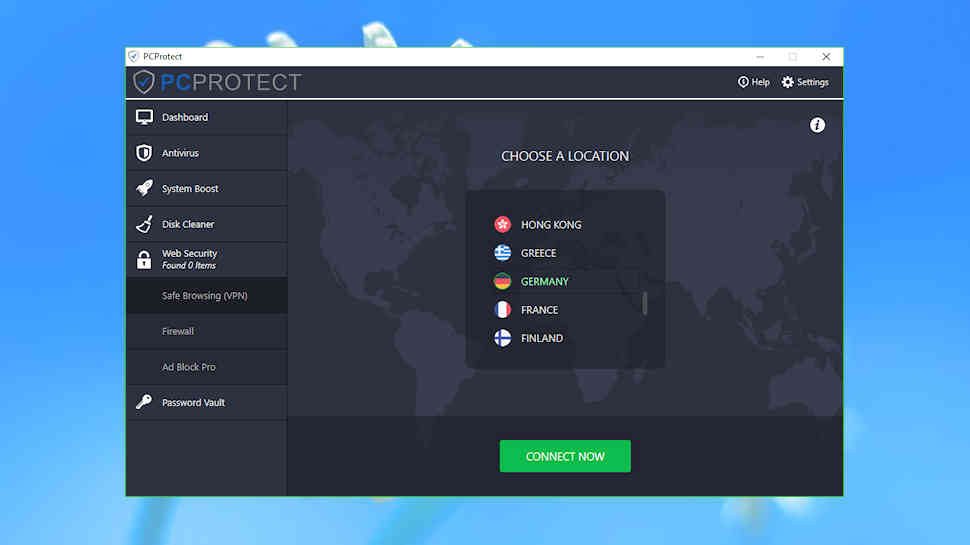
Protection
Assessing PC Protect's malware detection abilities is difficult, as the package isn't checked by any of the big independent testing labs. While we run some tests ourselves, they're much smaller, with a fraction of the malware samples, and that limits the conclusions we can draw.
What we do know is that PC Protect uses the Avira engine, one of the best around. The company was awarded the top Advanced+ rating seven times in AV-Comparatives' Real-World Protection Tests for 2016, matching top-rated packages like Bitdefender and Kaspersky.
We're unsure how much of Avira's underlying technology is included in PC Protect, but there were no obvious holes. Whether we ran a scan, tried to access a suspect file, or just download it, the program popped up a desktop window to warn us. (If you prefer your antivirus to handle this itself, notifications can be disabled with a click.)
For our final tests we try to assess the impact an antivirus has on the system. This was never a major issue with PC Protect: RAM use could climb dramatically when scanning, but that's not unusual, and most of the time the program used barely 80MB. It's unlikely to hog resources or significantly slow you down, even on an old PC.
Final verdict
PC Protect is Avira's engine stuffed into a crippled interface and bundled with tools you don't need. Get Avira Free instead, buy a VPN, and grab some freeware tools to cover the other features – you'll save money and be better protected.
- The Microsoft Surface Book has its own built-in protection

Mike is a lead security reviewer at Future, where he stress-tests VPNs, antivirus and more to find out which services are sure to keep you safe, and which are best avoided. Mike began his career as a lead software developer in the engineering world, where his creations were used by big-name companies from Rolls Royce to British Nuclear Fuels and British Aerospace. The early PC viruses caught Mike's attention, and he developed an interest in analyzing malware, and learning the low-level technical details of how Windows and network security work under the hood.
