Why you can trust TechRadar
While Google's Android 4.0 operating system might be nothing more than a long sought-after pipe dream for LG Optimus L3 adopters, the handset utilises Gingerbread and the company's Optimus 2.0 Lite UI to offer you a familiar Android environment filled with five home screens that can be simply adorned at will with the usual array of widgets, shortcuts, files and applications from the recently renamed Google Play Store.
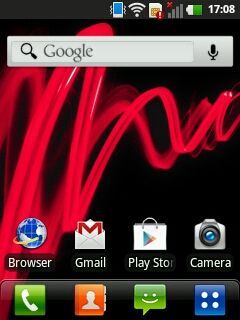
Certainly not the sleekest and most well-honed UI on the smartphone market, LG's Optimus 2.0 Lite offering found on the L3 tailors itself directly to the handset's entry-level user base enabling first-time smartphone users to simply and intuitively riffle their way through the device's full bag of tricks with minimal fuss.
Although the incorporated 800MHz processor keeps you whipping back and forth through the handset's menu listings and applications at a frantic pace, more straightforward tasks such as scrolling up and down through a list of options is met with a more jilted, stilted and slowed experience.
Offering multitasking of sorts, an extended press on the home button will see you offered instant access points to the four most recently accessed applications and services, improving the user experience and helping maintain a level of usability to a device that is plagued in all aspects of its being by a shockingly shoddy display.

On the whole offering a pleasant and simple to follow user experience for the first time smartphone owner, the LG Optimus L3's interface could be further improved and be made simpler to new adopters by replacing the display for a higher resolution offering.
Repeatedly the source of uncertainty, the simplicity of the Android OS is let down somewhat by a screen so heavily grained and pixelated that simple instructions and input methods can be repeatedly mistaken.
One of the most frequently used aspects of the handset's touchscreen based UI, the LG Optimus L3's selection of digital full QWERTY keyboard forms are a collection of cramped, poorly spaced input forms with the low-resolution display further compounding the undersized nature of the keys.
With accidental key presses an unavoidable pitfall that results in lengthy periods of deleting and redrafting, worst offenders of the sub-sized QWERTY offerings are the handset's full stop and forward slash buttons when entering a URL, both of which are small, even by LG Optimus L3 standards, and unnecessarily fiddly to access.





















