Why you can trust TechRadar
Contacts
As with every other Windows Phone device from version 7 onwards, the Nokia Lumia 1520 uses the People app for handling contacts.
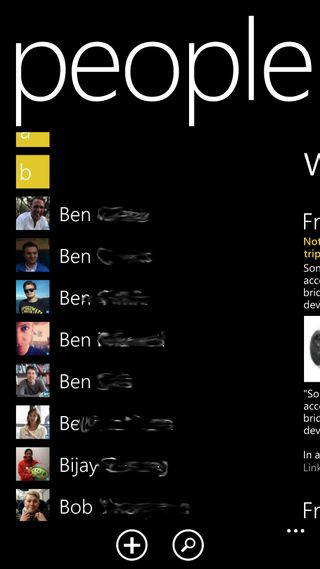
It remains a thoroughly pleasant method for keeping track of friends, family and acquaintances, with that extra personal touch that Microsoft's mobile OS provides.
First up when you enter the People app is the standard A-to-Z list of contacts, each accompanied by a little thumbnail picture (if you've set one up, or connected to a social network).
Each contact page contains all of their information, and tapping on any addresses listed here will open up Here Maps and show you where they're based.
Adding a fresh contact is a simple matter of hitting the "+" symbol at the bottom of the screen, whilst you can also search for a specific contact from the same area.
Tapping on one of the letter headings, meanwhile, brings up a large list of all the letters, allowing you to jump to the one you want with another tap. Smartly, any letters that aren't used (such as Q or X, in my case) are blacked out.
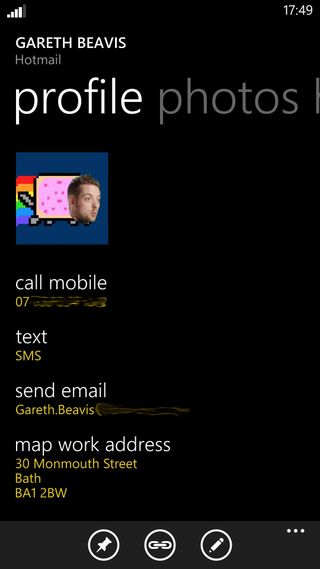
Another neat touch that continues to please is the ability to pin individual contacts to your start screen through a long press. It's a great way to keep your nearest and dearest on speed dial.
Windows Phone 8 is arguably the most social mobile OS of them all, and that's most evident here in the People app.
Sign in to your Facebook, Twitter or LinkedIn account (among others) through the Lumia 1520 and information from these will automatically be filtered through to the People app. Not only will your contacts be added and integrated where necessary, but their latest updates will be visible in their individual contact page.
Scrolling right from the main alphabetical contact page brings up the What's New section, which is a list of the very latest updates from across your social network accounts. Keep in mind that all of this is delivered within the Windows Phone 8 UI - no third party apps are required.
It's even possible to reply or like social posts from here.
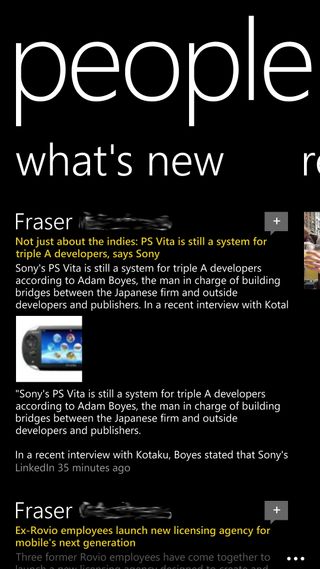
Scrolling across again from the What's new section brings up Recent, which is a list of your most recently used contacts.
As you tend to call a small handful of your contacts far more than the rest, this is a handy way to cut through all of those old school friends you never talk to without the brutal use of the delete function.
As is the next section along, called Together. Here you can set up groups of contacts, such as Family or Close Friends.
What's more, if you add them to a Room, you can share calendar entries, photos and videos with them, even if they own an iPhone or Android device. Fellow Windows Phone users get to indulge in group chats, too.
Overall, contacts on Windows Phone 8 - and by extension the Nokia Lumia 1520 - remains arguably the best of the big three platforms.
Calling
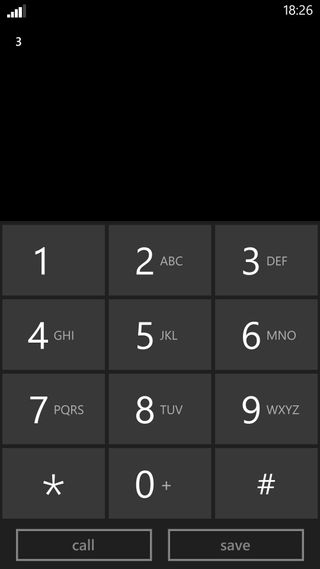
The dialler on the Nokia Lumia 1520 is the same chunky, minimalistic Windows Phone 8 example as always. It's easy enough to use, but the continued lack of smart dialling - where the OS narrows down suggestions for the number you're trying dial as you add more digits - is a frustration.
Single-handed dialling on the Nokia Lumia 1520 is a no-no for those with smaller hands. This is because the dialler has just been scaled up, as with much of the rest of the OS, so the chunky numbers still take up two thirds of the gigantic 6-inch display.
There are, at least, shortcut keys for Voicemail and the People app alongside the dialler on the phone screen, which lists your call history complete with instant call-back shortcuts.
Call quality on the Nokia Lumia 1520 was uniformly excellent during our test period, and the loudspeaker was both loud and clear.

