Why you can trust TechRadar
Battery life
The Nokia Lumia 820 is equipped with a modest 1,620 mAh battery that will, even with 3G fully enabled, give you enough juice for a typical 8-hour working day with moderate usage. Beyond that though, you start running into trouble.
Batteries are Catch-22 of the smartphone world. We all want bigger, longer-lasting batteries but smaller, thinner, lighter phones. In the word's of the inimitable John Butler Trio: something's gotta give.
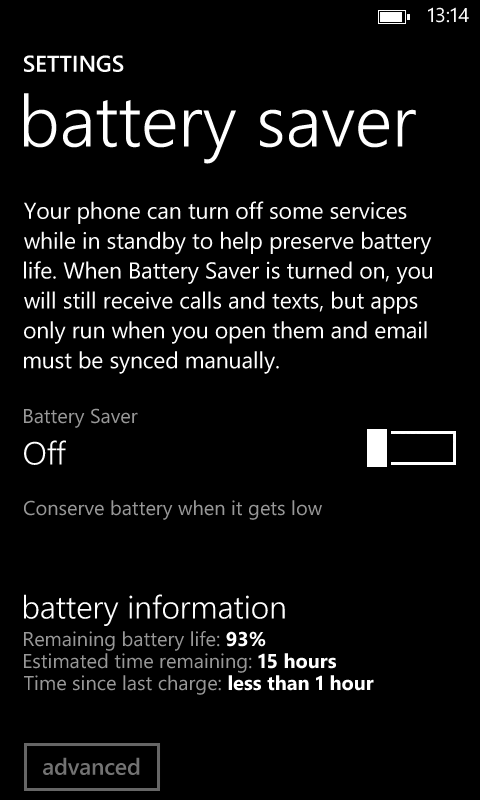
The good news for the Lumia 820 is that the battery is removable. If you're able to successfully prise the back of the phone off, then it'll all but land in your palm.
Therefore, there's nothing to stop you picking up a replacement and carrying it around with you if you know you're going to be stuck for a while between plug sockets.
With very careful usage, you should be able to manage a full days usage from the Lumia 820, and there are a couple of tools to help you drain the most from the phone.
Nokia's battery saver mode will switch off certain services during stand by to try and maximise charge. It halts the push notifications of email and disables some apps until you open them manually.
There's also the option to engage the automatic brightness. This will regulate the screen brightness (typically the biggest drain on battery power) by sensing the ambient light and reacting accordingly.
Sign up for breaking news, reviews, opinion, top tech deals, and more.
Needless to say that intensive tasks like Nokia Drive's turn-by-turn GPS navigation or hardcore video watching will empty the battery in a matter of hours.
You're not given any kind of detailed breakdown of exactly what applications are using the most power so you'll have to keep on top of which applications are running. That said, we do feel that overall the Lumia 820 offers reasonable battery performance compared the other phones out there.
Wireless charging
And as luck would have it, the battery fun doesn't stop there. Nokia has incorporated wireless charging technology into the Lumia 820, meaning all you need to do to charge it up is touch the body to a compatible charging plate.
The format Nokia employs for wireless charging is the universal Qi standard - meaning it will work with any third party device and not force you into spending £45/AUD$70 for Nokia's own branded version.
In all honesty, wireless charging is a bit of a gimmick at the moment. The plate needs to be plugged in anyway, so it's not much of a stretch to just use a wire instead. However, as with any new technology, the excitement lies in future development. For example, imagine being able to charge your phone whilst driving by just resting it on the dashboard.
At the moment though, it's kind of a neat party trick but there's little reason to choose it over plugging in a wire.
Connectivity
In terms of connectivity, Nokia has got pretty much all the bases covered with the Lumia 820.
You sole wired connection port is the Micro-USB slot on the bottom of the phone, which is used for both charging and connecting the Lumia to a PC for swapping over content.
Most connectivity these days is of the wireless variety and the Lumia 820 is no slouch here either. You're given standard Wi-Fi a/b/g/n as well as Bluetooth v3.1 for connecting accessories such as portable speakers, wireless headphones and game controllers.

There's A-GPS tucked away inside the Lumia 820 for location-based services and map apps like Nokia Maps and Nokia Drive.
NFC (Near Field Communication) is also on the roster and lets you swap photos, documents or music with another NFC-enabled phone simply by touching the two together.
This contactless technology (the same is found in London's Oyster cards) is still relatively new on the smartphone scene and isn't yet included in all handsets. That being said, you'll find that most of the leading class handsets like the Lumia 920 or the HTC One will come with NFC on board.
One other Microsoft-exclusive connectivity feature is Xbox Smartglass, which will connect your Lumia 820 handset to your Xbox 360 console over your home network. The app then lets you use the handset as either a remote control for the Xbox dashboard or as a streaming device to your TV.
So, if you've got a range of films stored on the Lumia 820 (unlikely, unless you've got a microSD in there) then you can use the Xbox Smartglass app to play the film on your big screen TV.
The app itself is a relatively new addition to the Microsoft stable but we're sure the team from Redmond has got grand plans for future implementations.
Current page: Battery life, wireless charging and connectivity
Prev Page Media Next Page Maps and apps