Why you can trust TechRadar
We're a little conflicted about the Game Launcher on the Samsung Galaxy S7 Edge, so let us explain what it's about first and then outline some of our reservations.
The Launcher is simply a folder where you can add games, and when that's done you'll get a little icon in the corner while playing.
Tap that icon and you can disable alerts, lock the back and home keys, record a screen shot or video of yourself playing, or minimize the game so that you can quickly check something else while it's paused.
All well and good, and when you add in the ability to drop the frame rate and pressure on the phone's GPU for less graphically-intensive games, it's a really great tool to have; Candy Crush, for example, really benefits.
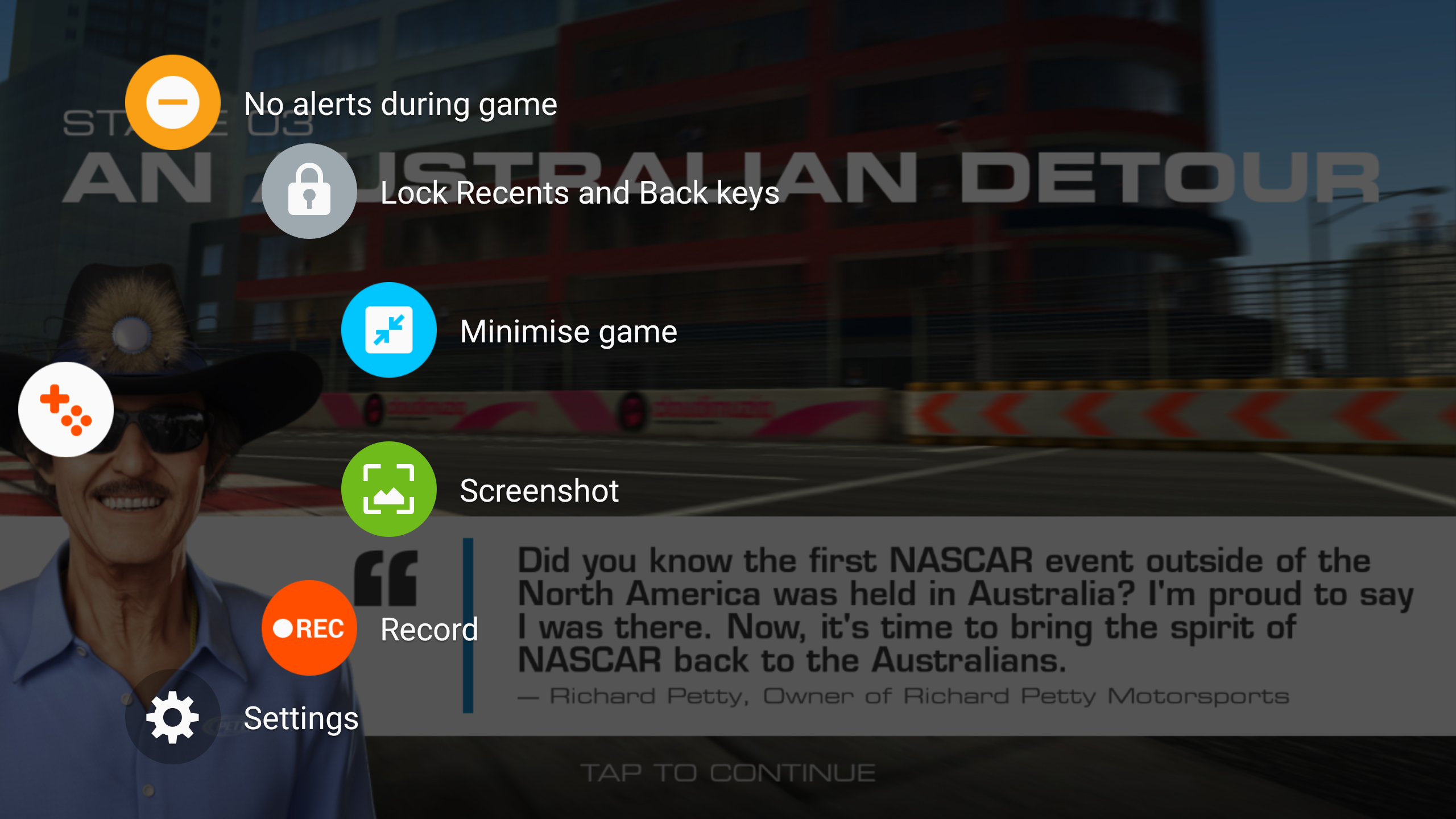
But the main issue we had is that the Game Launcher will scan your phone when you first turn it on and pull games into the folder – including things like Fantasy Football, which aren't actually games.
Cool, no worries, we'll just click the 'edit' icon and remove them. Done.
Except... wait! The little Game Launcher icon is still there when we fire up the app, and we keep hitting it when we're trying to use the app. We can't turn it off. What, Samsung?
And while it's great that we can lock the keys so we don't accidentally shut down the game mid-play, we KEEP hitting that fricking icon when we're doing something like play Real Racing 3 or Piano Tiles, even though we think we've moved it out of the way.
We're hoping issues like these can be addressed by Samsung with a firmware update, as they're too annoying for us to want to use the Game Launcher at all the way things are now.
The gameplay recording feature is cool, and will be useful for people who like to do tutorials on a title. However, it would have been good to have a live-streaming option here to help S7 users get the upper hand in the burgeoning world of mobile eSports – given there's that option in the camera, it would have been good to have it here.
You can select the quality level of the videos recorded too – we'd advise upping the frame rate and resolution, as the default option is a little choppy.
Fingerprint scanner
Samsung's fingerprint reader from the previous year was a massive step up over the intensely poor swipe method in the Galaxy S5 – and it appears that not much has changed this time around.
What's odd is that the reader will often get our digit scan wrong the first time, but it's nigh-on infallible for the second hit. It's never annoying, but there were times when the iPhone 6S or Huawei Mate 8 were just unstoppable, no matter how close our finger was.

You can lock more elements of the phone with the scanner, such as signing into stuff on the web, but annoyingly there's very little in the way of apps that can secure themselves using your digit.
It seems like a massive win to be able to use your fingerprint to pay for things using PayPal and the like on the internet – this was supposed to have happened with the Galaxy S5, so we're irritated that it's not here for the S7.
MicroSD slot
We get that a lot of people missed this feature – and it's good that it's back, make no mistake about that. Samsung was wrong to get rid of it on the S6, but it wasn't wrong to stop using expandable storage in the way it did.
The fact is that phone performance suffers when you insert a microSD card, and Samsung recognised that its phones were among the worst for this.
So it dropped the misfiring element and went for larger capacities of the higher-performing UFS 2.0 internal structure – which is a fancy way of saying 'faster internal storage'.

The upshot? You can take photos quicker, flick through galleries faster and install apps to it faster.
Internal storage is always preferable to a microSD card – but having more space for your photos and movies helps save the 32GB of space you've got (and you've only got a shade over 24GB of usable memory to play with on the Galaxy S7 Edge anyway).
We have noticed that the performance does suffer unless you put in a higher-performance card, and if you've already filled a card with content then good luck pulling the photos off in any speedy way – they're massive already, and take an age to copy across.
So while we think it's a good move for Samsung to add in the memory card – it's certainly the popular choice – we'd advise anyone looking to add in the expansion to think about paying a little more to get a speedier microSD, to avoid any issues later on.
It's a move Apple still refuses to do, even with its latest phones like the iPhone XS, though that tops out at a mammoth 512GB.
Current page: Game Launcher and microSD slot
Prev Page Always-on display and super-fast charging Next Page What's it like to use?
Gareth has been part of the consumer technology world in a career spanning three decades. He started life as a staff writer on the fledgling TechRadar, and has grew with the site (primarily as phones, tablets and wearables editor) until becoming Global Editor in Chief in 2018. Gareth has written over 4,000 articles for TechRadar, has contributed expert insight to a number of other publications, chaired panels on zeitgeist technologies, presented at the Gadget Show Live as well as representing the brand on TV and radio for multiple channels including Sky, BBC, ITV and Al-Jazeera. Passionate about fitness, he can bore anyone rigid about stress management, sleep tracking, heart rate variance as well as bemoaning something about the latest iPhone, Galaxy or OLED TV.
