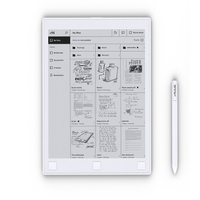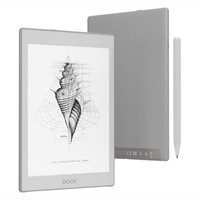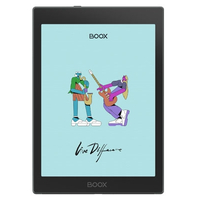TechRadar Verdict
The ReMarkable 2 is the best portable tablet out there for those that like to sketch. It has some issues, and its multimedia potential is severely limited, but the feeling of writing on its e-ink screen is second to none.
Pros
- +
Incredible writing experience
- +
Sleek design
- +
Useful cloud and cursive handwriting-to-text features
Cons
- -
Replacement marker tips could get pricey
- -
eBook experience limited
- -
No color, apps, browser or video support
Why you can trust TechRadar
Two-minute review
The ReMarkable 2 is the best digital handwriting and sketching experience you can get this side of a paper pad and pencil, without a doubt.
As our ReMarkable 2 review will show, it improves upon its ReMarkable Tablet predecessor in almost every way, leading to a premium tablet experience that excels in its key purpose – letting you sketch and take notes without distractions.

Price and availability
Design
Using it
Connectivity
Should I buy it?
Also consider
It’s an expensive device, given that its e-ink ‘Canvas’ screen technology only allows for greyscale document editing and note-taking – there’s no app store here, nor web browser or video playback support. But that’s almost exactly the point – this is a device for creation, not consumption, syncing your ideas in the cloud for access wherever you may be.
With improved pen responsiveness, a sleek new hardware design and smart upgrades like a built-in pen eraser and USB-C charging, the ReMarkable 2 doubles down on its near-singular purpose to great effect. It’s not without its problems – the replaceable pen nibs don’t last forever, and more work could have gone into improving the eBook experience. But it’s hard to fault the core writing experience.
If you want to watch videos, play games or use apps, buy an iPad or one of the other best tablets. But if you just want to draw all day long and work on the notes for your novel, buy the ReMarkable 2.

ReMarkable 2 review: price and availability
- Out now
- Costs $399 / £399 / AU$679
Weight: 403.5g
Dimensions: 187 x 246 x 4.7mm
Display size: 10.3-inch
Resolution: 1404 x 1872
Chipset: 1.2GHz dual core ARM processor
RAM: 1GB
Storage: 8GB
Rear camera: N/A
Front camera: N/A
Pre-installed software: Codex
Battery: 3,000mAh
Charging: USB-C charging
The ReMarkable 2 is out now and it costs $399 / £399 / AU$679. Replacement pen nibs, leather magnetic cases and replacement pens can be bought separately, too.
Then for the extras the Marker costs $49 / £49 / AU$79, the Folio is $69 / £69 / AU$119, the Marker Plus is $99 / £99 / AU$169 and a leather case is $149 / £149 / AU$249. The Marker and Folio come free with the tablet though, so you'll only need to buy new ones if you lose the ones that come with it, and you can choose to upgrade the packaged ones for the Marker Plus and leather Folio for a small fee if you want.
The tablet will be a hard sell for some – it’s more expensive than the entry-level iPad, for instance, which offers vastly more functionality through its color screen, App Store access and full multimedia support. But for artists and note-takers, the ReMarkable 2 is a unique and focused experience worth considering – it doesn’t do as much as Apple’s tablet, by a long shot, but what it does do it does incredibly well.
ReMarkable 2 review: design
- Very thin
- 10.3-inch screen
Think of the ReMarkable 2 as a big Kindle you can write on, and you’re along the right track. Measuring 187 x 246 x 4.7 mm (the world’s thinnest tablet, says the company) and weighing 403.5g, it makes use of a 10.3 inch monochrome E Ink Carta display, that’s been modified and optimised for handwriting input, making it what ReMarkable calls a ‘CANVAS’ display.

That screen is the star of the show here. It won’t blow you away with colors and silky smooth motion. Instead, it’s all about the reading and writing experience. It’s sharp thanks to a 226 DPI pixel density (a resolution of 1872 x 1404), and is easy on the eye thanks to the same anti-reflective properties that other E Ink devices offer. Lightly textured, it gives a satisfying amount of friction when you write on it using the included marker pen.
Externally, the ReMarkable 2 is far more refined than its predecessor. Gone is the plasticky feel of the original’s casing, replaced with a gunmetal aluminium frame, with a subtle off-white border surrounding the screen and extending to the rear panel. The rear panel also features four tiny, slightly-raised rubber feet, which stop the tablet slipping when writing on a table. A small power button sits on the top-left edge, and in the bottom left corner is a USB-C charging port.
The move to an aluminum frame is particularly handy, as it lets the new ReMarkable tablet make use of magnetic accessories, such as snap-on covers, with two new leather book case covers (in black or brown) offered, as well as a slip-in fabric folio case.

It also lets the new-and-improved marker pens for the tablet snap on magnetically to its right hand edge. You’ve two pen options with the new model – there’s the standard, 15g Marker which comes in white, and the new 19g Marker Plus, which features a built-in eraser on its end. They’re of a comfortable thickness and length, and superbly weighted for longer writing sessions. However, like a real pen, their tips don’t last forever. Though each pack comes with 10 replacements, you’ll need to replace them after three to seven weeks of use according to ReMarkable’s website, an additional cost that could soon add up.
ReMarkable 2 review: using it
- Feels remarkably close to using a pen on paper
- Sparse but speedy and functional interface
Remember when gadgets felt… gadgety? Fun devices that weren’t concerned about ecosystems and notifications and wireless payment transactions and all the boring stuff? That’s what the ReMarkable 2 harks back to. It has a near-singular purpose – to make writing on a digital device enjoyable – that it pulls off in great fashion, even if that’s at the expense of the multitasking capabilities that we’ve come to expect from our mobile devices.
It’s not just marketing hype – writing with the ReMarkable 2’s Marker pens on that CANVAS display really does feel as if you’re writing on paper. It’s pressure-sensitive, the pens can work on a 50-degree tilt for shading, there’s just a little bit of friction to the surface – in short, it’s as close as we’ve ever felt to writing on a traditional pad from a connected device.
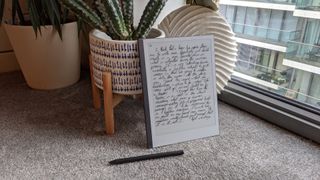
Strokes are accurately inputted to the finest detail, and the lag between your movements being relayed on the screen is nearly nonexistent. Even the Marker Plus’s eraser works a treat, perhaps even better than a real-world one, by offering a slight pause between lifting the eraser and removing your marks to let you know exactly what’s being taken away.
We’re far from professional artists at TechRadar, but here are a few incredible efforts from Instagram to show you the potential of what you can achieve with the tablet.
The interface is sparse and workmanlike, but it gets the job done. The ‘Codex’ operating system kicks off with a quick tutorial that has you set up a ReMarkable account for cloud document syncing, and walks you through some quick tips on how to use the tablet, and then you hit the home screen.

It’s here where a grid of your documents is shown, which can be organized into folders, as well as letting you start off new Notebooks (which auto-populates with as many pages as you need) or a Quick Sheet which lets you quickly start jotting away in an instant.
All pages can start either blank, or have one of 35 preset page templates applied to them, ranging from storyboards to perspective grids, week planners and simple lined, margined pages. You’re then able to scribble all over them, add layers and more, with multiple pen types and sizes ranging from charcoal effect pencils to paint brush strokes, at your disposal. As you’d find with a computer drawing application, there are buttons to zoom in to fine details, make area selections and undo or redo stay line strokes. It’s a great, well-featured drawing experience.
Perhaps even more impressive though is the experience when you start writing. The ReMarkable 2 supports and recognises 33 languages, and can not only identify block letters, but cursive input too. This means that it can read and interpret your scratchy handwriting, and convert it into a text document that you can email for editing in a word processor later. It’s not perfect, and the clearer your handwriting and grammatical marks the better, but I was surprised at just how well it managed to translate my notoriously spidery scrawl. At the very least, it’ll give you a jumping off point for your edits.
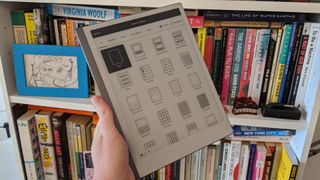
It’s a speedy interface overall, with even complex PDF files opening and ready to browse quickly. However, the ReMarkable 2 tablet, like its predecessor, remains at its weakest as an e-reader. Though there are no complaints about the legibility of the screen, its feature set (beyond the novelty of being able to mark up a book) is limited – there’s no eBook store, so all texts will have to be sideloaded using the accompanying apps, there are no bookmarking features, no dictionary definitions, nor any quick ways to jump back and forth between particular pages aside from scrolling through them as a list. Yes, you can read a novel on the ReMarkable 2, and its large screen size will make it comfortable to do so – just don’t expect the mod cons you’d get from, say, an Amazon Kindle.
A 1.2GHz dual-core ARM processor is onboard, backed by 1GB of LPDDR3 SDRAM, which results in near-instant feedback between your pen inputs and resulting pen marks on the screen. 8GB of internal storage is good for about 100,000 pages of notes, while USB-C charging of the 3000mAh battery can give up to two weeks of usage between charges, based on two straight hours of use per day with Wi-Fi connection over a five-day working week.
ReMarkable 2 review: connectivity
- Handy smartphone and desktop software
- Supports 2.4GHz and 5GHz Wi-Fi
Anything you make using the ReMarkable 2 tablet can be shared over a Wi-Fi connection, with the tablet supporting 2.4GHz and 5GHz standards. While you can email documents directly from the tablet, you’re likely going to find the ReMarkable mobile and desktop software more useful.
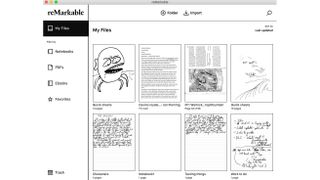
These apps speedily sync with your tablet, and are available on iOS, Android, Mac and PC. Though they don’t support any handwriting entry themselves, they otherwise more or less mirror the tablet interface, with the addition of being able to import and export files to and from your ReMarkable 2 tablet wirelessly. Annoyingly, however, the handwriting-to-text function is only supported on tablet, meaning you’ll have to decipher your scribbles manually if you forget to convert on the ReMarkable tablet itself.
With no book store to tap into, it’s the apps that let you send eBooks and documents to your device too. But you’re limited to just ePUB and PDF file types – anything else will need to be converted prior to sending, which is a pain considering the prevalence of .doc file types in the workplace.
The ReMarkable does support a Chrome Extension however, which will let you easily convert and send articles to your device for reading – a welcome, efficient way of getting new content onto your device.
Should I buy the ReMarkable 2 tablet?
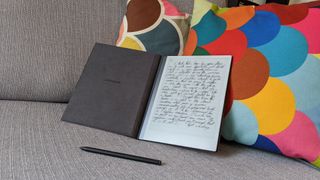
Buy it if
You love the feel of writing with a pencil on paper
If you love writing the old fashioned way, but could benefit from cloud backups of your notes and hand-writing conversion, the ReMarkable 2 tablet is perfect for you.
You want a distraction-free device
With no apps, web browser, notifications or the other trappings of connected devices, ReMarkable 2 lets you focus in on the important art of creation.
You want long battery life and an easy-to-read screen
You can rely on the ReMarkable 2 to stay charged for weeks, and it’ll be perfect for reading and writing on even in direct sunlight.
Don't buy it if
You need a device that can do everything
The ReMarkable 2 is very limited in what it can do, and though its writing experience is top notch, there are cheaper tablets that are infinitely more varied in their multimedia capabilities.
You want a complete eBook reading experience
The ReMarkable 2 has a very narrow range of supported eBook document types, and no store to grab new reads from. Everything has to be sideloaded, created or synced using the ReMarkable support apps.
You aren’t prepared to spend money on additional pen tips
Assuming you’re buying this with the intention of using it lots, you’re going to need to invest in some more marker pen tips, which could eventually get quite expensive.
Also consider
If our ReMarkable 2 review hasn't sold you on the product then consider this trio of other options below:
ReMarkable tablet
The original ReMarkable tablet could be worth considering instead if you can find it in stock. This slate is thicker, has worse battery life, and worse writing latency, but it's still a very solid sketching tablet.
Check out our ReMarkable tablet review
Onyx Boox Nova Air
The Onyx Boox Nova Air is one of ReMarkable's main rivals, as it's designed with sketching in mind. It has a smaller 7.8-inch screen, but on the upside it runs Android, so it's more versatile as a tablet.
Check out our Onyx Boox Nova Air review
Onyx Boox Nova Air C
The Onyx Boox Nova Air C is basically a Nova Air with a color screen. It's slightly more expensive as a result and the colors are a bit dull, but they're a lot better than no color.
Check out our Onyx Boox Nova Air C review
- First reviewed: August 2020
Gerald is Editor-in-Chief of iMore.com. Previously he was the Executive Editor for TechRadar, taking care of the site's home cinema, gaming, smart home, entertainment and audio output. He loves gaming, but don't expect him to play with you unless your console is hooked up to a 4K HDR screen and a 7.1 surround system. Before TechRadar, Gerald was Editor of Gizmodo UK. He is also the author of 'Get Technology: Upgrade Your Future', published by Aurum Press.