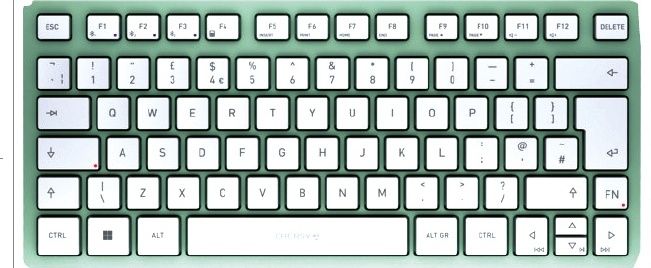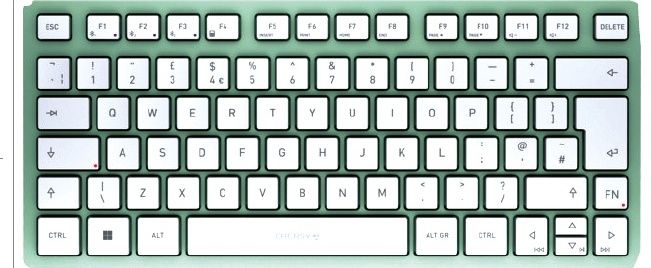TechRadar Verdict
It’s the simplest security system out there and a logical progression for a smart light bulb, but it’s a pity the LED is not triggered by motion so that it could also be used as a security light.
Pros
- +
Staggeringly simple installation process
- +
View your whole room in 1080p quality
- +
User-friendly companion app
- +
Dimmable LED smart light (via the app)
Cons
- -
Not compatible with a dimmer switch
- -
Motion does not trigger the LED
- -
Subscription fees are quite high
- -
Large and heavy lamp limits installation options
Why you can trust TechRadar
Smart lighting specialist, Sengled, has added a wireless IP camera to its energy efficient lamp to create a staggeringly simple security system (priced at £180 – around $220, AU$290). In fact, the combination seems so logical, we’re surprised there aren’t more such products in this category. Anyone looking for a security light will surely be happy to find they can also see and record the people approaching their property.
There is, however, one catch that should be pointed out before we go any further. The light does not come on when you approach, as the motion sensors only trigger the camera. More on this later.

What this product will do, with the assistance of its companion app, is film your whole room through its wide-angle lens in Full HD quality, and stream the 1080p video to your phone free of charge, or store it in the cloud for a monthly fee.
You can choose to receive alerts when motion is detected, communicate through the device’s two-way speakers, and dim the LED light on a sliding scale.
You can even make your camera public and share your feed with strangers, so obviously, you’ll want to make very sure this feature is permanently disabled from the off.

Design and installation
Really, this security camera couldn’t be easier to install. Simply screw it in place of your existing E27-type bulb. Okay, so in the UK, that might mean buying an adapter for your bayonet fitting (like we did), but it’s by far the simplest security solution out there. We found that a pendant light in our front reception room got a good all-around view of the hallway and any new faces that entered the building.
The lamp is surprisingly large and heavy in real life, weighing 604g, so it’s unlikely to fit inside your existing outdoor light fittings, and although it is splash resistant to some extent (IP53-rated) it is by no means rainproof.

Dangling pendant fittings will be the most likely candidates for hosting the Snap bulb and because of its very wide-angle lens, the camera will still manage to pick up the faces of the people moving below.
With the lamp screwed into its fitting, you can then rotate the camera to get the correct orientation.
Here are the full specs of the Sengled Snap:
Type: IP camera
Location: Indoor/Outdoor
Mounting: E27 screw fitting
Connectivity: Wi-Fi
Resolution: 1080p
Sensor: Unknown
Night Vision: IR LED
Motion sensor: Yes (camera only)
Audio: Two-way sound
Battery: No
Local video storage: No
App support: Android/iOS
Subscription: From free to €30 (£26) a month
Size/Weight: 148 x 121mm (height x diameter); 604g
Features
From the box and with no subscription, Snap can send a live video feed in 720p or 1080p quality to your smart device. It also acts as a dimmable smart light that can be set on a schedule and controlled remotely.
It’s only when you take out a subscription that the motion-activated video clips are recorded automatically and alerts can be sent to your phone. A one-day subscription costs €3.50 (around £3, $3.50), and allows for your video to be stored on Sengled’s servers for one day – and motion detection is unlocked. A 30-day sub costs €18.50 per month (around £16, $20), which works out slightly more expensive than rivals such as Nest.
A speaker and mic is built-in, so you can potentially communicate, in somewhat clipped tones, to visitors, or use the Snap as a baby monitor.
Performance
Installing Snap might be very easy, but the companion app does leave room for improvement. There’s not much to it, but the software still manages to frustrate with its unintuitive menu.

Picture quality is up to scratch in 1080p mode, and the wide view manages to capture the whole room, or a large outdoor area. Picture quality drops dramatically in low light, but then picks up when the IR kicks in at night. Zooming from 2x to 4x also seriously degrades the image.
There is some delay with the motion detection, so a fast moving burglar could dash through the hallway without appearing in the recorded clip at all, but it’s on par with most IP cameras.
As a smart light, the Snap is useful and flexible, with the ability to set up a schedule and a preferred brightness via the Snap app. The only frustrating element is the way it won’t illuminate when you walk beneath it.

Jim has been evaluating printers for more than twenty years and has, to date, written over a hundred reviews for TechRadar Pro. From pocket printers to industrial dye sublimation, Jim has been there, run the tests and printed the t-shirt. His expertise extends to consumables (paper, ink, toner) and his printer buying guides make it easy to compare these essential peripherals.