TechRadar Verdict
The Synology DS1517+ offers high end performance and expandability, but its price means it’ll likely only appeal to users who can put its unique features to work.
Pros
- +
PCIe slot upgrades
- +
High spec hardware
- +
Versatile software
Cons
- -
Add-on cards can be expensive
- -
Default 2GB RAM option is under specced
- -
Strong competition from other Synology models
Why you can trust TechRadar
The Essential Review
This is TechRadar’s review summary that gives you all the key information you need if you’re looking for quick buying advice in 60 seconds – our usual full, in-depth review follows.
These days, a network just isn’t complete without a NAS (Network Attached Storage) device and the Synology DS1517+ promises to add loads of high-end functionality. But is it worth the high price?
The DS1517+ isn’t your average five-bay NAS. Sure, it can handle all the normal tasks, from backups to running applications. But Synology takes the DS1517+ a step further, bridging the gap into server territory. This is largely thanks to an included PCIe slot, which can handle the addition of a 10GbE network card for ultra fast data access. Alternatively, it’s possible to drop in a dual M.2 SSD adapter card, to massively increase data caching and give a boost to higher performance applications.

By providing the expansion slot, Synology allows end users to upgrade the DS1517+ and add features that best suit their particular network. It also gives the device future-proofing, makes it possible to get it up and running as-is, and add in an expansion card if you find your workload demands extra performance.
Combined with the flexible Synology DSM operating system, the DS1517+ has the potential to serve a wide range of key roles on a network that go beyond a normal NAS. All this potential doesn’t come cheaply though, and that unique featureset could very easily find itself underutilized. Still, if this set up does suit your specific NAS needs, the DS1517+ is a worthy option for more demanding users.
Bays: 5 x 3.5/2.5” (up to 10TB each)
CPU: Intel Atom C2538 (quad-core, 2.4GHz)
RAM: 2GB / 8GB (dual slots, expandable to 16GB)
LAN ports: 4 x RJ-45 1GbE
USB 3.0 ports: 3 x rear, 1 x front
eSATA ports: 2 x rear
PCIe slots: 1 x Gen2 x8 slot (x4 link)
Hardware encryption support: Yes
Filesystem support: Btrfs, EXT4
Dimensions: 166 x 250 x 243mm
Weight: 4.46 KG
Warranty: 3-year limited (more in some regions)
Who’s this for and should I buy it?
Without a doubt, the Synology DS1517+ will be overkill for a lot of home users. Rather, it’s primarily aimed at creative professionals, and this NAS is flexible enough that it can happily support a wide range of such creatives, ranging from those who work from home offices right up to small- or medium-sized businesses. The featureset is quite specific, and the key advantages aren't necessarily simple to take advantage of.
Users will want to consider their needs carefully (especially any potential need for future upgrades) to decide whether this particular Synology NAS is a worthy addition to their home-office or SMB network. That said, it’s quite cost competitive compared to other brands, and has excellent flexibility to accommodate changing needs.
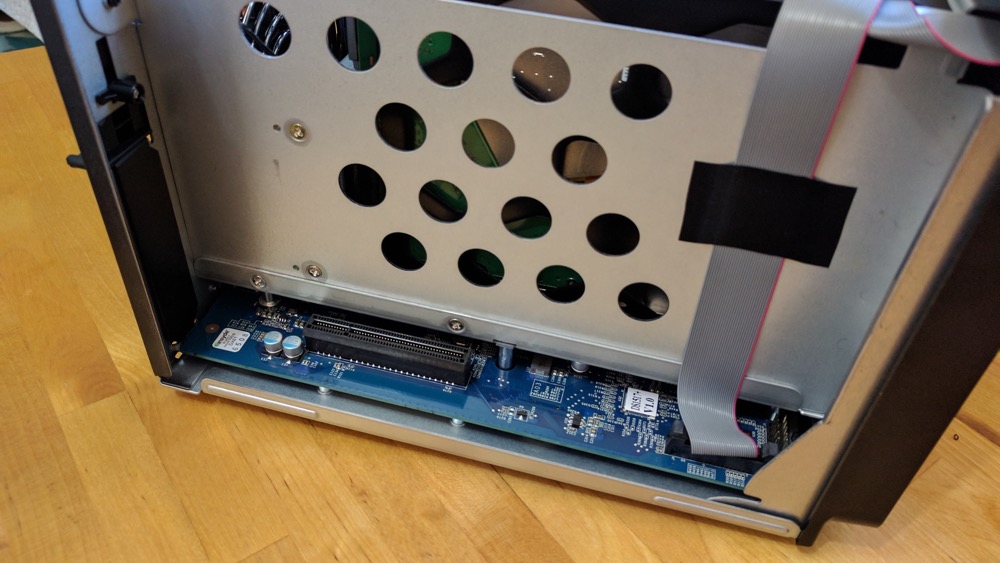
Synology DS1517+ price and availability
Launched globally April 2017, the Synology DS1517+ hasn’t been on shelves long enough to see much of a price reduction. It’s also available in different specs, and add in cards (not to mention the hard drives you’ll need to make it work at all) are extra. On the plus side, it's quite easy to find, with wide availability in stores across the US, UK and Australia.
In the US, the DS1517+ sells for around $685 for the 2GB model, which increases to $799 for the 8GB unit.
In the UK, you’ll pay around £725 for the basic 2GB option, which makes it a fair bit pricier in this region, although the 8GB model is a more reasonable £799.
In Australia, it’s not yet possible to find the NAS for under AU$1,000, and the cheapest 2GB RAM models cost around AU$1,050. Jumping up to the 8GB version puts the price closer to AU$1,200, which is very cost competitive compared to adding the RAM separately.
PCIe expansion slot
While the DS1517+ has a PCIe slot, it doesn’t include either a 10GbE network adaptor or M.2 SSD expansion card. While that means you can reduce your outlay by just purchasing the one that you need, as there’s only one PCIe slot, you’ll have to choose either one or the other – you can’t have both. Synology offers its own branded network cards and SSD expansion cards for the DS1517+, but the PCIe slot will also support a variety of third party options.
Synology’s 10GbE network cards come in two flavours – the dual-port E10G17-F2 or the single-port E10G15-F1. The former costs a hefty $268/£236/AU$450, while the latter is available for $155/£150/AU$220. Both use SFP+ cabling though, so might require a network upgrade. Supported third party options such as the Intel X540-T2 ($199/£204/AU$500) use RJ-45 Cat 6 cabling for an easier upgrade path.

It’s highly dependent on the network setup, as well as application, but Synology reports the NAS can provide up to 1179 MB/s reading, and 542 MB/s writing. That’s a massive boost compared to normal NAS read and writes bottlenecked on a 1GbE network, and well worth the extra expense if you can make use of it.
SSD caching can improve NAS performance for certain applications, but even when it’s supported it will typically take up a slot in the NAS. By using an expansion card for this instead, the Synology DS1517+ can maximise storage capacity, while giving up to a 2.7x boost in I/O performance. The M2D17 expansion card costs around $129/£153/AU$230, and handles two drives, which are extra. One important limitation to note is that it supports SATA M.2 SSDs only, not the faster NVMe/AHCI PCIe models.
Powerful core specs
To ensure high-end performance (even with multiple users), the DS1517+ includes some beefy hardware for a NAS. The RAM is dual channel, but also upgradeable to 16GB. The Intel Atom C2538 quad-core CPU buzzes along at 2.4GHz, and has plenty of spare grunt for running your server style apps. The DS1517+ also has hardware encryption built in, to help satisfy business security concerns.
The NAS is also geared towards expandability beyond the PCIe slot, with the ability to handle up to 150TB of storage using two DX517, 5 bay expansion units ($489/£475/AU$750). You can also plug in other devices and storage via the box’s four USB 3.0 ports, or two eSATA connections.

Flexible software
The Synology engineers have put in a lot of work into making their NAS operating system (aka DiskStation Manager or DSM) extremely easy to setup and use. Getting up and running is as simple as slotting in the drives, connecting the unit to a network, and heading to find.synology.com in a web browser. The DSM web interface emulates a desktop computing environment, complete with 'desktop' icons and programs that open in their own windows, which can be dragged around and rearranged as desired. Upon first login, DSM walks you through the rest of the (quick) setup, and includes a guide to getting started with the more in-depth features.
The DS1517+ is capable of running a huge variety of apps, from backups and simple file sharing to video surveillance, virtualisation, and personal cloud storage.
If you want to perform file operations — copying, moving, organising and deleting — that can be done directly through your web browser too, via a DSM app called File Station, which works almost identically to Windows' File Explorer or Finder on Mac. It's very intuitive and saves you the hassle of mounting drives on a remote computer when you just want to quickly tidy up or move a couple of files from one shared folder to another.
Moreover, thanks to support for the Docker platform, basically any Linux server application can also be run in DSM inside a virtual machine, giving you a huge selection of third-party applications, ranging from web servers to your own Netflix-like movie server or dedicated downloaders for protocols like BitTorrent and usenet.
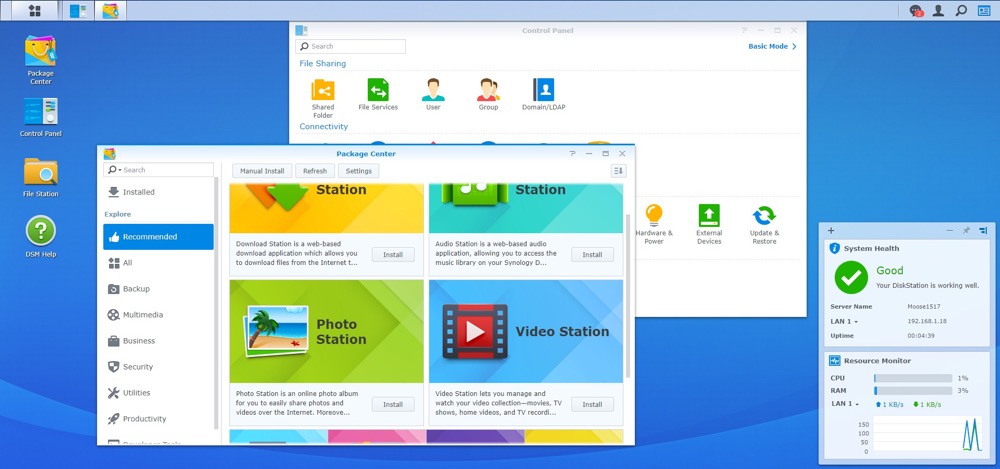
Performance and benchmark results
We tested the DS1517+ with dual Seagate IronWolf Pro 10TB hard drives, set to RAID 1. Our review unit didn’t include a PCIe network card or SSD expansion slot, so it was tested over a regular 1GbE LAN.
Thanks to the powerful CPU and 8GB of RAM, the NAS had no problem saturating the network connection. We achieved sequential speeds of 111.4 MB/s writing and 110.3 MB/s reading. Testing out in the wild show that Synologies 10GbE performance metrics are very achievable.
Anything else I should know?
The Synology DS1517+ is a great NAS on the technical front, and could be a real asset to a high-end personal user, or a small or medium business. That said, getting the most from the NAS isn’t necessarily easy, or cheap. For most users, the 2GB RAM model is worth skipping because it’ll be a bottleneck when it comes to how many applications you can run. Unless you aim to upgrade a 2GB model to 8GB or 16GB yourself, we’d just go for the 8GB DS1517+ right off the bat.
On the other hand, it’d be easy to go well beyond your needs and overspend on this NAS too. Buying the 8GB version with a 10GbE network card and a set of five 6TB Seagate IronWolf drives will cost you almost $2,000/£2,500/AU$3,000, for example, and unless your network can handle the high speeds, some of the extra performance and versatility offered by those upgrades will be wasted. The same goes for the PCIe SSD expansion – it’s a great option to have, but only those with high input/output workloads will be able to gain the full advantage.
The DS1517+ also faces competition from Synology’s higher-end DS1817 ($850/£895/AU$1,350), which has eight bays and dual-port 10GbE networking built in, although it lacks this model’s PCIe slot, so it’s ultimately not quite as flexible. The DS1817 is equipped with a slower CPU too, although for just $50/£95/AU$150 more than the DS1517+ (when comparing prices on the 8GB RAM model), it’s a compelling alternative if you want to prioritise greater storage capacity over horsepower and flexibility.
Not convinced? Try this:

Synology DiskStation DS1817
It costs around the same price as the DS1517+, but this eight-bay NAS offers more storage capacity thanks to its additional three drive bays. Plus, it has two built-in 10GbE ports (alongside another two 1GbE ones), so unlike the unit reviewed above you don't need to pay extra to obtain higher-speed networking. The DS1517+ does offer a faster Intel Atom processor, however, with the DS1817 using a slightly slower quad-core 1.7GHz ARM Cortex-A15 class processor, although the latter does make up for some of that by including 4GB of RAM out of the box.
- Full review: Synology DiskStation DS1817

Lindsay is an Australian tech journalist who loves nothing more than rigorous product testing and benchmarking. He is especially passionate about portable computing, doing deep dives into the USB-C specification or getting hands on with energy storage, from power banks to off grid systems. In his spare time Lindsay is usually found tinkering with an endless array of projects or exploring the many waterways around Sydney.
