Google Docs is getting a major accessibility upgrade
Boost to braille mode in Google Docs
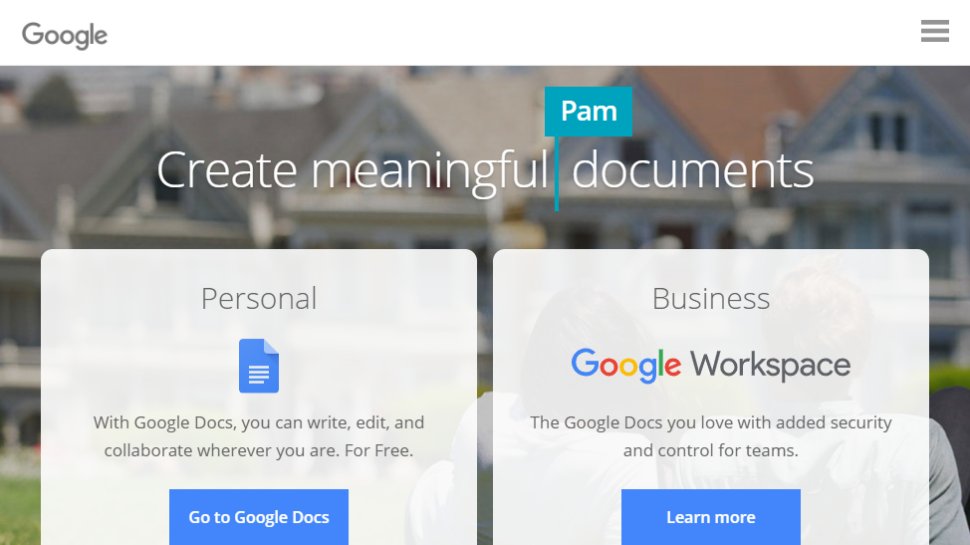
One of the most important Google Workspace tools is getting a significant software upgrade that should make the productivity suite more accessible than ever.
The company has revealed an update to braille mode in Google Docs that it says makes it easier for users of assistive technology to interact with suggestions in documents.
This means anyone using a screen reader or refreshable braille displays will be able to get a more interactive experience with Google Docs, with the company saying users will now now hear detailed suggestion information inline with the rest of the text — including whether the suggestion is an insertion or deletion, and the author of the suggestion.
- Here's our list of the best office software around
- Check out our list of the best project management software available
- We've built a list of the best spreadsheet software out there
Google Docs braille mode
The update has begun rolling out to Google Docs now, with the full release expected to be completed by the end of August 2021. Google says there is no admin control for the feature, but end users will need to activate it, as it will be off by default.
It can be enabled by going to Tools > Accessibility settings > Turn on braille support.
The feature will be available to users with accounts across Google's Essentials, Business Starter, Business Standard, Business Plus, Frontline, Enterprise Standard, Enterprise Plus, Education Fundamentals, Education Plus, Nonprofits, Cloud Identity Free, and Cloud Identity Premium services.
Google has offered braille support across some of its productivity suite for some time, with users able to hook up a braille display for Docs across PC, Android and iOS devices.
Are you a pro? Subscribe to our newsletter
Sign up to the TechRadar Pro newsletter to get all the top news, opinion, features and guidance your business needs to succeed!
In order to make working online simpler, Google also recently revealed a new "smart canvas" approach for Workspace which it hopes will mean the various apps and services tie together much more seamlessly.
This should also mean users aren't constantly hunting around for key parts of information across the likes of Google Docs, Meet, Slides and Sheets, as much of the world moves towards a new era of hybrid working.
- Office 365 vs G Suite: What's the best office software?

Mike Moore is Deputy Editor at TechRadar Pro. He has worked as a B2B and B2C tech journalist for nearly a decade, including at one of the UK's leading national newspapers and fellow Future title ITProPortal, and when he's not keeping track of all the latest enterprise and workplace trends, can most likely be found watching, following or taking part in some kind of sport.