Best IP address tool of 2025
The best IP address tools to better the lives of network administrators
The best IP address tools make it simple and easy to manage a the allocation, management, and filtering of IP addresses in a network.

1. Best overall
2. Best for cross-platform
3. Best for managing DDI data
4. Best for admins
5. FAQs
6. How we test
If you manage a large network of computers and other devices, you probably have many IP addresses to keep track of, which makes it essential to have a reliable IP address tool.
With an IP address tool, you can keep track of all the addresses on your network, ensure that all your devices can connect to each other successfully, and troubleshoot any conflicts.
There is a variety of different types of IP address tools. IP address managers, at their most basic, provide a database of your IPs. IP address trackers tell you which IPs are actually configured for specific devices, as opposed to which ones are in existence on the network, which is what the address manager tells you. There are also IP address scanners that let you scan a range of IPs to see which ones are responding.
In this article, we’ll look at five of the best IP address tools available, to make the task of administering your network more manageable. We assessed these IP address tools across many aspects, like what platforms they’re available on, whether they’re cross-platform compatible, how easy they are to use, and if they’re paid or free. We also considered whether the IP address tools had extra features like remote device control, IP modeling tools, and network templates.
We've also featured the best firewalls.
The best IP address tools of 2025 in full:
Why you can trust TechRadar
Best IP address tool overall

1. Advanced IP Scanner
Reasons to buy
Reasons to avoid
Advanced IP Scanner is a free tool from Famatech Corp that is designed for Windows operating systems. Despite its name, the software is actually simple to use and has a user base of over 60 million.
To get started, enter the range of IP addresses that you want to scan. This can either be done manually or with a text file. Once the scan is completed, you’ll receive a report that contains the responses from each device, along with other information, like the hostname, MAC address, and network interface vendor. This report can then be exported to CSV.
Advanced IP Scanner also allows you to remotely control devices—including switching them on and off—via remote desktop protocol (RDP) and Radmin, another software product developed by Famatech. Other features include cloud asset inventory, compliance and license management, and capacity monitoring.
Best IP address tool for cross-platform
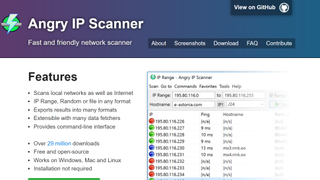
2. Angry IP Scanner
Reasons to buy
Reasons to avoid
Angry IP Scanner is a free IP scanning tool that is open source and cross-platform compatible (the only requirement is that Java must also be installed).
It can scan your local network, as well as the internet. If scanning locally, you can choose to scan the whole network or specific subnets or IP ranges. Information captured will include hostnames, MAC addresses, ports, and NetBIOS information, like the computer and workgroup name and the currently logged-in user. If you need more information, the data captured can be extended with plugins. Anyone who is able to code in Java will be able to write their own plugins.
Although Angry IP Scanner is a GUI tool, it also has a command-line version that will enable system admins to integrate its capabilities into custom scripts. The results of scans can then be saved to a variety of file formats, including CSV, TXT, and XML.
Best IP address tool for managing DDI data
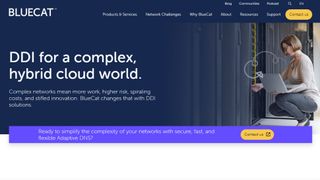
3. BlueCat
Reasons to buy
Reasons to avoid
BlueCat offers a tool for managing your DDI data. DDI is short for domain name system, dynamic host configuration protocol, and IP address management.
BlueCat gives you a web-based interface for managing all the IP addresses on your network, displaying them in a table with a wide range of information, including hostname, MAC address, IP range, and the device.
The software aims to simplify network management by including built-in IP modeling tools and network templates. With these, network admins can bring together data for both their on-premises and cloud-based devices. The tools are user-friendly, there is excellent support during testing, and the customer support is prompt in their response and consistently reliable.
BlueCat is a paid product, and you will need to contact the company to get a customized quote based on your company’s requirements.
Best IP address tool for admins

4. Solarwinds IP Control Bundle
Reasons to buy
Reasons to avoid
The primary purpose of the IP Control Bundle software from Solarwinds is to enable network admins to detect IP conflicts and the systems affected, and then reconfigure IP settings to solve the issues.
Not only will you get detailed information on IPs and associated devices and users, but you’ll also be able to edit the status, type, hostname, and MAC address.
The IP Control Bundle includes the SolarWinds IP Address Manager (IPAM) and the SolarWinds User Device Tracker (UDT), which enable swift and efficient resolution of IP conflicts.
The program has a comprehensive reporting system that will alert you if there are any IP conflicts or if any subnets are getting close to reaching their capacity. Alerts can be received in several ways, so you can be notified even when you’re not at your workstation.
We've also featured the best domain registrar.
Best IP address tools FAQs
What are IP address tools?
An IP address tool helps to manage and keep track of a large number of IP addresses. Users would need this if they're managing a huge network of computers and other devices. Other than tracking, IP address tools help to scan and troubleshoot network issues in the IP address space.
How to choose the best IP address tools for you?
To find the best IP address tool for yourself, you’ll want to keep a few key factors in mind. You’ll first want to ensure the tool is compatible with your operating system (Windows, macOS, Linux). If you need to use the tool across different platforms, it’s best to opt for a cross-platform compatible tool.
Depending on your budget, you’ll want to check whether the tool is free or paid and how good the tech support is. Make sure to consider how comprehensive the tool’s reporting system is and look out for features like remote desktop control, network templates, and IP modeling tools.
The best IP address tools: How we test
To find the best IP address tools, we tested many IP tools. We first looked at their OS and cross-platform compatibility to determine what systems they could run on, and then tested their interface, ease of setup, and the overall out-of-box experience.
We evaluated their network scanning speed, the information they provided on IPs and associated devices and users, and considered how detailed and useful the reporting system was.
We looked at the other features the tools offered and judged the quality of their customer and tech support. Lastly, we checked whether they were free or paid, and if there was a comprehensive free trial.
Read more on how we test, rate, and review products on TechRadar.
Get in touch
- Want to find out about commercial or marketing opportunities? Click here
- Out of date info, errors, complaints or broken links? Give us a nudge
- Got a suggestion for a product or service provider? Message us directly
- You've reached the end of the page. Jump back up to the top ^
Are you a pro? Subscribe to our newsletter
Sign up to the TechRadar Pro newsletter to get all the top news, opinion, features and guidance your business needs to succeed!

Benedict has been writing about security issues for over 7 years, first focusing on geopolitics and international relations while at the University of Buckingham. During this time he studied BA Politics with Journalism, for which he received a second-class honours (upper division), then continuing his studies at a postgraduate level, achieving a distinction in MA Security, Intelligence and Diplomacy. Upon joining TechRadar Pro as a Staff Writer, Benedict transitioned his focus towards cybersecurity, exploring state-sponsored threat actors, malware, social engineering, and national security. Benedict is also an expert on B2B security products, including firewalls, antivirus, endpoint security, and password management.


