Best Linux distro for Windows users of 2025
Take the leap to Linux from Windows
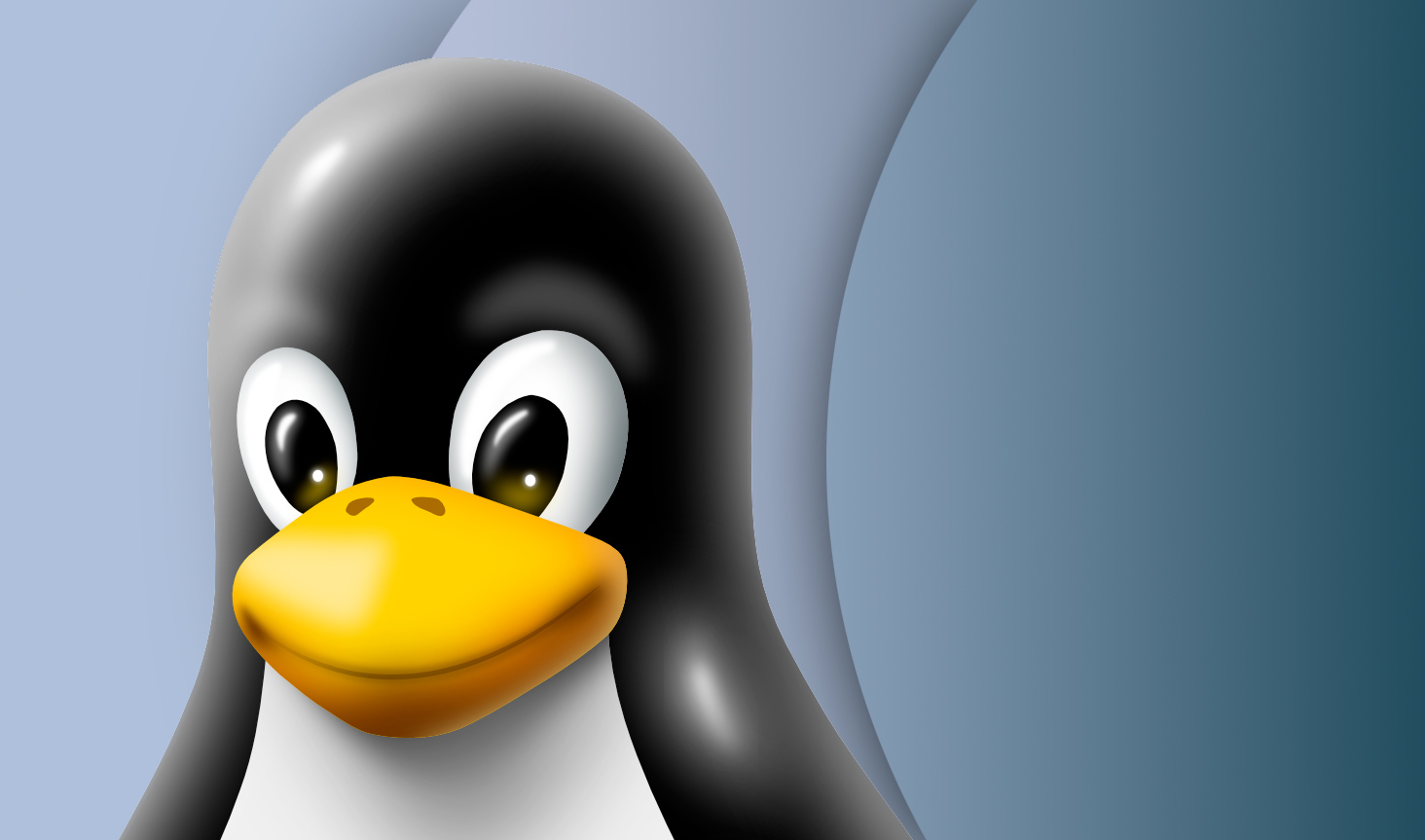
We list the best Linux distros for Windows users, to make it simple and easy for Windows users to take a leap and try Linux without feeling overwhelmed.
It can be an inundating experience, especially for people coming from proprietary operating systems like Windows. Linux distributions, thanks to their open source nature, offer a lot more access than their closed source cousins, which makes the transition particularly difficult for many users.
This is where these specialized distros, designed for Windows users, come into the picture. Their objective is to allow users to experience the goodness of Linux while minimizing the learning curve that’s associated when switching to a different operating system. They all take various steps to ensure that the transition is as effortless as possible.
We’ve tested numerous Linux distros to find the best ones for Windows users. We looked at how user-friendly they were, the hardware requirements, the ease of installation, and the overall out-of-box experience. We also considered the distro’s learning curve and the desktop environment, among other aspects.
Additionally, we've featured the best Linux training providers and online courses and the best Linux distros for power users.
1. Dell XPS 13 7390 | Starting at $899
The Dell XPS 13 7390 is one of the best Linux laptops currently available. The laptop also has a number of customizations you can opt for including additional RAM, larger storage capacity and even a 4K InfinityEdge touchscreen. The Ubuntu edition is a beautiful machine as it comes with a platinum silver finish with a black carbon fiber palm rest.
2. Udemy | $12.99 for new users
Udemy is an online learning platform for those looking to develop their professional skills. If you're new to Linux, Jason Cannon's Linux for Beginners course is an excellent way to familarize yourself with the operating system and command line.
Best Linux distro for Windows users of 2025 in full:
Why you can trust TechRadar
Best Ubuntu distro for Windows users

1. elementary OS
Reasons to buy
Reasons to avoid
Elementary OS is based on Ubuntu. There are new releases every 1-2 years each of which are named after a different god. For instance, the most recent version (7.0) is codenamed "Horus".
This isn't all that's divine about this OS. It has made a name for itself for crafting a very usable and aesthetically pleasing desktop distro. Everything from its pre-installed apps to its home brewed desktop is designed to give a comforting experience to users new to Linux.
Its custom-built Pantheon desktop, is a pleasing aesthetic take on the classical desktop metaphor. One of its distinguishing features is the picture-in-picture mode that enables you to select an area of a window or the desktop, and then pops it out. This pop-out is movable, resizable, always-on-top, and can move across workspaces
The distro comes with a carefully pruned collection of pre-installed apps that’s been assembled to make the desktop experience more consistent and appealing to new Linux users. In fact, many of its most-used pre-installed apps have functional names like Mail, Music, Photos and Videos, which makes them easier to discover.
The distro also has an onboarding app to help new users set up their installation. elementary OS also uses its own App Center. The latest version emphasizes app screenshots, as well as providing more information about the developer and how actively packages are maintained. Installation is via Flatpaks so it's very easy to toggle automatic app updates too. It takes a similar approach to system settings with its custom app that exposes the bare essentials instead of throwing an endless stream of toggles and switches.
Best Linux distro for Windows users for ease-of-use

2. Ubuntu
Reasons to buy
Reasons to avoid
Ubuntu is one of the most popular flavors of Linux and is strongly recommended for Linux newbies, as it's extremely accessible. That's why we've already featured two variations of Ubuntu in this guide, but it's worth considering the main Ubuntu release itself.
New versions of Ubuntu are released every six months, and every other year the developer Canonical releases an LTS (long term support) version of Ubuntu. These guarantee five years of security and general maintenance updates, so you can carry on using your machine without the hassle of running a full upgrade every few months. Standard releases are supported for one year only.
The current LTS version of Ubuntu uses the Gnome desktop environment, which may be less unfamiliar to Windows and macOS users.
The good news is that Ubuntu is available in a variety of flavors. The "Lubuntu" OS uses the LXQt desktop environment. This will feel comfortable for Windows users, as you can access the menu and minimize windows just as before. Both the desktop and apps that come bundled with Lubuntu are designed to be lightweight, making it perfect for older machines.
As of version 23.04, Ubuntu now officially supports the 'Cinnamon' desktop (pictured). This has a similar look and feel to Windows but uses much richer graphics. Naturally, you'll need a more recent PC to make use of all its features.
Ubuntu has also become increasingly integral with cloud computing services, making it not just a good distro for easing beginners into Linux, but also one for those looking to develop their long-term business IT skills.
Read our full Ubuntu review.
Best Debian Linux distro for Windows users
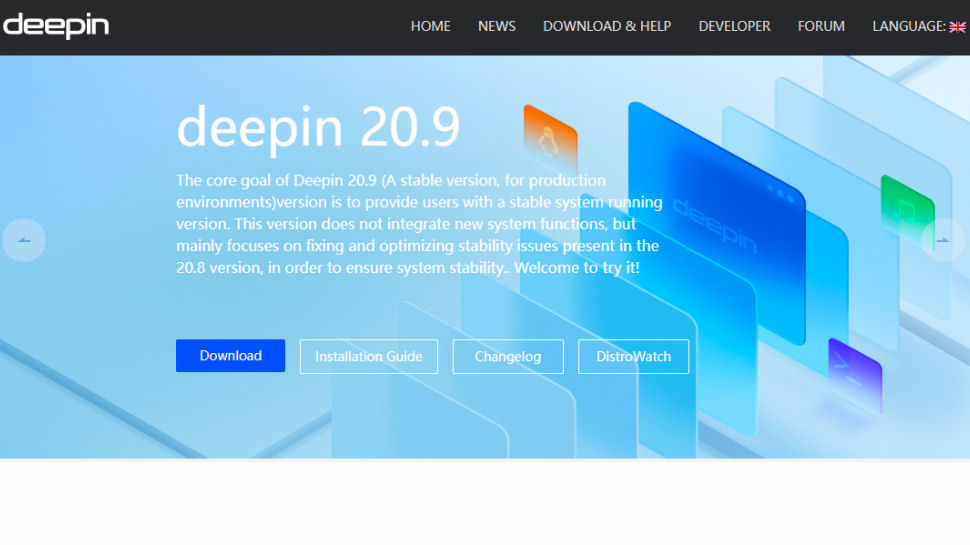
3. Deepin Linux
Reasons to buy
Reasons to avoid
Deepin Linux is a Debian-based distro that’s known for its aesthetically pleasing custom desktop environment called DDE. Together with several home-brewed apps, the distro is designed to ease new users into the Linux desktop.
Deepin comes in both a stable and experimental version. The "stable" version (currently 20.8) is based on the stable version of Debian at the time of release (in this case Debian 10 "Buster").
The experimental version (current V23) is designed for "non-production environments". In other words it's better for personal use rather than anything critical. The latest experimental build is visually very rich with a "flow design" and added widgets so closely resembles Windows 11.
Deepin uses a first-boot configurator app to help you tweak the look and feel of your installation by changing icons, enabling window effects and more. These are classified into two broad categories and you can use either depending on the number of available resources on your computer.
On lower-end machines, you can run the installation in Efficient mode to make the best use of the limited resources, while on newer ones you can use the Fashion mode to turn up the bling. The amount of customizations in DDE are quite diverse and extend from the main desktop area to the notification management.
There’s a Deepin custom app for conducting the majority of common desktop tasks, such as watching films, listening to music, viewing images, taking backups, recording screencasts, and about a dozen more.
The other custom Deepin app that deserves a special mention is the App Store. It makes it fairly easy to discover and install news apps, which will be appreciated by new users not familiar to the Linux app ecosystem. Also, listed besides the usual categories of apps is the Uninstall section that can help you get rid of any installed apps using a more familiar parlance.
Best unique Linux distro for Windows users
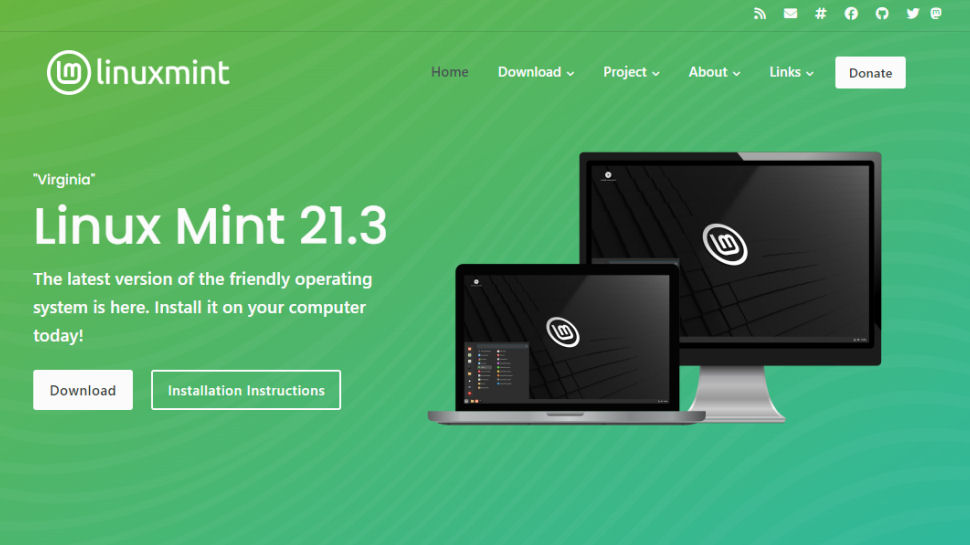
4. Linux Mint
Reasons to buy
Linux Mint is based on Ubuntu. It's specifically designed to work "out of the box". The two main flavors use the MATE (pictured) and Cinammon desktop environments. The layout is familiar for Windows users with a taskbar and configurable menus on the bottom.
This distro emphasizes compatibility with restricted/proprietary formats. Out of the box it can edit Microsoft Office documents via the LibreOffice suite. With one click of your mouse you can also "Install Multimedia Codecs" to play all kinds of audio/video files.
You can also use the Software Manager to install more programs. Linux Mint has its own repositories but can also access Ubuntu's. There are around 30,000 packages available overall, so it's likely you can find a good equivalent to Windows apps.
Best Linux distro for Windows users with older machines
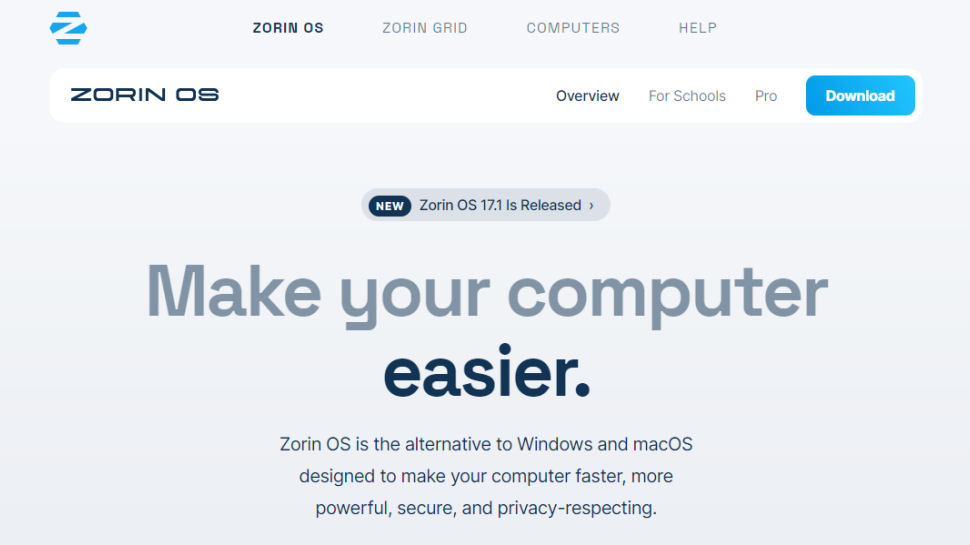
5. Zorin OS
Reasons to buy
Reasons to avoid
At first glance, Zorin OS comes off as just another Ubuntu-based distro. However, what makes it unique is the home-brewed Zorin Appearance app that tweaks the desktop environment to make it resemble Windows in both form and function.
Pitched as a distro for first-time Linux users, Zorin is designed to appeal to users coming from popular proprietary operating systems, namely Windows and macOS.
The GUI is Windows-like with a menu that opens from the bottom left of the desktop and a task bar. You can use the launch menu to install "Windows App Support" to run your favorite Windows apps through the 'Wine' compatibility player of 'PlayonLinux'. The preinstalled LibreOffice suite can also open Microsoft Office documents.
Zorin is available in four different versions: the Core, Lite, and Education editions are free. The Core edition is the standard edition that includes all the apps you’d find in a normal desktop Linux distribution, while the Lite edition is designed for older machines. The paid Pro version comes with support and a few extra features, such as the option of using interfaces that mimic macOS, classic Windows and Windows 11. It's also chock-full of all kinds of apps like advanced video and photo editors.
The distro is complimented by a useful selection of documentation that’s again written for users migrating from proprietary desktops and aren’t used to the Linux way of doing things. All things considered, we’d advise you to use the Lite edition to take Zorin for a spin. This uses the Xfce desktop, so the layout is more familiar to Windows users. You can then switch to the Ultimate edition to experience the full potential of the distro.
We've also featured:
- Best Linux repair and rescue distros
- Best NAS & media server distros
- Best Arch-based distros
- Best forensic and pentesting Linux distros
- Best USB bootable distros
FAQs
How to choose the best Linux distros for Windows users for you?
With the best Linux distro for Windows users, you’ll enjoy a smooth transition from Windows to Linux. But you’ll have to look at many factors before selecting the right distro for yourself.
For starters, check whether your hardware can run the distro, mainly because not all distros run on 32-bit architecture. You’ll want a lightweight distro that’ll run without lagging if you're on older hardware. It always helps if the distro has plenty of documentation available and an active forum where you can seek help. Also, check out the distro’s desktop environment to see if it’s to your liking, in terms of visuals, functions, and customizability.
How we test
We analyzed various aspects of different distros to find the best Linux distros for Windows users. We looked at how resource-intensive the distros were, what kind of hardware they’d run on smoothly, the documentation available, and the out-of-box experience. We considered the installation time and the additional apps that came with the distro.
We evaluated the desktop environment based on the visuals, functionality, and customizability. We also checked out the online forums to see if there was an active community that could help with doubts.
Read more on how we test, rate, and review products on TechRadar.
Get in touch
- Want to find out about commercial or marketing opportunities? Click here
- Out of date info, errors, complaints or broken links? Give us a nudge
- Got a suggestion for a product or service provider? Message us directly
- You've reached the end of the page. Jump back up to the top ^
Are you a pro? Subscribe to our newsletter
Sign up to the TechRadar Pro newsletter to get all the top news, opinion, features and guidance your business needs to succeed!
With almost two decades of writing and reporting on Linux, Mayank Sharma would like everyone to think he’s TechRadar Pro’s expert on the topic. Of course, he’s just as interested in other computing topics, particularly cybersecurity, cloud, containers, and coding.


