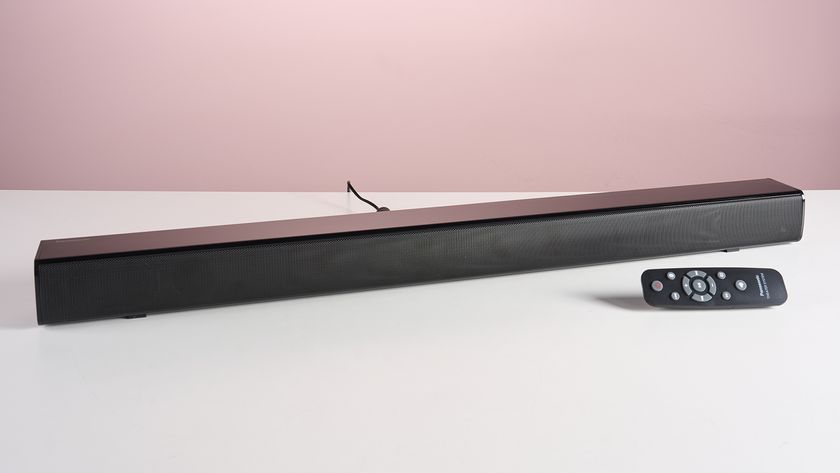Best network switch of 2025: Top picks for boosting Wi-Fi speeds with wired connections
Add more wired connections with our top picks for the best network switches
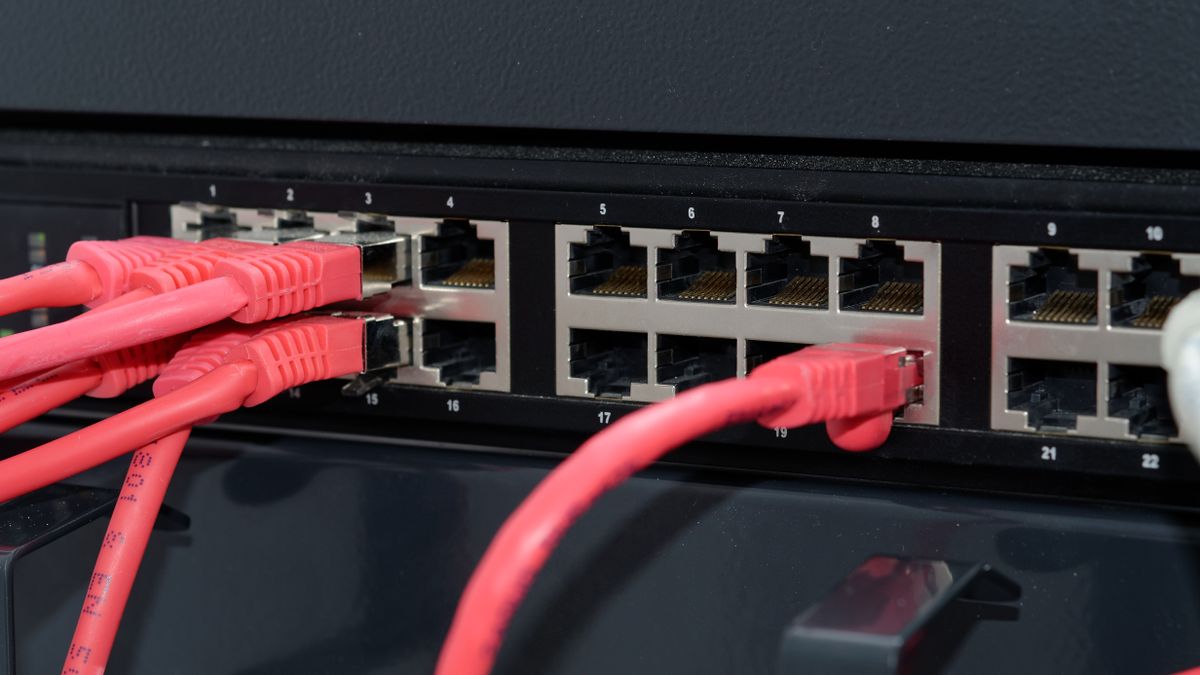
The best network switch will be a necessity for anyone looking to add more wired connections and gain greater network speeds.
One of the biggest issues we've found with even the best routers and best small business routers is a lack of ports to the rear. This means you might need to rely on slower wireless connections when you'd rather hook up an RJ45 or ethernet cable. And that's where network switches are essential. These units effectively act as an ethernet hub, letting you connect a full suite of devices, including PCs, printers, and gaming consoles, for reliable wired connections.
The Cisco CBS350-8MGP-2X remains the best network switch for most people, and we found during review that it offers enough ports to solve most home networking issues. Through our extensive testing, top alternatives also include the TP-Link TL-SG3210XHP-M2, which is great for small businesses and the TRENDnet TPE-TG380/TEG-S750 for those who just want simplicity. Check out our reviews below, where we've compared a range of features from port numbers and selections to security features and network scalability.
The best network switch overall









Reasons to buy
Reasons to avoid
With the CBS350 series, Cisco has a foothold in the lucrative consumer market which is bound to grow as more people work from home. The CBS350-8MGP-2X offers the right balance in terms of the number of ports, speed, and features. The fanless design together with great PoE support both in hardware and software makes the unit a treat to deploy and maintain. The web interface and companion mobile application increase the utility of the managed switch by simplifying its configuration.
The CBS350-8MGP-2X is not without flaws as the price is still a bit steep with only four ports 2.5Gbps and over. The case could definitely be smaller if the 10G combo ports were stacked. The CBS350-8MGP-2X remains one of the higher quality switches that we’ve seen and will be a good investment in the long run.
Read our full Cisco CBS350-8MGP-2X review.
The best network switch on a budget

2. TP-Link 16-Port Fast Ethernet Unmanaged Switch
Specifications
Reasons to buy
Reasons to avoid
If you’re especially concerned about power efficiency, this switch features TP-Link’s energy saving tech that saves power up to 70%. This 1-port switch has a 3.2Gbps switching capacity and 9k Jumbo frame to improve the performance of large data transfers. It’s one of the quietest switches we’ve tested which is made possible by its fanless design – and because it’s plug-and-play there’s no configuration required. Oh, and it’s as affordable as switches of its kind come. What’s not to like?
The best network switch for quiet operation

3. NETGEAR 24-Port Gigabit Ethernet Unmanaged Switch (JGS524)
Specifications
Reasons to buy
Reasons to avoid
So quiet you won’t hear a peep out of it, this unmanaged 24-port switch from Netgear can be mounted as a rackmount or desktop switch and is backed by an industry-leading warranty. It’s plug-and-play, making it suitable for small-to-medium-sized businesses – and it’s power efficient to boot. Additionally, each port is equipped with automatic speed and duplex sensing, in addition to auto uplink to adjust for straight-through or crossover cables to make the right link.
Get the best deal on Netgear products with our Netgear coupon codes.
The best network switch for video

4. CISCO SYSTEMS 24-Port Gigabit Switch (SG11224NA)
Specifications
Reasons to buy
Reasons to avoid
Cisco’s monster 24-port Gigabit switch is an unmanaged switch designed for small office spaces. It’s plug-and-play, requiring zero configuration out of the box, and it’s available in both compact desktop and rack-mount models. As part of the networking giant’s 110 series, it’s designed for bandwidth-intensive video services, and this model can conserve energy by optimising power use without compromising features, which not only helps the environment – it’ll reduce your business’s energy cost too.
The best network switch for long-distance connections

5. TRENDnet 8-Port Gigabit Long Range PoE+ Switch
Specifications
Reasons to buy
Reasons to avoid
This switch from TRENDnet has one of the longest PoE+ signals on our list, reaching up to 200m at 10Mbps once its DIP switch is enabled. It can supply up to 30W of PoE+ power per port with a 65W total budget. Its other features are appealing too – it’s wall mountable, features a fanless design for silent operation and is incredibly easy to install and maintain thanks to its unmanaged nature and plug-and-play design. Oh, and its lifetime warranty will give you peace of mind.
The best network switch for beginners





Reasons to buy
Reasons to avoid
TRENDnet is bringing high-speed Ethernet to the masses with the introduction of the TEG-S750 and TPE-TG380 which are 10G five ports and 2.5G eight ports unmanaged switches. The TPE-TG380 adds Power over Ethernet support, allowing for example high-end 4K cameras to be connected and powered over the same wire. The switches are very reliable since they have no moving parts and are extremely simple to use. They are compatible with most modern network infrastructure and are decently priced.
The TEG-S750 has a maximum power consumption of 18W and is heavy given the limited number of ports. It has no mounting hole and is designed to be placed on a desk. Conversely, the TPE-TG380 is bigger but lighter and offers the option of being wall-mounted. Both come with a power adapter as the only accessory and are covered with a lifetime warranty in North America.
Read our full TRENDnet TPE-TG380/TEG-S750 review.
The best high-powered network switch



7. EnGenius ECS2552FP
Our expert review:
Reasons to buy
Reasons to avoid
With its 48 Ethernet ports, the new EnGenius ECS2552FP managed switch offers plenty of connectivity even for the most demanding network infrastructure. The network switch with 32 x 1GbE and 16 x 2.5GbE supports both legacy and modern equipment. If that's not enough, four additional SFP+ ports allow easy scalability when connected to other ECS2552FP. A 740W PoE power supply available to all copper ports makes running power-hungry devices fuss-free.
What makes the ECS2552FP great is the mobile application and cloud services. They are straightforward to use and make deploying and managing the switch and other EnGenius devices a breeze. On the downside, a loud fan that is always on makes the switch impossible to use on a desk. Furthermore, some parts of the cloud service, such as the firmware upgrade, can be improved. At an MSRP of $1599, the ECS2552FP is priced just about what other similar switches cost.
Read our full EnGenius ECS2552FP review.
The best network switch for small businesses




8. TP-Link TL-SG3210XHP-M2
Reasons to buy
Reasons to avoid
The TP-Link TL-SG3210XP-M2 managed switch offers eight 2.5GbE ports and two 10G SFP+ connectors. A 240W power supply dedicated to PoE devices means cameras can be powered without any worry. The console is accessible through a legacy RJ45 connector and a micro USB, which is suitable for laptops lacking a serial port. The onboard 800MHz single-core processor ensures that webpages are served quickly with port statistics rendered in real-time.
The switch could have been perfect if not for the noisy fan. At about 45dB, it is not the quietest piece of office equipment. The power consumption is on the lower end, at 20W when idle. The TL-SG3210XP-M2 requires the purchase of an additional controller box to be accessible from the Internet. With an MSRP of less than $400, the TP-Link TL-SG3210XP-M2 switch remains a good value for the quality provided.
Read our full TP-Link TL-SG3210XHP-M2 review.
The best network switch for small networks

Reasons to buy
Reasons to avoid
The C1300-8MGP-2X represents Cisco's next generation of affordable network switches but with an enterprise touch. With eight ports split into 1Gbps and 2.5Gbps bandwidths, it covers most of the needs of small businesses and home labs. A 120W PoE budget makes it an excellent surveillance switch, as it can provide power even while the switch is rebooting after a firmware update. The passively cooled unit will last longer and help avoid unnecessary hardware maintenance.
The C1300 has its quirks. It uses an ecosystem that includes a mobile app, so the user must first register a Cisco account and add the hardware QR through the app. Having a single LED per port does not help visually diagnose field issues. The C1300 remains more expensive than similar products because it carries the Cisco brand.
Read our full Cisco Catalyst C1300-8MGP-2X review.
How to buy a network switch?
- If you have decided that you need a network switch to connect multiple devices directly to different resources – such as a broadband router and / or security gateway, or to shared server, storage and print devices – you have plenty of choices available. But you can quickly narrow the options down. Daniel Marsh, Business Development Manager at Zyxel Networks UK, explains:
How many ports?
The first consideration must be how many ports you need. This will be dictated by the number of devices you want to connect. You can buy switches with as few as four or eight ports, and these smaller devices are ideal for the smallest businesses or for a home office.
Most switches for business use will have 16, 24, or 48 ports and are designed for deployment within the network fabric. They come with a variety of features and capabilities and these factors will also influence your choice.
If you expect to increase the number of devices you will want to connect in the future, it may be worth purchasing a switch that has more ports than you need immediately. But you could also achieve this by purchasing an additional switch later on.
Power over Ethernet?
The second question will be whether or not you want Power over Ethernet (PoE) or not. This depends on what sort of devices you are going to connect and how much PoE budget they will need. You can get switches that have PoE on all ports and others that only have it on a set number of connections. But usually, it’s a straight choice – with or without PoE. You’ll always pay a little more for a switch with PoE.
Devices that you can power through PoE include IP phones, wireless access points, and IP cameras. Here, the overall PoE budget and how it is allocated by the switch may be important. IP phones don’t use a lot of power, WiFi access points don’t consume much either, IP cameras – especially those used for security with pan, zoom and tilt (PZT) capability, use much more.
Remember that connected devices will consume more power when active than inactive. If all your connected devices are going to be active at the same time you might need the switch to have quite a high PoE budget i.e. up to 30W per port. On some switches, you might have only 15W per port maximum. Also, the way that the power is distributed might be significant. Many switches will have a fixed maximum Wattage per port; on others, the power can be dynamically allocated, so different PoE ports can use more power if it’s needed by the connected device.
Desktop or rack?
If you are going to install the switch into an existing network cabinet, you’ll need to choose one designed to fit i.e. a ‘rackable’ switch. These come in ‘U’ sizes, which is just a standard designation for the height of the switch. Usually, they are 1U or 2U. If you don’t need to put the switch in a rack, you might want to consider how it will look on a desktop, shelf or wherever you plan to position it.
If you are using a rack, you may also want to consider whether or not you need the switch to have a second, redundant power supply, so that you have a back-up should the primary power unit fail. This might be important if the switch is supporting critical infrastructure, such as security appliances or surveillance cameras.
Speed
On many switches, every port runs at the same speed. But there are a growing number of devices that offer multiple speeds on different ports. If you are only connecting a small set of devices, you will only need one speed – and it’s quite commonplace now to get 1 Gigabit speeds (1000 Mbps) even on small switches.
For bigger networks you might want to take advantage of the ‘multi-gig’ capability. This allows you to connect ports with more bandwidth capacity to the network backbone (uplinks) and out to connected devices – like laptops, access points or IP cameras – through lower speed ports. You might for example, want to run at 5 Gigabits on the backbone fabric of the network (which has to have capacity for all network traffic) and only 2.5 Gigabits or 1 Gigabit between the switches and devices on the edge of the network.
Managed or unmanaged?
Put simply, an unmanaged switch is a junction box on which you can’t really change anything. A managed switch gives you the ability to set up different types of connection – for virtual LANs for example or for different types of traffic, such as video or voice. You can usually monitor and manage the switch ports through a special app or management service provided by the vendor. This can be really useful, especially if you have other devices on the network like WiFi access points and security gateways that you also want to manage through the web connection.
Today's best deals
Get in touch
- Want to find out about commercial or marketing opportunities? Click here
- Out of date info, errors, complaints or broken links? Give us a nudge
- Got a suggestion for a product or service provider? Message us directly
- You've reached the end of the page. Jump back up to the top ^
Are you a pro? Subscribe to our newsletter
Sign up to the TechRadar Pro newsletter to get all the top news, opinion, features and guidance your business needs to succeed!

Désiré has been musing and writing about technology during a career spanning four decades. He dabbled in website builders and web hosting when DHTML and frames were in vogue and started narrating about the impact of technology on society just before the start of the Y2K hysteria at the turn of the last millennium.
- John LoefflerComponents Editor