Best SecOps tools of 2025
Improve your organization’s data security

We list the best SecOps tools, to make it simple and easy to better secure your software by combining security and operations team for development.
SecOps is a more recent development from DevOps, with a focus on ensuring that IT security and operations teams have the tools, processes, and technology to integrate more tightly, thereby ensuring data security and reducing business risk.
In large organizations, the security and operations teams often operate in isolation from each other, which can lead to ineffective security measures. In fact, the rise of DevOps practices has actually contributed to somewhat worsening security issues instead of improving them.
When security and IT teams join forces, their priorities merge, communication becomes integrated, security becomes proactive, and operations become streamlined as their tools come together.
To help you reap the benefits of this close collaboration, in this article, we look at five of the best SecOps tools that your organization can use.
We've also featured the best remote desktop software.
The best SecOps tools of 2025 in full:
Why you can trust TechRadar
Best SecOps tool overall
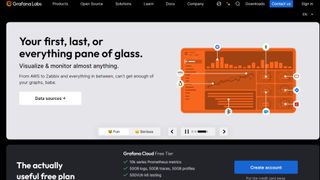
1. Grafana
Reasons to buy
Reasons to avoid
One of the keys to good collaboration is having all the necessary information at your fingertips. Grafana makes this possible by combining data from a variety of sources and integrating it into a single dashboard.
The dashboard can have a variety of different panels for each of your data sources, regardless of where that data comes from. Extensive customization options mean you can set up your dashboards to only show the information you need.
Grafana is an open source tool backed by an active community that has contributed a wide range of plugins and dashboards, all of which can be found in official libraries on the Grafana website.
The functionalities that plugins provide include adding clocks, pie graphs, alert lists, and heat maps to panels and integrating other services, like Elasticsearch, Cloudflare, Google Sheets, and BigQuery.
Best IFTTT SecOps tool
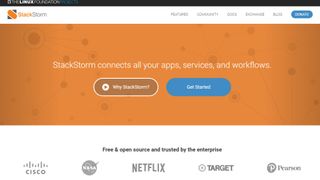
2. StackStorm
Reasons to buy
Reasons to avoid
Another key aspect of SecOps is automation, and StackStorm is an open-source tool that calls itself the IFTTT (“if this then that”) for Ops. In other words, it can be used to enable different services to work together.
The way it works is that you create triggers for when certain events happen, which then check against a series of rules, run a set of instructions that execute commands, and finally, process the results for further analysis or to set off additional triggers
This event-driven automation process can help SecOps teams with responses to security issues, troubleshooting, and deployments. With StackStorm, you can automate almost anything, from controlling home appliances to clearing log files when servers start to run out of disk space.
Best free SecOps tool
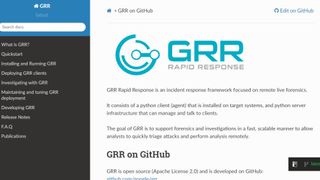
3. GRR Rapid Response
Reasons to buy
Reasons to avoid
Hunting isn’t something that immediately springs to mind when thinking about IT and software, but it’s the term used to describe the process of tracking down security anomalies and identifying areas that could benefit from automation.
A tool that can help you do just that is GRR Rapid Response, which is an incident response framework with a particular focus on remote live forensics. It aims at allowing analysts to conduct forensic investigations in a fast, scalable manner, so they can quickly stem the damage caused by attacks and perform remote analysis.
GRR consists of a client and a server. The client is deployed on the systems that you want to investigate and periodically polls frontend servers for actions that you define, like downloading a file or listing a directory. The server is made up of several components and provides a web dashboard and an API endpoint that can be used to schedule actions on clients and collect data.
Best SecOps tool for automate testing

4. Chef Inspec
Reasons to buy
Reasons to avoid
Testing should be essential to any SecOps program. Chef InSpec is a testing framework with which you can automate testing of your organization’s compliance, security, and policy requirements.
Chef InSpec is platform-agnostic, supporting all major operating systems, and can be used with a local test agent or remotely via SSH or WinRM. It’s written in a free, open-source language that is also easy to extend if you need to cover new operating systems, devices, or applications.
The way it works is that you write Ruby-based tests to verify your system’s expected state against current state, execute the tests locally or remotely with a single command, and then review the results of which tests passed, skipped, or failed.
Best SecOps tool for alerts

5. Alerta
Reasons to buy
Reasons to avoid
Alerts are essential to a SecOps system, and Alerta is an alert management system that can be deployed quickly and extended easily. Numerous integrations are available, including ones for Cloudwatch, Pingdom, Prometheus, and Riemann. If you need to integrate your own bespoke systems, there is an API or you can use the command-line tool.
The command-line tool can also be used for querying alerts, or alerts can be viewed in a web-based console.
Standard deployments exist for Amazon Web Services EC2, Docker, Heroku, or Vagrant, so you can get it up and running quickly. For more complex deployments, Python packages are available.
We've also featured the best identity management software.
Best SecOps tool FAQs
Which SecOps tool is best for you?
When deciding which SecOps tool to use, first consider what your actual needs are, as budget software may only provide basic options, so if you need to use advanced tools you may find a more expensive platform is much more worthwhile. Additionally, higher-end software can usually cater for every need, so do ensure you have a good idea of which features you think you may require from your SecOps tool.
How we tested the best SecOps tools
To test for the best SecOps tool we first set up an account with the relevant software platform, then we tested the service to see how the software could be used for different purposes and in different situations. The aim was to push each SecOps platform to see how useful its basic tools were and also how easy it was to get to grips with any more advanced tools.
Read more on how we test, rate, and review products on TechRadar.
Get in touch
- Want to find out about commercial or marketing opportunities? Click here
- Out of date info, errors, complaints or broken links? Give us a nudge
- Got a suggestion for a product or service provider? Message us directly
- You've reached the end of the page. Jump back up to the top ^
Are you a pro? Subscribe to our newsletter
Sign up to the TechRadar Pro newsletter to get all the top news, opinion, features and guidance your business needs to succeed!
John is a freelance writer and web developer who has been working digitally for 30 years. His experience is in journalism, print design and web development, and he has worked in Australia and the UK. His work has been published in Future publications including TechRadar, Tom's Guide, and ITProPortal.
