Best todo list app of 2025
Organize your schedule

We list the best todo list apps, to make it simple and easy to manage your schedule and organize it more effectively and efficiently.
There is no shortage of software tools for tackling individual tasks, from cloud office suites to project management tools, and the right solution for you may be something totally different to your colleague, so understanding what makes each app different is important, especially if you’re paying for the service.
Sometimes it can be difficult to juggle all of the different tasks on your todo list, especially when you are multitasking with the challenges around juggling multiple clients, deadlines, and priorities - all simultaneously. If you have more than one job, or you volunteer elsewhere or are part of a committee, having software that can compartmentalize each of your roles, plus your personal life, is crucial.
Additionally, sometimes other software tools may be great for focusing on a single particular task, but just really are not the best tools for working through a general overview.
Thankfully, these difficulties can be easily overcome, as there are a number of software packages available that are dedicated toward task management, making it a snap to organize your workload and workflows.
The result is the improved ability to manage complex tasks, especially for individual projects with multiple needs and requirements, as well as for dealing with multiple projects that each have their own demands. And for teams, there are even software tools available that will allow you to work collaboratively.
Here we'll therefore delve into the best task management apps and software, to help make it easier to both organize as well as manage your business needs. Below we'll list the best todo list apps currently available.
Also take a look at the best small business apps.
The best todo list apps of 2025 in full:
Why you can trust TechRadar
Best overall

Reasons to buy
Reasons to avoid
Planning your days or weeks ahead is an advisable thing to do, and the Todoist app can help you with that. It’s plenty easy to sign up, and use the app to set rigid schedules you can follow. There’s a free tier every user can test before deciding to upgrade or not. The paid packages do cost more and may discourage prospective users that only need this for more casual use.
The Todoist app is unique such that it manages to compress many features into a minimal interface. Ever opened a box with another box inside that contains yet another box? That’s how it feels using the Todoist app. You keep discovering new features as you navigate to various segments of the app.
The Free tier, yes it is actually free and not just a trial, shows right away how this works for occasional use, but not a demanding, professional use case scenario. That’s because it is limited to only 5 active projects, with 5 collaborators per project, and a 1 week activity history. Also, the file uploads are a small 5 MB only, with somewhat essential features left out such as reminders, themes, automatic backups, and a shared team inbox, which get reserved for the paid tiers. Yes, this Free version does really show that you get what you pay for.
Alternatively, then there is a Pro tier, that is either $5 monthly, or $4 monthly when paid annually. It also increases the upload size to 100 MB, with up to 300 active projects, with a limit of 25 collaborators for each project, all significant steps up from the lower tier, making it a solid choice for SMBs who can get away with software that’s designed primarily to serve personal users, which will inevitably be much cheaper for them.
We consider Todoist one of the best apps you can use to plan your personal and work schedules. The app has a lot of task management features, and its user interface is nothing short of stellar, combining a simple interface that retains ease of use. However, the app’s drawbacks include being relatively expensive and having limited collaboration features compared to competitors.
Read our full Todoist review.
Best for features
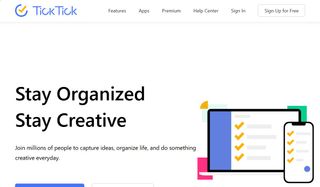
Reasons to buy
Reasons to avoid
If you’re looking for a to-do list app that’s easy to use and has many features, TickTick is an ideal choice. The app helps you to organize your schedule meticulously, with the goal of increasing productivity. It has wide cross platform compatibility for Windows, macOS, and Linux, as well as iOS and Android. There’s even a watchOS app for keeping track of your lists from your wrist, which is easy to do with watch face complications.
We also commend that it can be used on any web browser, with extensions for popular browsers like Chrome and Firefox, and add ons for Outlook and Gmail; few other apps offer so much accessibility. The main drawback of the platform is its weak customer service.
There’s a free version of TickTick that anyone can sign up for. This version provides access to the basic functionalities, but also adds in neat features like voice input, the ability to turn emails into tasks, options for recurring tasks, and location-based reminders. There is also an emphasis on collaboration, with the ability to share a list, or to assign a task to a specific teammate.
To make the TickTick app enjoyable, there is the option to upgrade to the Premium plan. We previously complained about the subscription which required an annual commitment, and while it wasn’t all that expensive, it might not have suited the needs of some customers. Fortunately, TickTick now offers monthly subscriptions, too, so you can budget a little bit better. For the cost of membership, features are added such as the ability to have start and end dates for projects on the calendar, customizable filters, and the ability to access previous changes on task and project lists.
Customer support, even on the Premium tier is another miss. We could not find a phone number, or support portal to initiate contact. We did find an email, but there were no hours of operation indicated, or an expected turnaround time. There is a help area, with a search bar, but even with the content is thin with the “Getting Started” area composed of just a handful of articles, for example “Create a recurring task in TickTick.” We’ll leave it at that: TickTick’s competition does this better.
Though it has its drawbacks, TickTick is a good app for planning your tasks and schedules.
Read our full TickTick review.
Best for focus
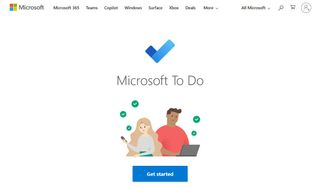
Reasons to buy
Reasons to avoid
If you need a free app to help you with task management, To Do is a great choice. You can access it from the web-based interface or through the desktop or mobile app, including Android, iOS and not surprisingly Windows, making it simple to use on the popular platforms. Keep in mind though that this app doesn’t offer quite as many task management features as you’ll see in various competitors.
The primary advantage the To Do app has over its rivals is that it’s totally free. You’re not paying a dime to use the app, so take it as the gift that it is from Microsoft. The company makes enough money from licensing software and selling hardware and, therefore, can afford to give a lot of software away for free, which in turn might entice customers to sign up for other subscriptions like the Microsoft 365 suite of office apps. With that in mind, there is no limited free tier and expensive paid plan - everything you get is available on the one single, free, account.
There is plenty to like about the Microsoft To Do app, and it starts with that most users might already have a Microsoft account, and you can use those same credentials to start using this, without even having to setup a new account which is quite convenient. We also like the cross platform approach between the Windows desktop app, and the smartphone app for users that work across both of those platforms, which is common in the business world. Finally, there are useful touches, like the ability to break down a task into individual steps, each of which can add a due date and a reminder to keep a more complex project on track.
If you need a simple task management app you don’t need to pay for then To Do is a perfect choice. But, you won’t enjoy as many features as you’ll get in a full-fledged task management app. It doesn’t have suitable features for the more complex enterprise task management and team collaboration, but we think To Do is plenty good for managing personal schedules.
Read our full Microsoft To Do review.
Best for Apple

Reasons to buy
Reasons to avoid
A sophisticated task management app, OmniFocus is professionally focused, and part of the larger Omni ecosystem of apps including OmniPlan, which is professional project management. The whole catalog of apps is clearly designed with businesses in mind and packed full of some powerful tools, which can make it a bit daunting for basic users, but an exciting proposition for organization freaks and business users. It has many features that its competitors lack, making it one of the best-in-class to-do list apps. It’s also very easy to use, with a stellar user interface you’ll likely appreciate.
You can get a significant price discounts if you subscribe annually, rather than monthly for a 16% savings. You can also take advantage of the app’s 14-day free trial period to test it before making your final purchase decision. We also like the option for a traditional one-time payment to simply purchase the software for the macOS 11 or newer, with a choice of two tiers as well. While the lower tier includes standard features like an inbox, and free, encrypted syncing, users gain additional features from the upper tier software version that adds a custom homescreen, a forecast tag, and custom perspectives.
If you want an advanced task management app, then OmniFocus is an ideal choice. The app offers a broad suite of task management features you’ll rarely find elsewhere.
The main drawback is that it’s limited to the Apple ecosystem, although now it also has a web version as a workaround for non-Apple users. It’ll be great if the app’s developer, Omni Group, released Android and Windows versions, but the company has made it clear that it isn’t doing that for the time being.
Read our full OmniFocus review.
Best for fun
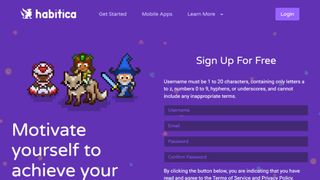
Reasons to buy
Reasons to avoid
Most task management apps feel pretty bland and boring, but not Habitica. The task management app is unique such that it takes the form of a role-playing game to help keep users motivated, which instantly limits it to a niche area of the market.
This allows the app to differentiate itself by making task management an interactive process. It’s a tool that gives great utility and fun to the user. We are talking about gaining rewards as tasks get completed, which then unlocks things like special armor, and mysterious pets.
Also unlike most task management apps, Habitica is open-source, meaning any developer can contribute to it. This open-source model makes the app very customizable and able to offer more extensive features than other task management tools. It is available for both the iOS and Android platforms, though there’s no desktop version available.
Habitica is the perfect task management app for people who love games. The gamified interface makes managing your tasks fun, with virtual rewards for completing them and penalties for not doing so. But, it’s not suitable for people who aren’t much into games and prefer a more formal structure. We think the app best serves the younger demographic, and it’s likely not a very worthy option for most businesses though there are a select few that are willing to think outside of the box.
Read our full Habitica review.
Best for Google
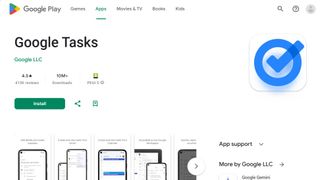
Reasons to buy
Reasons to avoid
If you’re in need of a simple task management app, Google Tasks makes a great choice. It’s completely free for any person with a Google account, which represents the majority of active internet users including anyone who’s already using Google Drive, YouTube, or has set up an account with their Android device. The interface is easy to navigate and the platform integrates well with other Google apps. But, we observed some drawbacks, such as having no collaborative features, rendering it best for personal users.
You can use Google Tasks as a standalone app or as an extra feature on some Google services, such as Gmail and Google Calendar. The multiple modes of accessibility make Google Tasks convenient to use. It is available for both Android and the iOS platforms, along with a Chrome browser extension for use on other devices. There isn’t actually a web version, but with Chrome being available to download on virtually every device, the extension is within reach for the vast majority.
If you’re after simplicity, Google Tasks is a suitable task management app. If you’re in need of sophisticated task management features, such as advanced project management, with in app collaboration, then you should focus on other apps. We think Google Tasks is best for personal use.
Given the company’s commitment to its Workspace online office software, and growing interest in online collaboration tools following the pandemic and rise in remote working, we’re surprised that Google hasn’t adapted sooner and offered a more holistic to-do list app.
Best for compatibility
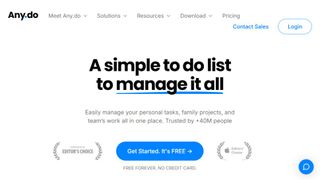
Reasons to buy
Reasons to avoid
Any.do helps you set and adhere to your schedule devoutly. It has extensive compatibility, with dedicated apps for iOS, Android, Windows, and macOS. The app is also easy to use making it a great choice for managing and organizing your tasks. Because it’s available in a number of languages, if might be a good opportunity for larger businesses with multiple locations to cater to the needs of workers across the globe. It’s also a strong choice for countries that have more than one commonly spoken language.
Using Any.do is pretty straightforward. The platform has a user-friendly interface that makes it easy to go back and forth between different features. But, there’s a steep learning curve if you want to use the app’s advanced features. For example, managing multiple integrations with third-party apps on Any.do can be challenging.
If you want an effective task management app for personal or workplace use, then Any.do is an excellent choice. It’s easy to use, multi-lingual and fosters collaboration. Though, there are some disadvantages to the app, such as its weak customer support. Overall, we like the entry level free tier, and the choice of two paid tiers above that.
Beyond the to-do list area that Any.do covers, it lends itself well to organizational project management, calendar and scheduling, reminders, and a few other things, so it really does aim to be a central platform for a number of business operations.
Read our full Any.do review.
Best for ease-of-use

Reasons to buy
Reasons to avoid
Remember the Milk is an effective to-do list and task management app. It’s easy to use and performs its job very well.
Like most task management apps, Remember the Milk has a free version anyone can sign up for. But, this version has restrictions compared to the app’s premium version, which you have to pay for. The free version is ideal if you desire a simple to-do list app without advanced task management features, such as only getting a text as a reminder, and not in app reminders of the task. The free tier is also suitable for testing the app’s interface before deciding if you’ll upgrade to the premium plan, as there is no free trial. You’ll also have to fork out an annual fee, there’s no smaller monthly payments available, nor a one-off purchase fee.
Navigating through Remember the Milk is very easy with its clean interface. As a new user, the app even provides tutorials to get you familiar with its ins and outs. You can use it through the web interface or download the iOS or Android mobile app.
Having a task management platform like Remember the Milk can go a long way in improving your productivity. The app has the ideal features to help you organize and manage your schedule. It’s easy to use and priced reasonably considering the features it provides. The primary drawback we observed is its customer support, which we think needs some improvement.
Read our full Remember the Milk review.
Best paid-only
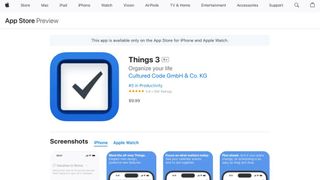
Reasons to buy
Reasons to avoid
If you want a practical task management app uniquely built for Apple users, Things 3 is a smart choice. The app is well-designed and has appropriate features to help you manage and organize your tasks.
A shortcoming is that the Things 3 app is strictly paid, with no free version. That said, the app requires a one-time purchase, which makes it a paid app, and in a way is one of its main advantages because you won’t have to commit to spending a regular amount forever more. Think about it and realize that most competing to-do list apps require recurring monthly or annual subscriptions that rack up more expenses in the long run, compared to a one-time cost. However, you’ll have to pay a separate fee if you want to download it from the macOS App Store, the iPadOS App Store, or the joint iOS and watchOS App Stores. Even so, paying all three fees will likely be about the same as some other apps over the course of a year.
The Things 3 app is a stellar task management tool for people who use Apple devices. It has a sleek user interface, making it easy and exciting to use. The one-time purchase is beneficial; just pay once and forget about it. But, we think it’d be better if the Things 3 app was available on other platforms outside the Apple ecosystem, such as Android, or at least had a web-based interface.
Read our full Things 3 review.
Best simple

Reasons to buy
Reasons to avoid
If you want a to-do list that performs its primary function very well, Toodledo is a great choice. But, it lacks the manner of complementary task management features that you’ll find in many competing apps.
You can access Toodledo through the web-based interface or mobile app. The mobile apps are readily available to download on iOS and Android, but there’s no native desktop app, but there are third-party desktop clients that you can use as a workaround.
For unclear reasons, Toodledo has a very outdated user interface in an area of the market that has otherwise managed to adapt pretty quickly with new, minimalist approaches. It retains a classic look that’s not common with most modern apps. That doesn’t make the app bad, but it is something worth pointing out.
After testing Toodledo, we can confidently say that it’s a decent to-do list app. It’s simple to use and affordable relative to the competition. The main drawbacks we observed include its outdated user interface and the limited collaborative features. We did not find pricing info, but while the smartphone app is free, it has in app purchases. It also looks to have been a while since the company last updated the app, which could present security risks and other unwelcome bugs.
Read our full Toodledo review.
Best basic
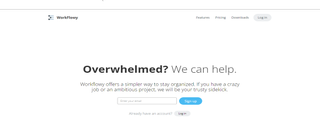
Reasons to buy
Reasons to avoid
For people seeking a basic to-do list app, WorkFlowy is a smart choice. The app’s interface is minimal to a fault, which makes it very simple and easy to use.
You can access WorkFlowy through the web-based interface or through the native apps for desktops (Windows, macOS, and Linux) or smartphones (iOS or Android). WorkFlowy is one of the few to-do list apps we’ve reviewed that has a native app for the Linux operating system, which is commendable.
The WorkFlowy app performs its primary function of creating and managing to-do lists excellently. The user interface is very easy to understand and makes the app enjoyable for users. The nested-list feature makes planning your workflow exciting, or at least during our product testing.
But, we observed some noteworthy drawbacks when testing the app, including being relatively expensive and having no offline access. We also find it frustrating that the pricing is not available on the website, and quite opaque.
Read our full WorkFlowy review.
Other todo list apps to consider
While our long list has featured no fewer than eleven platforms for to-do list apps, there are still plenty of other options to consider. This is because different software will do things differently, and you need to find the one that does this just oh so right for your team. Below we'll suggest some alternatives to the ones above, to see if they can help you manage your todo lists better:
We've only featured a handful of other platforms for todo list apps, but there are plenty of other options to consider. This is not least because different software will do things differently and you need to find the one that does this right for your team. Below we'll suggest some alternatives to the ones above, to see if they can help you manage your todo lists better:
Slack is probably the first to add to this list. Built primarily as a collaboration hub for work, Slack works quite well as a general communication platform. A particular advantage is that as a web app it's accessible from any device regardless of operating system, and it's especially geared to use on mobile platforms. This means if organizing your team and improving the process to bringing them together better, can help you get the job done better, then Slack is a definite contender.
Asana is another platform that aims to bring all workflows together in a simple and easy manner for getting tasks done. This is helped by the really simple and easy to use GUI which makes it easy to see what needs doing and organize it. As a work management platform it works very well with teams, and allows for the easy scheduling of goals and projects.
Basecamp aims to go even further than that, providing a range of additional tools such as communications, task schedules, documents & file storage. The aim is to keep everything not just in one place but streamlined as well. By highlighting due dates, upcoming deadlines are easier to find and manage, ensuring that multiple projects are completed on time.
Samepage is another good option to consider if you're looking at collaboration to improve efficiency and task management. Centralizing communications in one place, it aims to bring all chat, comments, and coworkers together into manageable teams for whatever projects you need to handle. You can also invite guests into the discussions, as well have walled private areas.
Apple Reminders has come a long way since its inception when it was primarily a place to list things to do. More recently, Apple has added plenty of new features so that its capable of location and time-based reminders, attachments and URLs, flagging and priority marking, subcategories, and even collaboration. Naturally, the drawback is that it’s only available for Apple users, but given that much of the world’s population owns an iPhone or iPad and many businesses prefer to issue Macs, its reach is pretty extensive. Oh, and it’s free and already installed on Apple hardware.
To do list app FAQs
Which to do list app is best for you?
When deciding which to do list apps to download and use, first consider what your actual needs are, as sometimes free platforms may only provide the more basic options. If you have a need for more advanced tools, you may find that a paid platform is worth the cost as gains in team efficiency are made, and this is especially true if you need it for collaboration. Additionally, free and budget software options can sometimes prove limited when it comes to the variety of tools available, while higher-end software can really cater for every need. Therefore, ensure that you have a good idea of which features you think you may require prior to shopping for your to do service.
Should I pay for a to-do list app?
Sometimes, regardless of your chosen provider you’ll find yourself having to pay for the best experience and features. That’s not necessarily the case with to-do list apps, because you can often get a good piece of software for free. Most business models these days have converted to freemium subscriptions, where paid plans supplement a more basic free tier. Their free tiers are usually more limited, to make you want to upgrade, but if you can find an entirely free version or one that only requires a one-time payment, you can reduce long-term costs.
How do to-do list apps compare to other software?
Carefully consider what you need out of your to-do list app before committing to paying. Sometimes, your smaryphone’s built-in reminders app may just do the trick. In other cases, your business may already be paying for other, similar software that already has to-do list features, such as the best project management software. In which case, you won’t need to buy additional software.
What are the best to-do list apps for collaboration?
The best apps that enable collaboration will let you share your lists with family, friends, and colleagues, allowing you all to view the same list and tick off work simultaneously. This way, you can assign certain tasks to certain people. Make sure that the app you choose has support for a number of different operating systems - a web portal can often be a handy way of broadening an app’s access. Even though you work entirely from Apple hardware, a colleague may prefer to use other devices, so be prepared and plan ahead.
How we tested the best to do list apps
To test for the best to do list apps we first set up an account with the relevant software platform, whether as a download or as an online service. We then tested the service to see how the software could be used for different purposes and in different situations. The aim was to push each software platform to see how useful its basic tools were and also how easy it was to get working any with any more advanced tools. As ever, value for money played an important role in assessing an app's worthiness.
Read how we test, rate, and review products on TechRadar.
We've also featured the best small business app.
Get in touch
- Want to find out about commercial or marketing opportunities? Click here
- Out of date info, errors, complaints or broken links? Give us a nudge
- Got a suggestion for a product or service provider? Message us directly
- You've reached the end of the page. Jump back up to the top ^
Are you a pro? Subscribe to our newsletter
Sign up to the TechRadar Pro newsletter to get all the top news, opinion, features and guidance your business needs to succeed!
Stefan has always been a lover of tech. He graduated with an MSc in geological engineering but soon discovered he had a knack for writing instead. So he decided to combine his newfound and life-long passions to become a technology writer. As a freelance content writer, Stefan can break down complex technological topics, making them easily digestible for the lay audience.
