WhatsApp alternatives: the best messaging apps for Android and iPhone
Get the message

Since it was founded in 2009, WhatsApp has become one of the apps you’re most likely to find on phones worldwide.
Today, it has over 2 billion users in 180 countries – even more than users of its stablemate, Facebook Messenger, which is presumably why Mark Zuckerberg’s company were so keen to gobble it up for an eye-watering $19 billion in 2014.
A new privacy policy revealed in January 2021 has meant the app requires you to share certain personal details with Facebook to continue using the app.
To use WhatsApp past February 8, 2021, you'll need to agree to the new terms that allow Facebook to see data including your phone number, status messages, profile names, IP address and more.
Many are looking to switch to an alternative app to ensure they don't have to share this data with Facebook, and that's where this list comes in. Below we've listed a variety of the top alternatives you can switch to as an alternative to WhatsApp.

Telegram
Why you can trust TechRadar
Telegram is perhaps WhatsApp’s closest competitor in terms of functionality - and it even looks almost identical to the Facebook-owned behemoth.
What sets it apart is that it doubles down on the promises over security: not only are messages end-to-end encrypted, but it is possible to set messages to self-destruct after a given period of time – leaving no trace of whatever important conversations you were having.
One other nice feature is that, unlike WhatsApp, it's truly multi-platform – with apps available for desktop, as well as mobile and on the web.
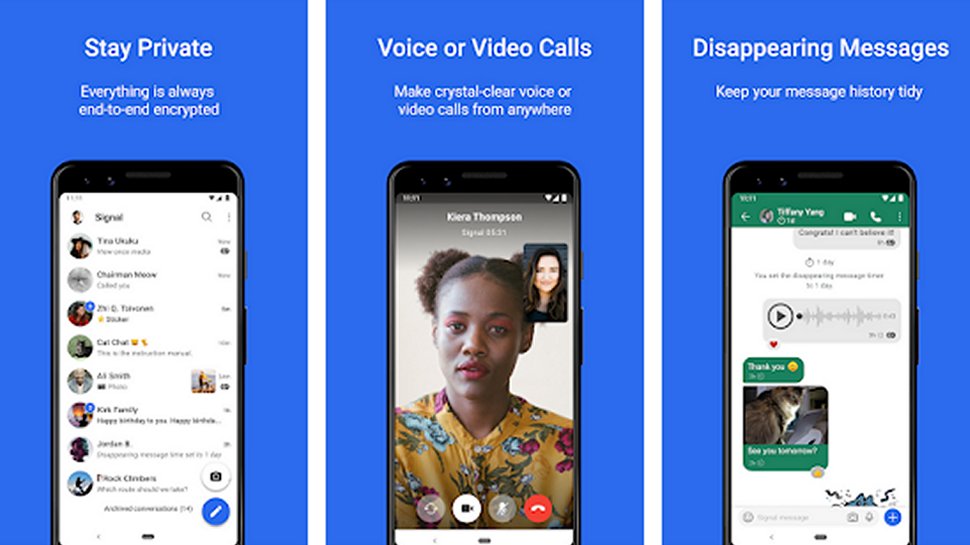
Signal
Many of these alternatives boast about their security credentials but if you’re really paranoid there’s only one option. Signal offers a similar suite of features to its competitors, as well as end-to-end encryption, but there’s one big difference: The app itself is open-source.
This means that all of the code for the app is publicly available to view, making it impossible for the creators to sneak in any backdoors that could give governments or hackers access to your messages.
The app has also scored a major endorsement to bolster its privacy credentials even further in the form of NSA whistleblower Edward Snowden.

iMessage
In response to the growth of WhatsApp, Apple has built out its own Messages app - iMessage - to be just as fully featured. Now, when messaging iPhone to iPhone, there are no character limits, you can send pictures, videos and… well, pretty much anything, thanks to a plethora of app integrations.
Most notably, this includes Apple Pay in some countries, so that you can literally send money over text and, of course, Animojis. Hit a button and rather than type out your missive, you can perform it as a 3D animal puppet, with the fox, monkey or unicorn’s mouth movements matching your own.
And yes, you can also be a talking poop emoji, but we recommend only using that when, say, dumping someone or telling a loved one about a death in the family.
There’s just one catch: iMessage is, by design, only available on Apple devices, so if you want to chat with your Android mates you’ve got to go back to using plain old 140-character SMS.
- You'll find iMessage already downloaded to your iPhone
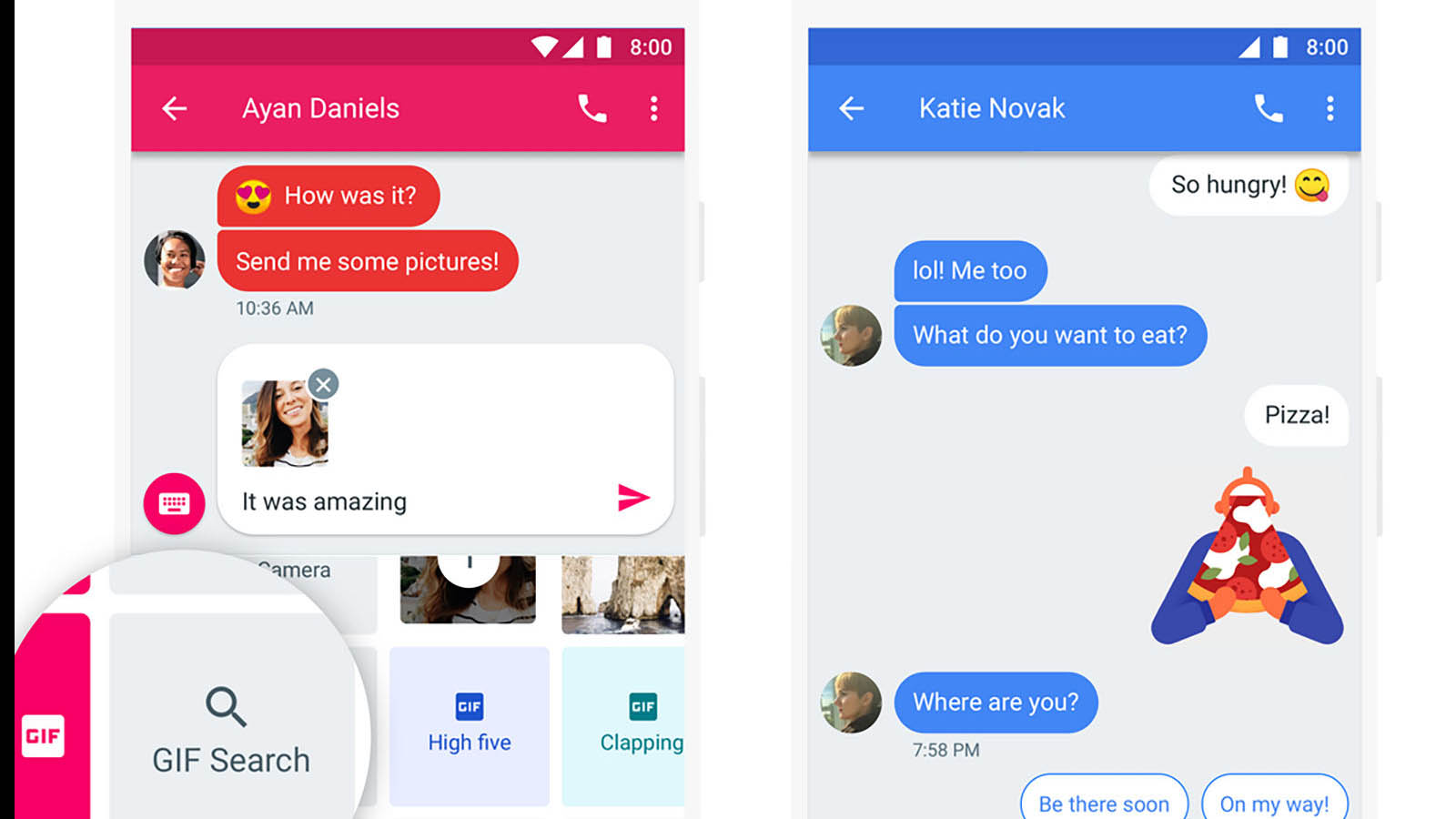
Google Messages
In response to Apple not playing nicely with iMessage, Google launched its own Android-only messaging service called…Messages.
Available on the Play Store, this app also replaces your standard SMS app, and the big point in its favor is that it deeply integrates with all of Google’s apps and services.
This means that you can easily share images from your Google Photos, or use Google Assistant to make a restaurant reservation with a friend from right within the app.
- Download Google Messages on Android
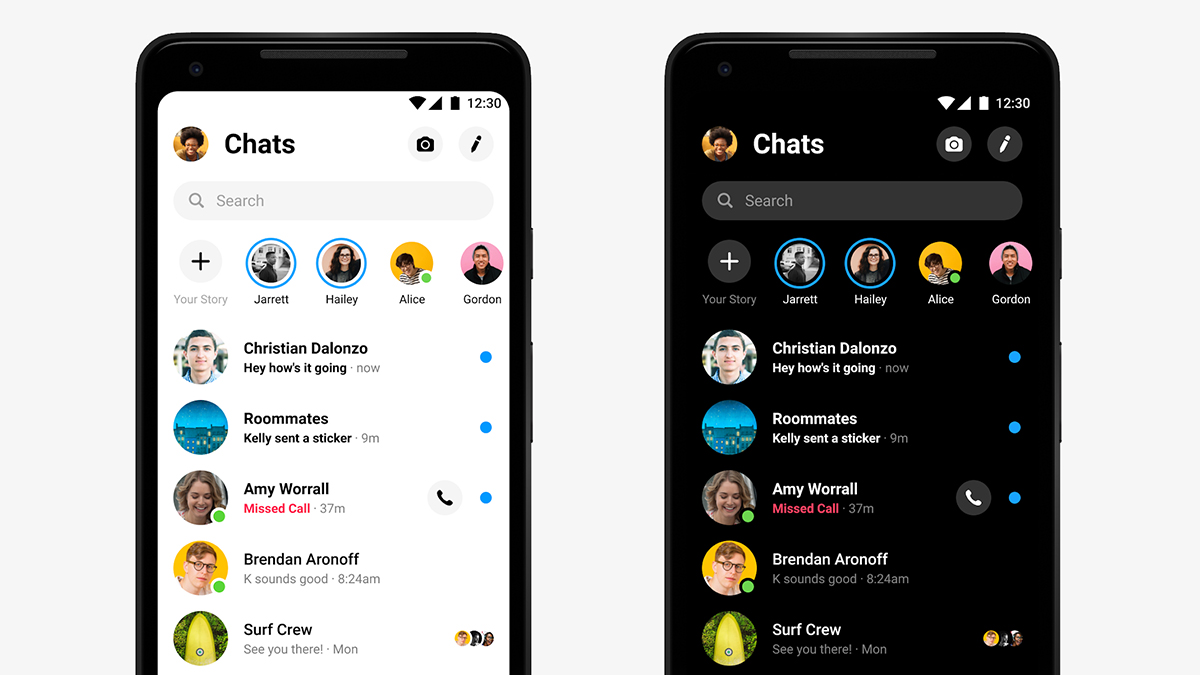
Facebook Messenger
This won't avoid the issue of sharing your data with Facebook, but it does pose a suitable alternative to WhatsApp for some. Facebook Messenger is an integral part of the Facebook experience, but a separate app enables private messaging between individuals and groups.
You may find this is more suitable for you than WhatsApp, especially as it works seperately from a phone number so you can use it across multiple devices at once without having to reauthorize the app.

Line, Viber, WeChat and others
There are a number of other messaging apps out there which have millions of users. Line, for instance, reportedly had 700m registered users in 2019 and Viber supposedly had 260m active users every month then too.
Some of these apps have some really interesting functionality too – for example, WeChat has an entire mini-app eco-system inside of the app, so that you can shop, order taxis and so on without leaving WeChat itself.
But we wouldn’t necessarily recommend making the switch to these apps as they may not be all that useful. Why? Because they’re mere minnows in the English-speaking world.
WeChat dominates China, Line is the go-to messenger in Japan, and BlackBerry Messenger is the biggest in Indonesia (no, really) – which are great if you live there. If you’re in the UK, the United States, or Australia however, you’re not going to find that many of your friends on these apps.

A good old-fashioned phone call
Finally, we have one obscure option that we don’t think many people will pick - but one that is worth mentioning.
It’s a little known fact that every phone has one app built in that is always running. Every user is given a unique ID number, which if entered by another person, will interrupt whatever else you’re doing on your phone and force you to pay attention. It will even play a long, annoying sound to capture your attention.
The “Telephone” app has its critics, but it is a technology dating back over a century, and is still a serviceable way to stay in touch with your loved ones. Who knows, maybe your mum would enjoy hearing your voice every once in a while?
Get daily insight, inspiration and deals in your inbox
Sign up for breaking news, reviews, opinion, top tech deals, and more.