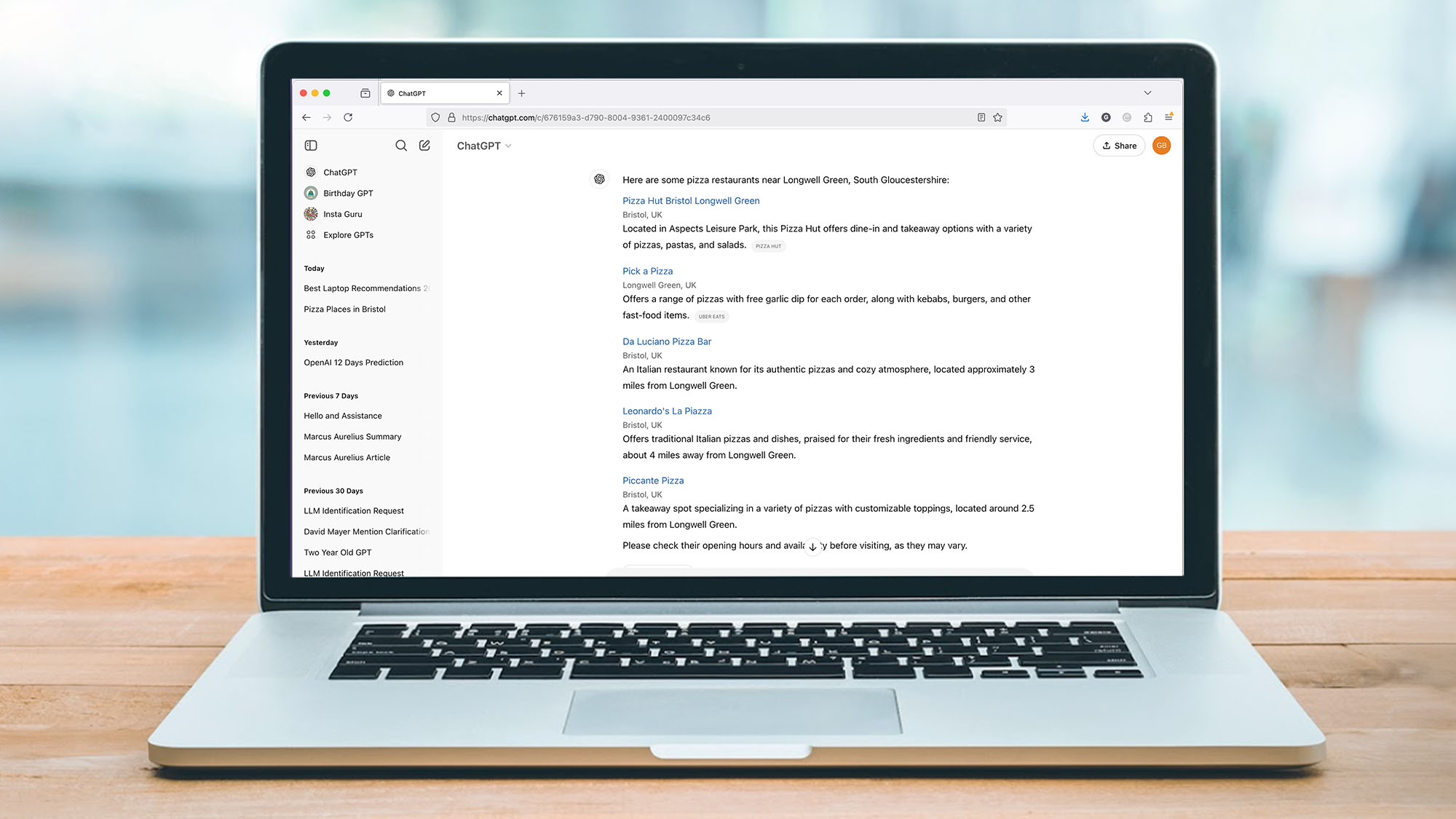Computing How Tos
Latest about Computing How Tos

How to turn off Google Gemini on your Pixel phone, and return to Google Assistant
By Lloyd Coombes published
Not enjoying your chats with Google Gemini? You can swap back to Google Assistant with ease — here's how.

How to replace Google Search with Perplexity AI
By Lloyd Coombes published
You can use Perplexity.ai for a different search experience, and it's remarkably easy to swap over
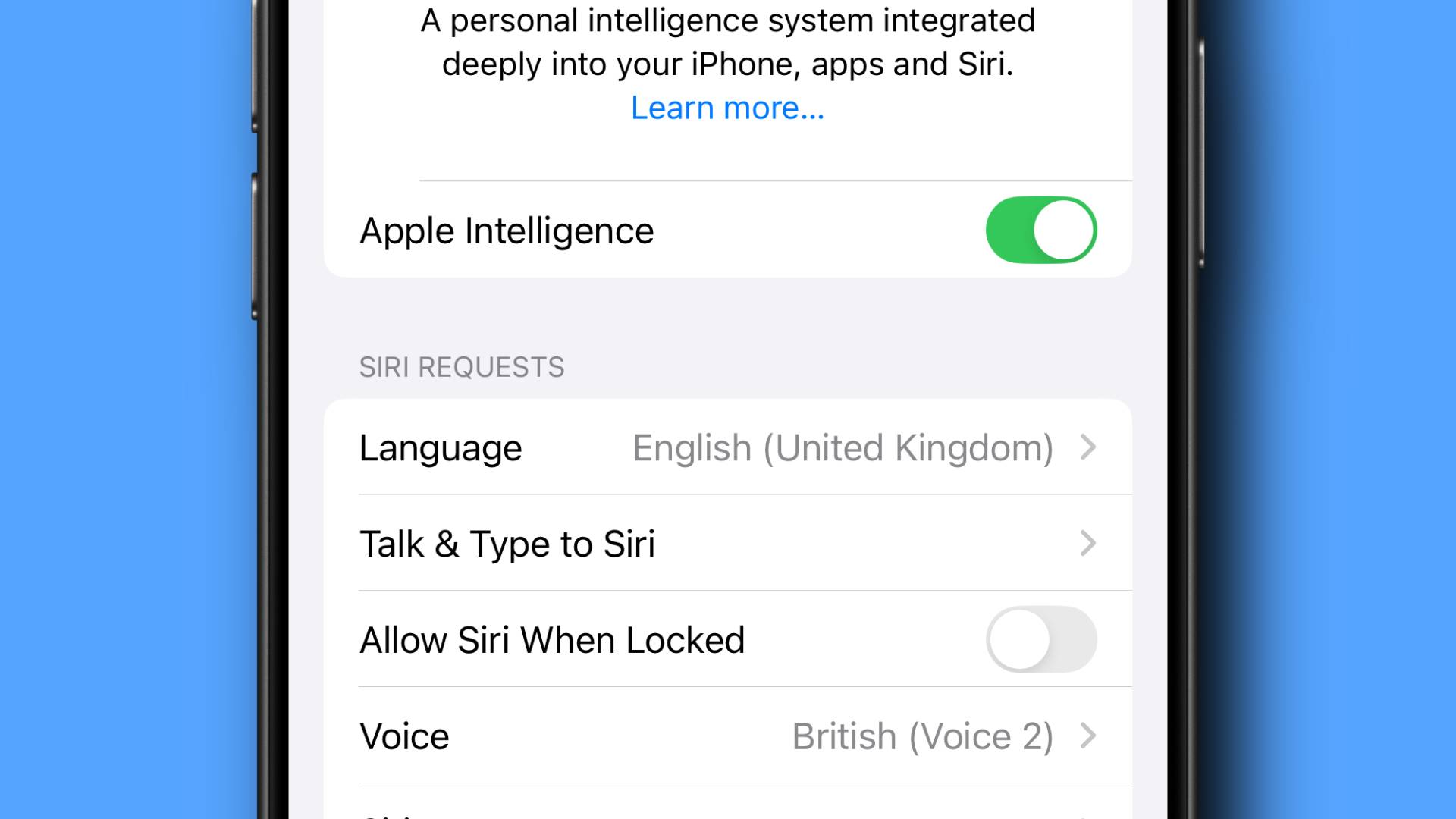
How to change Apple Intelligence settings: take control of Apple AI
By Lloyd Coombes published
Apple Intelligence is more customizable than you may think. Here's how to make the most out of Apple's AI features.

How to download TikTok videos without a watermark
By Jasmine Mannan published
We’ll be showing you how to download a TikTok video without a watermark using third-party websites as this isn’t an option on TikTok itself yet.

How to enable Nvidia G-Sync
By Jasmine Mannan published
In this article we’ll be covering how to enable G-Sync for those who have Nvidia graphics cards and want to make use of the feature.

How to recover files in Windows 11
By Jasmine Mannan published
We show you how to recover files in Windows 11 by either checking your Recycle Bin, or finding them in your file history backups.

How to manage multiple monitors in Windows 11
By Jasmine Mannan published
We’ll be covering how you can manage multiple monitors in Windows 11, including adjusting resolution, orientation and positioning of screens.
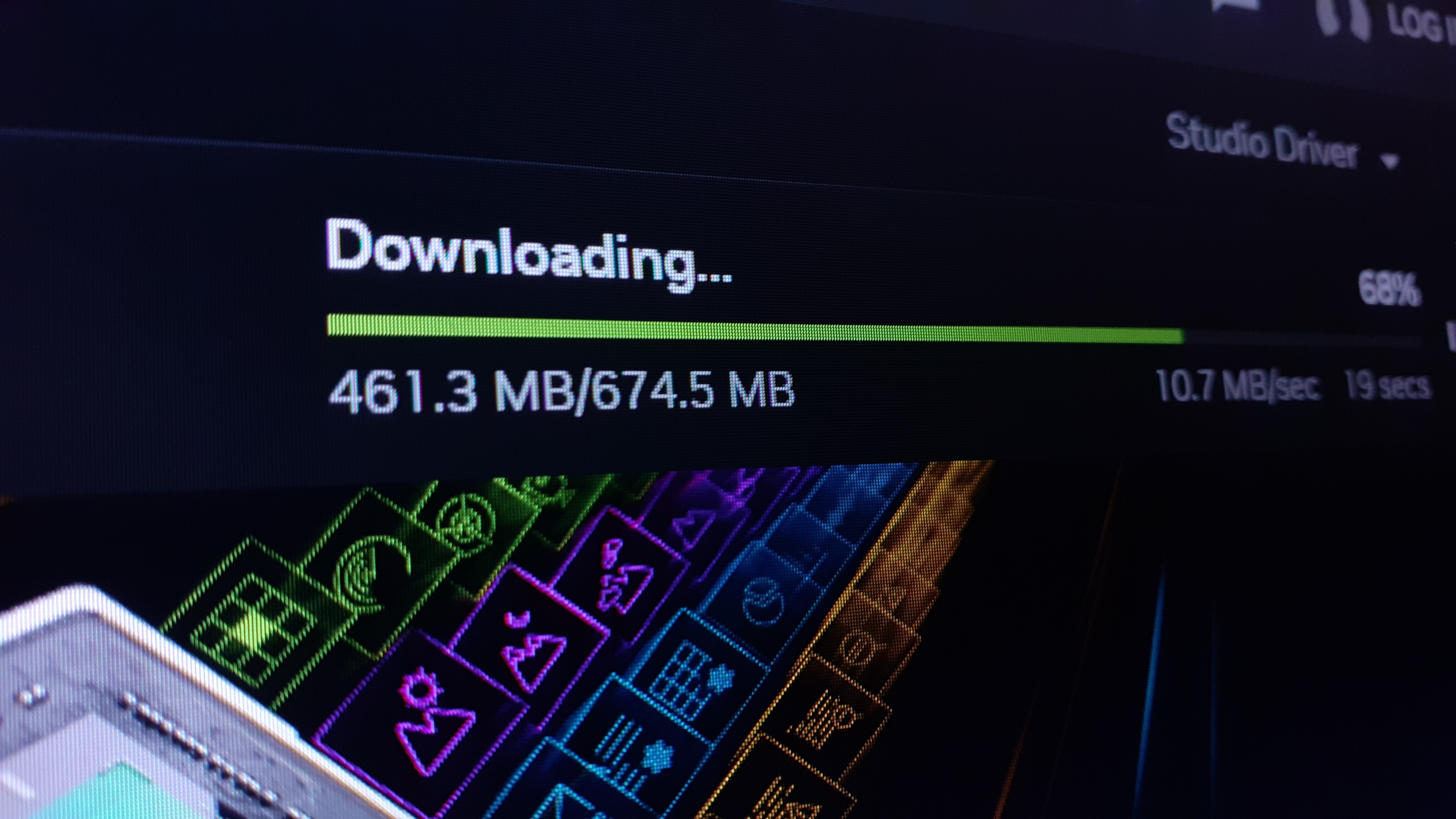
How to roll back Nvidia drivers
By Jasmine Mannan published
In this article we’ll be covering all the steps you need to know in order to roll back Nvidia drivers.
Get daily insight, inspiration and deals in your inbox
Sign up for breaking news, reviews, opinion, top tech deals, and more.