Computing How Tos
Latest about Computing How Tos
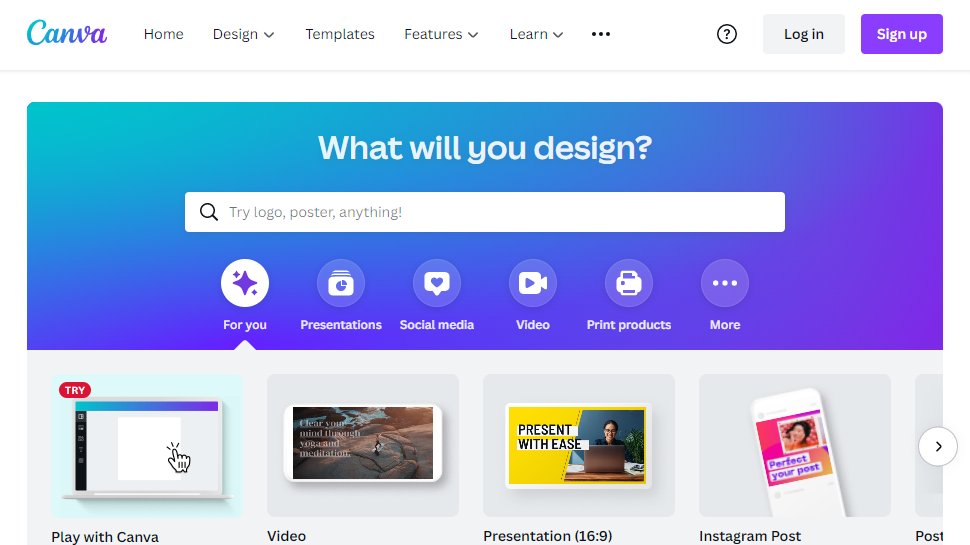
How to print from Canva
By Efosa Udinmwen published
From screen to print - mastering Canvas printing options.

How to print from Android
By Efosa Udinmwen published
Streamline your workflow with Android printing

How to print from Whatsapp
By Efosa Udinmwen published
Discover simple techniques to print chats, images, and documents from WhatsApp for personal or professional use.

Sick of misreading the tone of messages? This free AI tool will change your life
By John-Anthony Disotto published
This free AI tool will help you navigate online communication: No more misreading the tone of Slack messages, online dating app replies, or texts with your friends.

What is spyware? And how do you protect yourself from it?
By Chiara Castro published
The spyware market keeps growing, both in scale and danger. Here's all you need to know to mimize the risks of attack.
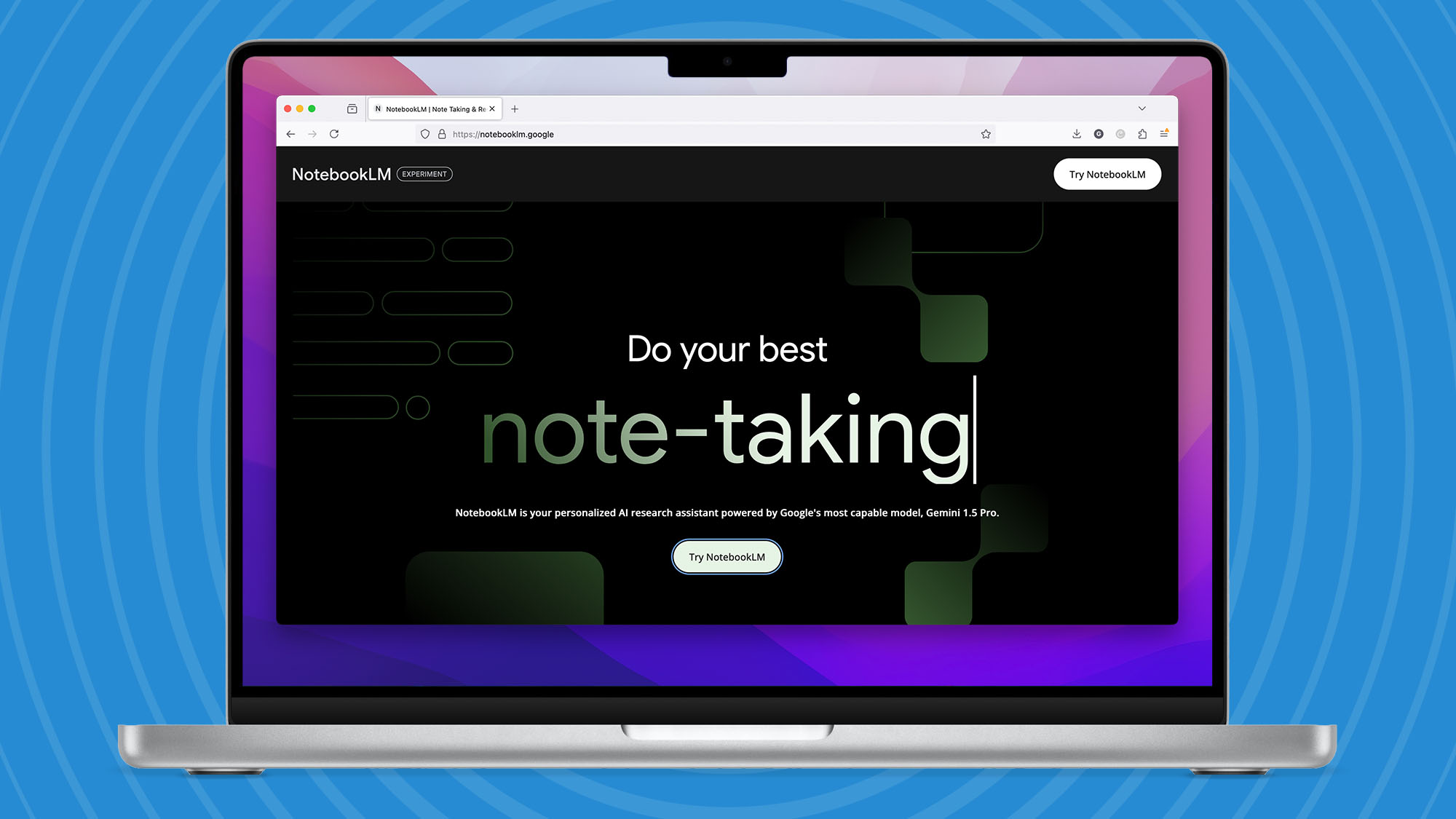
How to use NotebookLM, Google’s new AI audio generator that lets you make a stunningly real AI podcast without a mic
By Graham Barlow last updated
How to use Google NotebookLM to create a podcast and share it with the world.

How to find your Wi-Fi password on iPhone and Android
By Sofia Elizabella Wyciślik-Wilson last updated
We break down how to find your Wi-Fi password on iPhone and Android, with troubleshooting tips if things go wrong.

macOS 15 Sequoia problems: how to fix the most common issues on your Mac
By Darren Allan last updated
Come up against gremlins in the works with macOS Sequoia? Check out our list of troubleshooting tips.
Get daily insight, inspiration and deals in your inbox
Sign up for breaking news, reviews, opinion, top tech deals, and more.

