Laptop How Tos
Latest about Laptop How Tos
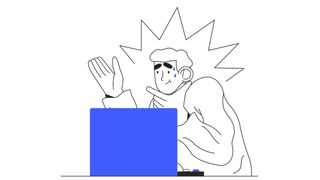
How to factory reset a laptop
By Christian Guyton last updated
Wiping and factory resetting your laptop is easy - we show you how to do it in three simple steps.

How to clean your laptop screen
By Christian Guyton last updated
Is your laptop display looking a bit grimy? Here's how to clean your screen safely without damaging it.

How to record audio on a MacBook
By Allisa James published
We'll show you how to record audio on a MacBook like a pro

How to download YouTube videos on a Mac
By Muskaan Saxena last updated
We break down just how you can save your favorite YouTube videos onto your Macbook.

How to clean a MacBook screen
By Bryan M Wolfe last updated
Your computer is one of the most critical devices in your life. Be sure to clean it regularly so it stays in excellent condition throughout its life.

How to delete MacBook apps
By Muskaan Saxena last updated
Whether you're running low on storage and have no choice or want to do a little digital cleaning, you can delete Mac apps in several different ways.

How to increase the text size on your MacBook
By Nikshep Myle published
This guide explains how to increase the text size on your MacBook for a more pleasant reading experience.

How to Copy and Paste on a Chromebook
By Allisa James last updated
We'll show you how to copy and paste text on a Chromebook using keyboard shortcuts and a mouse or trackpad.
Sign up for breaking news, reviews, opinion, top tech deals, and more.

