Laptop How Tos
Latest about Laptop How Tos

How to boost your MacBook's battery life
By Rosie Hattersley published
Updated Enjoy your MacBook for as long as possible with these easy remedies.

How to expand your MacBook Pro with these essential accessories
By Alan Stonebridge published
We show you the accessories you need to bridge the gap between existing kit and Macs with only USB-C ports

Apple October 27 'Hello Again' Mac event live stream: how to watch the hardware launch
By Matt Hanson published
Updated Apple held a 'Hello Again' event on October 27.

How to make your money go further with an Ultrabook
By TechRadar published
Sponsored If you want to get an Ultrabook without shelling out, then read this.

How to run Android apps on your Chromebook
By David Nield published
Google is slowly rolling out the ability to install Android apps on Chromebooks - and here's exactly how it works.
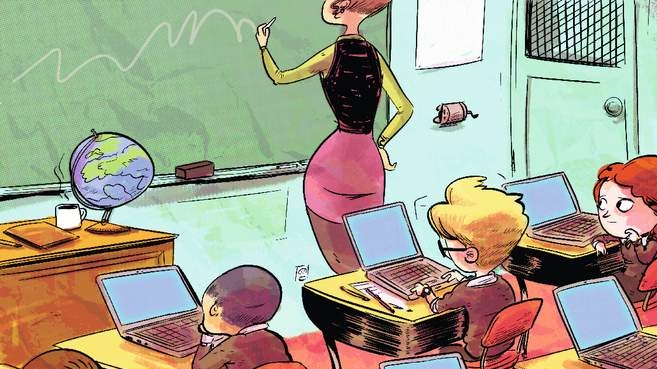
How to buy the perfect Back to School PC for any student
By James Stables, Matt Hanson published
It doesn't matter whether your child is 8 or 18, we're here to help you choose the right computer for their education, and show you the best deals.

How to track a lost or stolen laptop using Prey
By Cat Ellis published
Don't wait until your laptop or tablet goes missing – install Prey now and you'll always have an eye on it.

How to improve your Windows 10 laptop or tablet's battery life
By Tim Hardwick published
Control how Windows 10 manages power consumption and you'll get more from your laptop's battery.
Get daily insight, inspiration and deals in your inbox
Sign up for breaking news, reviews, opinion, top tech deals, and more.

