Dell Coupon Codes for January 2025
These 17 Dell Australia promo codes can be used to get lower prices on laptops, PCs, computing peripherals & more
Get 20% off on Dell XPS or Alienware laptops and desktops with this code
Get 20% off Dell Inspiron laptops and desktops with this code
Get an extra 5% off on Dell Inspiron and Monitors with this coupon code
Dell AU: claim up to 10% off selected items for Dell members
Dell Australia: receive great perks and earn rewards by registering for Dell Rewards for free
Get peace of mind with Dell's price promise
Dell: purchase an Ultrawide Monitor from just $499.40
Dell: shop the new Dell Copilot+ PCs from $2,299
Dell: grab a laptop featuring the NVIDIA GeForce RTX 4090 series starting from $5,698
Dell: shop laptops with the new Snapdragon X processors from $1,998.70
Dell: Precision Tower and Rack Workstations starting from $2,981
Dell: enjoy the G15 gaming laptop starting from just $1,298
Dell: grab a micro OptiPlex from just $1,643.40
Dell: grab the G16 Gaming Laptop starting from just $2,198.90
Dell AU: grab the new Dell XPS 14 from $3,698
Dell AU: purchase the Dell 34 Curved Gaming Monitor S3422DWG for $499.40
Dell: purchase Dell's powerful OptiPlex All-in-One starting at $2,013
Similar discounts to Dell coupon codes
1.) HP Australia is offering discounts across laptops, desktops, monitors and other PC peripherals. Visit the HP coupon codes page for more.
2.) Score big discounts on Razer gaming PCs and laptops. Visit the Razer promo codes page for more.
3.) Secretlab is offering new customers money off a new gaming or office chair. Visit the Secretlab Australia coupon codes page for more.
FAQs
Does Dell offer warranty on its products?
Yes, Dell offers warranties on its products, with the standard warranty lasting one year. Once you’ve made your purchase, you can register the product on Dell Australia’s website and check the warranty status at any time using Dell’s support page. When you purchase from Dell, you also have the option of buying an extended warranty that can last up to three years.
Does Dell offer free shipping?
Dell offers free shipping Australia-wide for all its products, with no minimum spend required.
Does Dell accept returns and refunds?
Dell accepts returns and refunds within 15 days of your purchase, subject to its returns policy. You can start the returns process by filling out an online return form, after which you’ll receive instructions on how to send your item back to Dell. For approved returns, Dell can provide you with a full refund or a credit note.
Does Dell offer student discounts?
Yes, Dell has a Student Purchase Program that can get you access to an exclusive student discount for a one-time purchase. The student discount can save you up to 10% off selected items including laptops, desktops and monitors, and it’s available to anyone with a valid academic email address – that means staff should be able to receive the student discount too. Learn more on Dell’s Student Purchase Program page.
Does Dell price match?
Dell does price match in Australia if you find a lower price on the same item at another online retailer. Not only does it price match identical products, but it will also price match equivalent products from HP or Lenovo if they have the same key features and specs. In addition to price matching before your purchase, Dell offers a 30-day price guarantee after purchase, so if you see a lower price within 30 days of buying the item, Dell will refund the difference.
Hints and tips
Dell promo codes are one of the easiest ways to get a discount on your order, but there’s also other ways to save.
Stack coupons: Dell doesn’t automatically apply coupon codes at checkout, so we recommend checking out all available promo codes on this page to see if they can be stacked – it’ll help you save much more on your purchase.
Buy refurbished: Dell has an outlet store with an extensive selection of refurbished products, including monitors, laptops and desktops. All Dell refurbished products come a warranty and have been painstakingly checked to ensure they're fit for sale. But the best part is you can save compared to buying brand new.
Sign up for Dell Rewards: You can sign up to the Dell Rewards program for free and earn points for each AU$1 you spend on the online store. Points can then be used against future purchases on the Dell online store, with your accrued points converting to cash in AU$10 increments.
Check clearance items: While Dell doesn’t have a dedicated sale section, it does have a page for laptops on clearance. There’s great deals to be found in the clearance section, and we’ve found most of the laptops listed here still come with great specs such as 12th and 13th gen Intel processors and Nvidia RTX graphics cards – we often feature them on our best laptop sales page.
Use price match guarantee: Before proceeding to checkout, search and see if the product you want is available cheaper somewhere else. Dell will even price match HP and Lenovo laptops that offer the same features and specs as its machines, so see what’s available on these websites as well.
Dell student and teacher discounts: Students and teachers are eligible for a discount of up to 10% using Dell’s Student Purchase Program, so take advantage of this if you have a valid academic email address. A student discount could get you a saving on an item which isn’t valid for a coupon deal.
How to use Dell coupon codes
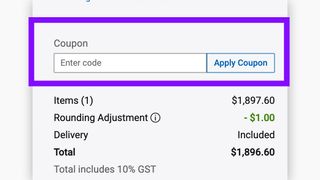
1. Browse the available Dell coupon codes at the top of this page and find the one you like.
2. Click "Get code" to reveal your unique code, then copy this for later and click through to Dell Australia.
3. Once you’re on the site, add the items you want to your cart and proceed to checkout when you’re finished shopping.
4. At the checkout, paste the code into the coupon box marked "Enter code" and click "Apply coupon".
5. Your order total will now change to reflect your savings.
6. Proceed through the rest of the checkout as usual to place your order.
How we source coupon codes
Whether it’s through our affiliate networks, the depths of the world wide web, or our connections with big name brands, here at TechRadar we use every tool at our disposal to source the latest codes. Our coupons team updates each of our pages multiple times a week with the most recent deals, including exclusive coupons negotiated by our Commercial team. We also include the latest sales info directly from retailers to offer the most up-to-date discounts around.
How we test coupon codes
Each coupon you find on TechRadar has been tested before being uploaded by our dedicated Deals & Offers teams. You’ll see a range of offers, from free shipping to student discounts, with savings available on all kinds of products and services. To make sure every coupon is ready to use, we don’t list any user-specific or one-time codes.
We also include all relevant information about coupons, such as expiry dates and any terms & conditions, near the ‘Get Code’ button. You can see the details for an individual offer by clicking on the ‘Terms & Conditions’ text below the code and expanding the code area.
What to do if a coupon code doesn’t work
Although we do our best to ensure all listed codes are tried and tested, sometimes coupons expire or T&Cs are changed before we can update pages. Our team works hard to make sure our coupons are active and work as intended, and should you encounter an issue when using one, we’ll work just as hard to help.
The best place to start is by checking the requirements. Click “View terms and conditions” to expand the code section and see any guidance on your chosen coupon. For example, you may need to meet a minimum spend, add other items to your basket to qualify for a multi-buy offer, or confirm that your chosen code applies to the items in your basket (i.e. 10% off laptops).
If you’re still having issues using your code, you can email our coupons team on ecommau@futurenet.com. Include as many details as possible – such as which code you used and which coupon page it’s listed on so our team can address your issue as fast as possible.
How we make money
When it comes to coupons, TechRadar earns money via a commission-based model. For every brand we have a coupon page for, we’ve negotiated a deal that means we earn a percentage of total basket value in commission back from every order.
Using this model means we can offer our coupons to our customers free of charge. You won’t pay any fees to add your chosen coupon to your basket – you’ll simply pay the final order total once your discount has been applied.
If you want to find out more about TechRadar’s coupons pages, you can visit our dedicated page on How We Source Coupon Codes and How to Use Them for more information.

Max is a senior staff writer for TechRadar who covers home entertainment and audio first, NBN second and virtually anything else that falls under the consumer electronics umbrella third. He's also a bit of an ecommerce fiend, particularly when it comes to finding the latest coupon codes for a variety of publication. He has written for TechRadar's sister publication What Hi-Fi? as well as Pocket-lint, and he's also a regular contributor to Australian Hi-Fi and Audio Esoterica. Max also dabbled in the men's lifestyle publication space, but is now firmly rooted in his first passion of technology.
Rate Dell AU Coupons
About Dell AU
Dell was founded by Michael Dell in 1984 while he was a student at the University of Texas in Austin, and it has since grown to become one of the biggest tech companies in the world. Dell designs, develops and manufactures some of the best laptops you can buy, alongside monitors, software and computer accessories. In Australia, Dell’s laptops include the premium XPS range, the everyday-use Inspiron, the business-orientated Latitude and Vostro, plus the G-Series and Alienware machines for gaming. Like most major PC brands, you can buy Dell’s products directly from the company's website, but they’re also available from major stores such as Amazon and JB Hi-Fi. Dell doesn’t often have sitewide sales on its website, but you can use coupons to get a small discount on your purchase. We’ve listed the latest Dell promo codes on this page to help you get a better price on your next order.
Other Dell AU Shoppers Also Like
Similar Categories
View AllWritten by
 Max Langridge
Staff Writer
Max Langridge
Staff Writer
Max is a senior staff writer for TechRadar who covers home entertainment and audio first, NBN second and virtually anything else that falls under the consumer electronics umbrella third. He's also a bit of an ecommerce fiend, particularly when it comes to finding the latest coupon codes for a variety of publication. He has written for TechRadar's sister publication What Hi-Fi? as well as Pocket-lint, and he's also a regular contributor to Australian Hi-Fi and Audio Esoterica. Max also dabbled in the men's lifestyle publication space, but is now firmly rooted in his first passion of technology.






























