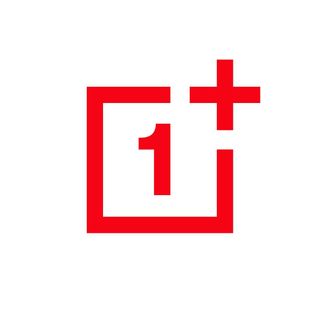Samsung Promo Codes for January 2025
These 9 Samsung discount codes can help you get a better deal on Samsung devices including phones, tablets, smartwatches, TVs and more
Get 20% off with Samsung Education Store sign up
Samsung: receive $1100 off RRP on the 55" S90C OLED 4K Smart TV
Samsung AU: Claim $50 off your next order by subscribing
Samsung AU: receive free shipping on all products
Get the Galaxy Z Fold6 from Samsung at $2749
Samsung: save 10% when you bundling Washer & Dryer
Samsung: score 43% off the Odyssey Neo G70NC Gaming Monitor
Samsung: enjoy a huge $600 off the Odyssey OLED G9
Samsung: get your hands on the new Galaxy Ring for just $699
Similar discounts to Samsung promo codes
1.) Dyson is offering a range of discounts on vacuums and other home appliances. Visit the Dyson discount codes page for more.
2.) JBL Australia is offering big discounts on a range of Bluetooth speakers and wireless Bluetooth headphones. Visit the JBL Australia coupon codes page for more.
3.) Sony Australia is offering savings across a range of TVs and other tech, with free shipping deals also available. Visit the Sony Australia coupon codes page for more.
FAQs
Does Samsung offer free shipping?
Yes, Samsung offers free delivery to selected areas in Australia. Samsung also lets you choose your preferred delivery day when ordering online, and for smaller items, your parcel can be tracked via StarTrack.
What is Samsung Rewards?
Samsung has a loyalty program called Samsung Rewards. Anyone can sign up to start earning points for their purchases, though Samsung uses a tier system and the points you earn will be dependent on how much you’ve spent. There are three tiers in Samsung Rewards, with each bringing incremental benefits such as early access to new promotions.
Does Samsung offer a warranty for their products?
Yes, Samsung offers a warranty on all products bought directly from its store. The warranty period can range between six months up to two years depending on the product, so check Samsung’s warranty policy to see what applies to you. Once you’ve bought your product, be sure to register your purchase with Samsung.
Does Samsung offer student discounts?
Samsung offers student discounts through its Samsung Education Store, and you can get up to 20% off by signing up. The Samsung Education Store is open to students and employees of Australian education institutions, and you must have a valid ‘edu.au’ email address to sign up. Members will be able to get 20% off phones, tablets and smartwatches, while up to 15% off is available on TVs and soundbars.
Does Samsung do Black Friday?
Yes, Samsung does have a Black Friday sale and the tech giant has already said customers will be able to shop discounts on a wide range of products, including phones, TVs, kitchen appliances and vacuum cleaners in the 2024 Black Friday sale.
Hints and tips
Samsung Australia’s coupon codes can help you save money on your next purchase, though it’s not the only way to get a discount when shopping on the official store – here are some extra tips.
Trade-in your old devices: Samsung offers a trade-in service where you can hand in your old devices – even in a damaged condition – and receive trade-in credit to put towards your next purchase on Samsung’s online store. You don’t need a Samsung device to trade-in either, it can also be a phone, tablet or smartwatch from Apple, Google, Huawei or Oppo.
Shop during the big sales: Samsung has sales on its websites throughout the year, particularly around Black Friday and Boxing Day. We’ve found these sales to be the best time of year to shop on Samsung, mainly because it’s when the biggest variety of products are discounted, but you’ll really be able to find something on sale almost any time of year.
When Samsung releases its new Galaxy phones each February, it typically offers great incentives such as store vouchers and free storage upgrades when you pre-order the new handsets.
Sign up for the newsletter: It’s a relatively small saving, but Samsung will give you AU$50 off your next purchase when you sign up for its newsletter. There is a minimum spend of AU$350 required to use the AU$50 voucher, but it’s a nice little saving regardless.
Use Samsung’s student discounts: Samsung offers excellent student and educator discounts through its Education Store, with up to 20% off a huge range of products available to members. It’s a pretty generous program, and it comes with a purchase limit of five products per product category every year.
How to use Samsung coupon codes

1. Select a Samsung coupon code from this page and copy it to your clipboard.
2. To redeem your Samsung coupon code, you’ll need to copy and paste it into the 'Enter promo code' box when you checkout.
3. After you've pasted in your code, simply click 'Redeem' and then check out as usual to receive your discount.
How we source coupon codes
Whether it's through our affiliate networks, the depths of the world wide web, or our connections with big name brands, here at TechRadar we use every tool at our disposal to source the latest codes. Our coupons team updates each of our pages multiple times a week with the most recent deals, including exclusive coupons negotiated by our Commercial team. We also include the latest sales info directly from retailers to offer the most up-to-date discounts around.
How we test coupon codes
Each coupon you find on TechRadar has been tested before being uploaded by our dedicated e-commerce team. You’ll see a range of offers, from free shipping to student discounts, with savings available on all kinds of products and services. To make sure every coupon is ready to use, we don’t list any user-specific or one-time codes.
We also include all relevant information about coupons, such as expiry dates and any terms and conditions, near the ‘Get Code’ button. You can see the details for an individual offer by clicking on the ‘Terms & Conditions’ text below the code and expanding the code area.
What to do if a coupon code doesn’t work
Although we do our best to ensure all listed codes are tried and tested, sometimes coupons expire or terms & conditions are changed before we can update pages. Our team works hard to make sure our coupons are active and work as intended, and should you encounter an issue when using one, we’ll work just as hard to help.
The best place to start is by checking the requirements. Click “View terms and conditions” to expand the code section and see any guidance on your chosen coupon. For example, you may need to meet a minimum spend, add other items to your basket to qualify for a multibuy offer, or confirm that your chosen code applies to the items in your basket (i.e. 10% off laptops).
If you’re still having issues using your code, you can email our customer service team on ecommau@futurenet.com. Include as many details as possible – such as which code you used and which coupon page it’s listed on so our team can address your issue as fast as possible.
How we make money
When it comes to coupons, TechRadar earns money via a commission-based model. For every brand we have a coupon page for, we’ve negotiated a deal that means we earn a percentage of total basket value in commission back from every order.
Using this model means we can offer our coupons to our customers free of charge. You won’t pay any fees to add your chosen coupon to your basket – you’ll simply pay the final order total once your discount has been applied.
If you want to find out more about TechRadar’s coupons pages, you can visit our dedicated page on How We Source Coupon Codes and How to Use Them for more information.

Max is a senior staff writer for TechRadar who covers home entertainment and audio first, NBN second and virtually anything else that falls under the consumer electronics umbrella third. He's also a bit of an ecommerce fiend, particularly when it comes to finding the latest coupon codes for a variety of publication. He has written for TechRadar's sister publication What Hi-Fi? as well as Pocket-lint, and he's also a regular contributor to Australian Hi-Fi and Audio Esoterica. Max also dabbled in the men's lifestyle publication space, but is now firmly rooted in his first passion of technology.
Rate Samsung AU Coupons
About Samsung AU
Samsung is one of the largest manufacturers of electronics and appliances in the world. Founded in South Korea in 1969, it is now the second-largest technology company by market revenue after Apple, and its products are available in retail stores around the world. Samsung is well-known for its phones, and its flagship Samsung Galaxy S24 Ultra is currently on our list for the best phone in Australia. Samsung also has some of the best TVs you can buy, including models from its QD-OLED and Neo QLED ranges. The Samsung Australia online store stocks a huge range, and you’ll be able to access great deals through seasonal sales, trade-in offers and coupon codes throughout the year. Here you’ll find the latest Samsung promo codes to help you save on your next purchase.
Other Samsung AU Shoppers Also Like
Similar Categories
View AllWritten by
 Max Langridge
Staff Writer
Max Langridge
Staff Writer
Max is a senior staff writer for TechRadar who covers home entertainment and audio first, NBN second and virtually anything else that falls under the consumer electronics umbrella third. He's also a bit of an ecommerce fiend, particularly when it comes to finding the latest coupon codes for a variety of publication. He has written for TechRadar's sister publication What Hi-Fi? as well as Pocket-lint, and he's also a regular contributor to Australian Hi-Fi and Audio Esoterica. Max also dabbled in the men's lifestyle publication space, but is now firmly rooted in his first passion of technology.