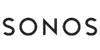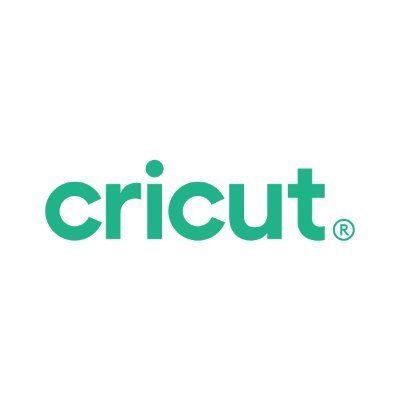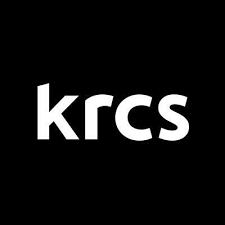Sonos promo codes for April 2025
Use these 14 Sonos promo codes to save on smart speakers, soundbars and home theatre sets
Sonos AU: get the Sonos Ray soundbar for $499
Sonos: grab the Sonos Sub (Gen 3) for $1,299
Sonos AU: buy the Beam (Gen 2) for $799
Sonos: grab the Era 100 for $399
Sonos: grab the Sonos Ace for $699
Sonos: buy the Sonos Era 300 for $749
Sonos AU: buy the Sonos Roam for $299
Sonos AU: grab the Sonos Arc from $1,499
Sonos: buy the new Sonos Roam 2 for $299
Sonos AU: purchase the Sonos Move 2 for $799
Sonos: purchase the Sonos Amp for $1,099
Sonos AU: buy the Sub Mini for $699
Sonos: grab the premium Sub 4 for $1,299
Sonos: Score $200 off the Sonos Ace Headphones
Similar offers to Sonos promo codes
1. Bose is offering unique codes to get 10% off any order of AU$200 or more. Find out more in our Bose coupon codes page.
2. JBL is slashing 24% off the Soundgear Frames – grab the discount via our JBL coupon codes page.
3. Sony Australia will give you a 10% welcome voucher to spend on any product if you sign up to a MySony Account Benefits program. Find more offers on our Sony coupon codes page.
FAQs
How do I troubleshoot my Sonos device?
If you're having issues with a Sonos product, the company's official website can help you get started – there is a handy page on common update issues and error codes, plus there are numerous guides and user manuals also available online. There is also a vast user community you can join to ask any questions you might have.
Can I stream music for free with Sonos?
Buy a speaker of any type from Sonos directly and you get three months of Apple Music for free. It’s a good opportunity to try out the service without paying anything extra, plus it allows you to experience spatial audio with your new speaker.
Does Sonos need internet or just Wi-Fi?
Depending on the Sonos product you buy, an internet connection would be useful to access streaming services. However, you can still use it to listen to music through other devices that have music available offline if you need to thanks to Bluetooth connectivity.
Can you use Sonos without an account?
No, you need to create an account when you first set up a Sonos product. By doing so, you register the item to receive updates, and get seamless integration with services such as Spotify, Apple Music and Amazon Alexa. If you have any concerns, you could always use a separate email account to your usual choice.
How does the Sonos Upgrade Program work?
If you already own a Sonos product and are looking to pick up a new one, then you might be able to get credit for your existing item first through the Sonos Upgrade Program. This gets you discounts of up to 30% on a new speaker, soundbar, component or set. The best part? You don’t even have to return your current item to get it. Credit will simply be applied to your account for use now or at a later date and your existing speaker will continue functioning. You can find out more on the Sonos website.
Can you get free shipping from Sonos?
Shipping is absolutely free for any order placed with Sonos. Also, if you place your order before 11am Australian Eastern time, and the product is currently in stock, then it will typically be shipped the same day. Delivery is available Monday to Friday, and can take 2 days to reach metro addresses, with the exception of Perth, where it can take up to 4 days for delivery. Non-metro areas can range between 5-10 days for delivery to take place. There is no option for weekend or public holiday delivery.
Can I get a Sonos student discount?
Yes, a flat 15% discount is applied across the Sonos store for any students who register through Unidays. It’s as simple as signing up with a few details including your verified university email address. Once registered, you get 15% off all orders up to the value of about AU$1,600 (or the current equivalent to €1,000). Just note there are some excluded products such as certified refurbished items, and a Sonos student discount cannot be combined with other promotions or sale items.
What is Sonos' returns policy?
You have 100 days from the original shipment date to return a product to Sonos for a full refund, including shipping costs. To initiate a returns process, you will need to get in touch with Sonos first within 100 days of the shipment date and the Sonos Customer Care team will provide you with the rest of the information on how to proceed. It’s important to note that the product must have been purchased directly from Sonos and it must be returned in its original packaging along with included materials/accessories in a new or as-new condition.
How do I contact Sonos customer support?
You can call the Sonos customer support team on 1800 476 667 from Monday to Friday between 9am and 5pm Australian Eastern time. If you wish to contact them online, you can do so via email on the Sonos website and the company’s social media pages. Sonos also provides an online support service, plus there is an online community that you can join.
Hints and tips
Watch for sales: Sonos regularly runs sales offering significant discounts around key retailing periods such as Christmas, Black Friday and Cyber Monday. Make sure to check for offers around these dates for as much as 50% off selected products.
Check out Last Chance products: A small section of the Sonos site is dedicated to older or discontinued products that will only remain available for a short amount of time. Naturally, the company’s biggest or most popular items aren’t usually found here, but it’s a good way to pick up some speakers and accessories – such as wall mounts and floor stands – at a discounted price before they are gone for good.
Take advantage of the Sonos Upgrade Program: If you’ve got older Sonos products that you’re no longer using or would just like to upgrade to a newer model, signing up for the Sonos Upgrade Program could save you up to 30% on the cost of the new model.
How to use Sonos promo codes
1. Select the code on this page you’d like to use and click on the 'Get Code' button to copy it to your clipboard, then head over to the Sonos site.
2. Once you’ve found what you want to buy, click 'Add to cart' on the product page.
3. Click the button to view your cart in the pop-up window or click the basket when you’re done shopping.
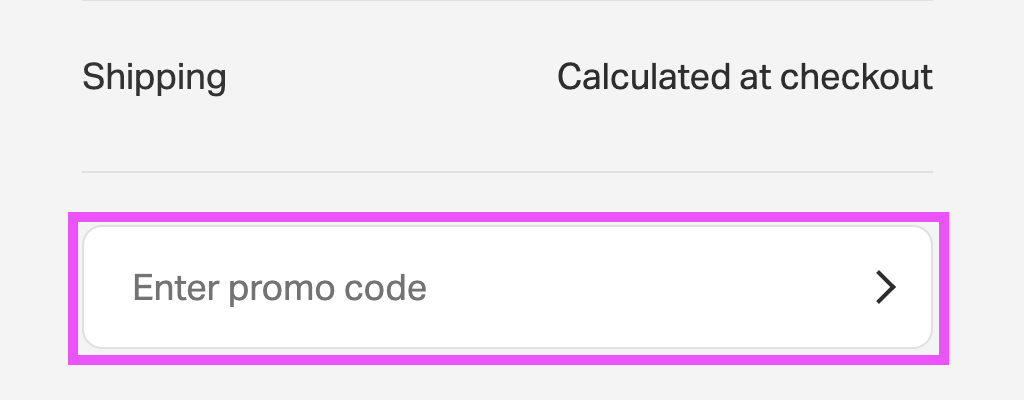
4. On this page, there will be a text box labelled ‘Enter Coupon Code’.
5. Enter your Sonos promo code into the text box and click the arrow to apply it to your order.
6. Your cart will update to reflect your savings, and you can go ahead and place your order.
How we source coupon codes
Whether it’s through our affiliate networks, the depths of the world wide web, or our connections with big name brands, here at TechRadar we use every tool at our disposal to source the latest codes. Our coupons team updates each of our pages multiple times a week with the most recent deals, including exclusive coupons negotiated by our Commercial team. We also include the latest sales info directly from retailers to offer the most up-to-date discounts around.
How we test coupon codes
Each coupon you find on TechRadar has been tested before being uploaded by our dedicated e-commerce team. You’ll see a range of offers, from free shipping to student discounts, with savings available on all kinds of products and services. To make sure every coupon is ready to use, we don’t list any user-specific or one-time codes.
We also include all relevant information about coupons, such as expiry dates and any terms and conditions, near the ‘Get Code’ button. You can see the details for an individual offer by clicking on the ‘Terms & Conditions’ text below the code and expanding the code area.
What to do if a coupon code doesn’t work
Although we do our best to ensure all listed codes are tried and tested, sometimes coupons expire or terms & conditions are changed before we can update pages. Our team works hard to make sure our coupons are active and work as intended, and should you encounter an issue when using one, we’ll work just as hard to help.
The best place to start is by checking the requirements. Click “View terms and conditions” to expand the code section and see any guidance on your chosen coupon. For example, you may need to meet a minimum spend, add other items to your basket to qualify for a multibuy offer, or confirm that your chosen code applies to the items in your basket (i.e. 10% off laptops).
If you’re still having issues using your code, you can email our customer service team on ecommau@futurenet.com. Include as many details as possible – such as which code you used and which coupon page it’s listed on so our team can address your issue as fast as possible.
How we make money
When it comes to coupons, TechRadar earns money via a commission-based model. For every brand we have a coupon page for, we’ve negotiated a deal that means we earn a percentage of total basket value in commission back from every order.
Using this model means we can offer our coupons to our customers free of charge. You won’t pay any fees to add your chosen coupon to your basket – you’ll simply pay the final order total once your discount has been applied.
If you want to find out more about TechRadar’s coupons pages, you can visit our dedicated page on How We Source Coupon Codes and How to Use Them for more information.

While she's happiest with a camera in her hand, Sharmishta's main priority is being TechRadar's APAC Managing Editor, looking after the day-to-day functioning of the Australian, New Zealand and Singapore editions of the site, steering everything from news and reviews to ecommerce content like deals and coupon codes. While she loves reviewing cameras and lenses when she can, she's also an avid reader and has become quite the expert on ereaders and E Ink writing tablets, having appeared on Singaporean radio to talk about these underrated devices. Other than her duties at TechRadar, she's also the Managing Editor of the Australian edition of Digital Camera World, and writes for Tom's Guide and T3.
- James PickardSenior Deals Editor
Rate Sonos AU Coupons
About Sonos AU
Sonos is a California-based company best known for its premium wireless audio products. Since its founding in 2022, the brand has grown to offer an impressive range of of popular home and portable speakers that can either function independently or can be set up as part of a larger entertainment system that combines speakers, subwoofers and soundbars from its various product lines. Sonos has also built a reputation as the creator of some of the best soundbars and best Bluetooth speakers on the Aussie market, and is now rumoured to be getting into the headphones market too. The company is known for putting sound quality and stylish looks at the forefront, and has partnered with several music streaming platforms such as Spotify and Apple Music for seamless playback. Many of the Sonos speakers also support the major voice assistants, while Dolby Atmos support ensures the brand is one of the go-to options for home theatre setups. All these features mean Sonos products don’t come cheap, so using one of the below coupon codes to save on your next purchase – whether it’s a Sonos One, Sonos Roam or Sonos Beam – can be handy.
Other Sonos AU Shoppers Also Like
View AllSimilar Categories
View AllWritten by
 Sharmishta Sarkar
Managing Editor (APAC)
Sharmishta Sarkar
Managing Editor (APAC)
While she's happiest with a camera in her hand, Sharmishta's main priority is being TechRadar's APAC Managing Editor, looking after the day-to-day functioning of the Australian, New Zealand and Singapore editions of the site, steering everything from news and reviews to ecommerce content like deals and coupon codes. While she loves reviewing cameras and lenses when she can, she's also an avid reader and has become quite the expert on ereaders and E Ink writing tablets, having appeared on Singaporean radio to talk about these underrated devices. Other than her duties at TechRadar, she's also the Managing Editor of the Australian edition of Digital Camera World, and writes for Tom's Guide and T3.