How to change your name in Warzone
How to change your name in Warzone for season 3

How to change your name in Warzone: Quick steps
- Launch Warzone on your PC or console
- At the main menu, select Options in the bottom left
- From the tabs across the top, select the Account tab
- Select Activision Account from the menu on the left
- In the popup window, choose Change Display Name
- Enter your new name and then click confirm
Whether you created your Warzone account during a more embarrassing time in life or just want to spice things up, now's the perfect time to change your player name. With the fresh season 3 here and a huge Warzone update, getting logged in might take a minute, but it's where you'll find the options menu to get started.
Tools and Requirements
- Patience to wait out any outstanding Warzone downloads
- An existing account with Activision
Steps
Whether you're on console or PC, the steps are the same, and thankfully it's a pretty easy process. Just remember that you earn a rename token once every six months and can hold only two, so you won't be able to change your name willy nilly.

- Open up Warzone and then consider getting a hot dog while you wait, if there's an update.
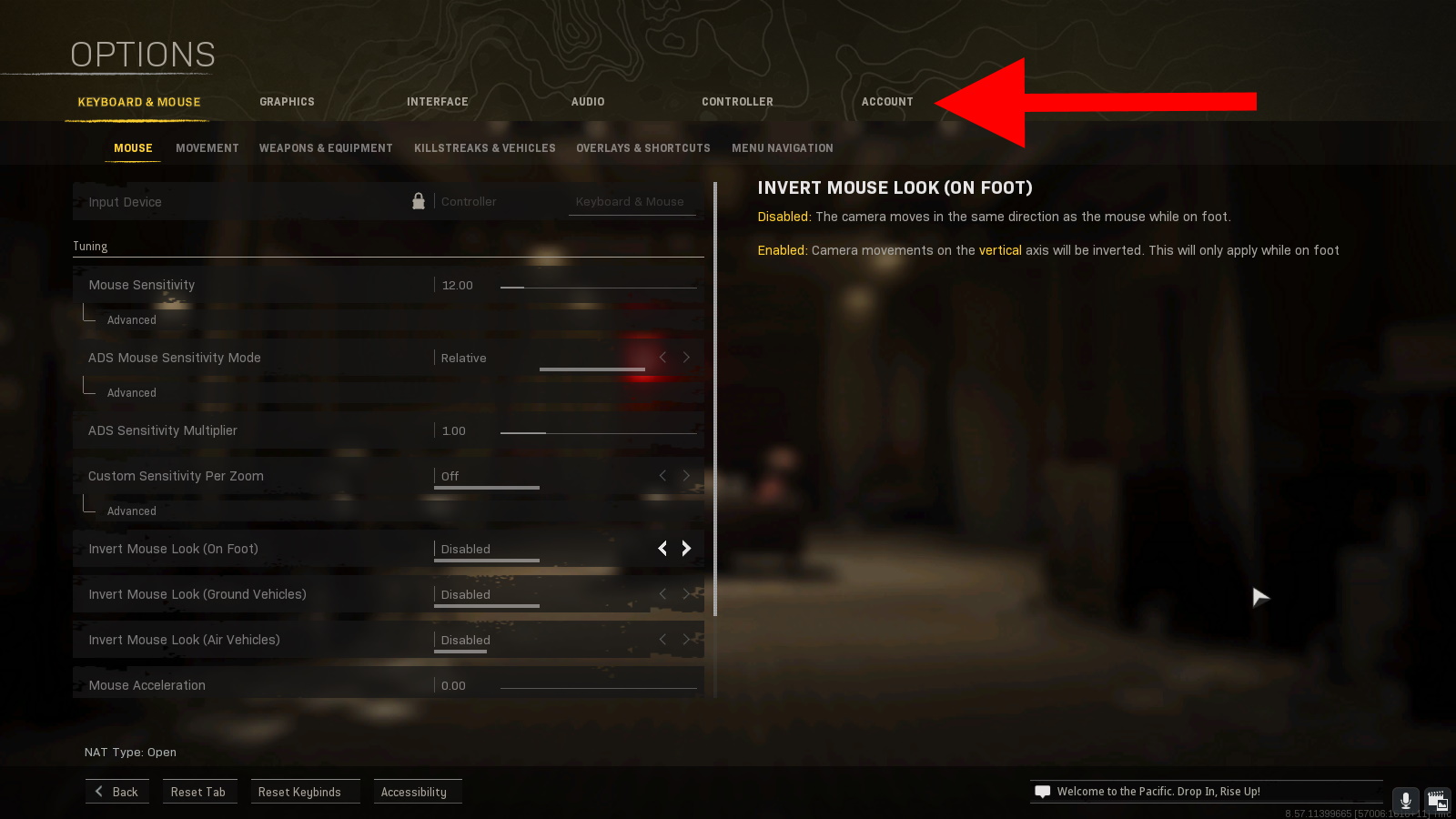
- Near the bottom left, select the options menu. It's kind of small, but you've probably needed it before to change controls or adjust the sound
- Along the top there will be tabs, select Account on the far right. This is where all your account options live.
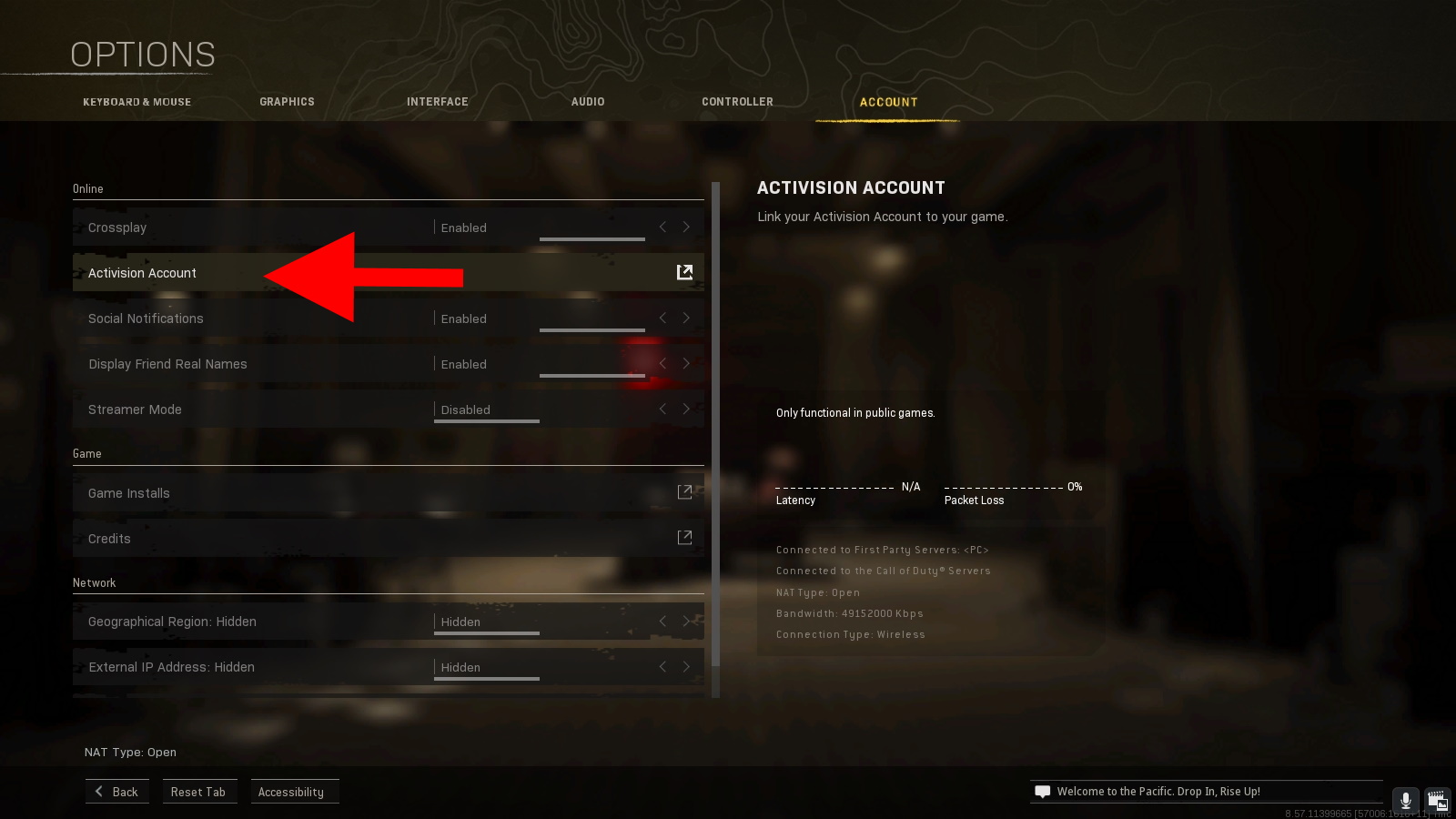
- Pick Activision Account from the new menu page. This should pop open a window showing your current name and account info.
- In the new window choose Change Display Name. This will load another window that tells you how many tokens you have currently for name change.
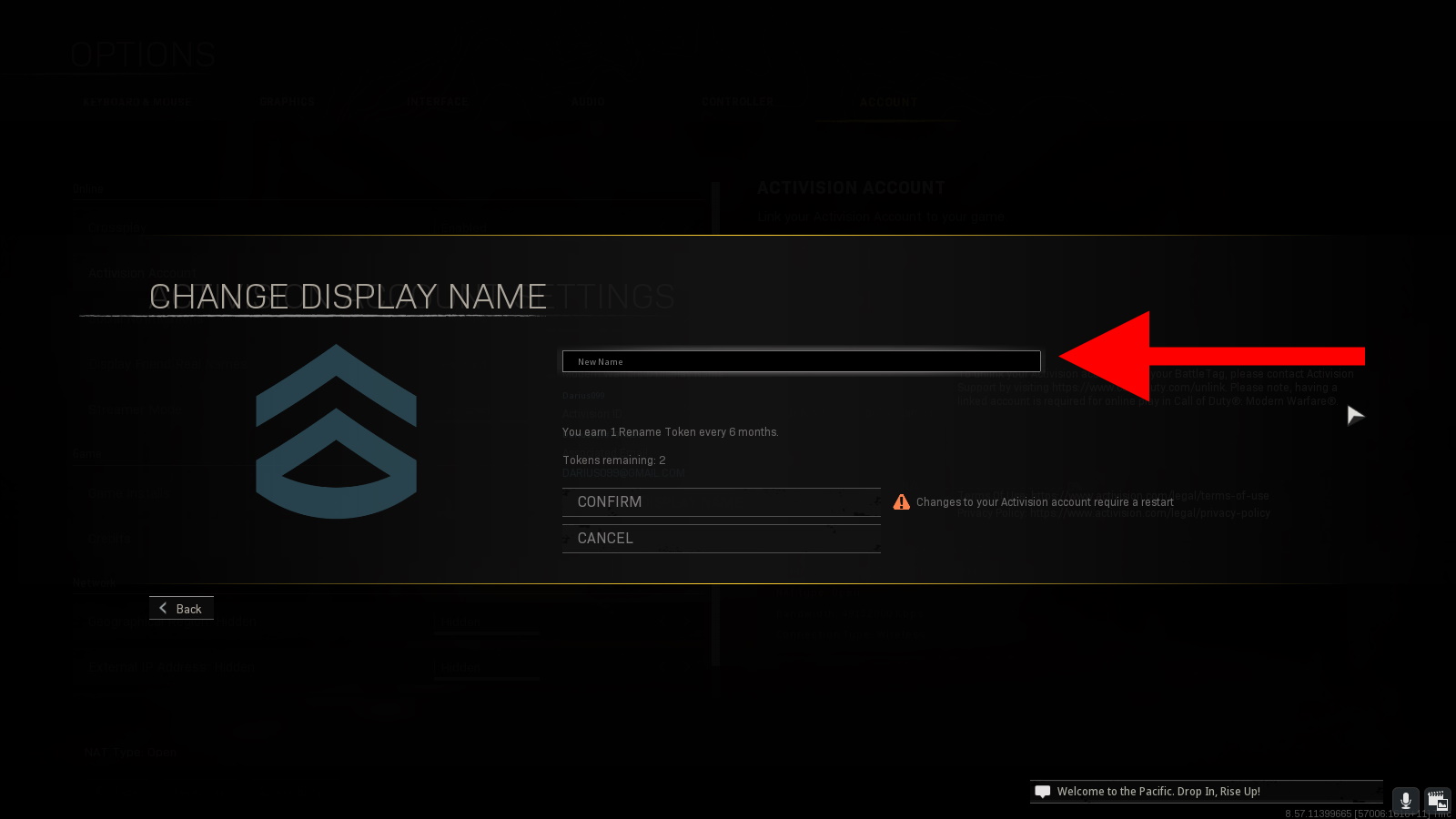
- Enter your new name in the blank and then click Confirm. Should be as easy as that.
Final thoughts
There's nothing worse than being stuck with something like Xx_tHa_sNiPa_xX when you've decided you're really more of an assault rifle player. Thankfully, as your tastes change, you can swap things around and lock down a new gamertag that fits the new you.
While you're at it, secure yourself a better shot at your first win of the new season with our Warzone tips.
Get daily insight, inspiration and deals in your inbox
Sign up for breaking news, reviews, opinion, top tech deals, and more.

Sarah (She/Her) is a contributor and former Senior Writer for TechRadar Gaming. With six years of experience writing freelance for publications like PC Gamer, she's covered every genre imaginable and probably a few she made up. She has a passion for diversity and the way different genres can be sandboxes for creativity and emergent storytelling, and loves worldbuilding. With thousands of hours in League of Legends, Overwatch, Minecraft, and countless survival, strategy, roguelike, and RPG entries, she still finds time for offline hobbies like tabletop RPGs, wargaming, miniatures painting, and hockey.