How to download and play Mario Kart Tour
The latest Nintendo mobile game starts its engines

Those of you looking for a quick fix of Nintendo magic have to look no further than Mario Kart Tour, which is now racing onto mobile.
Following the launches of Super Mario Run and Dr Mario - both simplified versions of the classic Nintendo franchises – Mario Kart Tour offers a way to race around classic Mario Kart tracks in those spare minutes on the bus, in the duller part of a meeting, or throughout all of your Tinder dates (we’ve seen you).
There have been countless Mario Kart titles across various Nintendo consoles, from the initial SNES title to Mario Kart 8 Deluxe on the Nintendo Switch. But for how to download and play Mario Kart Tour on iOS and Android, here’s everything you need to know.
1. Check your phone (or tablet) can play it

Mario Kart Tour will run on iOS and Android smartphones or tablets, so the game won’t be exclusive to certain product ranges – as we saw with the timed exclusivity of Fortnite mobile on Samsung Galaxy phones.
The Mario Kart Tour website does however recommend “a device with 1.5 GB of RAM or more.”
2. Download the app
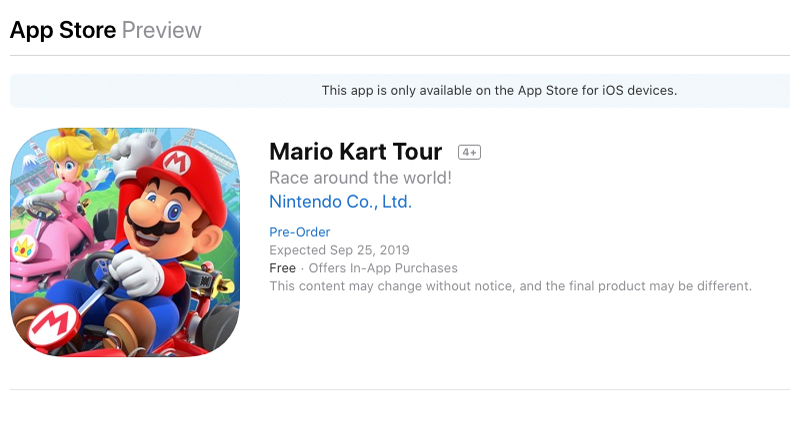
Pretty self-explanatory, but it will depend on your operating system and the device you’re playing on. For iPhones or iPads that run iOS, you’ll need to head to the App Store and search for the title. The full name is “Mario Kart Tour”, and it will be listed by “Nintendo Co., Ltd”, so make sure you don’t get caught out with any false apps or cackling malware. Android users will need to head to the Play Store instead – and all mobile users can pre-order / pre-register to get the game the moment it lands.
You’ll need some space on your phone for the actual app; Super Mario Run took up 205mb of data, so make sure you have enough to actually download the game in the first place.
Get daily insight, inspiration and deals in your inbox
Sign up for breaking news, reviews, opinion, top tech deals, and more.
3. Link your Nintendo account, or create one
Once the app is downloaded, you’ll have to link up with your Nintendo account, which is something you’ll have if you’re already a Nintendo Switch owner, or had a Nintendo Wii or Wii U in your home. If this is your first foray into Nintendo – gasp – you’ll be taken through the steps, and will require a valid email address.
4. Beware of microtransactions

Like Super Mario Run, Mario Kart Tour is a free-to-play game, meaning there will be optional microtransactions for cosmetic or gameplay items available (characters, kart parts, etc). If you’re setting up an account for your child, or just don’t trust your own self-control, you can check out the iOS controls or Android controls for this.
5. Get a good internet connection
Nintendo usually ensures its mobile games require an internet connection to play – for security reasons – meaning you won’t be able to crack out a blue shell in the dark depths of the subway. Wi-Fi in a home, office, cafe, or similar will be best, though a decent 4G connection (or 5G!) out and about should do you just fine as well.
Henry is a freelance technology journalist, and former News & Features Editor for TechRadar, where he specialized in home entertainment gadgets such as TVs, projectors, soundbars, and smart speakers. Other bylines include Edge, T3, iMore, GamesRadar, NBC News, Healthline, and The Times.
