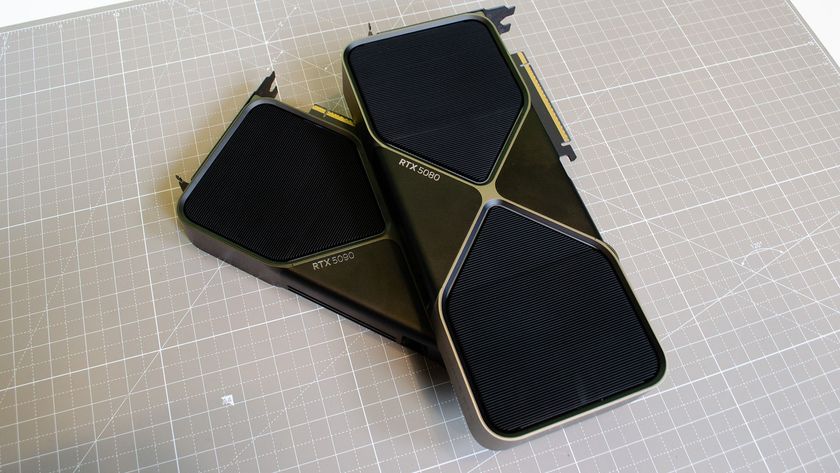How to download Android 10 on your phone
Now Android 10 is out, you can download it to your phone

You can download Android 10, Google's latest operating system, on many different phones now. Until Android 11 rolls out, this is the newest version of the OS you can use.
While some phones like the Samsung Galaxy S20 and OnePlus 8 came with Android 10 already available on the phone, most handsets from the last few years will need it downloaded and installed before it can be used. Unlike iOS, Android isn't always too insistent on you getting the newest operating system too, so sometimes it's not immediately clear how to upgrade.
Many smartphones can download the Android 10 update - too many to list here - but generally speaking, if you have a handset from the last few years, especially a top-end one, you can probably get Android 10. It's worth checking with the phone company, and your operator, to be sure though.
If you have a device that'll run Android 10, we'll show you how. It couldn't be easier, and will give you access to all new features like dark mode and compatibility for Face ID-style facial recognition when you buy apps or make in-app purchases.
So without wasting your time further, this is how to download Android 10 on your phone.
- Must read: All the new features of Android 10
- Foldable phones are coming
- And 5G phones are already here
How to download Android 10 on your smartphone
Before we start, it's worth stating these instructions are for 'stock' Android as you'll find on Google Pixel and some other smartphones. Companies like Huawei and Xiaomi create 'forked' Androids for their phones, which are slightly different in a few ways, and you may find the menus are laid out slightly differently to how we describe. The instructions all should work, though.
First, find the Settings app in your phone. That's a very easy ask, as it'll usually come on the first page of your apps when you buy a new phone, and there's little reason to move it.
Get daily insight, inspiration and deals in your inbox
Sign up for breaking news, reviews, opinion, top tech deals, and more.
From here, either use the settings search option, or scroll down to find 'System'. Select this option.
Now, find the 'Advanced' tab at the bottom, and open it up. The last of these options is 'System update', which you should select.
You should be presented with loads of information about Android 10, as well as the option to download it to your phone. If this isn't the case, either you're already on Android 10, or your phone isn't compatible at this time. Either way, bad luck.
Start the update and the phone will do the work from here. Make sure it's connected to Wi-Fi if you don't want to use up your data allowance, and if your phone is low on battery it's worth keeping the handset plugged in.

After some time, Android 10 will be downloaded. You'll have to restart your phone to get it to work properly, but when you're back in, you'll be welcomed into the newest Android operating system. Congratulations!
Why not celebrate this upgrade by checking out the puzzle game hidden in Android 10?
- These are all the new features you'll get with Android 10
- Stay safer online with an Android VPN

Tom Bedford joined TechRadar in early 2019 as a staff writer, and left the team as deputy phones editor in late 2022 to work for entertainment site (and TR sister-site) What To Watch. He continues to contribute on a freelance basis for several sections including phones, audio and fitness.