How to enable 120Hz on PS5
Want to enable 120Hz on PS5 so that you can play in 4K resolution?

Although Sony's flagship is a powerful console, if you enable 120Hz on PS5, you're bound to take your gaming experience to the next level. It's quite a pricey piece of kit, so you'll want to make the most of your investment with smoother images and more enjoyable gameplay.
Running games at 120fps makes the whole thing look super smooth in motion, but it's not just the smoothness that makes it well worth learning how to enable 120Hz on PS5 - it also makes every part of the gameplay feel more responsive.
Although not every PS5 game supports 120fps, those that do include some of the. biggest titles out right now, such as Destiny 2 and Apex Legends. And the list of the best PS5 games that are compatible is continuing to grow, so expect to see more joining these illustrious ranks in the future. Right now, if you're after the full list of PS5 games with 120fps support, we've got you covered too.
Enable 120Hz on PS5
It's worth bearing in mind that not many TVs currently include HDMI 2.1 ports yet. So, if you want to get the most out of the PS5’s display capabilities, you’ll need one of the best 120Hz 4K TVs for new-gen gaming that supports it. With the higher frame rate offering lower input latency, knowing how to enable 120Hz on PS5 is a must for completive, fast-paced gamers where every second counts.
How to enable 120Hz on PS5
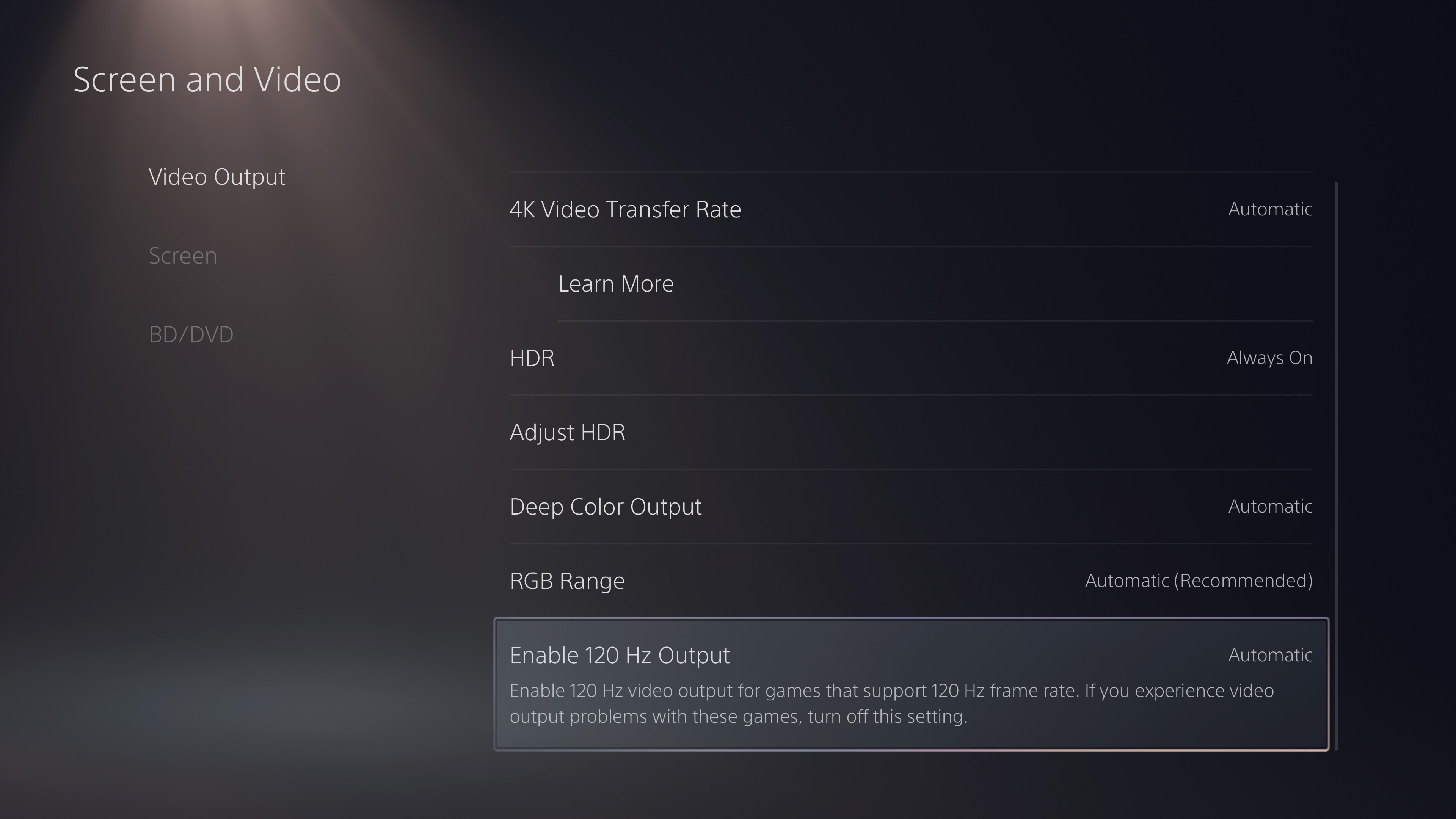
Should you have a compatible display, figuring out how to enable 120Hz on PS5 is relatively straightforward.
From the PS5’s home screen, head to ‘Settings’, which can be found in the top right-hand corner. Select ‘Screen and Video’ and go to ‘Video Output’. You can then select whether to enable or disable 120Hz output under 'Enable 120Hz Output'.
If you're not sure, you can double check your PS5 is capable of outputting 120Hz in the Video Output Information. Under ‘Information for the connected HDMI device’ you should see 120Hz showing up in the list of supported refresh rates.
Get daily insight, inspiration and deals in your inbox
Sign up for breaking news, reviews, opinion, top tech deals, and more.
How to enable 120Hz in PS5 games
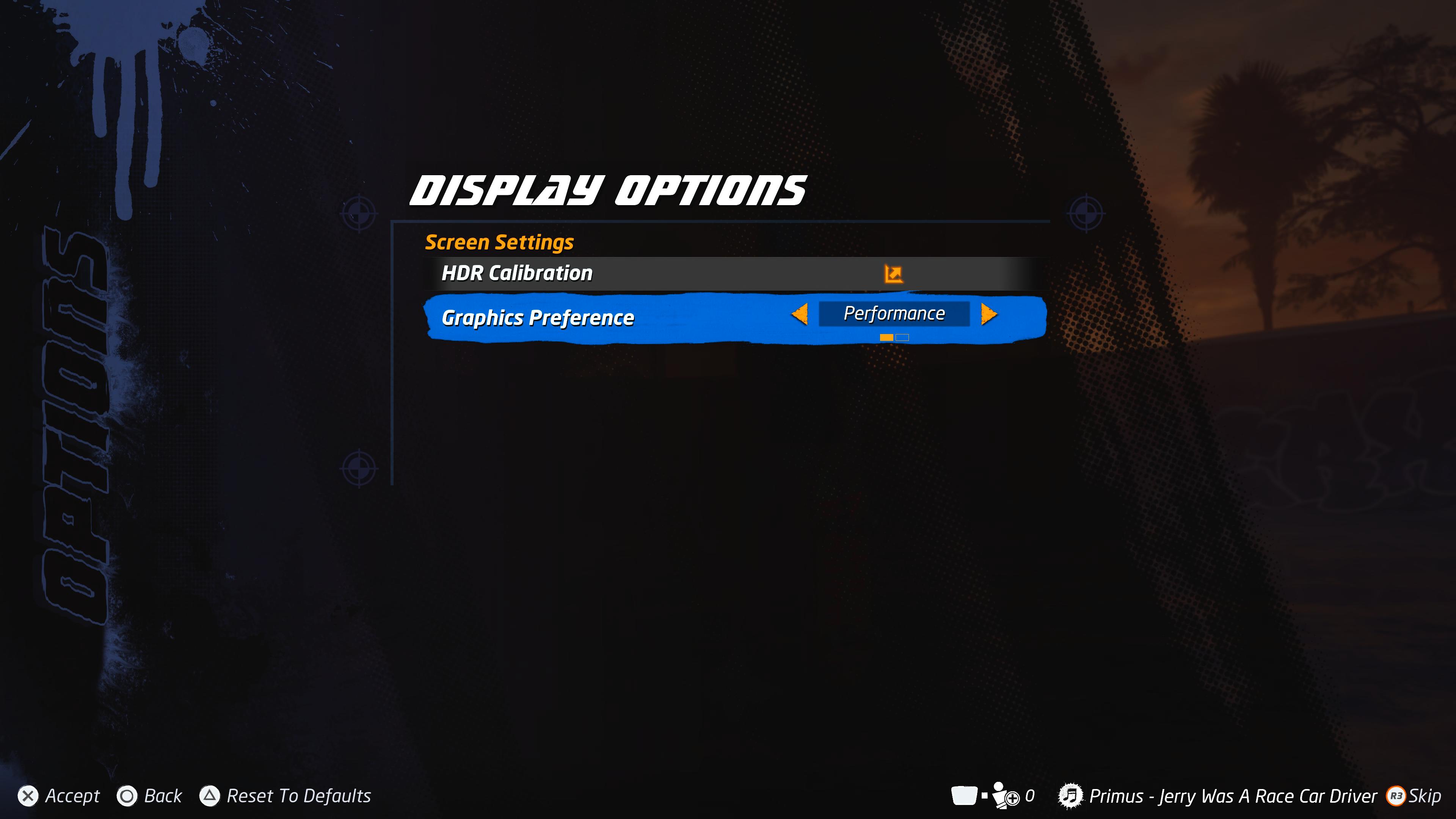
It’s important to note that most PS5 games will default to either quality or performance mode. It’s always worth checking a game’s settings or selecting the correct display prompt that may be in place to ensure you're playing your games at the highest framerate possible.
For example, Tony Hawk’s Pro Skater 1 + 2 on PS5 supports 120Hz, but you need to navigate the game’s options then go to ‘Display Options’ and select ‘Performance’ instead of 'Fidelity' to enjoy 120fps support. Some games, like Call of Duty: Black Ops Cold War, will require you to set your PS5 to "performance mode" in your PS5 system preferences. Once done, that'll allow you to access 120Hz support.
Adam was formerly TRG's Hardware Editor. A law graduate with an exceptional track record in content creation and online engagement, Adam has penned scintillating copy for various technology sites and also established his very own award-nominated video games website. He’s previously worked at Nintendo of Europe as a Content Marketing Editor and once played Halo 5: Guardians for over 51 hours for charity. He is now an editor at The Shortcut.
