How to enable dark mode on Nintendo Switch
Enable dark mode on Nintendo Switch with one simple change

Looking to enable dark mode on Nintendo Switch? There's a close alternative: the 'Basic Black' theme that's essentially a dark mode.
It’s partly down to personal preference, but with dark mode options now present in most places, like Google Chrome, Windows 10, and even Xbox Series X, some users will rejoice at the fact it’s possible to enable a version of it on Nintendo Switch.
Turning on the Nintendo Switch dark mode is incredibly easy, and many prefer how the console’s menu and the home screen looks as the Basic Black theme helps make text clearer, game icons stand out more, and is a fantastic option for gaming in handheld mode at night.
If that sounds like something you’re interested in, simply follow these easy steps below. Remember this will work on all Switch models, too including Nintendo Switch Lite and the Nintendo Switch OLED.
How to enable dark mode on Nintendo Switch
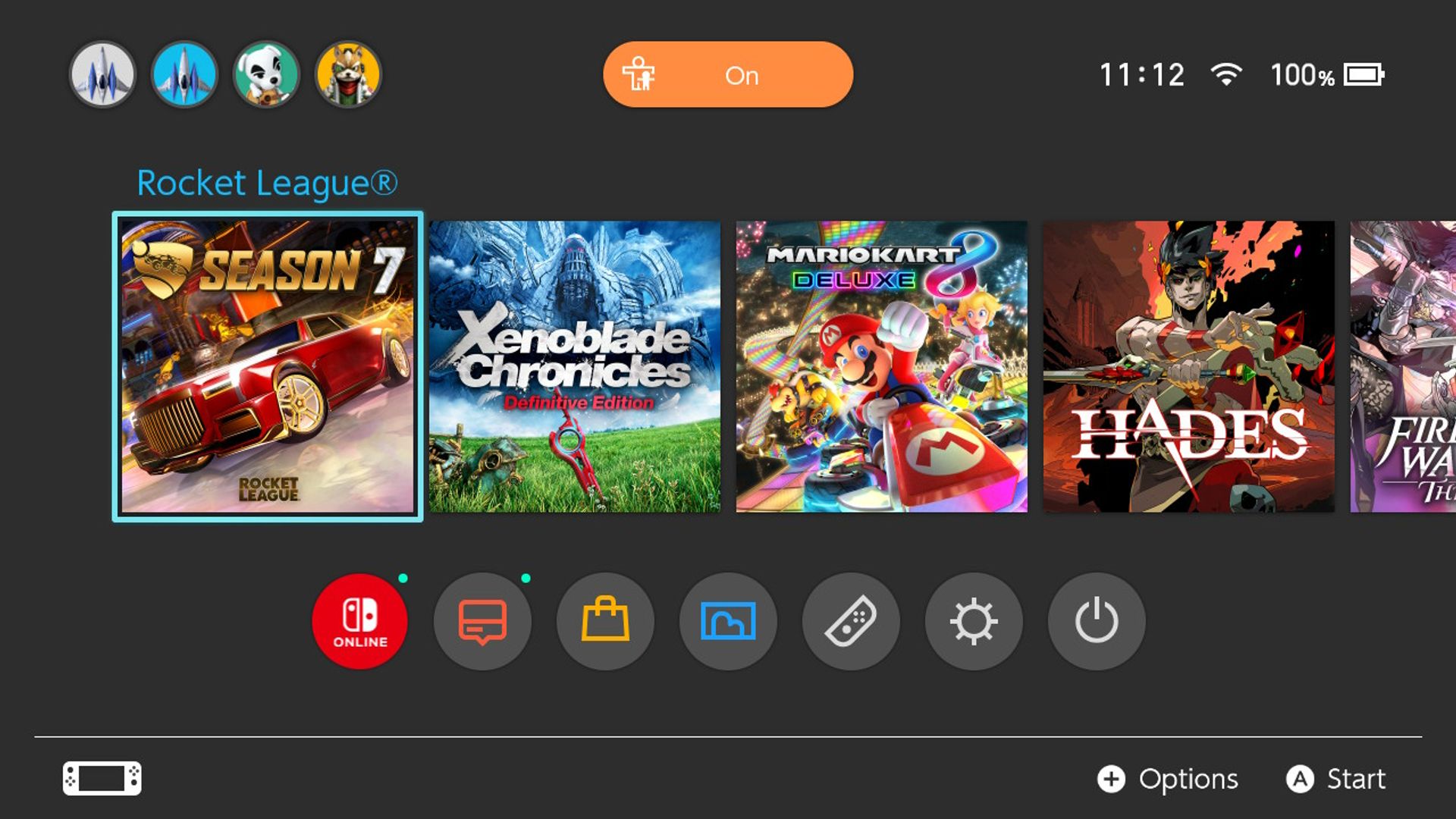
From the Home menu, head to ‘System Settings’ which can be found underneath the game tiles and resembles a cog wheel icon. Tap the A button, and scroll down the list of options on the left hand side of the screen.
From there, click on ‘Themes’ and select ‘Basic Black’ by pressing the A button again. You should now see a tick beside your chosen theme, and notice a shift from white to black. That's really all there is to it; you have now enabled dark mode on Nintendo Switch.
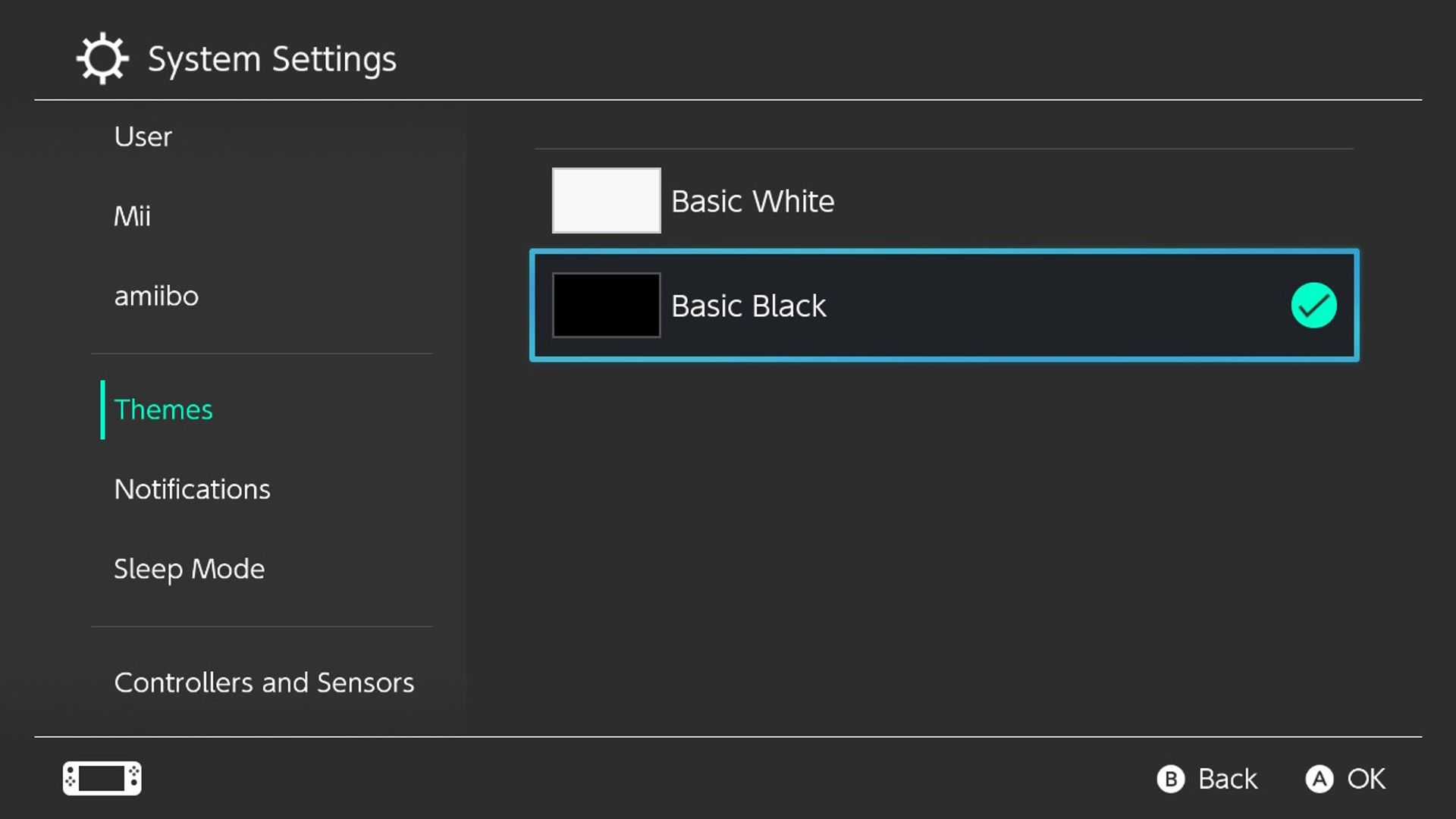
Why should you enable dark mode on Nintendo Switch?
If you’re a fan of dark mode, the Basic Black theme should tick all the boxes. Menus are easier to read thanks to the white font on black backgrounds, and a turquoise accent helps highlight important information.
Get daily insight, inspiration and deals in your inbox
Sign up for breaking news, reviews, opinion, top tech deals, and more.
If you’re partial to a bit of late-night gaming, then dark mode on Switch is a lot easier on the eyes. There’s also the possibility that you could eke out slightly more battery life using the Basic Black theme, though the differences will be negligible.
Are there any other Nintendo Switch themes available?

Unfortunately, no. The Nintendo Switch has only ever had a Basic White and Basic Black theme since launch, with many expecting that more would be added over time.
The Nintendo 3DS, for example, has multiple themes, many of which celebrate individual titles or Nintendo characters. With the Nintendo Switch now well into its fifth year, it’s unlikely that Nintendo will add any new themes soon.
Adam was formerly TRG's Hardware Editor. A law graduate with an exceptional track record in content creation and online engagement, Adam has penned scintillating copy for various technology sites and also established his very own award-nominated video games website. He’s previously worked at Nintendo of Europe as a Content Marketing Editor and once played Halo 5: Guardians for over 51 hours for charity. He is now an editor at The Shortcut.
