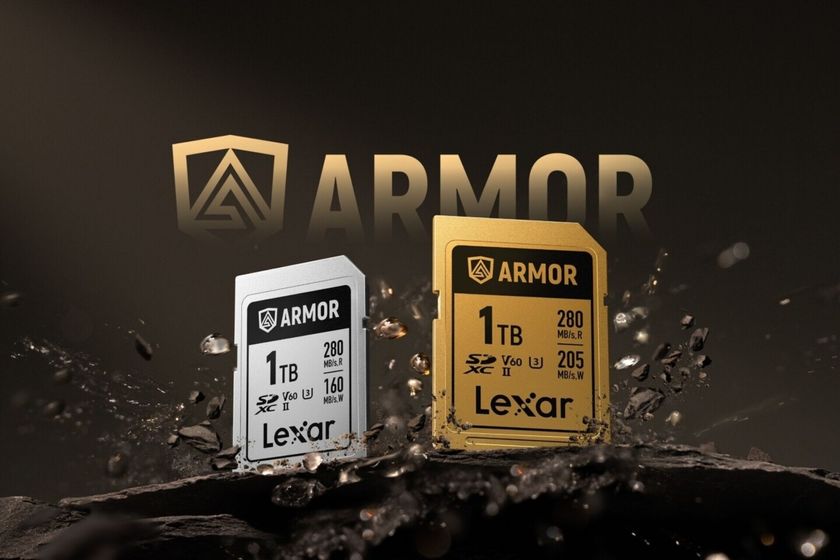How to get the Google Play Store on new Huawei and Honor phones... unofficially
There's a new hack to get you Google apps

While new Huawei phones and Honor phones don't have Google apps installed, with the Huawei Mate 30 Pro and Honor 9X Pro both launching without them, it seems a new hack has been discovered which gets you the Google Play Store back.
This was discovered by the Technobaboy blog, and while it's certainly not an official method of getting Google apps, it does seem to work (multiple outlets have reported success with the Mate 30 Pro, and we found it worked on the 9X Pro).
Since the Huawei ban resulted in Huawei and Honor phones no longer shipping with the Google Mobile Services (GMS), instead packing the Huawei Mobile Services (HMS) which lacked many popular apps, it seemed like fewer people would buy the phones.
That'd be a shame, because the company put out many great phones, especially for photography enthusiasts.
- These are the best Huawei phones
- These are the HMS apps you should know about
- Check out our Huawei Mate 30 Pro review
There is a way to get lots of popular apps on a Huawei smartphone, which we detail in our Huawei Mobile Services guide, but you can only do this once, and it doesn't let you update the apps afterwards. This new solution remedies both those issues.
This new solution gives those who want the great Huawei hardware, but still want to use Google apps, a fresh avenue to take.
Google recommends users do not side-load its apps onto any handset that hasn't been run through its own security screening process as part of the validation process to have GMS applied to a device.
Get daily insight, inspiration and deals in your inbox
Sign up for breaking news, reviews, opinion, top tech deals, and more.
As Huawei and Honor's most recent devices have not been run through this process, any side-loaded Google apps may perform unreliably, and they may not get updated which could cause security issues further down the line.
This is not an official solution, so do it at your own risk, and you'd be wise to back up your handset first.
How to get Google Play Store on your Huawei phone
To execute this 'hack', you need to get an app called 'Chat Partner'. This isn't available on Huawei's App Gallery, but you can install it via an APK here. When this is downloaded and installed, open the app.
In the Chat Partner app you'll be prompted to log in, but below this is an option to 'Detect device'. Select this, and you'll be brought to a new menu.
This menu will scan your phone, and inform you that there are no Google apps (which you should already know at this point). Select 'Repair now', then in the next menu 'Activate', and the app should install the Google Play Store for you.
Some have reported needing to restart their handset to see the Google Play Store on the home page, but we didn't need to do this. You'll need to sign in as normal with your Google account to see the apps, and it's worth pointing out we found the Play Store crashed the first two times we tried using it, but after that it did work.
When the Google Play Store is working, you can download all the apps you want, as well as update apps you already have. You can also use the store to download other Google apps, and it also allows you to sign in to the Google apps you have.
This is important, because you could already import a select few Google apps when you set up your Huawei phone, but these were useless as you couldn't sign in.
With this workaround, your Huawei or Honor phone should work just as it would have done if the Huawei ban had never happened. Saying that, there may be unforeseen side-effects to this (namely, the Google Play Store might stop working, or Google or Huawei might detect and stop this 'hack'), so do it at your own risk.

Tom Bedford joined TechRadar in early 2019 as a staff writer, and left the team as deputy phones editor in late 2022 to work for entertainment site (and TR sister-site) What To Watch. He continues to contribute on a freelance basis for several sections including phones, audio and fitness.