Spotify, Apple Music, and Tidal: how to get the most out of music streaming services
Get the most out of your music streaming service

Music streaming platforms have been with us for over a decade now. They’ve brought us choice, as you no longer have to rely on what’s stocked in your local record shop, or what albums you can borrow from friends. Now, you can pick whatever you like from millions upon millions of songs. Want to listen to Queen’s Greatest Hits while doing the laundry? Or Lebanese torch songs while putting it out to dry? You can. But, as amazing as this is, the choice they present can be quite daunting. That blinking cursor, what to type in... what should you listen to?
With most streaming services costing around $10 / £10 / AU$12 a month, some people choose to subscribe to more than one, as each has their own advantages and quirks. So, if you’ve ever wanted to get more out of streaming, this is the place to be. Streaming services are a great way of discovering new music, both recently released and heritage acts who are new to you. They’re also platforms not just for music but spoken word and videos too, with a wealth of exclusive podcasts and concert footage available.
Top tips for any music streaming service
There are similarities between the three platforms we’re going to look at: Spotify, Apple Music, and Tidal. So first we’ll give a rundown of how to get the best out of any music platform, and these tips can be used for pretty much any platform including Deezer and Amazon Music. Then we’ll go into detail about what makes each one special.
Moving playlists
If you’re swapping playlists between services, then we’d recommend an online transfer website such as tunemymusic.com. It’s not completely free but for the price of a frothy coffee you can move all the playlists you like for a month. The website has also been recommended by Tidal themselves.
Likes, listens, and dislikes
Each of the three streaming services we’re going to take a look at uses a mix of algorithms, human music curators, and the data that you supply in order to recommend music. You can – and should – take an active role in this by liking tracks. Push the heart button on an artist, track or album and that’ll add data to your profile. This will allow the app to figure out what else you might enjoy. It’ll add music to playlists and let you know about relevant new album releases. Liking is a faster way of building a music profile than just racking up hours of listening. It also saves the music to your online library allowing you to access it faster next time. Apple Music slightly differs here as it also has a Dislike button, but according to users, it has little effect on your future suggestions.
Ethics
It’s an important question to ask yourself when using streaming services: how much of your subscription payment actually reaches the artists who created the music in the first place? There’s much debate on the subject and unfortunately, the worst of the bunch for paying artists is Spotify. It pays around $0.00437 per stream, considerably less than Apple’s $0.00783 per stream and artist-centric Tidal, which gives out an even higher rate of $0.01284 per stream. This still won’t pay the bills for most mid-range artists, and we certainly don’t think that you should cancel your Spotify subscription because of this. Instead, consider other ways of paying artists the money they deserve. Spotify has set up a donate button, perhaps feeling the heat from artists such as Nadine Shah, who’s been very vocal about how little she earns from streaming. EDM artist Marshmello was one of the first to sign up to Spotify’s new scheme. On a participating artist’s page you’ll see a ‘Make A Contribution’ button, this will take you to an external site where 100% of your donation goes directly to the artist.
Home hardware and car integration
Both Tidal and Spotify can connect to Sonos speakers directly without having to use the app. Tap the icon that looks like a speaker beside the play button and it will list all available devices, including Google Cast devices like TVs. Apple Music can only connect to newer Sonos speakers that have AirPlay built in. You can work around this by adding Apple Music to your Sonos app, but you’ll have to play the music through the Sonos app instead of Apple Music.
Get daily insight, inspiration and deals in your inbox
Sign up for breaking news, reviews, opinion, top tech deals, and more.
Casting to a TV is pretty much the same on all the major services, as they can all connect using Chromecast. Frustratingly, you can’t Chromecast from an Apple device using Apple Music, so you’ll need to be running Android with Apple Music installed. AirPlay is Apple’s version of ChromeCast and will connect to your Apple TV or a compatible TV such as one made by Samsung.
Connecting your streaming services to a car is similar to casting, and you can use Wi-Fi in some cars, but we’d recommend plugging the phone in by USB to avoid any connection issues. The two main platforms are Android Auto and Apple’s CarPlay. Both are supported by the major players. However Tidal has the upper hand as you can stream their Hi-Res Audio Masters to a car, ensuring the best quality music on your ride. If you can, download several albums to your device before you set off to make sure you don’t have any breaks in sound due to bad signal.
And if you’re having trouble connecting to your car, then take a listen to Spotify’s podcast “How To Use Spotify With Your Car” which details exactly how to use Spotify with each different system. They really do think of everything, speaking of which...
How to get the most out of Spotify
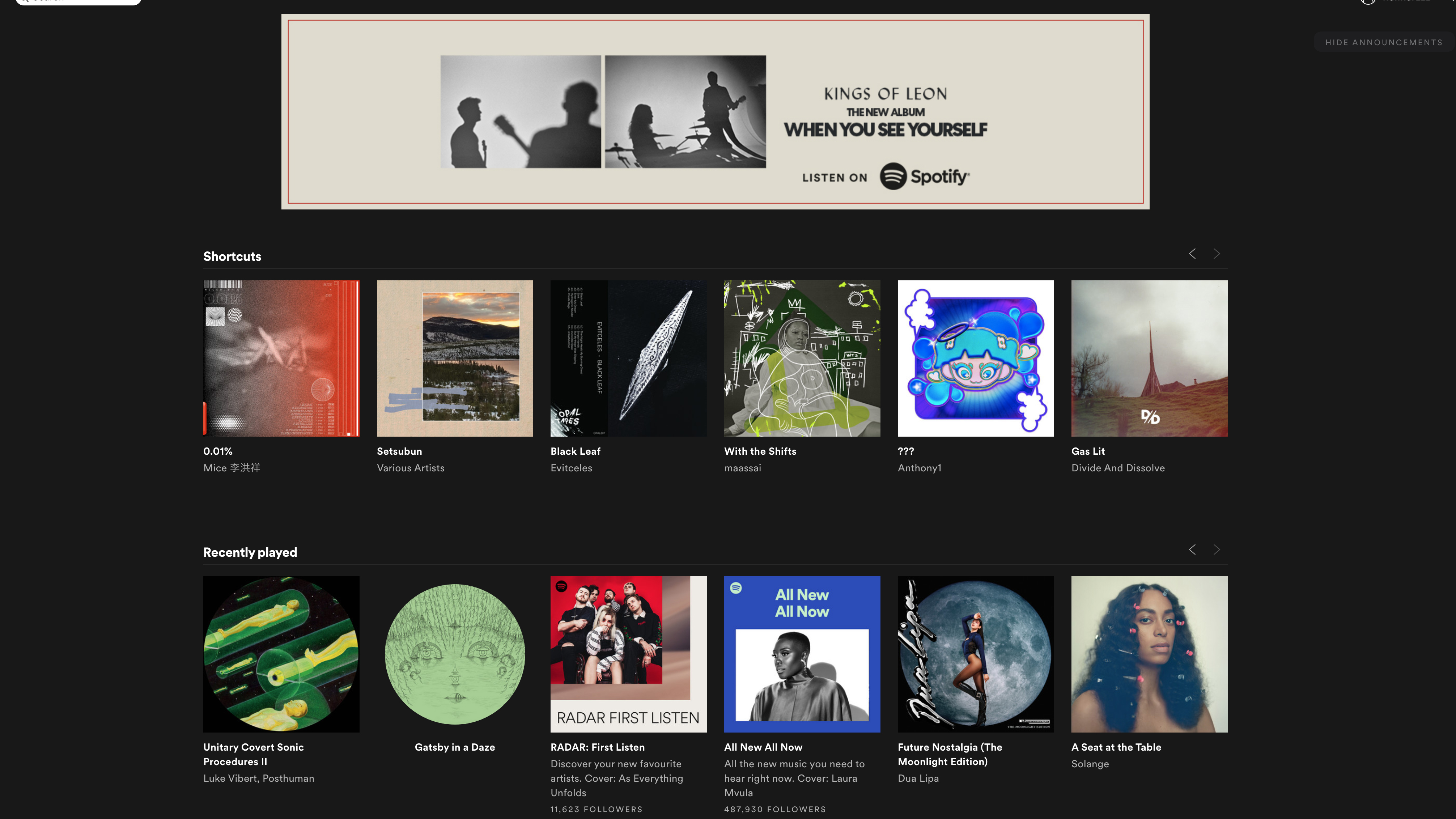
Spotify is the most well-known and most popular of all the streaming services. It began life as a small start-up in Stockholm, Sweden. Founders Daniel Ek and Martin Lorentzon wanted to create a platform to stream music, as music lovers were turning to pirates in order to listen to MP3s. Record labels were falling behind the digital age and instead of trying to find solutions they were blaming the pirates and users. Spotify solved the problem by offering a flat fee and access to the world’s music at the touch of a button. Well, we say solved, as it also created some new problems particularly when it came to paying the artists who created the music in the first place. Despite this, streaming is here to stay and to be honest, it’s brilliant. So where to start with Spotify?
- Read our full Spotify review
Music discovery
This is where Spotify really flexes its muscles. With an in-house team of music selectors, you’ll find a playlist to suit your every mood, tastes, and future obsession that you didn’t even know you had yet. The biggest playlists on Spotify at the moment are Today’s Top Hits, Global 50, and the highly influential Rap Caviar. There are also mood-based playlists such as ‘Songs to Sing in the Shower’ and ‘Yoga and Meditation’.
Many will know the two bespoke playlists Discover Weekly and Release Radar, which you’ll find in the Made For You section. Both are based on your tastes, so that’s what you’ve liked and what you listen to. That’s then mixed in with Spotify’s algorithms and their music team’s selections. Discover Weekly is mainly about music you might not have heard of and is in some way related to your likes. It’s not time specific, so old and new music can pop up there. You might find that it throws up music that you already know really well in there, but that’s because you haven’t told Spotify that you like it. Release Radar is all about new music, it arrives just for you every Friday and it’s packed full of music that’s only just been released. It’s such a good playlist, that you’ll find yourself looking forward to it each week. But remember, it’s only as good as the data you give it, so keep liking and listening.
Beyond these two is a wealth of playlists that can help expand your musical knowledge. Just hit Browse and you’ll see a panel of boxes to suit moods and genres. Radar is where you’ll find stacks of playlists dedicated to the bright new things of tomorrow. Playlists here are mainly split into areas of the globe, from US Latin to new music from France and India. Search for Fresh Finds and you’ll find genre based playlists that are updated with future hits every Wednesday.
Of course, it being the biggest streaming service, you‘ll find that your favorite artists and labels have more than likely posted a Spotify playlist on socials that you can follow. They’re less likely to do this than with say Tidal or Deezer.
Spotify also provides the famous Spotify Unwrapped at the end of each year, counting up your favorite artists, album and genres. The genres should be taken with a pinch of salt (I bet you didn’t know that you’d been listening to Chamber Psych all of last year).
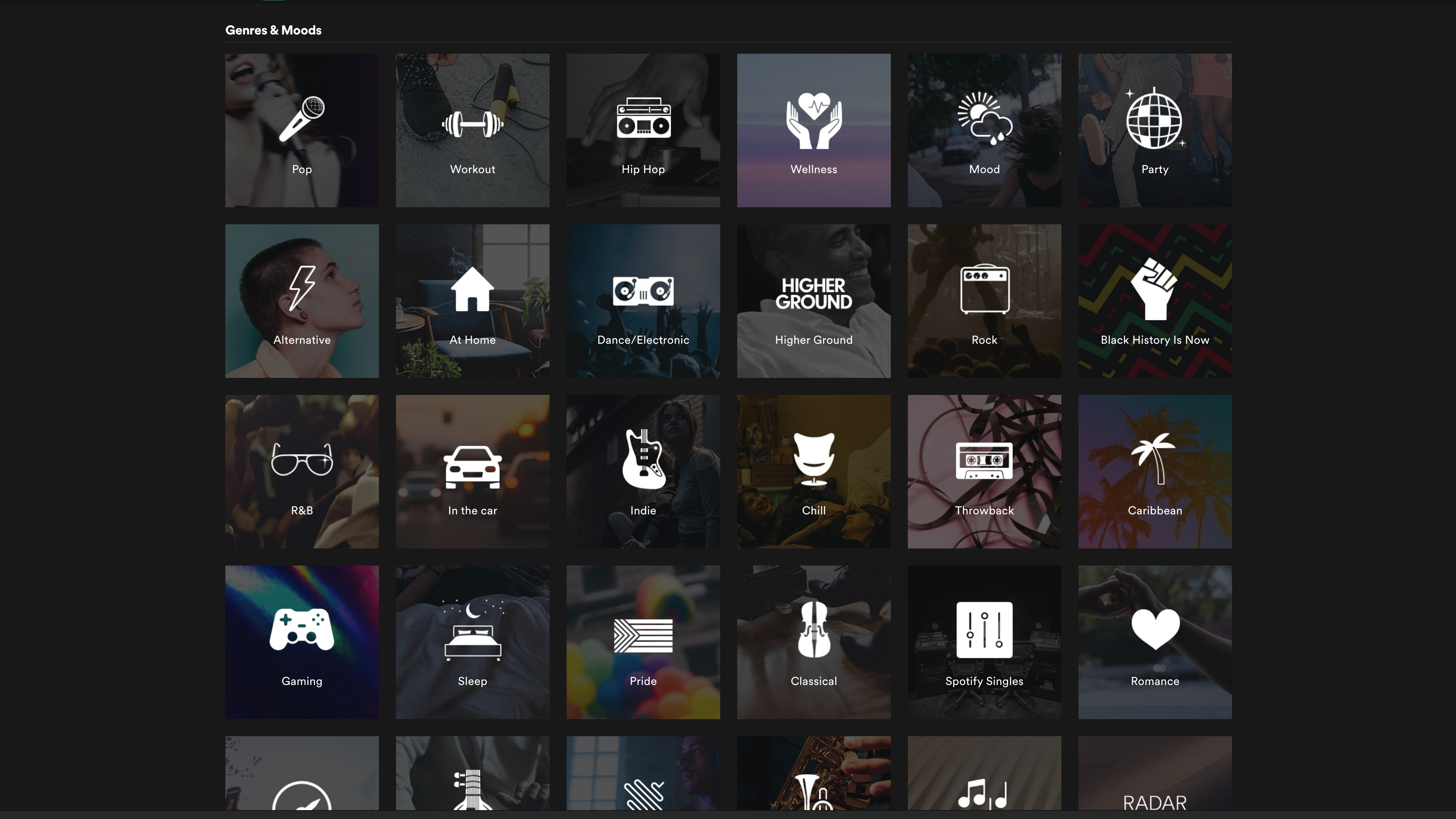
Sharing is caring
Spotify leads the pack when it comes to collaborative playlist making. Just create a regular playlist, and in the top right corner you’ll see an icon that looks like a person with a plus beside them. Tap here and it’ll generate a link you can send to friends. They can then add anything they like and their username will be displayed by the track so you know who’s added what.
Group Session is currently in Beta and it’s available on Android and iOS. Unlike collaborative playlists, these playlists also share a play button, meaning if you’re partying in two different countries, you’ll still be listening to exactly the same track at the same time. You’ll find the option at the bottom of the Connect menu that looks like a speaker near the play button.
Sharing playlists can either be done using the share icon or using Spotify Codes. You may have seen them around, they look like a row of vertical black lines of different lengths. They’re generated underneath the artwork when you push the three dots in the corner. Note that you can’t generate them in iOS, but you can capture them. So if you’ve seen one out and about, and want to know what music it’s linked to, go to Spotify’s search, push the camera icon, and you’ll be able to capture it and have a listen.
Casting, lyrics, and searching
In full screen mode, which is accessed by tapping on the artwork while playing, you’ll find a few extra features particularly when playing popular tracks. For instance, most of Arianna Grande’s catalogue features short videos that loop. On other songs, such as Redbone by Childish Gambino you’ll see “Behind The Lyrics” at the bottom of the page. Tap this to bring up Spotify Genius, which will display a mixture of facts and lyrics. It’s not really suitable for karaoke as not all the lyrics are shown, but the facts are interesting and give real insight into the songs. Beyond this we’re waiting for the much rumored Spotify Karaoke to appear.
Spotify has a powerful search engine. You can use “label:Warp” and it will find everything on dance label Warp Records. You can combine searches using AND and NOT or + and -. So typing in “label:warner AND artist:Neil Young” will find you the only song on Spotify that Neil Young has released on Warner.
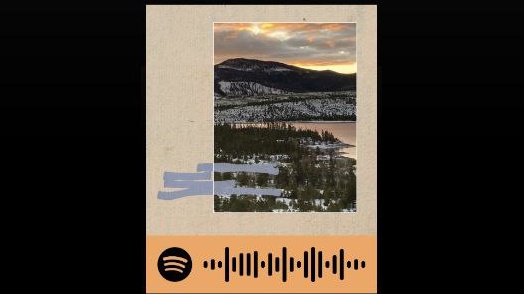
Sound quality and downloads
Spotify Premium offers three tiers of audio quality, Normal 96kbps, High 160kbps and Very High 320kpbs. It’s fine for general listening, and most won’t notice the compression.
Later this year, Spotify HiFi will be available to Premium subscribers in "select regions" and will deliver music as "CD-quality, lossless audio format[s] to your device and Spotify Connect enabled speakers". No firm release date has been announced yet, but Spotify says that it will be rolled out in these (yet to be confirmed) regions "later this year", with the company teasing that it will have "more details to share soon". Pricing is also yet to be announced, but as an optional add-on for Premium users, it probably won't be free..
If you have a cap on your mobile data usage, consider using the Data Saver option in Settings, this will bring the quality down to 24kbit/s and will also disable unnecessary graphics. In Settings you can also specify what quality you’d like when using Wi-Fi or when using cellular data. If you are worried about data usage while on the move, then Spotify offers a very simple way of downloading music. At the top of an album or playlist is a large switch to download – use this when you’ve got Wi-Fi so you can enjoy your music when you haven’t.
Podcasts
Spotify isn’t just about music, the company now has its own in-house podcast production arm called Spotify Studios and has been buying up well-respected production companies such as Gimlet. The hugely successful Joe Rogan Experience is now exclusive to Spotify. Podcasts haven’t traditionally been exclusives, even Apple who pioneered them didn’t really delve into exclusives. So in reality you’ll still find many of Spotify Originals podcasts on Apple’s platform and other places too – sometimes they’ll appear first exclusively on Spotify then be accessible elsewhere after a time.
Spotify has also launched a new podcast subscription service, just over a week after Apple Podcasts Subscriptions was announced at the tech giant's spring event.
Spotify's new subscription model allows podcast creators to charge fans extra for exclusive content via its podcast production platform Anchor, and it's launching in the US immediately before being rolled out globally.
How to get the most out of Apple Music
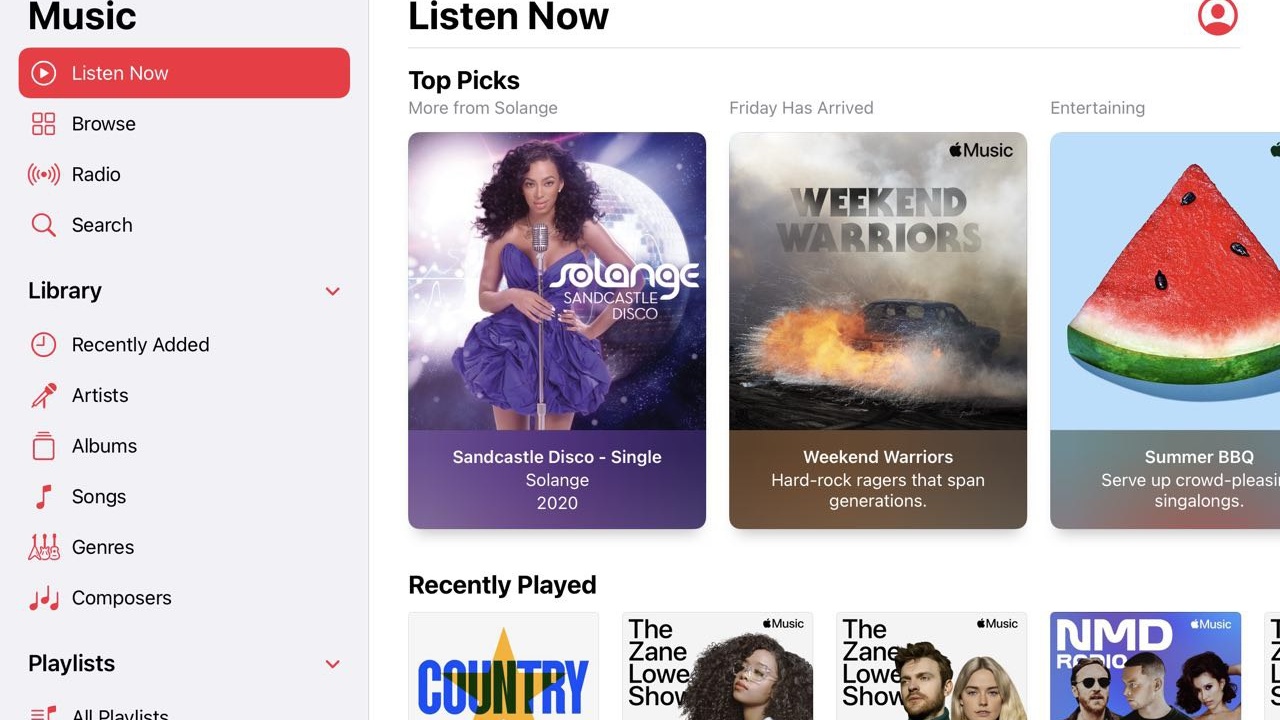
Arising from the ashes of iTunes and headphone maker Beats’ own streaming service Beats Music in 2015 is relative newcomer, Apple Music. Apple’s pedigree in music is not to be sniffed at; as creators of the iPod, the next giant leap in portable music from Sony’s groundbreaking Walkman, they made digital music accessible to more people than ever before.
Like Spotify, Apple Music features stacks of playlists including time sensitive suggestions. For example, a Cooking Dinner playlist will pop up in the evenings and the Afternoon Listening selection will be packed full of relaxing tunes.
Unlike Spotify, there’s no outright free ad-supported option, but there’s a free trial for everyone that lasts a generous three months. It’s priced at exactly the same as Spotify at $9.99 / £9.99 / AU$11.99 for an individual user and $14.99 /£14.99 / AU$17.99 for a family of up to six people. Apple offers a flat data rate, capped at 256kbps, which is lower than Spotify’s max of 320kbps.
- Read our full Apple Music review
Apple Music radio
Who says radio is dead? Well, Apple Music doesn’t think so because they’ve got three live radio stations, with staff poached from the BBC’s best music stations. Music Hits provides a playlist of well-known hits from the ’80s, ’90s, and 2000s. From that we’d recommend the show Strombo, with each show featuring a guest, such as hip-hop group The Roots or American College Rock veterans Weezer who pick their fave tracks. See if your favorite artist has done a show.
Apple Music 1 is the main of the three live stations and features former BBC Radio 1 and MTV DJ, Zane Lowe. His weekday showNew Music Daily (NMD) and The Zane Lowe Show are jam-packed full of the latest tunes featuring everyone from former hairy rockers Kings of Leon to up-and-coming experimental soul artist Serpentwithfeet. The Apple Music 1 List show is a go to program for pop fans who want to find a new obsession. And if country music’s your bag, then saddle up and take a ride over to their third station Apple Music Country. Apple also offers exclusive video interviews with artists such as Rick Rubin and Taylor Swift.
Artist-focused playlists
Apple Music has a really in-depth selection of playlists to get to know an artist’s repertoire. ‘Essentials’ playlists are a run down of an act’s best songs, ‘Deep Cuts’ are a deeper selection of music you might have missed and then there’s ‘Inspired’ and ‘Inspired by’ which looks at their influences and who they’ve subsequently influenced. These artist-based playlists are created by Apple as opposed to Spotify’s, which are often not made in-house, and instead created by their subscribers, which can lead to more random selections.
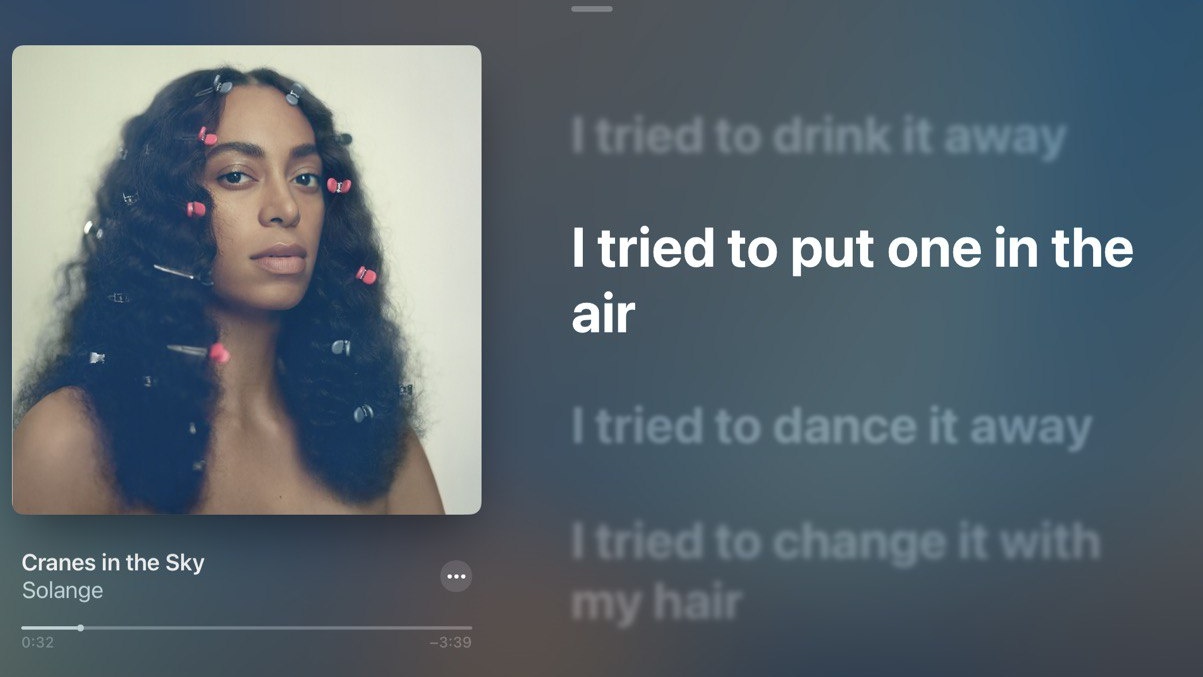
Lyrics and karaoke
Apple Music is forging a new path for streaming services, as it offers full lyrics and a workable Karaoke mode for many bigger songs. For instance, you can go full screen mode while playing the wonderful Cranes In The Sky by Solange by tapping on the artwork. In the bottom right corner of the app you’ll see an icon that looks like a speech bubble with quotation marks – push that and you’ll enter lyric mode. The lyrics will pop up on screen in real-time, perfect for Karaoke. You can even scroll down while it’s playing and then tap on a lyric to skip to that exact part of the song. If you’re using Apple TV you can cast them onto a screen, however we found that when using Android and ChromeCast it was a bit unreliable at displaying the lyrics.
How to get the most out of Tidal
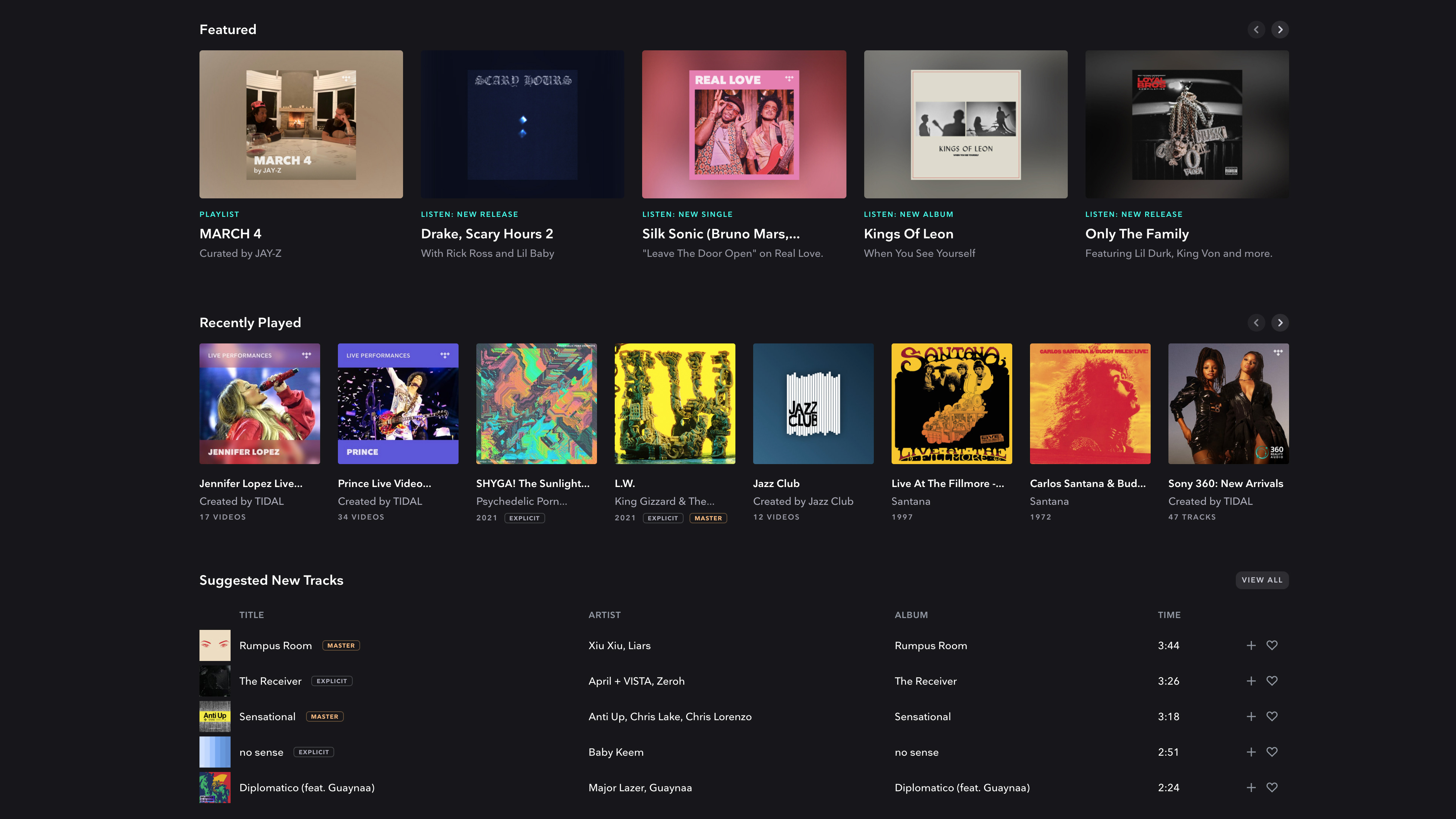
Tidal was originally launched in 2014, but many of us first heard of it when a year later it was relaunched by Jay-Z and his best mates Madonna, Jack White, and the now-divorced Daft Punk (who didn’t even take their helmets off). Billed as being artist-owned, it aims to get a better deal for both musicians and listeners. For musicians, Tidal pays higher than most per stream, working out at nearly double of what Spotify pays. Plus, listeners get much higher quality streams, if they’re willing to pay extra for a HiFi subscription.
- Read our full Tidal review
Tidal Rising
Tidal Rising showcases the best new music on offer and there's a plethora of Rising playlists to choose from. The biggest of which consists of 100 tracks, which features music from a wide range of genres. Unlike Spotify, which uses your data mixed in with it’s own algorithms to generate a list of music it thinks you’ll like, Tidal Rising comes straight from Tidal’s own music team. If you want playlists generated by what you’ve liked in Tidal then you’ll need to head to ‘My Collection’
There,Tidal will generate several playlists called ‘My Mix’. They will only appear once you’ve listened to and liked enough music, and will create up to eight separate playlists based on your listening, each concentrating on a different genre. These only update every now and then, rather than Spotify’s Friday playlist release schedule. If you like a particular My Mix, hit save and it’ll save as a separate playlist and won’t disappear when it gets automatically updated.
Tidal Masters
In the early days of streaming, many audiophiles eschewed streaming and stuck with downloads, as the services just weren’t up to scratch in the audio quality department. Streaming meant a much lower bit rate as internet service providers couldn’t cope with high data transfers. That has changed thankfully, and Tidal is leading the way with their Tidal Masters series.
To get the very best out of Tidal, we’d recommend that you go for the HiFi tier ($19.99 / £19.99 / AU$23.99 a month). Neither Spotify or Apple Music offer anything nearly as good (even if Spotify HiFi is on the horizon). High quality audio in Tidal will have a gold ‘Master’ or ‘M’ beside it to denote its superior sound quality. The bitrate is beyond CD quality (44.1 KHz/16 bit), as it’s typically 96kHz/24-bit. Masters is the result of a partnership with MQA to bring studio quality audio to your app without lots of compression or requiring massive data transfers.
But that’s not all it does. Many high resolution audio files are simply conversions of CD masters or masters designed for other platforms. Instead, MQA cuts out the middleman and gives you audio straight from the producer’s studio rather than a conversion of a conversion. And as a subscriber to their HiFi tier, you’ll be able to download these Hi-Res tracks and save them to your device, which is particularly handy when listening to music in the car.

Exclusive videos and 360 Reality Audio
Unlike many other streaming apps, Tidal has a dedicated section for videos accessible from the home page. Here you can watch many full length concerts in full as well as classic Hip Hop videos all within the app and they can be cast in HD to your TV.
360 Reality Audio uses Sony’s spatial audio technology to separate instruments and sounds into a virtual 3D space. That means if you’re listening to Santana’s 1968 concert at Fillmore you’ll be able to pick out the bongo player on your right and Santana’s guitar solo will appear right in front of you. Once paired with a pair of compatible Sony headphones, you can even customize the sound to the shape of your ears. Tidal also has an online magazine with some great long form articles about artists.
Beyond Spotify, Apple, and Tidal
If you’re after extremely high quality audio and don’t want to go with Tidal, then have a look at veteran French streaming service Qobuz. It specialises in classical music, which shines when played in Hi-Res. Deezer also has a Hi-Res tier, which is worth looking at, and it has a workable karaoke mode similar to Apple Music.
You might not know that one of the biggest streaming services in the world right now is Amazon Music. A slimmed down version of Amazon Music is given away with every Prime subscription with access to just 2 million songs. Amazon Music Unlimited has two tiers much like Tidal, Standard and HD, and they’re priced very similarly and a discount is available to Prime users. Somewhat unexpectedly, Amazon Music Unlimited pays quite highly per stream at $0.012. But, if you really want to put money in a musician's pockets, look at Bandcamp. There you can pay artists directly, and you can buy real-life records from there too – remember those?
- The best headphones you can buy today