TechRadar Verdict
The Apple Watch 7 is basically the Watch 6 with a slightly larger screen and the ability to charge faster and unless you can find it for significantly less, nowadays your money is better spent on the Series 8. That said, it still packs a wide variety of impressive features, and remains a superb second screen for iPhone users.
Pros
- +
Brighter, larger screen than Series 6
- +
Faster charging
Cons
- -
Workouts are varied, but basic
- -
Battery life needs to be longer
Why you can trust TechRadar
Two-minute review
The Apple Watch 7 replaced the Watch 6 as the premium model in Apple's wearable range for 2021, joining the Watch SE and Watch 3 for those wanting a second screen to complement their iPhone.
It's wasn't that much of an upgrade over the previous model when we first encountered it – the main difference being the screen; which is 20% larger. It still packs an impressive feature set that makes it worthy of your consideration, or at least did until the Apple Watch 8 arrived on the scene. Even so, it's still finds a place in our best Apple Watch feature, although it has now fallen off our pick of the best smartwatch options outright.
Even so, if your heart remains set on the Series 7, you're getting an ideal companion if you hate having to pull your iPhone out of your pocket to check your notifications, as well a decent fitness tracker. You're also getting good heart rate monitoring and a range of useful apps, all wrapped up in an attractive package.
Available in five colors, and with that larger screen, everything is slightly more visible than on the previous Watch 6 or SE. It also retains the 6's always-on display functionality, meaning you don’t need to raise your wrist to see the time (something that neither the Watch SE or Watch SE 2 offers).
We had hoped for more of a design upgrade between Watch 6 and 7 – flat edges to match the current iPhone design language, perhaps an even bigger screen – something that would clearly justify upgrading, but the changes Apple made with this generation were more subtle.

With that larger screen, Apple also decided it was time to add a keyboard to the Apple Watch, and we have to say, we found it pretty easy to peck out messages on the 7 (although dictation was just as good, and less fiddly).
The power inside wasn't upgraded year on year, so although the chip here is called the S7, it brings no power advantage – it's just been reconfigured to allow for the slightly larger design. That's not to say you'll want for power, as everything runs super-smoothly on the Watch 7, with the intuitive WatchOS 8 platform out the box (pick a Watch 7 up today and it'll come running WatchOS 9) allowing you to start a workout, view images or read messages with ease.
When it comes to the fitness prowess of the Watch 7, you're getting an enhanced cycling mode – the watch can detect when you're cycling, and that worked fine for us, although it didn't notice when we'd stopped and forgotten to end the workout.
Overall, we found the Apple Watch 7 to be a decent fitness companion, especially when paired with Fitness+; which means you've basically got a workout in your pocket at any time, day or night.

The Watch 7 does the basics of running, cycling and swim tracking well (among other workouts), and there are some nice extras, like the meditation app, which we often enjoyed using, plus Apple's ring system – which lets you know how active you're being during the day – is useful and fun to view.
The electrocardiogram and blood oxygen monitoring won't be of much use to a lot of people; we'll dig into that more below, but these headline features aren't going to be a key reason to buy for many.
If you can find the Series 7 on discount, there isn't enough added to its successor to justify paying full price. If reductions are hard to come by, however, opt for the newer Watch 8 instead.
Apple Watch 7 price and availability
- Launched September 14, on sale October 15 2021
- Price started at $399 / £369 / AU$599
- Sizes, connectivity and special editions bump up price

The Apple Watch 7 debuted on September 14 2021, with an on-sale date of October 15. It arrived in the usual small and large sizes, although slightly expanded to 41mm and 45mm.
At launch, the Apple Watch 7 started at $399 / £369 / AU$599 for the 41mm variant, and rose to $429 / £399 / AU$649 for the 45mm model.
If you wanted the cellular version, the 41mm version cost $499 / £469 / AU$749 and the 45mm model costs $529 / £499 / AU$799 (plus the cost of an additional data plan).
There are also Apple Watch Nike Edition and Hermès variants of the Series 7 to consider, with the prices of those going up quite dramatically.
The Watch 7 launched in five new aluminum finishes: Midnight (black), Starlight (gray), Green, Blue, and (PRODUCT)RED. There were also three new Nike Sport Loop colors, as well as new Apple Watch Hermès bands.
Apple Watch 7 design and display
- 20% bigger screen than predecessor
- Additional always-on display features
- IP6X protected

The Apple Watch design is probably the only change you’d notice when comparing this model to the Watch 6 or Watch SE – it’s slightly larger in the frame, and the display is around 20% bigger than on the older models (and a heckuva lot bigger than on the bezel-heavy Watch Series 3).

What you won’t be able to discern when holding it for the first time is the improved robustness – with IP6X on board, this watch is now essentially dustproof as well as waterproof (to WR50, for open water swimming and dives), meaning dirt and other damaging particles can’t get under the frame.
The glass on top of the bright and vivid OLED display has also been hardened to reduce the chance of scratching or breaking – although we’ve never seen a sniff of damage on any of the watches we’ve reviewed over the years (beyond a deep nick we managed to push into the Watch 6), and the same was true here, with no scratches seen at all in our testing with the Watch.
We assume that this protection is designed to make the Watch 7 attractive to the more outdoorsy, white-water-rafting types, but then again they’re probably already looking at something like the Garmin Fenix range or, of course, the latest Apple Watch Ultra (budget permitting) which offer even better protection and more activity-tracking options.
Comparing the Watch 7 to the Watch 6, in a side-by-side comparison you can see the extra information that's available - the larger screen (which carries through to the Watch 8) genuinely does make a difference to the amount of data you can see on screen, and it makes it easier to interact as a result.

That said, we didn't notice a huge amount of difference when testing out both at once, with the accuracy pretty similar on the Watch 7 and Watch 6.
Both have the same brightness too, with Apple not changing how many nits the Watch 7 can output, but the 70% extra brightness when in 'dimmed' mode feels like something of a contradiction.
There are five colors on offer with the Watch 7, which have fancy names like ‘Starlight’ but are essentially gray, green, blue, silver and red, however, the colors are more muted here than on previous models, and are more attractive as a result.
On the rear of the Watch 7 you’ve got the usual array of LEDs firing light under the skin – this can feel a little bulbous at times, but after a while you’ll barely notice it’s there.

Apple's apparently very proud that the glass is more curved at the edge of the Watch 7 - it doesn't add a lot in our eyes, but it does give the effect of the display spilling off the edge of the Watch.
One of the key ways Apple likes to show this off is through the added Contour watch face, where looking from the side of the Watch 7 you can see the numbers spilling into the frame of the wearable - but often trying to look at your watch from the side would trigger the screen going to sleep, so it didn’t quite have the desired effect.

There are a few watch faces that arrived with the Watch 7, with the Modular Duo being a particular standout when we first encountered it.
If you’re using an Apple Watch 4 or earlier, however, you will notice one big change: the always-on display. This has been around since the Watch 5, but it’s now brighter, making it easier to view when you’re just glancing down at your wrist.
Support for the always-on display is now far more wide-ranging, and developers can add the functionality to their apps.

The always-on display isn’t always a good thing though, as there are times when you don’t want a blindingly bright watch, but don’t want to have to put the display into Theater Mode, which shuts off the display.
Would it be so hard for Apple to implement something in between these two options – a just-about-legible clock that auto-appears in very dark scenes?
That said, the always-on display is a world away from the annoyance of not being able to see the time unless you flicked your wrist, which is how things were on the earlier Apple Watches – now we’d say the Watch 7 is as good as a normal, non-smart watch, in terms of visibility.
Another feature the larger screen allows for is an on-screen keyboard – we can’t say it’s something we’d been crying out for on the Apple Watch, as earlier smartwatches from other brands have had this functionality and we never really used it.
It’s serviceable, insofar as we could tap out short messages, but we’d much rather use the voice dictation, or just send an emoji in response.
Apple has nailed the display quality on its Watch since the very first iteration, and with every upgrade things get slightly better – this is still one of the best displays on any smartwatch, and it’s clear, bright and legible in any situation.
Apple Watch 7 fitness
- Built-in GPS and other sensors
- ECG and SpO2 monitoring
- Easy access to Apple Fitness Plus

The Apple Watch Series 7 is centered around fitness: whether it's the simple Move Rings that fill and encourage you to be active, the ever-increasing number of workouts that can be tracked, or the added cycling features, it's clear that Apple is trying to make the Watch 7 more attractive to exercise fiends.
However, if you're someone who’s really into running, cycling, swimming or similar, it's still hard to recommend the Apple Watch. Regular readers will know that we’ll always review the Apple watch with a good run, and we’ve been waiting years for Apple to just add in a few basic things like interval sessions, heart rate alerts and the like.

Instead, you're getting a basic GPS device that tells you how far you've run, for how long, your heart rate and... well, that's mostly it. The GPS accuracy generally seemed fine when benchmarked against the high-end Garmin Forerunner 945, clocking in within 0.03 miles over a nearly eight-mile distance.
The Watch 7 comes with a huge wealth of GPS sensors on it: GPS, GLONASS, Galileo, QZSS and Beidou, basically being able to see all the key satellites in the sky to get a quick lock and give a decent reading when you're trotting around, putting it shoulder to shoulder with many other high-end running watches.*
Similarly, the readings from the heart rate monitor were almost identical to those from the chest strap we tested it against, rising and falling within a few seconds of the strap as we switched gears between a gentle trot and harder hill sessions or sprints.
However, this accuracy was only achieved when we pushed the Watch 7 further up the arm towards the elbow, which has been shown to provide better accuracy from the heart rate monitor. This is okay if you've got a Velcro sport band (although it will still slip forward or twist), but if you've got a rubberised band, it's going to quickly start slipping.
Wearing the Watch 7 in the standard place for a watch just didn't yield accurate heart rate results all the time – it sometimes gave sensible numbers, but other times the reading would shoot up for no good reason when our effort hadn’t increased.

While we're talking heart rate and fitness, let's chat quickly about the electrocardiogram (ECG) and blood oxygen (SpO2) monitoring, as these were big selling points on the Watch 5 and Watch 6 respectively, and are present and correct here again (as well as the 7's successors).
Neither are medical grade, which limits their use somewhat, they're more there as step one of spotting a problem. For those that need it, the ECG and SpO2 monitor are excellent additions; for many, you won't use these often enough, and even if you check in regularly on the amount of oxygen in your blood or monitor your ECG, you won't get much from the exercise.
Also, if you’re on the fitter side and have a heart rate that regularly falls below 50 beats per minute, this sensor just won’t work, so factor that in if you’re a hardcore exerciser.
There's also the lack of alerts with the SpO2 sensor– if your blood oxygen drops too much overnight, it would be useful to get an alert about it (in the same way you'll be told if your heart rate drops too low) so that you could head to your physician to be checked for something like sleep apnea.
While it's nice to be able to check your blood oxygen saturation level throughout the day, this feature seems like more of a gimmick. If the doctors can't use the data, and if the watch doesn't alert you to any issues, how useful is it really?
We do like Apple Fitness Plus. These trainer-based workouts are available across the iPhone, iPad and Apple TV, and asks to connect your Apple Watch to read the heart rate etc and display it on the screen.

There are plenty of workouts to choose from, and with regular use you’ll come to develop a rapport with your trainers (even though it's all digitally recorded and not live) and gravitate towards their sessions.
These are hard workouts too – we enjoyed the competitive aspect of trying to outstrip the average person taking a class using the 'burn bar', and while some workouts could be a little more challenging and complex, find a free trial (which Apple usually lumps in with relevant new product purchases) is an excellent way for you to find out more about the service and see if it suits your lifestyle.
Another powerful health feature we wanted to talk about is the redesigned Breathe app – this is now called Mindfulness, and it now packs a Relax mode.
In this mode you’ll be given a motivational question to reflect on at the start of the activity, and you'll spend a minimum of one minute looking at merging and colliding colored shapes on the watch while thinking about the posited notion.
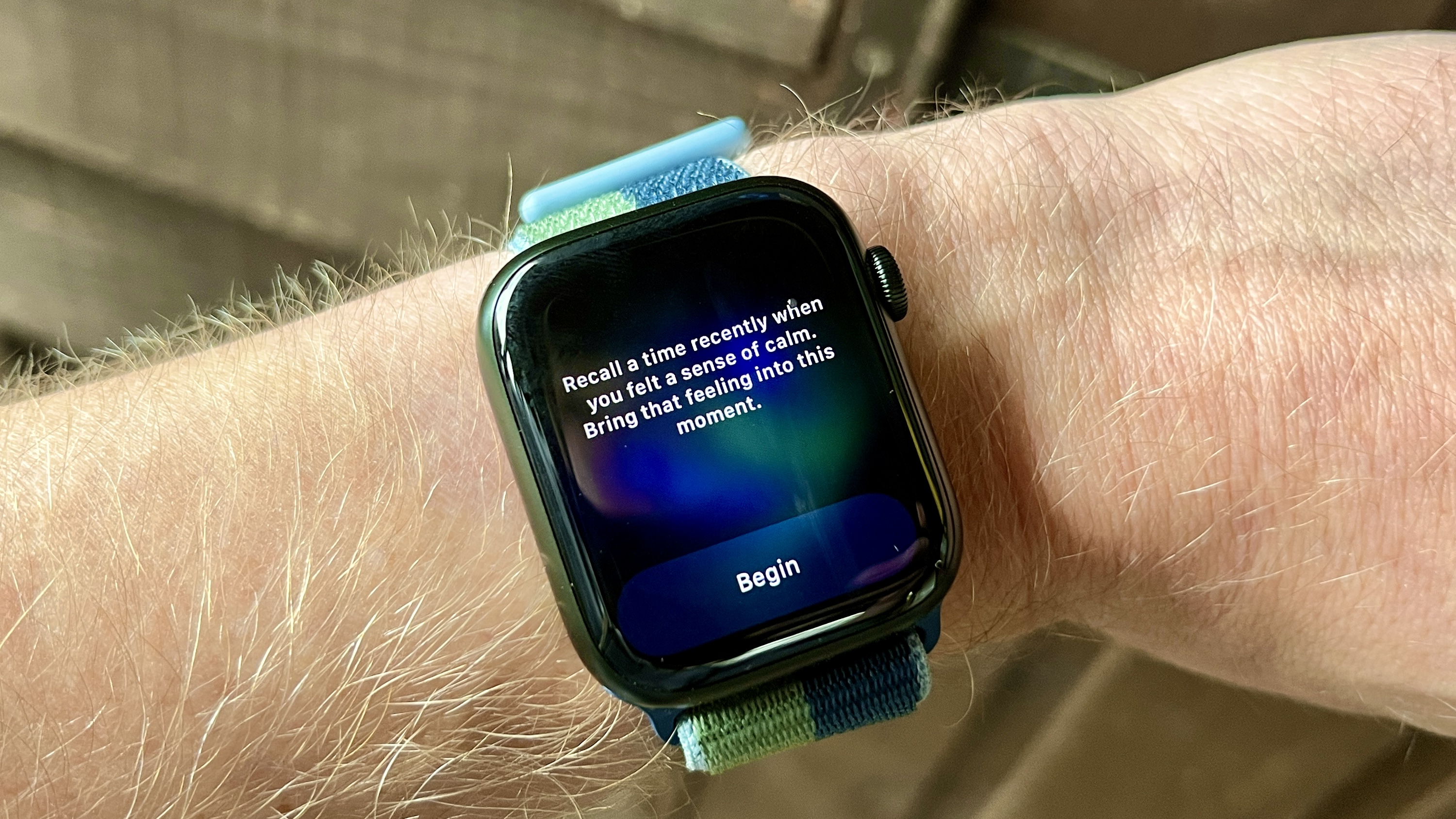
Some of the suggestions are twee, but really getting into them did make us feel calmer.

The gooey 'Relax' animation is something we like to look at all day long.
It's hypnotic, and we found the mental state it put us in certainly does help with trying to stay calmer in this modern world. Combine this with one of the Fitness Plus workouts, which includes a guided walk or meditation to help you achieve a sense of calm during the day, and the Watch 7 is still one of the best wellbeing devices we’ve used.
The overhauled Mindfulness app really is one of the reasons to buy an Apple Watch – not necessarily the Watch 7, because these features are on every Apple Watch running WatchOS 8 or newer, but still.
We've yet to try a fitness watch that matches the pleasant vibration that tickles your wrist to tell you to breathe in and out calmly.
One final thing in the health department: sleep tracking appeared on the Apple Watch 6, and we had high hopes that Apple was going to do something cool with it a year later.
At the time of testing, running WatchOS 8, every morning was still just a note that told you the weather, and the battery life you have left, but nothing about the quality of your sleep; whether you had dreams or light sleep, or whether you recovered well enough through great deep sleep.

It was just too basic for this feature to work well – thankfully though, WatchOS 9 did introduce sleep stages, addressing the main criticizm of the Watch 7 at the time of initial review.
What the Watch 7 does do well is show your health trends over time. You can see how your VO2 Max is improving, learn whether you're doing more or fewer steps, even spot if your balance is altering... but without any guidance or ways to get better, all these varied and useful metrics remain an interesting thing to check out once in a while, but not more.
Apple Watch 7 software, hardware & performance
- WatchOS 8 was an underwhelming update
- Quick and snappy to navigate
- Siri works 80% of the time

Note – 7 December 2022: This section focuses on WatchOS 8, as reviewed on the Watch 7 around launch in 2021. As alluded to in the previous section, the Watch 7 has since received an update to WatchOS 9 which addresses some of the pain point discussed below. Original copy follows...
WatchOS 8 was the new software from Apple for 2021, but, like the design of the new watch, it doesn't bring a whole lot that’s new to the Apple Watch experience.
The Watch 7 is powered by a 'new' chipset inside, which is the S7 chip, but this isn't any more powerful than the S6 found in the Watch 6 – it's just redesigned to fit in the new chassis (and likely to keep pace with the '7' of the Watch name).
That said, we consistently found that the Watch 7 responded very well to anything we asked of it. Flipping through apps is slick, gliding easily under swipes from the finger or spinning nicely when using the Digital Crown to navigate through menus and the like.
WatchOS has gone through a few iterations over the years, and Apple seems to have finally settled on something useful – the large button on the side will let you jump between apps, while the Digital Crown makes interacting with lists or resizing things a simple task.
We found that the Siri command – just raise the Watch 7 to your lips and ask a command – responded well about 80% of the time, which is still a little on the low side when you're trying to simply set a timer... it doesn't instil confidence, and will mean you might often default to just pressing a button to make sure it fires.

One feature we did enjoy in WatchOS 8 was the new Portrait Mode photos watch face – this allows you to choose your favourite snaps, and the Watch will use the data embedded to insert the clock between the subject and the background.
It looks really nice, and the ability to spin the Digital Crown to make the subject of the picture bigger or smaller was a nice touch too.
The other big feature we used was the Focus mode – well, it was more forced upon us by iOS 15, where's it's a big new feature.
The synergy between the Apple Watch and the iPhone has always been good – mirroring flight mode, or handing off calls or audio between the two, for instance – and in this case, if you've got notifications automatically silenced on your phone when in a certain location, or have set a time to start winding down before sleep, the Watch 7 will automatically enter that mode.
We'd advise spending some time with Focus Modes if you've not tried them already – they can be a real boon, but you need to make sure that the people who you want to be able to contact you can do so, and that the apps you use regularly can still 'break through' at the key times.
Some things that work really well on the Watch 7 have been there for a long time but they make it a much more compelling buy. The noise monitoring is excellent, providing daily feedback on your audio health and letting you know if you spend too long in a dangerous environment.

You also get handwashing notifications too – in this pandemic-y era, being 'made' to wash your hands for 20 seconds, and being reminded to do so when you walk in the door, is a great feature and one we'd buy the Watch for alone.
Another new feature that we're really impressed by is Assistive Touch - you can control your Watch using pinches and fist clenches, allowing navigation through the phone without touching.
It's really cool and works very well – it highlights elements of the interface in blue, allowing you to know what you're touching and tapping. You can even reconfigure this to open certain apps with a dedicated gesture - it will be interesting to see if Apple widens this feature to work outside of the accessibility menu in future updates.

While it sounds like WatchOS 8 doesn't add a huge amount to the mix, it does have a few little flicks and tricks to play with, like multiple timers and enhanced messaging options if you like to respond to missives from the wrist that do improve the overall functionality of the device (and we're still perplexed as to how multiple timers can come to the Watch 7, but not to the iPhone...)
Apple Watch 7 battery life
- One-day battery life
- Multi-app use isn't a huge drain
- Takes roughly an hour to charge

We've been perplexed by the battery life of the Apple Watch for years, and the Watch 7 is no exception… as curiously Apple underplays the performance.
Apple advertises that the Watch 7 should last 18 hours on a single charge, but we regularly got over 24 hours, even with some battery-sapping GPS use in the middle of the day.
You can also charge faster than ever before, thanks to the faster coils inside and the new silver-banded charger in the box (although it connects via USB-C, and doesn't come with a block in the box – once again, Apple's upgraded the tech but removed the thing you need, forcing a payment to buy one, as few people will have a USB-C plug lying around).
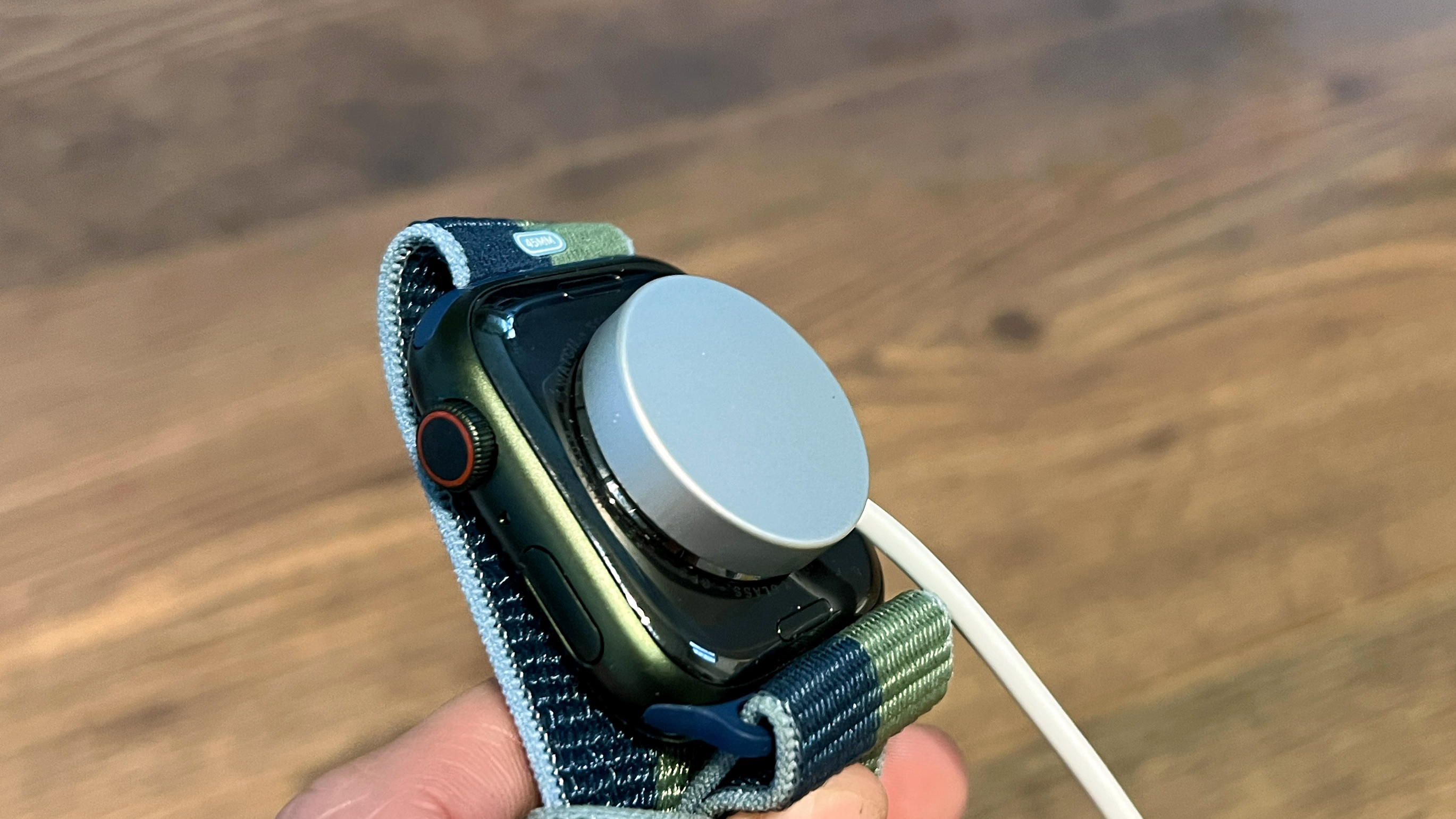
This is the fast charger - it comes in the box, but has a USB-C connector, and no block to charge it from.

Here's how it looks compared to the original white puck.
Official figures also suggest that it will take 75 minutes to charge your watch fully, when we did it in 64 minutes, and the faster charging cable really does make a difference here: we managed to get to around 50% in 30 minutes, and over 80% in 45 minutes, and it’s so much better than the hours charging used to take on older models.
While this fast charging is useful, it doesn't paper over one of the big issues: the battery life on the Apple Watch 7 isn't good enough. Yes, if you charge it nightly then you won't have any issue with it easily lasting the whole day.
However, if you want to do some sleep tracking, then you're a bit stuck – you can give your watch a 20-minute juice-up before bed to ensure that it makes it easily through the night, but you'll need to develop a routine of giving it about an hour on the charger every morning to make sure you don't run out of power during the day.
We noticed that we'd lose about 15% of the battery power overnight, which is a little more than Apple suggests – it reckons that you can charge the Watch 7 from dead for eight minutes and have enough power to get you through the night, but we only clocked it adding about 8% of charge during that time, which we wouldn't be confident was enough to make it through until morning.

And either way, finding the time to do even quick charges isn't that easy, and we constantly found that we were running out of power on the Watch 7, and then kept only having time for small top-ups.
Battery life of 24-30 hours from a single charge simply isn’t good enough for a modern smartwatch – there are many watches from other brands that can go for days without needing to be connected to a charger, and that's something Apple should be aiming for.
We get that Apple is managing to consistently add new, power-hungry features without diminishing battery life (it's very impressive that the SpO2 sensor doesn't consume loads of battery life, as it does on other devices). And the bright and legible display is great to have, and of course that comes at a cost in terms of power.
Apple has also radically improved the multi-tasking power drain on its watches – we ran for around 50 minutes with a third-party app giving voice directions and the screen displaying a map the entire time, with GPS tracking the run and Spotify playing offline music, and the Watch 7 only lost 10% battery, which was pretty incredible.
But that performance doesn't change the fact that it's really hard to build a consistent charging routine if you like to track your sleep too – Apple needs a new solution to this in future iterations if it's going to stay as one of the top contenders when trying to pick a new smartwatch.
Should I buy the Apple Watch Series 7?

Buy it if…
You can find it at a discount
With the Apple Watch Series 8 and SE 2 now on the scene, paying full price (or near full price) for the Series 7 makes zero sense, so if you're buying it for a particular finish or colorway that you can't find on other models, make sure you save cash when you do. Otherwise, buy the newer 8 (or the SE 2, if you don't need the always-on display).
You’re on the Apple Watch 4
If you love your older Apple Watch and you’ve not experienced the always-on display, you’ll get a kick out of the bigger screen of the Watch 7, and with finally being able to do away with those irritating wrist flicks to just see the time. The newer Watch 8 also fits the bill here.
You want to start getting healthier
The Watch 7 is a great fitness companion for those wanting to upgrade their fitness, both mentally and physically. It offers so many tracking options, and we found the mindfulness options genuinely refreshing.
Don’t buy it if…
You’re ‘into’ fitness
While we like dabbling with Fitness Plus, if you’re after structured workouts that will help you to really progress your fitness, the Watch 7 isn’t for you. You can download some decent apps, but you’d be better served by a dedicated fitness watch.
You don’t like daily charging
While the Watch 7 doesn’t need a daily charge, it will need a top-up quite early the next day – with many other smartwatches offering multiple days of use before needing a power up, Apple is lagging behind here.
Also consider
Now you've read our Apple Watch 7 review, here are some other similar devices that might also interest you.
Apple Watch SE 2
The SE 2 lacks the always-on display of the 7 but boasts the newer S8 chipset and more advanced Bluetooth 5.3 connectivity for less.
Check out our Apple Watch SE 2 review
Apple Watch 6
A slightly older, but therefore more affordable, Apple Watch might be the thing for you if you don't need all the bells and whistles of the Series 7 of newer.
Check out our Apple Watch 6 review
Fitbit Versa 4
If you don't need an Apple smartwatch, this Fitbit alternative has a similar design and price, and some extra features like more in-depth sleep tracking.
Check out our Fitbit Versa 4 review
- First reviewed October 2021
You might also want to check out Apple Watch vs Garmin comparison.

Gareth has been part of the consumer technology world in a career spanning three decades. He started life as a staff writer on the fledgling TechRadar, and has grew with the site (primarily as phones, tablets and wearables editor) until becoming Global Editor in Chief in 2018. Gareth has written over 4,000 articles for TechRadar, has contributed expert insight to a number of other publications, chaired panels on zeitgeist technologies, presented at the Gadget Show Live as well as representing the brand on TV and radio for multiple channels including Sky, BBC, ITV and Al-Jazeera. Passionate about fitness, he can bore anyone rigid about stress management, sleep tracking, heart rate variance as well as bemoaning something about the latest iPhone, Galaxy or OLED TV.



