Best architecture software of 2025
We tested the best software for architects and designers

We've been testing out the best architecture software for architects, homeowners, and anyone looking to create inspiring designs. What I want to see from these types of apps is an intuitive interface and feature-rich tools and options that give you absolutely precise control over rooms and buildings fit for the real-world.
For professionals, there's no denying that AutoCAD by Autodesk is the top choice. it boasts everything you'll need for almost every architectural design you'll ever create. If that seems like too much, then it's worth checking out Chief Architect Home Designer Suite, which is well-suited to indoor and outdoor creations and full of customizable options across the board.
Just like in our round-ups of the best interior design software and the best landscape design software, we've compared all the features on offer, the overall design process, and looked how each app suits its audience, whether you need BIM tools for professionals or a simple app for architectural inspiration.
Best architecture software overall
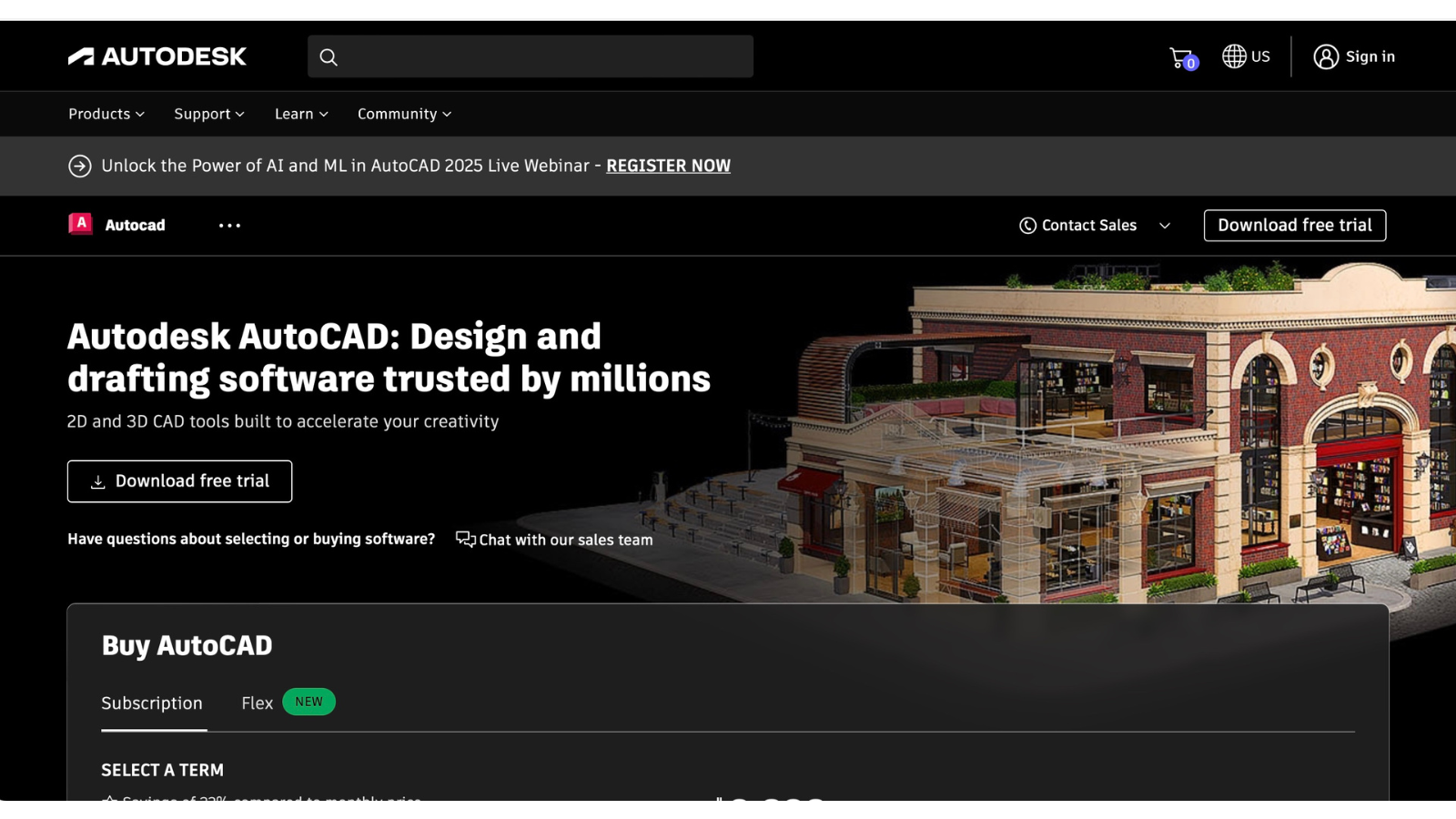
1. AutoCAD
Specifications
Reasons to buy
Reasons to avoid
AutoCAD has long been a staple of construction engineers and architects, thanks to developer Autodesk including specific building design and architecture toolkits. This isn’t just another computer-aided design (CAD) program - it's one of the best architecture software tools you can get.
Using AutoCAD, architecture professionals can expect greater efficiencies. The program speeds up the design process with the addition of automated object generation and pre-built objects. This lets you quickly place walls, doors and windows, and mechanisms for creating elevations, sections and plans from model geometry.
You’ll also find many other architectural programs are compatible with standard AutoCAD files. In addition to that, equipped with the right tools, you can convert AutoCAD to PDF and PDF to AutoCAD.
There’s a major caveat to this software though: AutoCAD is most commonly used as a 2D architecture tool, even as many in the building design trade are shifting towards true BIM application. For BIM-oriented customers, Autodesk offers Revit.
Best architecture software for homes
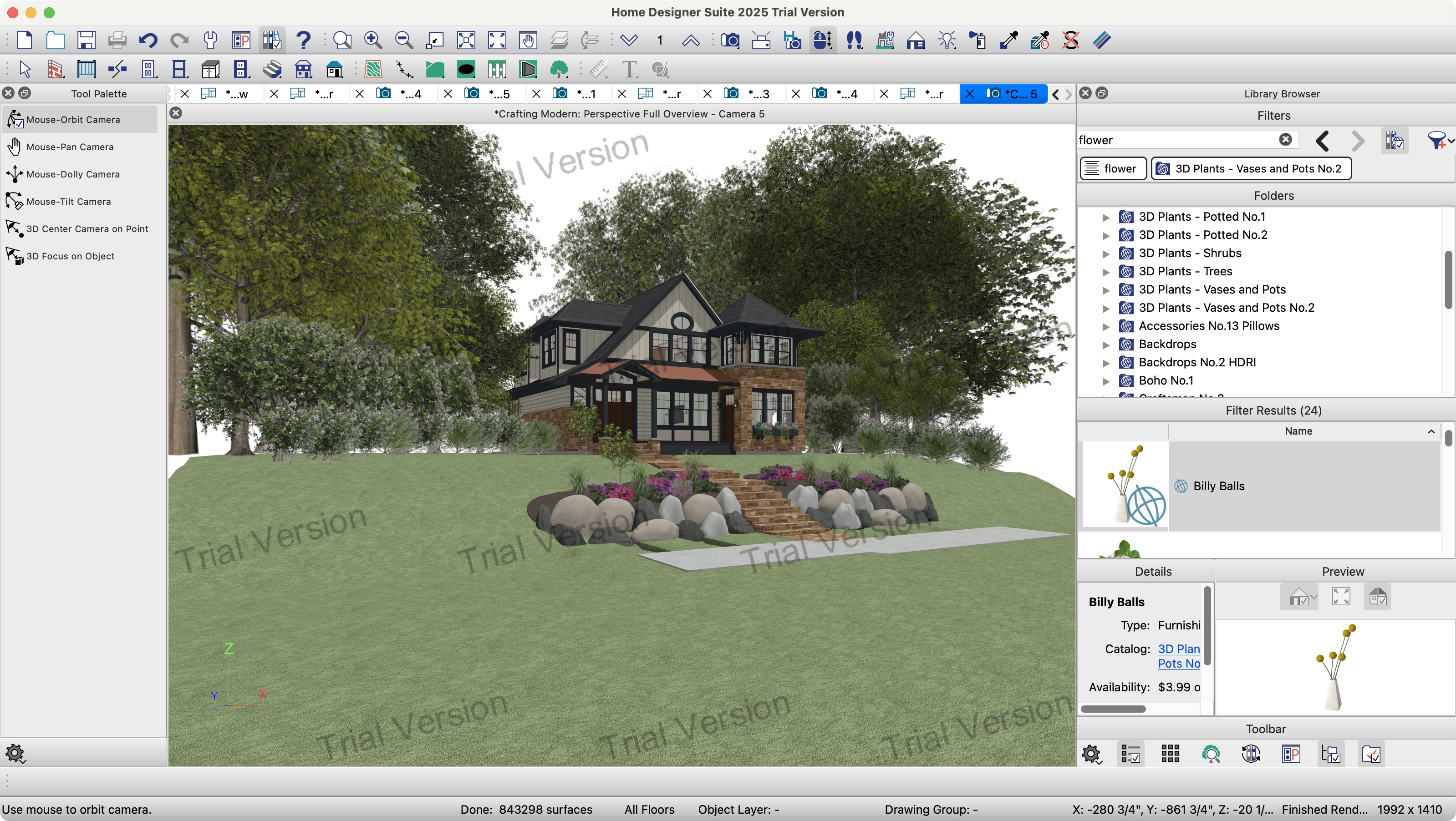
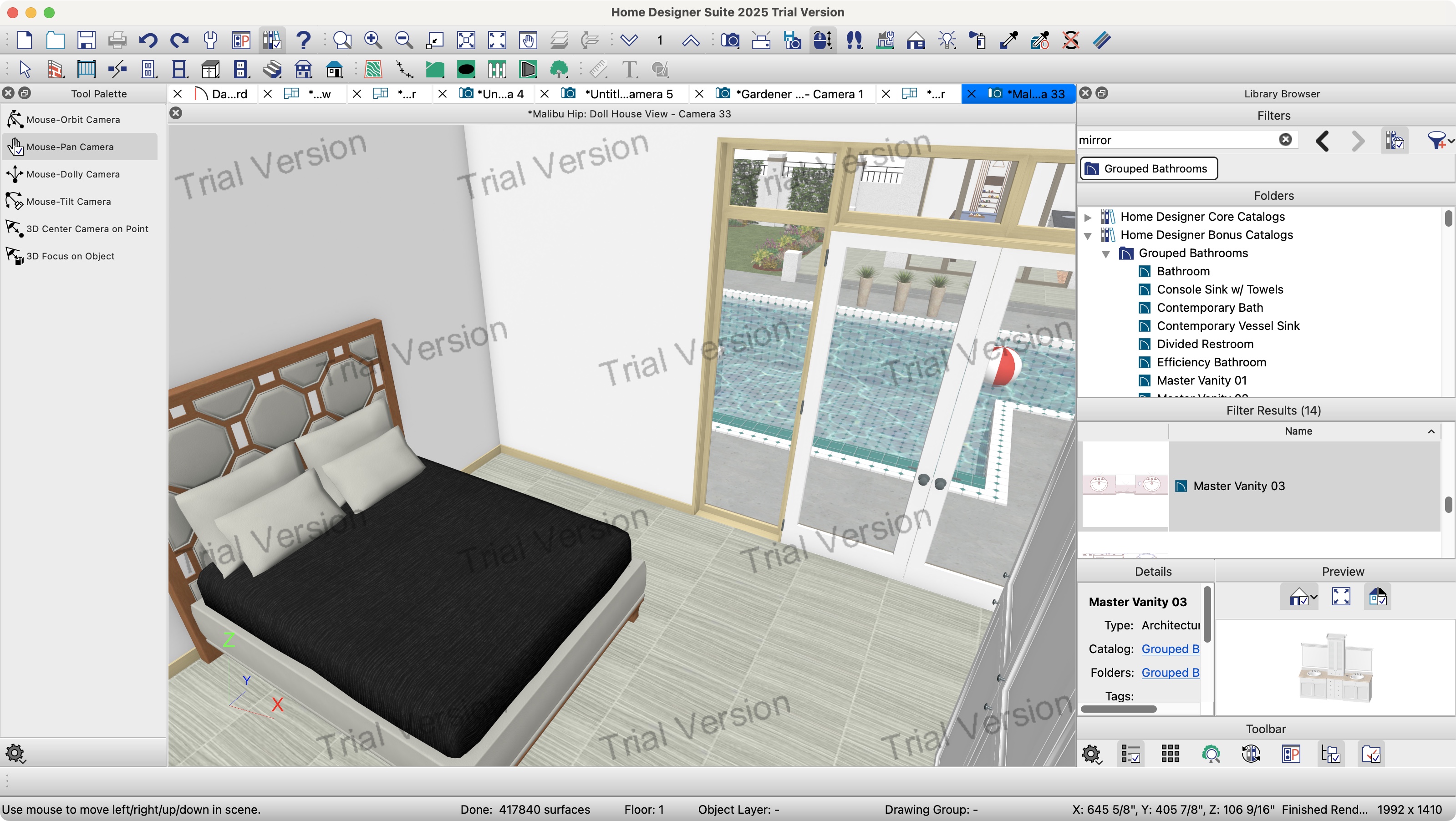
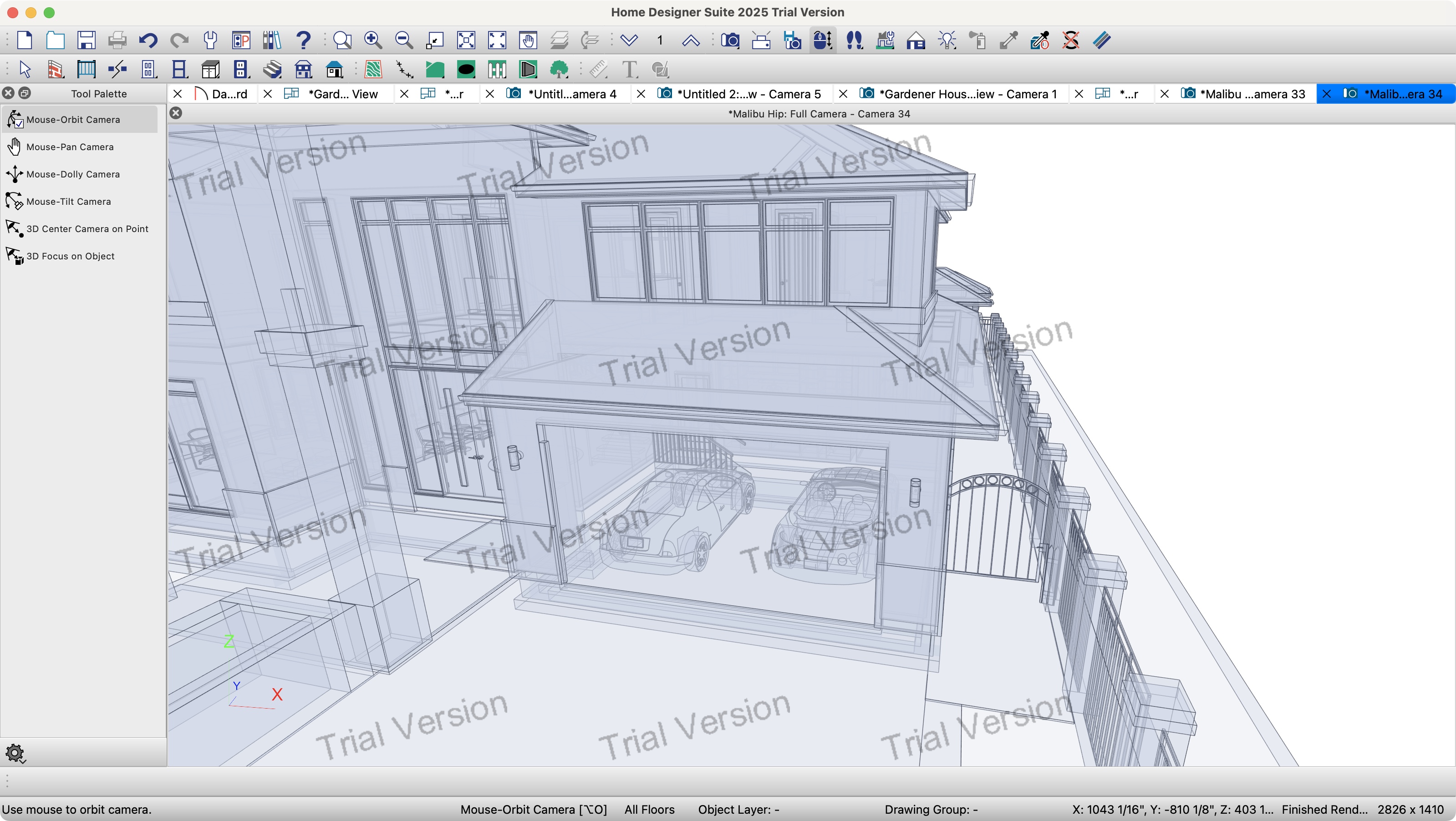
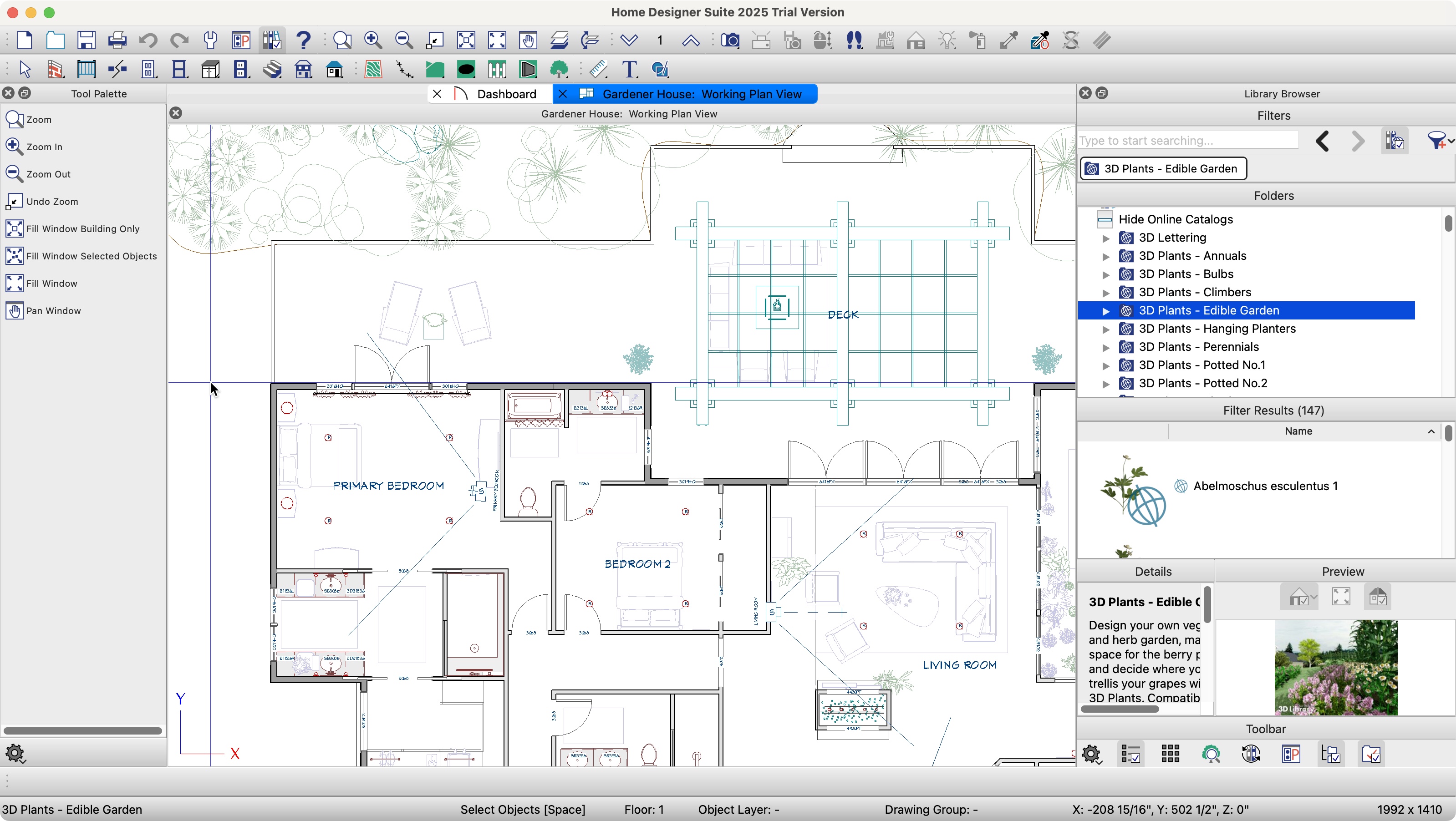
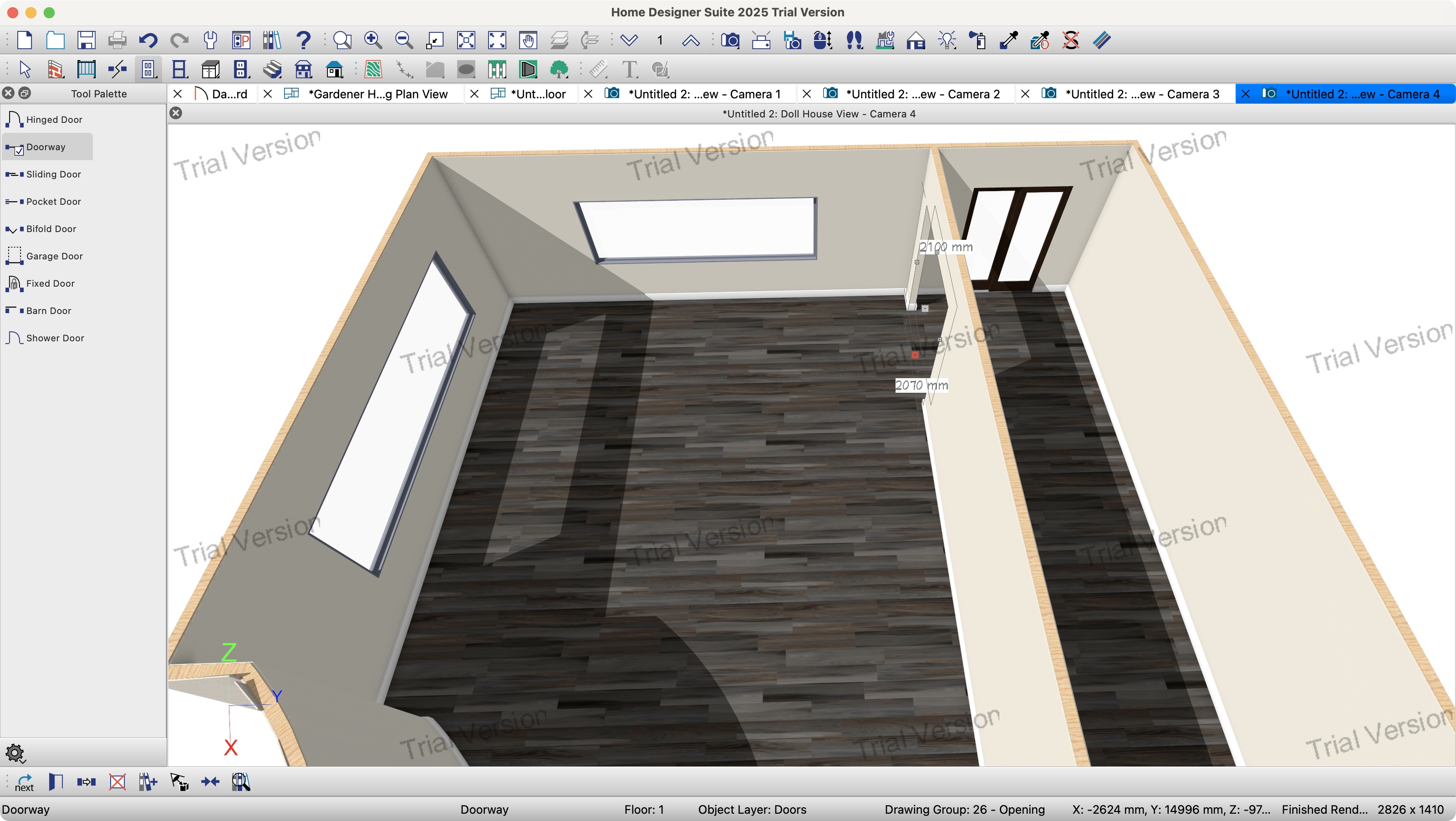
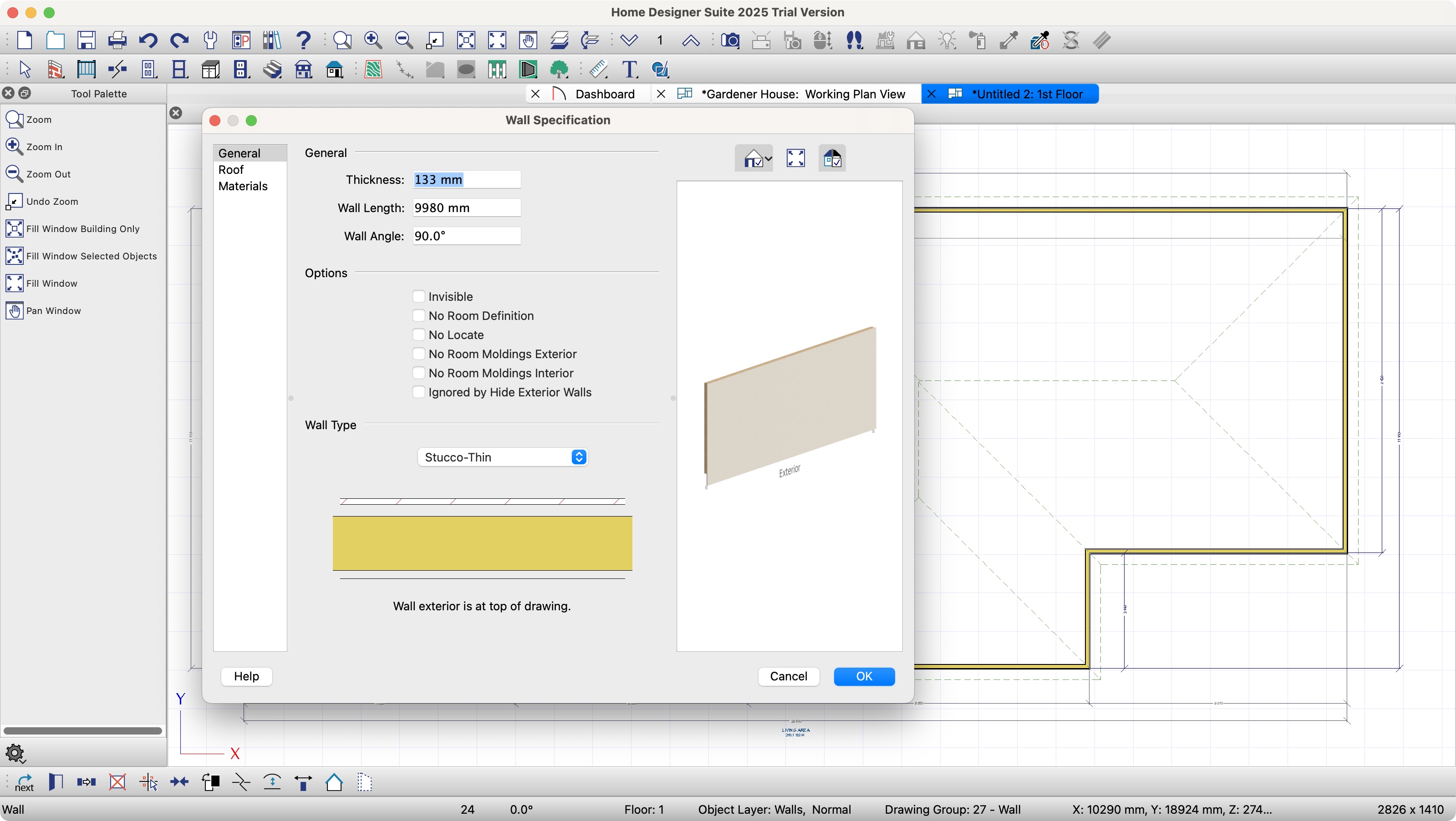
Specifications
Reasons to buy
Reasons to avoid
Chief Architect Home Designer Suite is easily one of the best design tools around for anyone working on interior and exterior spaces - from rooms and buildings to landscaping a garden.
During review, we found this software relatively easy to use - yes, it can feel daunting at first, but thanks to an intuitive interface and a selection of tutorials, it becomes very straightforward. You'll be building up 2D and 3D plans in no time.
Of course, there's always going to be a slight learning curve here because Home Designer Suite is impressively feature-rich, delivering all the tools most people need - whether you're an architect or homeowner looking for inspiration.
In terms of design, the options are vast. We had no trouble designing and customizing homes and landscaping with professional-level precision - from fittings to furnishings, and everything in between. One of the stand-out features here is the option to track the materials you use during digital construction. This is a great way to see what you'll need once you turn the design into a reality.
There's a free trial available, giving you a good idea how the design process works, and if you do buy, you can select between subscription and a one-off cost.
Read our full Chief Architect Home Designer Suite 2025 review
Best architecture software for CAD beginners
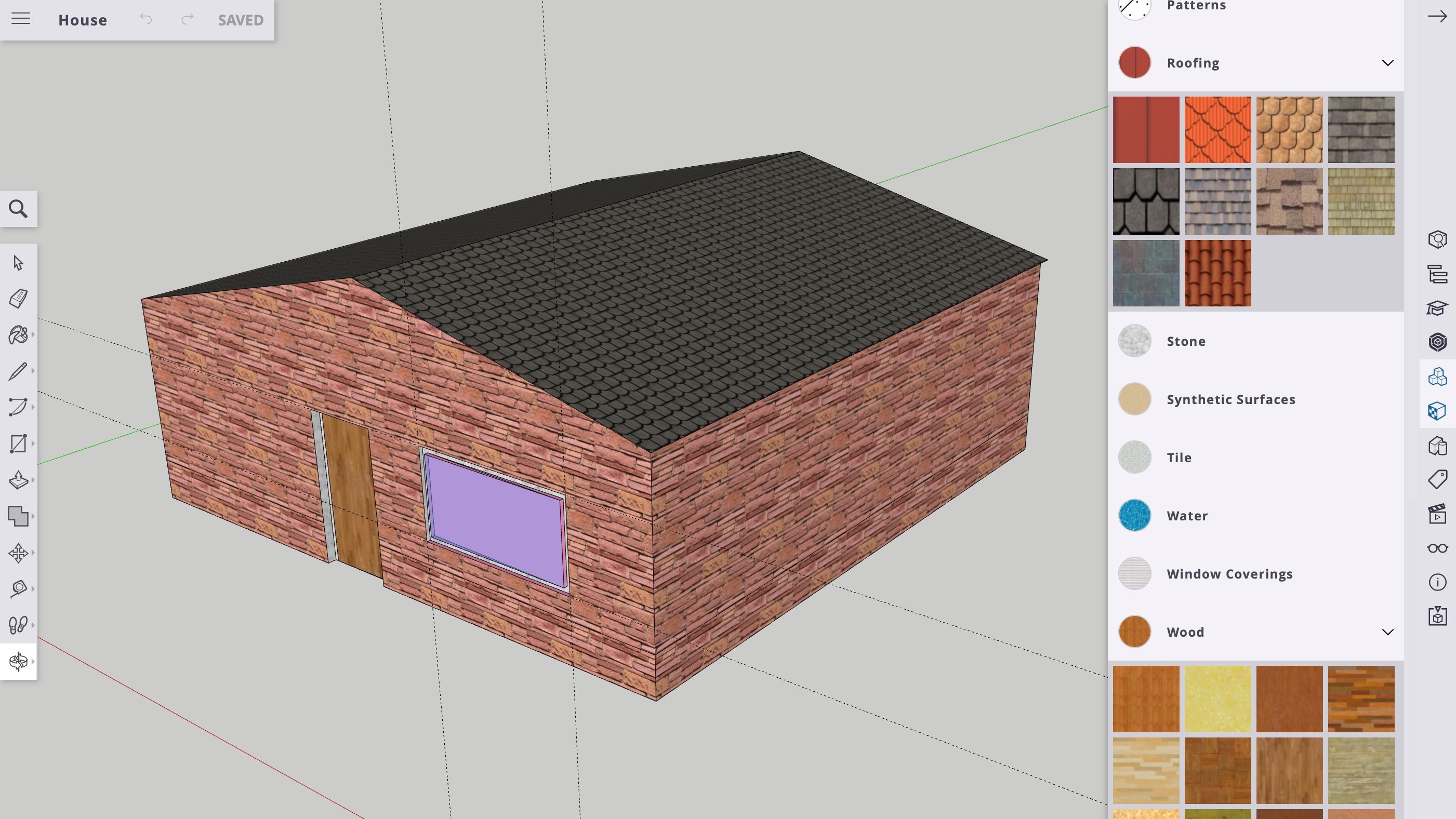
Specifications
Reasons to buy
Reasons to avoid
SketchUp is about as easy as CAD gets, making it a great entry point if you’re new to 3D modeling.
The design program for architects started life as a Google-backed project. And while it’s changed hands since then, the clean, easy-to-use experience that defines the Google product suite remains.
After a few simple tutorials, designers should be able to work rapidly to construct complex solid geometry using it. It might not be suitable for designing a building entirely, but it is an excellent tool for rapidly prototyping a design when it is still at a conceptual stage.
But what really makes SketchUp stand out is the offer of genuinely free 3D architecture software. It’s limited of course, and with that in mind, is more targeted at casual users for personal projects, but it also offers professionals a feel for the product before committing to a commercial license. If that isn’t enough, there’s also a 7-day free trial of the full product, before having to start paying for a subscription.
The free building design offer has made SketchUp one of the best architecture software tools, generating a large and active community of users on hand to help the inexperienced. That community spirit continues with an extensive user-generated object library; a vast resource of pre-constructed parts to drop into any project.
Read our full SketchUp review.
Best architecture software for 3D modeling
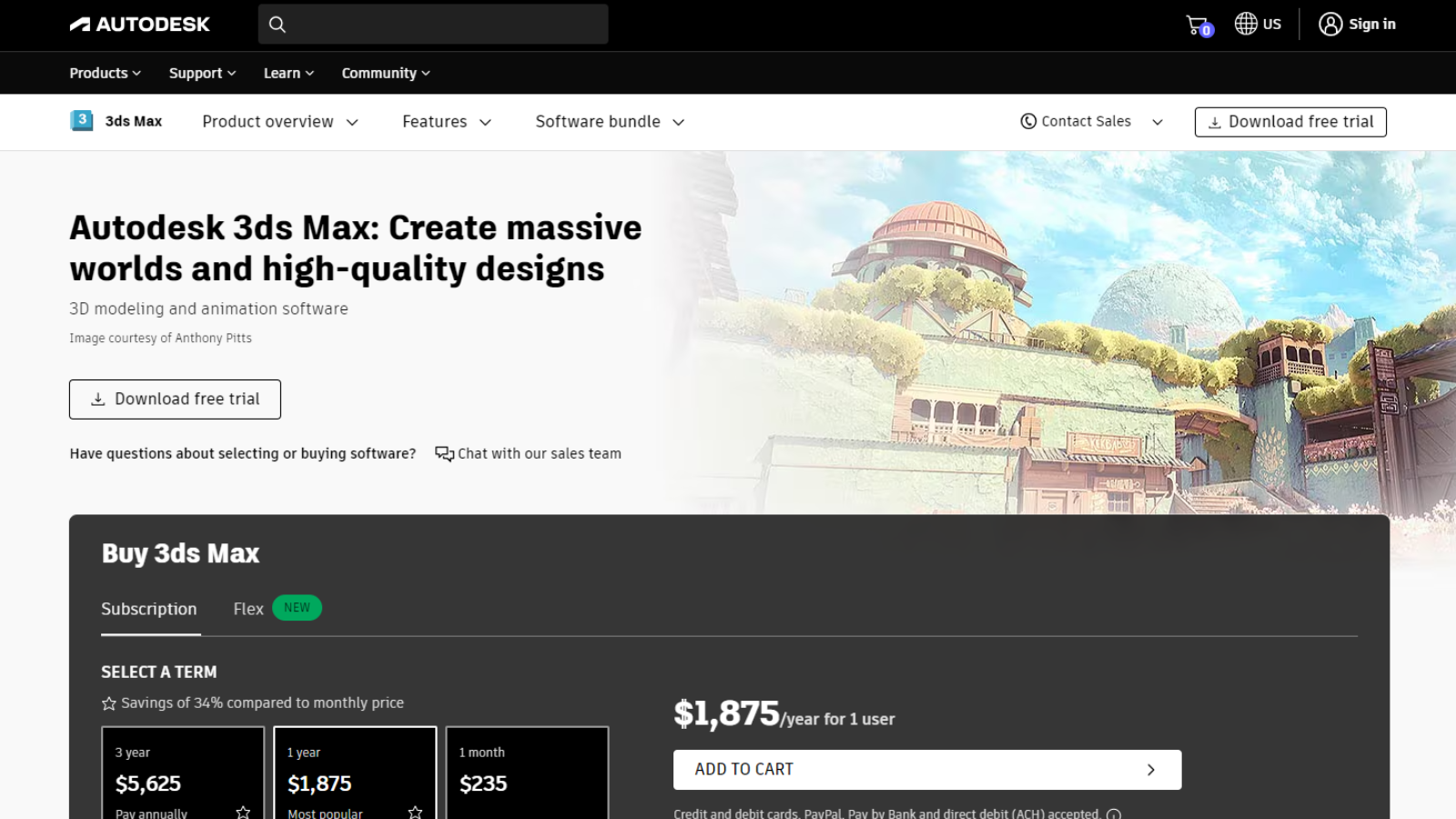
4. Autodesk 3ds Max
Specifications
Reasons to buy
Reasons to avoid
3ds Max is another offering from Autodesk, and one of the best building design tools for 3D modeling, especially for architects looking to create photorealistic open spaces.
The creative tool was one of the first to offer hardware-accelerated rendering of 3D images. Today, its value lies in creating stunning visuals and fly-through animations, making it one of the best architectural rendering software programs to promote your project. And it’s packed with automation features to keep the design process on track.
Alongside the base 3ds Max subscription package, you can choose between three ‘Industry Collections’ to match your use: Product Design, Media & Entertainment, and the Architecture, Engineering and Construction collection.
This last collection bundles top architect software like AutoCAD, Civil 3D, and Revit. It also has tools for structural analysis, steel detailing, building performance analysis, and even vehicle path calculations. However, unlike AutoCAD, there's no support for 3ds Max on Mac.
That level of control and capability means a steeper learning curve than other architecture software on the list. But once mastered, it’s the ideal software for architects crafting rich environments in 3D.
Best architecture software for civil engineering
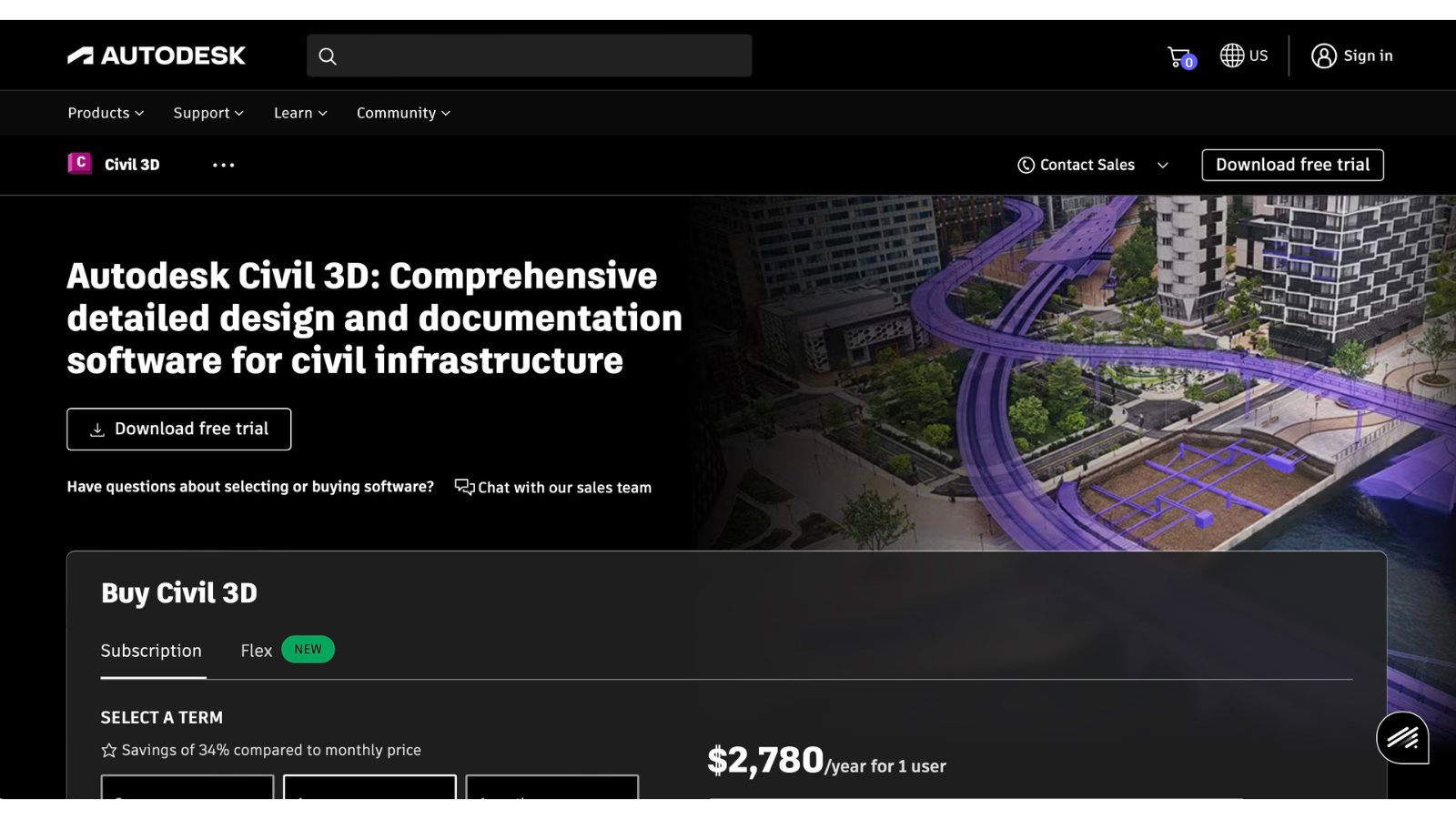
5. Autodesk Civil 3D
Specifications
Reasons to buy
Reasons to avoid
Civil 3D - another top architecture program from the Autodesk toolbox - goes beyond modeling and drawing CAD functionalities demanded by most architects and builders.
Giving the platform a civil engineering twist, Civil 3D lets you create 3D model-based designs and environments. If you work with BIM workflows, you’ll find the tool also offers a streamlined, design-driven documentation pipeline to keep collaborative projects on course.
The civil engineering design tool is designed to work with other Autodesk products - particularly AutoCAD, Revit, and 3DS Max. This makes it one of the best architecture software programs for professionals deep inside the Autodesk ecosphere.
One useful ability is the integration of survey images with terrain modeling, roads, service schematics, and constructional geometry. All these elements are placed into a single, highly annotated package. That allows engineers to focus on a specific area, while monitoring how design changes might impact other areas.
Best architecture software for precision modeling
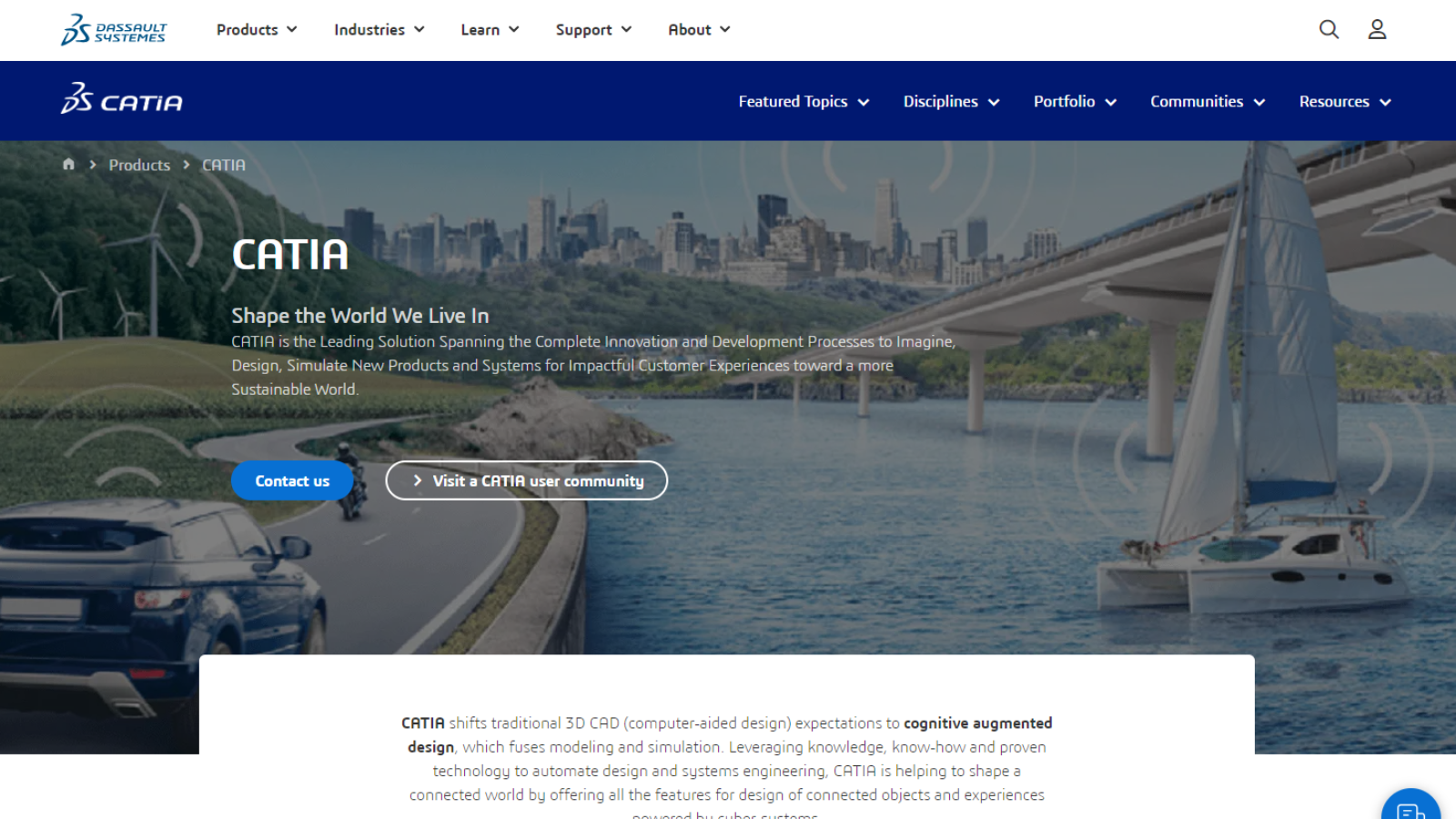
6. CATIA
Specifications
Reasons to buy
Reasons to avoid
CATIA started life as a tool for precision modeling military hardware. And that makes it more than capable at handling complex architectural needs and generating finely detailed models.
Since its launch thirty years ago, the software has proved to be a bit of a trailblazer. While plenty of architecture software programs have added collaboration features and security-controlled distribution, CATIA had these tools from the beginning.
And it continues to move with the times, receiving performance-enhancing updates that expand on existing coordination features and embrace cloud functionality.
The program’s interface is pleasingly clean - if you’re broadly familiar with other software for architects, you should find CATIA easy enough to dive into, even if the learning curve is steeper than others (that’s the trade-off for military-grade precision modeling).
With this powerful, fully featured architect software, there’s no standard pricing. Instead, your firm will need to request a quote tailored to your needs and usage.
Best architecture software for BIM
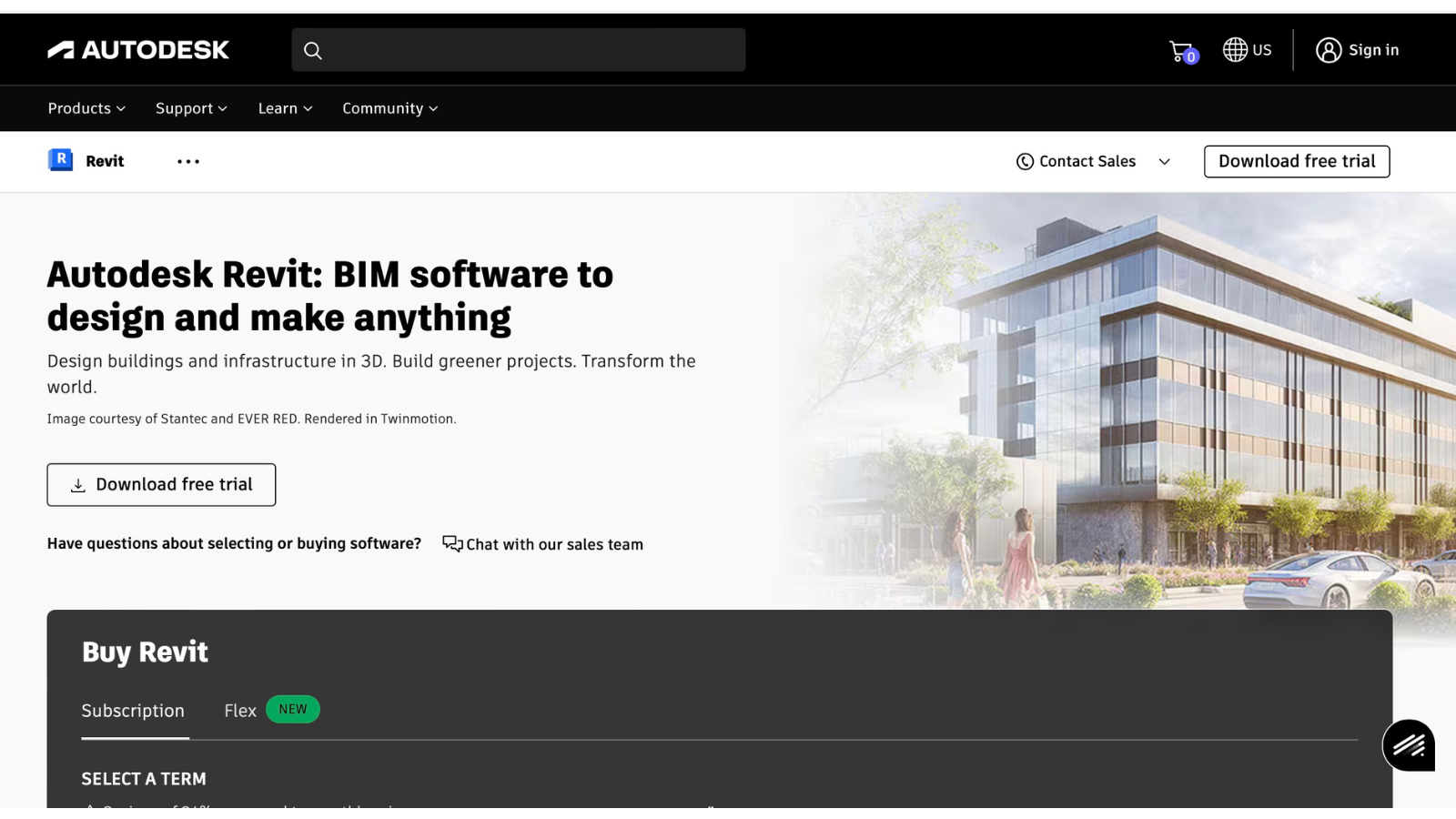
7. Autodesk Revit
Specifications
Reasons to buy
Reasons to avoid
Revit, another Autodesk design tool for architects, is the company’s BIM-oriented offering. If you like AutoCAD, but need Building Information Modeling capabilities, this is one of the best architect software programs available.
It has industry utility beyond architecture alone. Structural and MEP engineers, and those in construction will also benefit from the 3D architectural software, which enables building design, modeling, and coordination and collaboration features when the team is working on the same scheme.
Designers using Revit work with objects, not a vector between two points. That means they can work quickly and with confidence. And, just like Autodesk’s Civil 3D, documentation can be streamlined to ease BIM workflows.
However, if you’re graduating from AutoCAD to Revit, you may find the transition a little overwhelming at first. But once you’ve scaled the steeper learning curve, the architecture software unlocks a serious competitive edge over traditional design applications.
Best architecture software for curved surfaces
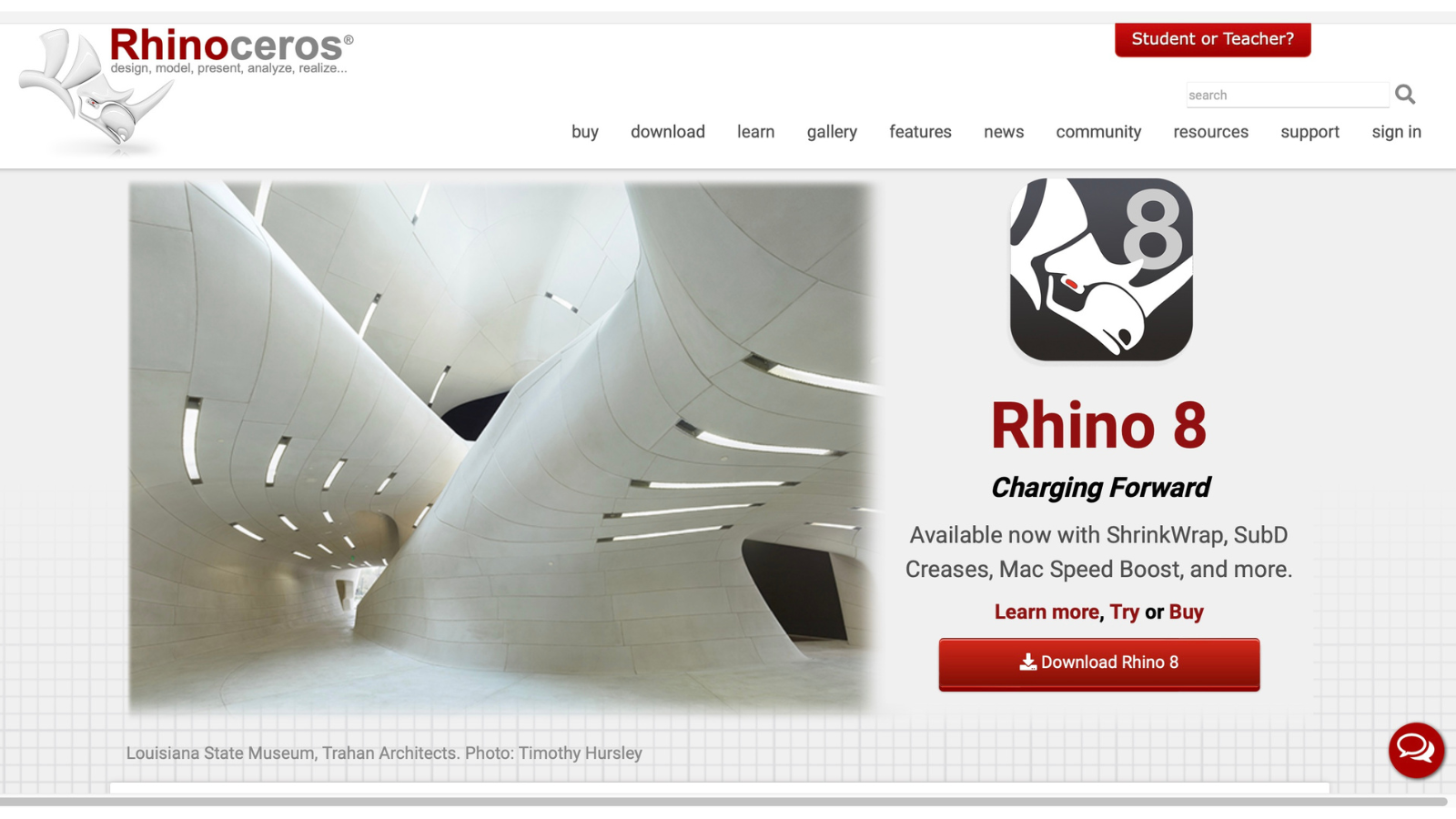
8. Rhino
Specifications
Reasons to buy
Reasons to avoid
Rhino is a powerful 3D rendering program for those modeling curved surfaces and softening a building’s image.
While most CAD programs are great at rectilineal architecture, Rhino was designed from the start to handle curved lines, meshes, and NURBS surfaces of high complexity, like those in the features of a human face or the sweeping curves of a super-car.
For architectural design, Rhino can easily model the complex intersections of curved roofing or any part of the structure that isn’t inherently straight.
As a platform, it isn’t a specialized tool. Instead, it uses add-ons, like the one for BIM functionality, and the Grasshopper visual programming system to tailor the program for specific users and tasks.
This makes Rhino a highly flexible tool that can be tweaked to automate complex modeling and detailing operations for those projects that need them.
There's a one-off cost to get Rhino - which is great if you don't want to pay a subscription, and don't mind the upfront cost. Licenses are permanent and don't expire, so the software is yours forever - like it used to be. Unusually for CAD architecture software, you are not forced to upgrade to the next release and upgrades generally cost half that of a new license.
Best free architecture software
When it comes to 3D architecture software, there is an abundance of powerful and popular AutoCAD and 3D modeling tools with a focus on professional building designs.
For the best free architecture software and architectural design software tailored for beginners and intermediates, these are definitely worth exploring.
FreeCAD is an open-source, free architecture software and 3D modeler, and it’s especially good for reverse engineering models to examine how changing parameters affects the whole design. While it's not as feature-rich as professional, paid-for programs, it’s a well-supported platform with complex features to explore. Best of all, it offers cross-platform support across Windows, macOS, and Linux.
Tinkercad is free 3D design tool that’s tailored to beginners. So, if you’re not quite ready to tackle grand projects, this software helps you develop your skills in basic handling and features before moving on to more advanced architecture programs. Treat it like a design sandbox to nurture your skills.
Best architecture software: FAQs
What is architecture software?
Architecture software is designed to aid professional architects in their job of designing buildings and models.
The best software helps architects outline their ideas and brings their visions to life virtually on a computer, allowing them to analyse and stress test their designs through intelligent software before unleashing their creations in a real-world environment.
Will the best architecture software run on my computer?
Architecture software can be seriously resource-hungry. If you're using rendering software for architects, your laptop or computer needs an excellent GPU. This should be your priority focus. However, you'll also want a decent CPU and a lot of RAM (ideally 32GB or above). When choosing a computer, remember most of the best architecture software from Autodesk only runs on the Windows operating system.
How to choose the best architecture software for you
Why you can trust TechRadar
The best architecture software lets you boost the quality of designs and make workflows more efficient. While the best drawing apps are great for sketching out ideas, when it comes to presenting your vision, software for architects is a must.
Choosing the right architecture tools means assessing how you intend to use it, how you’re comfortable using it, and your skill-level.
AutoCAD is an amazing computed-aided design tool for professionals, for example. But there’s a very steep learning curve to getting the most from it and it's powerful enough that you may need to run it on the best laptops for AutoCAD. If you’re new to architecture software, you may prefer a simpler tool like Chief Architect. Check if your chosen tool uses object- or vector-based design.
You’ll want to check whether the software has BIM capabilities - not all architecture software is alike. And its 3D modeling prowess. Some of the best 3D modeling software for architects go beyond the four walls, adding interior design and landscaping. If your business delivers more than architectural plans, investing in an all-in-one package may work better than getting the best interior design software and the best landscape design software separately.
Factor in budget and pricing models. Autodesk offer subscription packages for its architecture and modeling products, while alternatives like Chief Architect and Rhino have one-time-buy licenses.
Finally, select the architecture software that best suits your creative flow. We all work differently, so it's worth trying each platform to see which gives you the creative freedom to most precisely and effortlessly bring your vision to life.
How we test the best architecture software
We've extensively tested a range of design apps for professionals and consumers, including the best DTP software, best logo makers, and best free logo makers.
When testing the very best architecture software, we judge the tool on interface, performance, power, and available tools. Users rightly expect premium computer-aided design software to be powerful, feature-rich, and easy to use (if not easy to learn - comprehensive architecture software is naturally more complex).
There are different grades of architecture software, with professionals and consumer products to fit a range of needs. In reviewing CAD software for architects, we don’t expect all tools to mirror functionalities, but we test to see how well each one performs for its intended audience and its intended use.
Get in touch
- Want to find out about commercial or marketing opportunities? Click here
- Out of date info, errors, complaints or broken links? Give us a nudge
- Got a suggestion for a product or service provider? Message us directly
- You've reached the end of the page. Jump back up to the top ^
Are you a pro? Subscribe to our newsletter
Sign up to the TechRadar Pro newsletter to get all the top news, opinion, features and guidance your business needs to succeed!

Steve is B2B Editor for Creative & Hardware at TechRadar Pro. He began in tech journalism reviewing photo editors and video editing software at Web User magazine, and covered technology news, features, and how-to guides. Today, he and his team of expert reviewers test out a range of creative software, hardware, and office furniture. Once upon a time, he wrote TV commercials and movie trailers. Relentless champion of the Oxford comma.